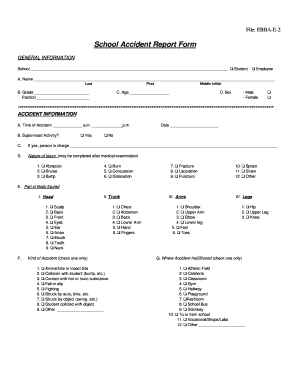
School Accident Report Form Images Pcmac


What is the School Accident Report Form Images Pcmac
The School Accident Report Form Images Pcmac is a crucial document used by educational institutions to report incidents that occur on school premises. This form captures details regarding accidents involving students, staff, or visitors, ensuring that all relevant information is documented for legal and administrative purposes. The form typically includes sections for personal information, a description of the incident, witnesses, and any immediate actions taken. Its importance lies in its role in maintaining safety standards and compliance with state regulations.
How to use the School Accident Report Form Images Pcmac
Using the School Accident Report Form Images Pcmac involves several straightforward steps. First, ensure that you have the correct version of the form, which can often be downloaded from the school’s website or obtained from the administrative office. Next, fill in the required fields accurately, including details about the incident, the individuals involved, and any witnesses. After completing the form, it should be submitted to the appropriate school authority, either electronically or in person, depending on the institution's guidelines.
Steps to complete the School Accident Report Form Images Pcmac
Completing the School Accident Report Form Images Pcmac requires attention to detail. Follow these steps:
- Begin by entering the date and time of the incident.
- Provide the names and contact information of all individuals involved.
- Describe the nature of the accident, including the location and circumstances.
- List any witnesses and their contact details.
- Document any immediate actions taken, such as first aid or notifying authorities.
- Review the form for accuracy and completeness before submission.
Legal use of the School Accident Report Form Images Pcmac
The legal use of the School Accident Report Form Images Pcmac is vital for protecting the rights of students and institutions. This form serves as an official record that can be referenced in case of disputes or claims related to the incident. It is essential that the form is filled out accurately and submitted promptly to ensure compliance with local and state regulations. Proper documentation can also provide legal protection for the school in the event of litigation.
Key elements of the School Accident Report Form Images Pcmac
Key elements of the School Accident Report Form Images Pcmac include:
- Date and time of the incident: Essential for establishing a timeline.
- Details of individuals involved: Names and contact information for accountability.
- Description of the accident: A clear narrative of what occurred.
- Witness information: Names and contacts of any witnesses to the incident.
- Actions taken: Documentation of any immediate response to the incident.
State-specific rules for the School Accident Report Form Images Pcmac
State-specific rules regarding the School Accident Report Form Images Pcmac can vary significantly. Each state may have unique requirements for how incidents are reported and documented. It is important for schools to be aware of their state’s regulations to ensure compliance. This may include specific deadlines for reporting, required information, and submission methods. Checking with local education authorities can provide clarity on these rules.
Quick guide on how to complete school accident report form images pcmac
Effortlessly Prepare School Accident Report Form Images Pcmac on Any Device
Managing documents online has gained traction among businesses and individuals. It serves as an ideal environmentally friendly substitute for conventional printed and signed documents, allowing you to obtain the necessary form and securely store it online. airSlate SignNow equips you with all the resources needed to create, modify, and electronically sign your documents swiftly without delays. Handle School Accident Report Form Images Pcmac on any device using airSlate SignNow's Android or iOS applications and enhance any document-centric process today.
How to Edit and Electronically Sign School Accident Report Form Images Pcmac with Ease
- Find School Accident Report Form Images Pcmac and click on Get Form to begin.
- Use the tools we provide to fill out your document.
- Emphasize important sections of the documents or redact sensitive information using the tools specifically designed for this purpose by airSlate SignNow.
- Create your electronic signature with the Sign tool, which takes mere seconds and holds the same legal validity as a conventional wet ink signature.
- Review all the details and click on the Done button to save your modifications.
- Choose your preferred method of sharing your form, whether by email, text message (SMS), invite link, or download it to your computer.
Say goodbye to lost or misfiled documents, cumbersome form searching, or errors that require printing new copies. airSlate SignNow fulfills all your document management needs with just a few clicks from any device you choose. Modify and electronically sign School Accident Report Form Images Pcmac to ensure outstanding communication at every stage of your form preparation process with airSlate SignNow.
Create this form in 5 minutes or less
Create this form in 5 minutes!
How to create an eSignature for the school accident report form images pcmac
How to create an electronic signature for a PDF online
How to create an electronic signature for a PDF in Google Chrome
How to create an e-signature for signing PDFs in Gmail
How to create an e-signature right from your smartphone
How to create an e-signature for a PDF on iOS
How to create an e-signature for a PDF on Android
People also ask
-
What is a School Accident Report Form Images Pcmac?
The School Accident Report Form Images Pcmac is a customizable digital template designed for schools to document accidents that occur on campus. It facilitates the reporting process by allowing users to include images and detailed descriptions of incidents directly on the form.
-
How can I create a School Accident Report Form Images Pcmac?
You can create a School Accident Report Form Images Pcmac by accessing our intuitive template builder on the airSlate SignNow platform. Simply select the template, customize it with your school’s branding, and add relevant fields for incident details and images.
-
Is there a cost associated with the School Accident Report Form Images Pcmac?
Yes, airSlate SignNow offers a range of pricing plans that include access to the School Accident Report Form Images Pcmac. Our subscription plans are cost-effective and designed to suit different organizational needs, making it easy for schools to manage incident reports efficiently.
-
What features does the School Accident Report Form Images Pcmac include?
The School Accident Report Form Images Pcmac includes features such as image uploads, electronic signatures, and customizable fields. Additionally, users can access reporting and analytics tools to track and analyze accident data over time.
-
Can I integrate the School Accident Report Form Images Pcmac with other software?
Absolutely! The School Accident Report Form Images Pcmac is designed to integrate seamlessly with other popular software solutions. This allows for easy data transfer and enhances workflow efficiency, making it a great choice for schools utilizing multiple platforms.
-
What are the benefits of using the School Accident Report Form Images Pcmac?
Using the School Accident Report Form Images Pcmac streamlines the reporting process and improves record-keeping accuracy. It also enhances communication among staff and administration, ensuring that all incidents are documented and addressed in a timely manner.
-
How secure is the School Accident Report Form Images Pcmac?
The security of your data is our priority. The School Accident Report Form Images Pcmac is hosted on a secure platform with robust data encryption and compliance with privacy regulations, ensuring that all submitted forms and attached images are protected.
Get more for School Accident Report Form Images Pcmac
- If you have a serious legal problem we form
- I 2 of 3 county rhode form
- Free alabama legal forms free legal forms and legal
- Rhode island legal last will and us legal forms
- Name 6 date of birth 7 form
- Rhode island mutual wills package with us legal forms
- It also contains a common disaster clause which provides that form
- I direct my personal representative to pay all costs and expenses of my last illness and form
Find out other School Accident Report Form Images Pcmac
- How Can I Sign New York Real Estate Memorandum Of Understanding
- Sign Texas Sports Promissory Note Template Online
- Sign Oregon Orthodontists Last Will And Testament Free
- Sign Washington Sports Last Will And Testament Free
- How Can I Sign Ohio Real Estate LLC Operating Agreement
- Sign Ohio Real Estate Quitclaim Deed Later
- How Do I Sign Wisconsin Sports Forbearance Agreement
- How To Sign Oregon Real Estate Resignation Letter
- Can I Sign Oregon Real Estate Forbearance Agreement
- Sign Pennsylvania Real Estate Quitclaim Deed Computer
- How Do I Sign Pennsylvania Real Estate Quitclaim Deed
- How Can I Sign South Dakota Orthodontists Agreement
- Sign Police PPT Alaska Online
- How To Sign Rhode Island Real Estate LLC Operating Agreement
- How Do I Sign Arizona Police Resignation Letter
- Sign Texas Orthodontists Business Plan Template Later
- How Do I Sign Tennessee Real Estate Warranty Deed
- Sign Tennessee Real Estate Last Will And Testament Free
- Sign Colorado Police Memorandum Of Understanding Online
- How To Sign Connecticut Police Arbitration Agreement