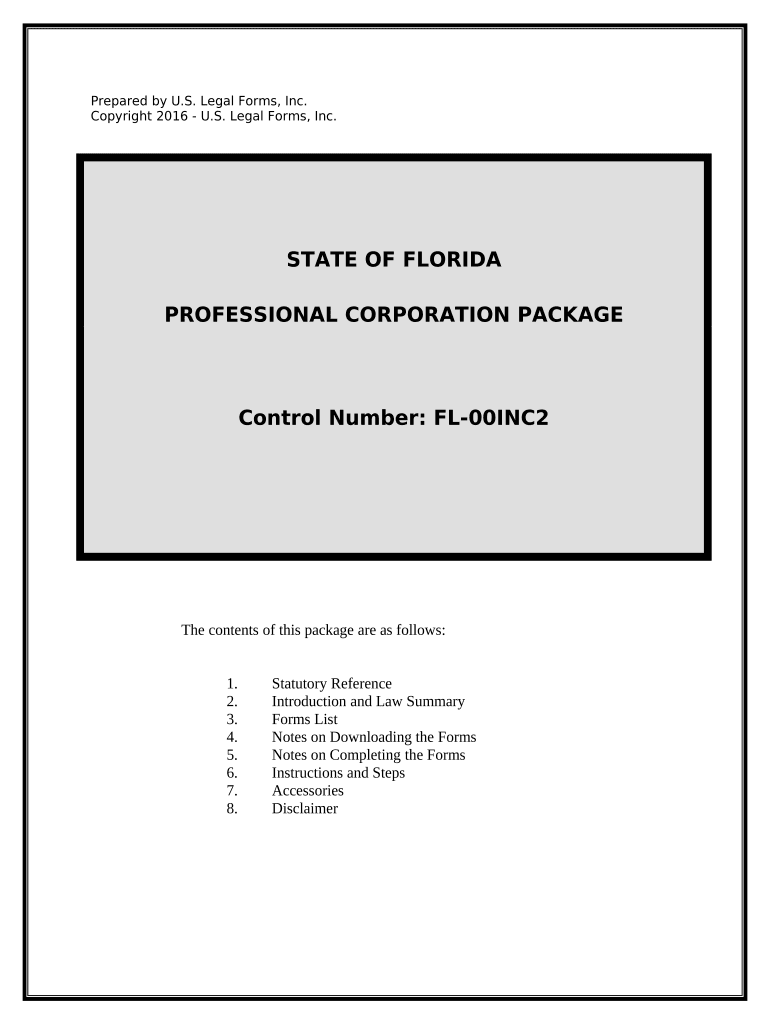
Fl Professional Form


What is the FL Professional?
The FL Professional refers to a specific type of business entity recognized in the state of Florida, known as a Florida Professional Corporation. This structure is designed for licensed professionals, such as doctors, lawyers, and accountants, who wish to incorporate their practices. By forming an FL Professional, individuals can limit their personal liability while maintaining the professional standards required by their respective licensing boards.
How to Obtain the FL Professional
To obtain an FL Professional designation, individuals must follow a series of steps that include filing the appropriate paperwork with the Florida Division of Corporations. This process typically involves submitting the Articles of Incorporation, which must include specific information about the corporation's purpose, the names of the initial directors, and the registered agent. Additionally, professionals must ensure they meet the licensing requirements set forth by their governing bodies before proceeding with the incorporation.
Steps to Complete the FL Professional
Completing the FL Professional involves several key steps:
- Gather necessary documentation, including proof of professional licensure.
- Prepare and file the Articles of Incorporation with the Florida Division of Corporations.
- Designate a registered agent who will receive legal documents on behalf of the corporation.
- Obtain an Employer Identification Number (EIN) from the IRS for tax purposes.
- Comply with any additional state-specific regulations related to your profession.
Legal Use of the FL Professional
The legal use of the FL Professional requires adherence to both state and federal regulations. This includes maintaining the necessary professional licenses and ensuring compliance with corporate governance laws. The FL Professional must operate within the scope of its stated purpose and adhere to ethical standards set by the relevant professional licensing boards. Failure to comply with these legal requirements can result in penalties or the revocation of the professional corporation's status.
Key Elements of the FL Professional
Key elements of the FL Professional include:
- Limited Liability: Protects personal assets from business debts and liabilities.
- Professional Standards: Must adhere to the ethical and professional standards of the respective field.
- Corporate Structure: Requires a board of directors and adherence to corporate formalities.
- Compliance: Must comply with state laws governing professional corporations.
Required Documents
When forming an FL Professional, several documents are required:
- Articles of Incorporation, detailing the corporation's purpose and structure.
- Proof of professional licensure for all shareholders.
- Bylaws that outline the internal governance of the corporation.
- Application for an Employer Identification Number (EIN) from the IRS.
Quick guide on how to complete fl professional
Effortlessly Prepare Fl Professional on Any Device
Managing documents online has gained traction among businesses and individuals. It offers an ideal eco-conscious substitute for traditional printed and signed documents, as you can obtain the correct format and securely keep it online. airSlate SignNow equips you with all the tools necessary to create, edit, and eSign your documents promptly without interruptions. Handle Fl Professional on any device with airSlate SignNow's Android or iOS applications and simplify any document-related tasks today.
Effortlessly Modify and eSign Fl Professional
- Find Fl Professional and click Get Form to begin.
- Use the tools we provide to complete your form.
- Highlight pertinent sections of the documents or obscure sensitive information with tools that airSlate SignNow specifically offers for that aim.
- Generate your signature using the Sign feature, which takes mere seconds and holds the same legal validity as a conventional wet ink signature.
- Review the details and click on the Done button to save your changes.
- Choose your preferred method of delivering your form, whether by email, text message (SMS), invitation link, or download it to your computer.
Say goodbye to lost or misplaced documents, tedious form searches, or errors that require printing new copies. airSlate SignNow meets your document management needs with just a few clicks from any device you prefer. Alter and eSign Fl Professional and ensure outstanding communication at every step of your form preparation journey with airSlate SignNow.
Create this form in 5 minutes or less
Create this form in 5 minutes!
People also ask
-
What is a Florida professional corporation?
A Florida professional corporation is a type of corporate entity that allows licensed professionals, such as doctors, lawyers, and accountants, to provide their services under a corporate structure. This structure offers liability protection and can enhance credibility with clients. It's essential for professionals in Florida to understand the legal obligations and benefits associated with forming this type of corporation.
-
How can airSlate SignNow benefit my Florida professional corporation?
airSlate SignNow offers a user-friendly platform that allows Florida professional corporations to easily send and electronically sign important documents. This digital solution saves time and minimizes the hassle associated with traditional paperwork. As a cost-effective option, it helps maintain a streamlined workflow, ultimately enhancing productivity for your professional practice.
-
What features does airSlate SignNow offer for Florida professional corporations?
AirSlate SignNow provides features such as customizable templates, advanced security for document handling, and integration capabilities with other software. These functionalities cater specifically to the needs of Florida professional corporations seeking to improve their document management and eSigning processes. The platform is designed to ensure that your professional documents are handled efficiently and securely.
-
Is there a free trial available for airSlate SignNow for Florida professional corporations?
Yes, airSlate SignNow offers a free trial that allows Florida professional corporations to test the platform's features before committing to a subscription. This trial period helps you understand how the eSigning solution can benefit your corporation and improve your document workflows. Evaluating the platform risk-free can assist in making an informed decision.
-
What is the pricing structure for airSlate SignNow in Florida?
The pricing for airSlate SignNow is competitive and designed to fit within the budget of Florida professional corporations. Various plans are available depending on your needs, with options for monthly or annual payments. By selecting the right plan, you can ensure that your corporation has access to the most suitable features without overspending.
-
Can airSlate SignNow integrate with other software used by Florida professional corporations?
Absolutely! airSlate SignNow supports numerous integrations with popular software that Florida professional corporations commonly use, such as CRM platforms and document management systems. These integrations allow for a seamless connection and improved efficiency in your document handling processes, making it easier to manage your professional workflows.
-
What are the security measures in place for airSlate SignNow used by Florida professional corporations?
airSlate SignNow employs robust security protocols, including data encryption and secure access controls, to protect sensitive information for Florida professional corporations. This emphasis on security ensures that your documents remain confidential and securely stored. Adopting this solution means you can have peace of mind while handling critical documents in your practice.
Get more for Fl Professional
Find out other Fl Professional
- eSign Nebraska Healthcare / Medical LLC Operating Agreement Simple
- eSign Nebraska Healthcare / Medical Limited Power Of Attorney Mobile
- eSign Rhode Island High Tech Promissory Note Template Simple
- How Do I eSign South Carolina High Tech Work Order
- eSign Texas High Tech Moving Checklist Myself
- eSign Texas High Tech Moving Checklist Secure
- Help Me With eSign New Hampshire Government Job Offer
- eSign Utah High Tech Warranty Deed Simple
- eSign Wisconsin High Tech Cease And Desist Letter Fast
- eSign New York Government Emergency Contact Form Online
- eSign North Carolina Government Notice To Quit Now
- eSign Oregon Government Business Plan Template Easy
- How Do I eSign Oklahoma Government Separation Agreement
- How Do I eSign Tennessee Healthcare / Medical Living Will
- eSign West Virginia Healthcare / Medical Forbearance Agreement Online
- eSign Alabama Insurance LLC Operating Agreement Easy
- How Can I eSign Alabama Insurance LLC Operating Agreement
- eSign Virginia Government POA Simple
- eSign Hawaii Lawers Rental Application Fast
- eSign Hawaii Lawers Cease And Desist Letter Later