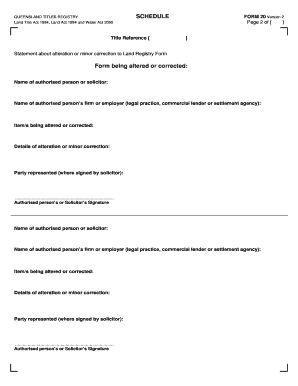
Form 20 Qld


What is the Form 20 Qld
The Form 20 Qld is a legal document used in Queensland, Australia, primarily for the purpose of making minor alterations to titles. This form is essential for individuals or entities seeking to update or amend specific details related to property titles. It plays a crucial role in ensuring that the records maintained by the titles office are accurate and up to date, thereby facilitating smoother transactions and ownership transfers.
How to use the Form 20 Qld
Using the Form 20 Qld involves several straightforward steps. First, ensure you have the correct version of the form, which can typically be obtained from the titles office or relevant government website. Next, fill out the form with accurate information regarding the property and the nature of the alteration. After completing the form, submit it according to the specified submission methods, which may include online submission, mailing, or in-person delivery to the titles office.
Steps to complete the Form 20 Qld
Completing the Form 20 Qld requires careful attention to detail. Follow these steps for successful completion:
- Gather all necessary information about the property, including title details and any relevant identification.
- Clearly specify the nature of the alteration you wish to make.
- Fill out the form accurately, ensuring all fields are completed as required.
- Review the form for any errors or omissions before submission.
- Submit the completed form through the designated method.
Legal use of the Form 20 Qld
The legal use of the Form 20 Qld is governed by specific regulations that ensure its validity. When executed correctly, the form serves as a legally binding document that can be used in property transactions. It is essential to comply with all legal requirements, including proper signatures and submission protocols, to ensure that the alterations are recognized by the titles office and upheld in any legal context.
Key elements of the Form 20 Qld
The Form 20 Qld includes several key elements that must be addressed for effective use. These elements typically include:
- Property details, including the title number and address.
- A clear description of the alteration being requested.
- Signatures of the parties involved, confirming their agreement to the changes.
- Date of submission and any relevant identification numbers.
Form Submission Methods (Online / Mail / In-Person)
The Form 20 Qld can be submitted through various methods, depending on the preferences of the user and the requirements of the titles office. Common submission methods include:
- Online: Many titles offices offer an online portal for electronic submissions, which can expedite the process.
- Mail: Users can print the completed form and send it via postal service to the appropriate titles office.
- In-Person: Submitting the form in person allows for immediate confirmation of receipt and any necessary guidance from office staff.
Quick guide on how to complete form 20 qld
Effortlessly Prepare Form 20 Qld on Any Device
Managing documents online has become increasingly popular with businesses and individuals alike. It offers an excellent environmentally friendly alternative to traditional printed and signed paperwork, as you can access the necessary forms and securely keep them online. airSlate SignNow equips you with all the tools you need to create, modify, and electronically sign your documents promptly without delays. Handle Form 20 Qld on any device using airSlate SignNow's Android or iOS applications and streamline any document-related process today.
How to Modify and Electronically Sign Form 20 Qld with Ease
- Locate Form 20 Qld and click Get Form to begin.
- Utilize the tools we provide to fill out your form.
- Emphasize pertinent sections of your documents or obscure sensitive information with the tools that airSlate SignNow offers specifically for that purpose.
- Create your electronic signature using the Sign feature, which takes just seconds and carries the same legal standing as a conventional wet ink signature.
- Review the information and click the Done button to save your modifications.
- Choose how you wish to share your form, whether by email, SMS, or invitation link, or download it to your computer.
Say goodbye to lost or misplaced documents, tedious form searching, and errors that necessitate printing new copies. airSlate SignNow meets all your document management needs in just a few clicks from any device you prefer. Modify and electronically sign Form 20 Qld and ensure excellent communication at every stage of your form preparation process with airSlate SignNow.
Create this form in 5 minutes or less
Create this form in 5 minutes!
How to create an eSignature for the form 20 qld
How to create an electronic signature for a PDF online
How to create an electronic signature for a PDF in Google Chrome
How to create an e-signature for signing PDFs in Gmail
How to create an e-signature right from your smartphone
How to create an e-signature for a PDF on iOS
How to create an e-signature for a PDF on Android
People also ask
-
What is Form 20 and how can airSlate SignNow help with it?
Form 20 is a specific document often required for various compliance and regulatory purposes. airSlate SignNow simplifies the process of filling out and eSigning Form 20, ensuring that your documents meet legal standards efficiently.
-
How much does airSlate SignNow cost for processing Form 20?
airSlate SignNow offers various pricing plans tailored to your needs, making it cost-effective for processing Form 20. You can choose a plan based on the number of users and features required, which helps keep your budget in check.
-
What features does airSlate SignNow provide for Form 20?
airSlate SignNow includes features like customizable templates, automated workflows, and real-time document tracking for Form 20. These features enhance efficiency and ensure that all parties can quickly and securely sign the document.
-
Is it easy to integrate airSlate SignNow with other software for Form 20?
Yes, airSlate SignNow seamlessly integrates with various applications and platforms, making it easier to manage Form 20. This includes integration with popular CRMs and cloud storage services, streamlining your workflow.
-
Can I send Form 20 for eSignature to multiple recipients?
Absolutely! airSlate SignNow allows you to send Form 20 for eSignature to multiple recipients at once. You can establish signing order and monitor the signing process in real-time, enhancing collaboration.
-
How secure is the eSigning process for Form 20 with airSlate SignNow?
The eSigning process for Form 20 with airSlate SignNow is highly secure and complies with industry standards. Your documents are encrypted and stored securely, ensuring that sensitive information is protected at all times.
-
What are the benefits of using airSlate SignNow for Form 20?
Using airSlate SignNow for Form 20 provides benefits like reduced turnaround time, enhanced accuracy, and improved compliance. By leveraging this platform, businesses can expedite their signing processes while ensuring regulatory compliance.
Get more for Form 20 Qld
- Caterpillar 100 ne adams street peoria secgov form
- Monaco finance inc 1998 definitive proxy statement def 14a form
- Changes affecting capital stock form
- Laughlin recreational enterprises inc form
- Opportunity bank of montana 21 3rd st n great falls downtown form
- How to change your corporations stock par value form
- Autocallable market linked step up notes linked to the sampampp form
- Amendment of articles of incorporation and form
Find out other Form 20 Qld
- eSign North Dakota Copyright License Agreement Free
- How Do I eSign Idaho Medical Records Release
- Can I eSign Alaska Advance Healthcare Directive
- eSign Kansas Client and Developer Agreement Easy
- eSign Montana Domain Name Registration Agreement Now
- eSign Nevada Affiliate Program Agreement Secure
- eSign Arizona Engineering Proposal Template Later
- eSign Connecticut Proforma Invoice Template Online
- eSign Florida Proforma Invoice Template Free
- Can I eSign Florida Proforma Invoice Template
- eSign New Jersey Proforma Invoice Template Online
- eSign Wisconsin Proforma Invoice Template Online
- eSign Wyoming Proforma Invoice Template Free
- eSign Wyoming Proforma Invoice Template Simple
- How To eSign Arizona Agreement contract template
- eSign Texas Agreement contract template Fast
- eSign Massachusetts Basic rental agreement or residential lease Now
- How To eSign Delaware Business partnership agreement
- How Do I eSign Massachusetts Business partnership agreement
- Can I eSign Georgia Business purchase agreement