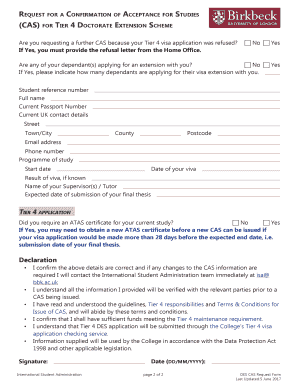
Cas Letter Sample PDF Form


What is the CAS declaration form?
The CAS declaration form is a crucial document for international students applying to study in the United Kingdom. It serves as a confirmation of acceptance for studies, indicating that the student has been offered a place at a recognized institution. This form contains essential details about the student, including personal information and the course of study, which are necessary for visa applications. The CAS number, a unique identifier, is also included, linking the student to their educational institution.
How to obtain the CAS declaration form
To obtain the CAS declaration form, students must first secure an offer of admission from a UK educational institution. Once the offer is accepted, the institution will provide the CAS number and the necessary details to complete the form. It is important for students to ensure that all personal and course information is accurate before submission, as any discrepancies may lead to visa application delays.
Steps to complete the CAS declaration form
Completing the CAS declaration form involves several key steps:
- Review the admission offer from the educational institution.
- Gather necessary personal information, including passport details and contact information.
- Fill out the form with accurate details about the course and institution.
- Verify the information for correctness to avoid errors.
- Submit the completed form to the institution for processing.
Legal use of the CAS declaration form
The CAS declaration form is legally binding and must be filled out truthfully. Misrepresentation or providing false information can lead to serious consequences, including visa denial or future immigration issues. It is essential for students to understand the legal implications of the information provided in the form and ensure compliance with UK immigration regulations.
Key elements of the CAS declaration form
Several key elements must be included in the CAS declaration form to make it valid:
- Personal Information: Full name, date of birth, and nationality.
- Course Details: Title of the course, start date, and duration.
- CAS Number: Unique identifier assigned by the institution.
- Institution Information: Name and address of the educational institution.
- Confirmation of Acceptance: A statement affirming the student’s acceptance of the offer.
Examples of using the CAS declaration form
Students may use the CAS declaration form in various scenarios, such as:
- Applying for a student visa to study in the UK.
- Providing proof of enrollment to potential employers.
- Registering for accommodation or other services that require proof of study.
Quick guide on how to complete cas letter sample pdf
Prepare Cas Letter Sample Pdf effortlessly on any device
Digital document management has gained popularity among organizations and individuals alike. It offers an ideal eco-friendly substitute to traditional printed and signed paperwork, allowing you to access the correct form and securely store it online. airSlate SignNow provides you with all the necessary tools to create, modify, and electronically sign your documents quickly and without complications. Manage Cas Letter Sample Pdf on any platform with the airSlate SignNow Android or iOS applications and simplify any document-related process today.
How to modify and electronically sign Cas Letter Sample Pdf effortlessly
- Find Cas Letter Sample Pdf and then click Get Form to begin.
- Utilize the tools we offer to complete your document.
- Emphasize relevant sections of the documents or obscure sensitive information with tools that airSlate SignNow provides specifically for that purpose.
- Generate your signature using the Sign tool, which takes mere seconds and carries the same legal validity as a conventional wet ink signature.
- Review all the details and then click on the Done button to save your modifications.
- Choose how you want to send your form, via email, SMS, or an invitation link, or download it to your computer.
Eliminate concerns about lost or misplaced documents, tedious form searching, or mistakes that necessitate printing new document copies. airSlate SignNow addresses all your document management needs in just a few clicks from any device of your choosing. Adjust and electronically sign Cas Letter Sample Pdf and ensure effective communication at any stage of your form preparation process with airSlate SignNow.
Create this form in 5 minutes or less
Create this form in 5 minutes!
How to create an eSignature for the cas letter sample pdf
How to create an electronic signature for a PDF online
How to create an electronic signature for a PDF in Google Chrome
How to create an e-signature for signing PDFs in Gmail
How to create an e-signature right from your smartphone
How to create an e-signature for a PDF on iOS
How to create an e-signature for a PDF on Android
People also ask
-
What is a CAS declaration form?
A CAS declaration form is an essential document used to confirm a student's acceptance to a program, especially for international students applying to study in various countries. This form is crucial as it is often required for visa applications.
-
How does airSlate SignNow simplify the CAS declaration form process?
airSlate SignNow simplifies the CAS declaration form process by allowing users to easily create, send, and eSign the document online. This user-friendly platform reduces administrative burdens and accelerates the submission process for individuals and educational institutions.
-
Is there a cost associated with using airSlate SignNow for the CAS declaration form?
Yes, airSlate SignNow offers various pricing plans to accommodate different needs when handling CAS declaration forms. These plans are designed to be cost-effective, ensuring that businesses and educational institutions can efficiently manage document workflows without overspending.
-
What features does airSlate SignNow offer for managing CAS declaration forms?
Some key features of airSlate SignNow include eSignature capabilities, document templates, automated workflows, and secure cloud storage. These features enhance efficiency and ensure that the CAS declaration form is prepared accurately and efficiently.
-
Can I integrate airSlate SignNow with other applications when handling CAS declaration forms?
Absolutely! airSlate SignNow integrates seamlessly with various applications such as Google Drive, Dropbox, and CRM systems, making it easy to manage your CAS declaration form alongside your other tools. This integration enhances productivity and ensures that all your documents are organized.
-
How secure is the CAS declaration form when using airSlate SignNow?
Security is a top priority at airSlate SignNow. The platform uses advanced encryption and authentication methods to protect the CAS declaration form and all other sensitive documents, ensuring that your data is safeguarded throughout the signing process.
-
What benefits can I expect from using airSlate SignNow for my CAS declaration form?
By using airSlate SignNow for your CAS declaration form, you can expect increased efficiency, reduced processing time, and enhanced compliance. The platform streamlines the entire eSigning process, allowing you to focus on more important tasks.
Get more for Cas Letter Sample Pdf
Find out other Cas Letter Sample Pdf
- How Do I eSign Alaska Car Dealer Form
- How To eSign California Car Dealer Form
- Can I eSign Colorado Car Dealer Document
- How Can I eSign Colorado Car Dealer Document
- Can I eSign Hawaii Car Dealer Word
- How To eSign Hawaii Car Dealer PPT
- How To eSign Hawaii Car Dealer PPT
- How Do I eSign Hawaii Car Dealer PPT
- Help Me With eSign Hawaii Car Dealer PPT
- How Can I eSign Hawaii Car Dealer Presentation
- How Do I eSign Hawaii Business Operations PDF
- How Can I eSign Hawaii Business Operations PDF
- How To eSign Hawaii Business Operations Form
- How Do I eSign Hawaii Business Operations Form
- Help Me With eSign Hawaii Business Operations Presentation
- How Do I eSign Idaho Car Dealer Document
- How Do I eSign Indiana Car Dealer Document
- How To eSign Michigan Car Dealer Document
- Can I eSign Michigan Car Dealer PPT
- How Can I eSign Michigan Car Dealer Form