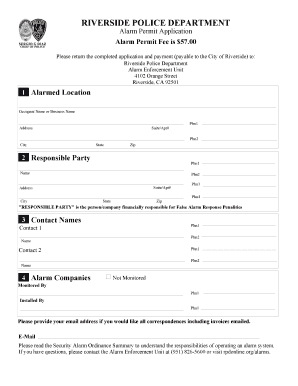
Riverside Police Department Alarm Users Permit Application Form


What is the Riverside Police Department Alarm Users Permit Application Form
The Riverside Police Department Alarm Users Permit Application Form is a legal document required for individuals or businesses that wish to install and operate alarm systems within Riverside. This form ensures that alarm users comply with local regulations and helps the police department manage false alarm responses effectively. By obtaining this permit, users demonstrate their commitment to responsible alarm system usage and contribute to community safety.
Steps to complete the Riverside Police Department Alarm Users Permit Application Form
Completing the Riverside Police Department Alarm Users Permit Application Form involves several key steps:
- Gather necessary information, including personal identification details and alarm system specifications.
- Fill out the application form accurately, ensuring all required fields are completed.
- Review the form for any errors or omissions before submission.
- Submit the completed form through the designated method, whether online, by mail, or in person.
Following these steps helps ensure a smooth application process and reduces the likelihood of delays.
How to obtain the Riverside Police Department Alarm Users Permit Application Form
The Riverside Police Department Alarm Users Permit Application Form can be obtained through multiple channels. Users may download the form directly from the Riverside Police Department's official website or request a physical copy at the department's office. Additionally, some municipalities may provide the form through local government offices or community centers. It is essential to ensure that the most current version of the form is used to avoid any compliance issues.
Legal use of the Riverside Police Department Alarm Users Permit Application Form
To ensure the legal validity of the Riverside Police Department Alarm Users Permit Application Form, users must adhere to specific regulations set forth by local law. This includes providing accurate information, obtaining the necessary signatures, and submitting the form within the specified timeframe. Compliance with these legal requirements not only legitimizes the application but also protects the user from potential penalties associated with operating an alarm system without the proper permit.
Required Documents
When applying for the Riverside Police Department Alarm Users Permit, several documents may be required to complete the application process. These typically include:
- Proof of identity, such as a driver's license or state ID.
- Details about the alarm system, including the type and installation address.
- Any previous alarm permits, if applicable.
Providing these documents helps facilitate a thorough review of the application and ensures compliance with local regulations.
Form Submission Methods
The Riverside Police Department Alarm Users Permit Application Form can be submitted through various methods to accommodate different preferences. Users may choose to:
- Submit the form online through the Riverside Police Department's official website.
- Mail the completed form to the designated address provided on the application.
- Deliver the form in person at the Riverside Police Department office during business hours.
Choosing the most convenient submission method can help streamline the application process.
Quick guide on how to complete riverside police department alarm users permit application form
Complete Riverside Police Department Alarm Users Permit Application Form effortlessly on any gadget
Digital document management has gained traction among enterprises and individuals. It offers an ideal eco-conscious alternative to traditional printed and signed paperwork since you can find the right form and securely save it online. airSlate SignNow provides you with all the tools necessary to create, modify, and eSign your documents swiftly without hold-ups. Handle Riverside Police Department Alarm Users Permit Application Form on any device with airSlate SignNow’s Android or iOS applications and enhance any document-oriented process today.
How to modify and eSign Riverside Police Department Alarm Users Permit Application Form with ease
- Find Riverside Police Department Alarm Users Permit Application Form and click on Get Form to begin.
- Make use of the tools we offer to complete your form.
- Highlight pertinent sections of the documents or redact sensitive information with tools that airSlate SignNow provides specifically for that purpose.
- Generate your signature using the Sign feature, which takes seconds and holds the same legal validity as a conventional wet ink signature.
- Review all the details and click on the Done button to save your modifications.
- Choose how you would like to send your form: via email, text message (SMS), or invite link, or download it to your computer.
Eliminate concerns about lost or misplaced files, tedious form searches, or mistakes that necessitate printing new document copies. airSlate SignNow meets all your document management needs with just a few clicks from any device of your choice. Alter and eSign Riverside Police Department Alarm Users Permit Application Form to ensure excellent communication at any phase of your form preparation process with airSlate SignNow.
Create this form in 5 minutes or less
Create this form in 5 minutes!
How to create an eSignature for the riverside police department alarm users permit application form
How to create an electronic signature for a PDF online
How to create an electronic signature for a PDF in Google Chrome
How to create an e-signature for signing PDFs in Gmail
How to create an e-signature right from your smartphone
How to create an e-signature for a PDF on iOS
How to create an e-signature for a PDF on Android
People also ask
-
What is the Riverside Police Department Alarm Users Permit Application Form?
The Riverside Police Department Alarm Users Permit Application Form is a necessary document for residents and businesses in Riverside to apply for a permit to operate an alarm system. This form helps ensure compliance with local regulations and reduces false alarm incidents.
-
How do I complete the Riverside Police Department Alarm Users Permit Application Form?
To complete the Riverside Police Department Alarm Users Permit Application Form, you can download it from the official Riverside Police Department website or use airSlate SignNow for a digital, streamlined process. Filling out the form requires basic information about you and your alarm system.
-
What are the fees associated with the Riverside Police Department Alarm Users Permit Application Form?
Fees for the Riverside Police Department Alarm Users Permit Application Form may vary based on the type of alarm system and its intended use. Typically, there is a one-time application fee, which can be paid online when using airSlate SignNow for convenience.
-
What features does the airSlate SignNow platform offer for completing the Riverside Police Department Alarm Users Permit Application Form?
airSlate SignNow provides users with features such as e-signatures, document templates, and easy sharing options, making the completion of the Riverside Police Department Alarm Users Permit Application Form more efficient. The platform ensures that all documents are securely stored and accessible anytime.
-
What are the benefits of using airSlate SignNow for the Riverside Police Department Alarm Users Permit Application Form?
Using airSlate SignNow for the Riverside Police Department Alarm Users Permit Application Form offers numerous benefits, including a user-friendly interface, efficiency in completing forms, and expedited submission to the police department. SignNow also helps track the status of your application.
-
How can I submit the Riverside Police Department Alarm Users Permit Application Form once completed?
Once you have completed the Riverside Police Department Alarm Users Permit Application Form using airSlate SignNow, you can submit it directly online or download and print it for physical submission. Ensure that all required fields are filled out correctly to avoid delays.
-
Can I track the status of my Riverside Police Department Alarm Users Permit Application Form?
Yes, when you use airSlate SignNow to complete the Riverside Police Department Alarm Users Permit Application Form, you can easily track its status. The platform sends notifications and updates, allowing you to stay informed about your application progress.
Get more for Riverside Police Department Alarm Users Permit Application Form
- Letter from tenant to landlord for 30 day notice to landlord that tenant will vacate premises on or prior to expiration of 497310820 form
- Letter from tenant to landlord about insufficient notice to terminate rental agreement maine form
- Letter from tenant to landlord about insufficient notice of change in rental agreement for other than rent increase maine form
- Letter from landlord to tenant as notice to remove unauthorized inhabitants maine form
- Tenant utility notice form
- Letter tenant about sample 497310825 form
- 30 day notice to terminate tenancy at will for residential from landlord to tenant maine form
- Maine lease form
Find out other Riverside Police Department Alarm Users Permit Application Form
- How To Electronic signature Colorado Courts PDF
- How To Electronic signature Nebraska Sports Form
- How To Electronic signature Colorado Courts Word
- How To Electronic signature Colorado Courts Form
- How To Electronic signature Colorado Courts Presentation
- Can I Electronic signature Connecticut Courts PPT
- Can I Electronic signature Delaware Courts Document
- How Do I Electronic signature Illinois Courts Document
- How To Electronic signature Missouri Courts Word
- How Can I Electronic signature New Jersey Courts Document
- How Can I Electronic signature New Jersey Courts Document
- Can I Electronic signature Oregon Sports Form
- How To Electronic signature New York Courts Document
- How Can I Electronic signature Oklahoma Courts PDF
- How Do I Electronic signature South Dakota Courts Document
- Can I Electronic signature South Dakota Sports Presentation
- How To Electronic signature Utah Courts Document
- Can I Electronic signature West Virginia Courts PPT
- Send Sign PDF Free
- How To Send Sign PDF