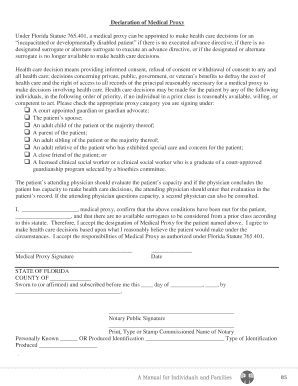
Declaration of Medical Proxy Fl Form


What is the Declaration of Medical Proxy FL
The Declaration of Medical Proxy FL is a legal document that allows an individual to designate another person to make medical decisions on their behalf in the event they are unable to do so. This form is particularly important for ensuring that healthcare preferences are respected, especially during emergencies or incapacitating situations. It provides clarity regarding the individual's wishes and can prevent potential disputes among family members or healthcare providers.
How to Use the Declaration of Medical Proxy FL
Using the Declaration of Medical Proxy FL involves several steps to ensure it is legally valid and reflects the individual's wishes. First, the individual must select a trusted person to act as their medical proxy. This person should be someone who understands the individual’s values and healthcare preferences. Next, the form must be filled out accurately, including the names and contact information of both the individual and the designated proxy. Finally, the document must be signed and dated in accordance with state laws, which may require witnesses or notarization.
Key Elements of the Declaration of Medical Proxy FL
Several key elements make the Declaration of Medical Proxy FL effective and legally binding. These include:
- Designation of Proxy: Clearly identifies the individual authorized to make medical decisions.
- Scope of Authority: Specifies the types of medical decisions the proxy can make, such as treatment options or end-of-life care.
- Signature Requirements: Outlines the necessary signatures, which may include the individual’s signature, witnesses, and possibly a notary public.
- Revocation Clause: Provides information on how the individual can revoke the proxy designation if needed.
Steps to Complete the Declaration of Medical Proxy FL
Completing the Declaration of Medical Proxy FL involves a systematic approach to ensure all legal requirements are met. Follow these steps:
- Choose a medical proxy who is trustworthy and understands your healthcare preferences.
- Download or obtain the Declaration of Medical Proxy FL form.
- Fill out the form with accurate information, including your name, the proxy's name, and any specific instructions.
- Sign and date the form in the presence of witnesses, if required by state law.
- Distribute copies of the signed document to your medical proxy, family members, and healthcare providers.
Legal Use of the Declaration of Medical Proxy FL
The Declaration of Medical Proxy FL is legally recognized in the state of Florida, provided it meets specific criteria outlined by state law. This includes proper execution, which often requires signatures from witnesses or a notary. The document is designed to ensure that an individual's medical wishes are honored, making it a vital part of healthcare planning. It is advisable to review the form periodically and update it as necessary to reflect any changes in preferences or circumstances.
State-Specific Rules for the Declaration of Medical Proxy FL
Each state has its own rules regarding the Declaration of Medical Proxy FL. In Florida, the document must comply with the provisions of the Florida Statutes, which outline the requirements for valid execution. This includes the necessity for the individual to be of sound mind when signing the document and the requirement for witnesses to be present during the signing. It is important to be aware of these regulations to ensure the document is enforceable and accurately represents the individual's wishes.
Quick guide on how to complete declaration of medical proxy fl
Complete Declaration Of Medical Proxy Fl effortlessly on any device
Online document management has become increasingly popular among companies and individuals. It offers a superb eco-friendly alternative to conventional printed and signed documentation, allowing you to find the correct form and securely store it online. airSlate SignNow provides all the tools you need to create, modify, and electronically sign your documents swiftly without delays. Manage Declaration Of Medical Proxy Fl on any platform with airSlate SignNow Android or iOS applications and enhance any document-based process today.
How to modify and eSign Declaration Of Medical Proxy Fl effortlessly
- Locate Declaration Of Medical Proxy Fl and then click Get Form to begin.
- Utilize the tools we offer to complete your document.
- Highlight essential sections of the documents or obscure sensitive information with tools that airSlate SignNow provides specifically for that purpose.
- Create your eSignature using the Sign tool, which takes seconds and carries the same legal validity as a traditional wet ink signature.
- Review the details and then click on the Done button to save your modifications.
- Decide how you wish to send your form, through email, text message (SMS), or invite link, or download it to your computer.
Say goodbye to lost or misplaced documents, tedious form searches, or mistakes that require printing new document copies. airSlate SignNow addresses all your document management needs in just a few clicks from your chosen device. Modify and eSign Declaration Of Medical Proxy Fl and ensure excellent communication throughout the document preparation process with airSlate SignNow.
Create this form in 5 minutes or less
Create this form in 5 minutes!
How to create an eSignature for the declaration of medical proxy fl
How to create an electronic signature for a PDF online
How to create an electronic signature for a PDF in Google Chrome
How to create an e-signature for signing PDFs in Gmail
How to create an e-signature right from your smartphone
How to create an e-signature for a PDF on iOS
How to create an e-signature for a PDF on Android
People also ask
-
What is a declaration of medical proxy fl?
A declaration of medical proxy fl is a legal document that allows you to designate someone to make healthcare decisions on your behalf if you are unable to do so. It's essential for ensuring your medical preferences are honored when you can't communicate them.
-
How can airSlate SignNow help me create a declaration of medical proxy fl?
airSlate SignNow provides a user-friendly platform where you can easily create, customize, and sign a declaration of medical proxy fl online. With templates and guided forms, creating your document is both quick and straightforward.
-
Is there a cost associated with using airSlate SignNow for my declaration of medical proxy fl?
Yes, airSlate SignNow offers various pricing plans to accommodate different needs. You can choose a plan that aligns with your usage requirements for managing documents like your declaration of medical proxy fl.
-
What features does airSlate SignNow offer for managing my declaration of medical proxy fl?
airSlate SignNow includes features such as electronic signatures, document templates, and secure storage, allowing you to manage your declaration of medical proxy fl with ease. These tools streamline the document process and enhance compliance.
-
Are there integration options available for my declaration of medical proxy fl?
Yes, airSlate SignNow integrates with numerous platforms and applications, making it easy to incorporate your declaration of medical proxy fl into your existing workflows. This versatility helps ensure efficiency in managing your documents.
-
What are the benefits of using airSlate SignNow for a declaration of medical proxy fl?
Using airSlate SignNow for your declaration of medical proxy fl ensures that your documents are prepared accurately and securely. You benefit from quick turnaround times, the ability to sign from anywhere, and enhanced legal compliance.
-
Can I update my declaration of medical proxy fl after it’s created?
Yes, airSlate SignNow allows you to easily update your declaration of medical proxy fl as your preferences or circumstances change. You can make edits and resend the document for signature without hassle.
Get more for Declaration Of Medical Proxy Fl
Find out other Declaration Of Medical Proxy Fl
- How Can I eSignature Wisconsin Plumbing Document
- Can I eSignature Massachusetts Real Estate PDF
- How Can I eSignature New Jersey Police Document
- How Can I eSignature New Jersey Real Estate Word
- Can I eSignature Tennessee Police Form
- How Can I eSignature Vermont Police Presentation
- How Do I eSignature Pennsylvania Real Estate Document
- How Do I eSignature Texas Real Estate Document
- How Can I eSignature Colorado Courts PDF
- Can I eSignature Louisiana Courts Document
- How To Electronic signature Arkansas Banking Document
- How Do I Electronic signature California Banking Form
- How Do I eSignature Michigan Courts Document
- Can I eSignature Missouri Courts Document
- How Can I Electronic signature Delaware Banking PDF
- Can I Electronic signature Hawaii Banking Document
- Can I eSignature North Carolina Courts Presentation
- Can I eSignature Oklahoma Courts Word
- How To Electronic signature Alabama Business Operations Form
- Help Me With Electronic signature Alabama Car Dealer Presentation