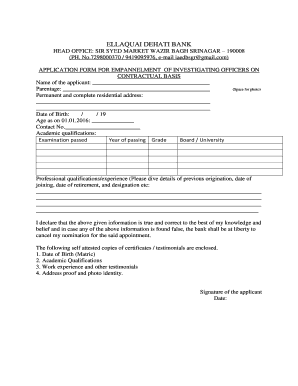
Dehati Account Form


What is the Dehati Account
The Dehati Account is a specialized banking solution offered by Ellaquai Dehati Bank, designed to cater to the financial needs of rural customers. This account provides various features, including easier access to banking services, lower fees, and tailored financial products. The Dehati Account is particularly beneficial for individuals in rural areas who may have limited access to traditional banking facilities.
How to use the Dehati Account
Using the Dehati Account is straightforward. Customers can deposit and withdraw funds, transfer money, and access their account information through online banking platforms or mobile applications. The account also allows users to make payments via Google Pay, enhancing convenience and accessibility. This integration enables customers to conduct transactions directly from their smartphones, making banking more efficient.
Steps to complete the Dehati Account
To open a Dehati Account, follow these steps:
- Gather necessary documents, including identification and proof of address.
- Visit the nearest Ellaquai Dehati Bank branch or access the online banking portal.
- Fill out the Dehati Account opening form, ensuring all information is accurate.
- Submit the completed form along with the required documents.
- Receive confirmation of your account opening and access your account details.
Legal use of the Dehati Account
The Dehati Account is legally recognized and complies with the regulations set forth by financial authorities. To ensure the account's legal standing, customers must provide accurate information during the application process and adhere to all banking regulations. This compliance is essential for maintaining the integrity and security of the account.
Required Documents
When applying for a Dehati Account, applicants must provide several key documents:
- Government-issued identification (e.g., driver's license, passport)
- Proof of address (e.g., utility bill, lease agreement)
- Social Security number or taxpayer identification number
Having these documents ready can expedite the account opening process and ensure compliance with banking regulations.
Eligibility Criteria
To be eligible for a Dehati Account, applicants typically need to meet specific criteria, which may include:
- Being a resident of the rural area served by Ellaquai Dehati Bank
- Meeting age requirements, often being at least eighteen years old
- Providing valid identification and proof of address
These criteria help ensure that the account serves its intended purpose of supporting rural banking needs.
Quick guide on how to complete ellaquai dehati bank account opening form pdf
Effortlessly Prepare ellaquai dehati bank account opening form pdf on Any Device
Managing documents online has gained popularity among both companies and individuals. It offers an ideal environmentally friendly substitute for conventional printed and signed documents, as you can access the right form and securely save it online. airSlate SignNow provides all the resources necessary to create, modify, and electronically sign your documents rapidly without any holdups. Manage ellaquai dehati bank google pay on any device using the airSlate SignNow applications for Android or iOS and enhance any document-focused process today.
How to Modify and eSign ellaquai dehati bank online account opening with Ease
- Find ellaquai dehati bank online banking and then click Get Form to begin.
- Utilize the features we offer to fill out your document.
- Accentuate pertinent sections of the documents or obscure confidential information with tools specifically provided by airSlate SignNow for that aim.
- Create your eSignature using the Sign tool, which takes seconds and carries the same legal validity as a traditional handwritten signature.
- Verify the information and then click the Done button to save your changes.
- Choose how you wish to send your form, via email, text message (SMS), or invite link, or download it to your computer.
Eliminate concerns about lost or misplaced documents, tedious form navigation, or errors that necessitate printing new copies of documents. airSlate SignNow meets your document management needs with just a few clicks from any device of your preference. Modify and eSign ellaquai dehati bank account opening form to promote excellent communication at every stage of your form preparation procedure with airSlate SignNow.
Create this form in 5 minutes or less
Related searches to ellaquai dehati bank online banking
Create this form in 5 minutes!
How to create an eSignature for the ellaquai dehati bank account opening form
How to create an electronic signature for a PDF online
How to create an electronic signature for a PDF in Google Chrome
How to create an e-signature for signing PDFs in Gmail
How to create an e-signature right from your smartphone
How to create an e-signature for a PDF on iOS
How to create an e-signature for a PDF on Android
People also ask dehati account
-
What is ellaquai dehati bank google pay and how does it work?
Ellaquai dehati bank google pay is a digital payment service that allows customers of Ellaquai Dehati Bank to make online transactions quickly and securely using Google Pay. It streamlines the payment process, enabling users to pay bills, transfer funds, and make purchases directly from their mobile devices. By integrating with airSlate SignNow, users can also eSign documents seamlessly while managing their transactions.
-
What are the fees associated with using ellaquai dehati bank google pay?
There are generally no fees charged for using ellaquai dehati bank google pay for standard transactions. However, users should check with Ellaquai Dehati Bank for any specific fees related to certain transactions or premium services. AirSlate SignNow provides a cost-effective solution for eSigning documents in conjunction with Google Pay, ensuring businesses manage their costs effectively.
-
What features does ellaquai dehati bank google pay offer?
Ellaquai dehati bank google pay offers various features, including instant fund transfers, bill payments, QR code scanning, and seamless integration with both mobile and web applications. Additionally, it supports secure transactions and provides transaction history to users. With airSlate SignNow, you can combine these features with efficient document signing for enhanced convenience.
-
How can I integrate ellaquai dehati bank google pay with my business?
To integrate ellaquai dehati bank google pay with your business, you can connect your Ellaquai Dehati Bank account with the Google Pay app. This integration allows for quick and easy transactions, which is ideal for businesses that require immediate payment handling. Using airSlate SignNow can further streamline processes by enabling digital signatures alongside payments.
-
What are the benefits of using ellaquai dehati bank google pay for businesses?
Using ellaquai dehati bank google pay offers businesses several benefits, including fast payment processing, lower overhead costs, and enhanced customer satisfaction. The ease of transaction facilitates a better user experience, while the ability to integrate with airSlate SignNow allows for a complete solution in managing documents and payments efficiently.
-
Is ellaquai dehati bank google pay safe to use?
Yes, ellaquai dehati bank google pay is designed with multiple layers of security to protect user information and transactions. It utilizes advanced encryption and security protocols to ensure safe payments. Coupled with airSlate SignNow's secure document handling, users can trust that both payments and signatures are handled securely.
-
Can I use ellaquai dehati bank google pay internationally?
Currently, ellaquai dehati bank google pay primarily supports domestic transactions within India. For businesses and individuals who need to handle international transactions, it is advisable to check with Ellaquai Dehati Bank or explore alternative solutions. However, airSlate SignNow can facilitate eSigning internationally, providing a global solution for document management.
Get more for ellaquai dehati bank google pay
Find out other ellaquai dehati bank online account opening
- Help Me With Sign Virginia Police PPT
- How To Sign Colorado Courts Document
- Can I eSign Alabama Banking PPT
- How Can I eSign California Banking PDF
- How To eSign Hawaii Banking PDF
- How Can I eSign Hawaii Banking Document
- How Do I eSign Hawaii Banking Document
- How Do I eSign Hawaii Banking Document
- Help Me With eSign Hawaii Banking Document
- How To eSign Hawaii Banking Document
- Can I eSign Hawaii Banking Presentation
- Can I Sign Iowa Courts Form
- Help Me With eSign Montana Banking Form
- Can I Sign Kentucky Courts Document
- How To eSign New York Banking Word
- Can I eSign South Dakota Banking PPT
- How Can I eSign South Dakota Banking PPT
- How Do I eSign Alaska Car Dealer Form
- How To eSign California Car Dealer Form
- Can I eSign Colorado Car Dealer Document