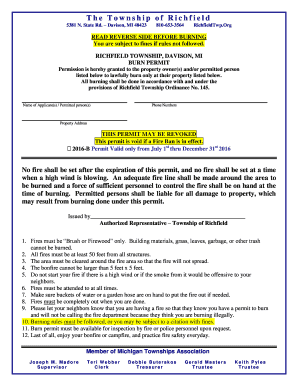
Richfield Township Burn Permit Form


What is the Richfield Township Burn Permit
The Richfield Township burn permit is a legal document required for residents who wish to conduct open burning within the township. This permit ensures that burning activities comply with local regulations and safety standards. It typically includes guidelines on what materials can be burned, the times when burning is allowed, and any restrictions based on weather conditions or air quality. Obtaining this permit helps promote responsible burning practices, minimizing the risk of wildfires and protecting public health.
How to Obtain the Richfield Township Burn Permit
To obtain a Richfield Township burn permit, residents must follow a specific process. First, they should visit the official Richfield Township website or contact the local fire department for the necessary application form. The application may require details such as the applicant's name, address, and the intended burning location. After completing the form, it should be submitted to the appropriate authority, either online or in person, depending on local procedures. There may be a nominal fee associated with the permit, and processing times can vary.
Steps to Complete the Richfield Township Burn Permit
Completing the Richfield Township burn permit involves several key steps:
- Gather necessary information, including personal details and burn location.
- Access the application form from the township's official website or fire department.
- Fill out the form accurately, ensuring all required fields are completed.
- Submit the application through the designated method, whether online, by mail, or in person.
- Pay any applicable fees as instructed in the application guidelines.
- Await confirmation of permit approval before proceeding with any burning activities.
Legal Use of the Richfield Township Burn Permit
The legal use of the Richfield Township burn permit is crucial for ensuring that burning activities are conducted safely and within the law. The permit outlines specific regulations that must be followed, such as the types of materials that can be burned and the times when burning is permitted. Violating these regulations can result in penalties, including fines or the revocation of the permit. It is essential for permit holders to adhere to all guidelines to maintain compliance and protect the community.
Key Elements of the Richfield Township Burn Permit
Key elements of the Richfield Township burn permit include:
- Applicant Information: Name, address, and contact details of the individual requesting the permit.
- Burn Location: Specific address or description of where the burning will take place.
- Burning Guidelines: Clear instructions on what materials are permissible for burning and any time restrictions.
- Safety Measures: Requirements for safety equipment and procedures to minimize fire hazards.
- Compliance Statement: A declaration that the applicant understands and agrees to follow all local regulations.
Quick guide on how to complete richfield township burn permit
Complete Richfield Township Burn Permit effortlessly on any device
Digital document management has become increasingly favored by companies and individuals alike. It offers an ideal environmentally friendly substitute for traditional printed and signed paperwork, allowing you to locate the necessary form and securely save it online. airSlate SignNow provides all the resources you require to create, modify, and eSign your documents quickly without interruptions. Handle Richfield Township Burn Permit on any device using airSlate SignNow's Android or iOS applications and streamline any document-related processes today.
How to alter and eSign Richfield Township Burn Permit with ease
- Locate Richfield Township Burn Permit and click Get Form to begin.
- Utilize the tools we offer to complete your form.
- Highlight pertinent sections of the documents or redact sensitive information using tools specifically provided by airSlate SignNow for this purpose.
- Create your eSignature with the Sign feature, which takes mere seconds and holds the same legal validity as a conventional wet ink signature.
- Review the details and click the Done button to save your changes.
- Choose how you wish to send your form, via email, text message (SMS), or invitation link, or download it to your computer.
Say goodbye to lost or misplaced documents, tedious form searches, or mistakes that necessitate reprinting new copies. airSlate SignNow fulfills all your document management needs in just a few clicks from any device you prefer. Modify and eSign Richfield Township Burn Permit and guarantee excellent communication at every stage of your document preparation with airSlate SignNow.
Create this form in 5 minutes or less
Create this form in 5 minutes!
How to create an eSignature for the richfield township burn permit
How to create an electronic signature for a PDF online
How to create an electronic signature for a PDF in Google Chrome
How to create an e-signature for signing PDFs in Gmail
How to create an e-signature right from your smartphone
How to create an e-signature for a PDF on iOS
How to create an e-signature for a PDF on Android
People also ask
-
What is the richfield township burn permit process?
The richfield township burn permit process typically involves submitting an application to the local fire department. This ensures that all safety regulations are adhered to, promoting controlled burning practices within the township.
-
How much does a richfield township burn permit cost?
The cost of a richfield township burn permit can vary based on the local regulations and types of burns allowed. It’s advisable to check with the township's official website or contact the fire department for the most accurate pricing information.
-
What are the benefits of obtaining a richfield township burn permit?
Obtaining a richfield township burn permit ensures that your burning activities are legal and safe. It also helps to minimize risks associated with uncontrolled fires and promotes environmental responsibility.
-
What type of burning requires a richfield township burn permit?
In general, open burning, recreation fires, and agricultural burns within richfield township require a burn permit. Specific guidelines may vary, so it's important to verify the types of burning permitted by local regulations.
-
Can I apply for a richfield township burn permit online?
Yes, many townships now offer the option to apply for a richfield township burn permit online for convenience. Check the official township website for the specific application process and necessary documents.
-
How long is a richfield township burn permit valid?
Typically, a richfield township burn permit is valid for a specified duration, usually a season or calendar year. Always refer to your permit details or contact local authorities for specific validity periods.
-
Are there any restrictions during certain times for a richfield township burn permit?
Yes, there may be restrictions on burning during dry weather conditions or specific times of the year within the township. It is crucial to check the local burn regulations to ensure compliance with any restrictions that may be in place.
Get more for Richfield Township Burn Permit
Find out other Richfield Township Burn Permit
- How Can I eSign Maine Construction Quitclaim Deed
- eSign Colorado Education Promissory Note Template Easy
- eSign North Dakota Doctors Affidavit Of Heirship Now
- eSign Oklahoma Doctors Arbitration Agreement Online
- eSign Oklahoma Doctors Forbearance Agreement Online
- eSign Oregon Doctors LLC Operating Agreement Mobile
- eSign Hawaii Education Claim Myself
- eSign Hawaii Education Claim Simple
- eSign Hawaii Education Contract Simple
- eSign Hawaii Education NDA Later
- How To eSign Hawaii Education NDA
- How Do I eSign Hawaii Education NDA
- eSign Hawaii Education Arbitration Agreement Fast
- eSign Minnesota Construction Purchase Order Template Safe
- Can I eSign South Dakota Doctors Contract
- eSign Mississippi Construction Rental Application Mobile
- How To eSign Missouri Construction Contract
- eSign Missouri Construction Rental Lease Agreement Easy
- How To eSign Washington Doctors Confidentiality Agreement
- Help Me With eSign Kansas Education LLC Operating Agreement