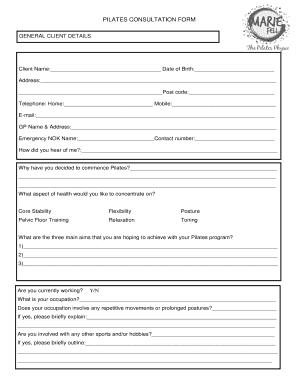
PILATES CONSULTATION FORM


What is the pilates consultation form
The pilates consultation form is a document designed to gather essential information about an individual’s health, fitness level, and specific needs before starting pilates training. This form typically includes sections for personal details, medical history, fitness goals, and any previous experience with pilates or other physical activities. By collecting this information, instructors can tailor sessions to better suit each client's requirements, ensuring a safe and effective workout experience.
Key elements of the pilates consultation form
Several key elements are vital for the pilates consultation form to be effective. These include:
- Personal Information: Name, contact details, and emergency contacts.
- Health History: Medical conditions, injuries, or surgeries that may affect participation.
- Fitness Goals: Specific objectives the individual hopes to achieve through pilates.
- Experience Level: Previous involvement in pilates or other fitness programs.
- Consent and Liability Waiver: Acknowledgment of risks associated with physical activity.
Steps to complete the pilates consultation form
Completing the pilates consultation form involves several straightforward steps. First, ensure you have a quiet space to focus on the questions. Begin by filling out your personal information accurately. Next, provide detailed responses regarding your health history, including any relevant medical conditions. Clearly outline your fitness goals and any experience you have with pilates or similar activities. Finally, review the form for completeness and accuracy before submitting it to your instructor or studio.
Legal use of the pilates consultation form
The pilates consultation form serves not only as a tool for instructors but also has legal implications. It is essential that the form is filled out truthfully, as it may be used to assess liability in the event of an injury. Instructors should ensure that the form complies with relevant laws, such as the Health Insurance Portability and Accountability Act (HIPAA) for privacy of health information. Properly managing this form helps protect both the client and the instructor legally.
How to use the pilates consultation form
The pilates consultation form is primarily used as a preliminary assessment tool. Instructors utilize the completed forms to understand each client’s background and tailor their training programs accordingly. After gathering the information, instructors can create personalized workout plans that address individual needs and goals. Additionally, the form can be revisited periodically to track progress and make necessary adjustments to the training regimen.
Digital vs. paper version of the pilates consultation form
Both digital and paper versions of the pilates consultation form have their advantages. The digital format allows for easy sharing and storage, reducing the risk of lost documents. It can also streamline the process of collecting and analyzing data. On the other hand, paper forms may be preferred by clients who are less comfortable with technology. Regardless of the format, it is crucial that the form is easily accessible and securely stored to protect sensitive information.
Quick guide on how to complete pilates consultation form
Effortlessly Prepare PILATES CONSULTATION FORM on Any Device
Digital document management has become increasingly favored by enterprises and individuals alike. It offers an ideal eco-friendly substitute for traditional printed and signed documents, as you can easily locate the necessary form and securely retain it online. airSlate SignNow provides all the resources you need to create, modify, and eSign your documents swiftly without delays. Handle PILATES CONSULTATION FORM on any device using airSlate SignNow Android or iOS applications and streamline any document-related procedure today.
The simplest way to modify and eSign PILATES CONSULTATION FORM with ease
- Find PILATES CONSULTATION FORM and then click Get Form to begin.
- Utilize the tools we offer to fill out your document.
- Emphasize relevant sections of your documents or redact sensitive information with the tools that airSlate SignNow offers specifically for this purpose.
- Generate your signature using the Sign tool, which takes mere seconds and holds the same legal validity as a conventional wet ink signature.
- Review all the details and then click on the Done button to finalize your changes.
- Choose how you want to share your form: via email, SMS, invitation link, or download it to your computer.
Eliminate concerns about lost or misplaced documents, tedious form searches, or mistakes that necessitate reprinting new document copies. airSlate SignNow meets your document management needs within just a few clicks from any device you prefer. Adjust and eSign PILATES CONSULTATION FORM to ensure outstanding communication at every step of the form preparation journey with airSlate SignNow.
Create this form in 5 minutes or less
Create this form in 5 minutes!
How to create an eSignature for the pilates consultation form
How to create an electronic signature for a PDF online
How to create an electronic signature for a PDF in Google Chrome
How to create an e-signature for signing PDFs in Gmail
How to create an e-signature right from your smartphone
How to create an e-signature for a PDF on iOS
How to create an e-signature for a PDF on Android
People also ask
-
What is a Pilates consultation form?
A Pilates consultation form is a document that collects essential information from clients interested in Pilates sessions. This form typically includes questions about the client's fitness goals, medical history, and any previous experience. Using airSlate SignNow, you can easily create and send a Pilates consultation form to your clients, ensuring you understand their needs before the first session.
-
How can a Pilates consultation form benefit my business?
Implementing a Pilates consultation form can signNowly streamline the onboarding process for new clients. It allows for personalized program development based on each client's specific needs and goals. Furthermore, using airSlate SignNow ensures that all forms are securely signed and stored, enhancing your professional image.
-
Is there a cost associated with using the Pilates consultation form on airSlate SignNow?
Yes, there are pricing plans available for using airSlate SignNow's features, including the Pilates consultation form. The cost depends on the number of users and the level of features you require. However, many find that the investment is worthwhile for the efficiency and security it provides.
-
Can I customize the Pilates consultation form?
Absolutely! airSlate SignNow allows you to fully customize your Pilates consultation form to fit your brand and the specific questions you want to ask. You can add your logo, modify text fields, and even include conditional questions to gather the most relevant information from your clients.
-
What types of integrations does airSlate SignNow offer for the Pilates consultation form?
airSlate SignNow integrates with various applications, including CRM systems, email platforms, and cloud storage services. This means you can seamlessly manage your Pilates consultation forms alongside your other business tools, ensuring smooth interaction and data flow between different systems.
-
How secure is the information collected through a Pilates consultation form?
The security of client information is paramount in airSlate SignNow. All data collected via the Pilates consultation form is encrypted and stored securely. Additionally, the platform complies with industry standards, ensuring that sensitive client information remains protected at all times.
-
Can clients fill out the Pilates consultation form on any device?
Yes, the Pilates consultation form created in airSlate SignNow is mobile-responsive. Clients can easily fill it out on their smartphones, tablets, or desktops, providing convenience and flexibility. This accessibility helps to increase response rates and client engagement.
Get more for PILATES CONSULTATION FORM
- Brick mason contractor package maine form
- Roofing contractor package maine form
- Electrical contractor package maine form
- Sheetrock drywall contractor package maine form
- Flooring contractor package maine form
- Trim carpentry contractor package maine form
- Fencing contractor package maine form
- Hvac contractor package maine form
Find out other PILATES CONSULTATION FORM
- Help Me With eSignature Massachusetts Finance & Tax Accounting Work Order
- eSignature Delaware Healthcare / Medical NDA Secure
- eSignature Florida Healthcare / Medical Rental Lease Agreement Safe
- eSignature Nebraska Finance & Tax Accounting Business Letter Template Online
- Help Me With eSignature Indiana Healthcare / Medical Notice To Quit
- eSignature New Jersey Healthcare / Medical Credit Memo Myself
- eSignature North Dakota Healthcare / Medical Medical History Simple
- Help Me With eSignature Arkansas High Tech Arbitration Agreement
- eSignature Ohio Healthcare / Medical Operating Agreement Simple
- eSignature Oregon Healthcare / Medical Limited Power Of Attorney Computer
- eSignature Pennsylvania Healthcare / Medical Warranty Deed Computer
- eSignature Texas Healthcare / Medical Bill Of Lading Simple
- eSignature Virginia Healthcare / Medical Living Will Computer
- eSignature West Virginia Healthcare / Medical Claim Free
- How To eSignature Kansas High Tech Business Plan Template
- eSignature Kansas High Tech Lease Agreement Template Online
- eSignature Alabama Insurance Forbearance Agreement Safe
- How Can I eSignature Arkansas Insurance LLC Operating Agreement
- Help Me With eSignature Michigan High Tech Emergency Contact Form
- eSignature Louisiana Insurance Rental Application Later