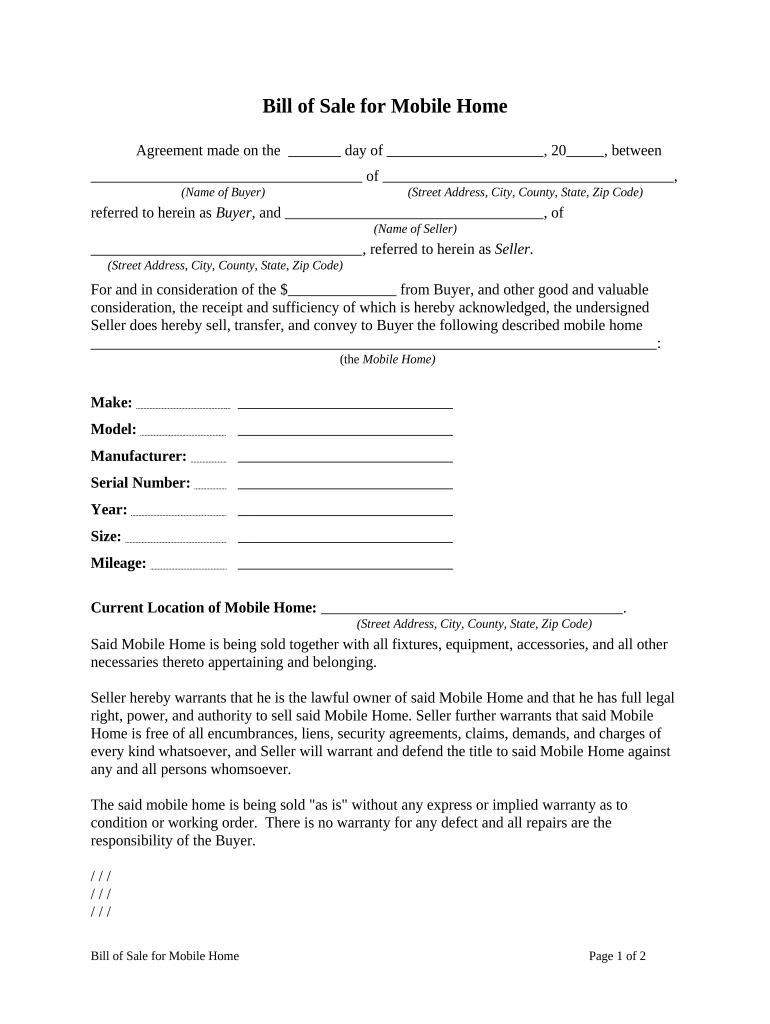
Bill Mobile Home Form


What is the Bill Mobile Home
The bill mobile home is a legal document used to facilitate the sale or transfer of ownership of a mobile home. This form outlines the terms of the sale, including the purchase price, the names of the buyer and seller, and any conditions related to the transaction. It serves as proof of the sale and is essential for the buyer to register the mobile home with the appropriate state authorities. Understanding the components of this form is crucial for both parties involved in the transaction.
Key Elements of the Bill Mobile Home
Several important elements must be included in the bill mobile home to ensure its legality and effectiveness. These include:
- Buyer and Seller Information: Full names and contact details of both parties.
- Description of the Mobile Home: Details such as make, model, year, and Vehicle Identification Number (VIN).
- Purchase Price: The agreed-upon amount for the sale.
- Payment Terms: Information on how the payment will be made, including any deposits or financing arrangements.
- Signatures: Both parties must sign the document to validate the agreement.
Steps to Complete the Bill Mobile Home
Completing the bill mobile home involves several key steps to ensure the document is filled out correctly:
- Gather necessary information about the mobile home and both parties.
- Fill in the form with accurate details, ensuring all required fields are completed.
- Review the document for accuracy and completeness.
- Both the buyer and seller should sign the form in the designated areas.
- Make copies for both parties for their records.
Legal Use of the Bill Mobile Home
The bill mobile home is legally binding when properly executed. For it to be recognized by state authorities, the document must meet specific legal requirements. This includes compliance with the Uniform Electronic Transactions Act (UETA) and the Electronic Signatures in Global and National Commerce Act (ESIGN), which govern the use of electronic signatures. Ensuring that the bill mobile home adheres to these regulations is vital for its acceptance in legal situations.
How to Obtain the Bill Mobile Home
Obtaining a bill mobile home can be done through various means. Many state departments of motor vehicles (DMVs) or housing authorities provide templates or forms that can be downloaded online. Additionally, legal document preparation services may offer customized versions of the bill mobile home. It is important to ensure that the form used complies with state-specific requirements to avoid any issues during the transaction.
Form Submission Methods
Once the bill mobile home is completed, it can be submitted through different methods, depending on state regulations. Common submission methods include:
- Online Submission: Many states allow electronic filing through their official websites.
- Mail: The completed form can be mailed to the appropriate state agency.
- In-Person: Some jurisdictions require or allow the form to be submitted in person at designated offices.
Quick guide on how to complete bill mobile home
Easily Prepare Bill Mobile Home on Any Device
Digital document management has gained traction with businesses and individuals alike. It offers an ideal eco-friendly alternative to traditional printed and signed paperwork, as you can locate the appropriate form and safely store it online. airSlate SignNow provides you with all the resources necessary to create, modify, and eSign your documents quickly and effectively. Handle Bill Mobile Home on any device using the airSlate SignNow apps for Android or iOS and simplify your document-related tasks today.
Edit and eSign Bill Mobile Home Effortlessly
- Obtain Bill Mobile Home and then click Get Form to begin.
- Utilize the features we provide to fill out your form.
- Emphasize important sections of your documents or obscure sensitive details with tools that airSlate SignNow specifically offers for this purpose.
- Create your electronic signature using the Sign option, which takes just seconds and holds the same legal validity as a conventional ink signature.
- Review all the details and then click the Done button to finalize your changes.
- Choose your delivery method for the form, whether by email, SMS, invitation link, or download to your computer.
Eliminate concerns about lost or misplaced files, tedious form navigation, or errors that necessitate printing new document copies. airSlate SignNow addresses your document management needs with just a few clicks from any device you prefer. Alter and eSign Bill Mobile Home to ensure outstanding communication throughout the document preparation process with airSlate SignNow.
Create this form in 5 minutes or less
Create this form in 5 minutes!
People also ask
-
What is the best way to bill mobile home residents?
To bill mobile home residents effectively, consider using online invoicing solutions like airSlate SignNow. With our platform, you can easily create and send invoices, streamlining the billing process for mobile home communities. This not only saves time but ensures residents receive their bills promptly.
-
How can I automate the billing process for my mobile home park?
Automating the billing process for your mobile home park can be achieved using airSlate SignNow’s eSignature features. You can set up recurring invoices and reminders, ensuring residents are billed on time without manual intervention. This system improves cash flow and reduces late payments.
-
What features does airSlate SignNow offer for billing mobile home leases?
airSlate SignNow offers features such as customizable templates, eSigning, and real-time tracking that are ideal for billing mobile home leases. These tools allow landlords to create professional bills, track payment status, and ensure secure document handling. This makes rental management more efficient and transparent.
-
Can I integrate airSlate SignNow with my existing property management software for mobile home billing?
Yes, airSlate SignNow seamlessly integrates with various property management software solutions. This integration allows you to manage and bill mobile home rentals directly from your existing platform. By centralizing your billing operations, you enhance efficiency and simplify record-keeping.
-
How does airSlate SignNow help enhance customer satisfaction in mobile home billing?
airSlate SignNow enhances customer satisfaction in mobile home billing by providing a user-friendly interface for residents to receive and pay bills. The eSignature feature allows for instant approvals, reducing wait times. Timely and clear communication regarding billing also fosters trust and satisfaction among residents.
-
What pricing plans are available for billing mobile home communities with airSlate SignNow?
airSlate SignNow offers various pricing plans designed to suit the needs of different mobile home communities. These plans provide cost-effective solutions for billing and document management. You can choose a plan based on the number of users and the features required for your mobile home billing process.
-
Is it possible to track payment history for mobile home bills with airSlate SignNow?
Absolutely! airSlate SignNow allows you to track payment history for mobile home bills, giving you insights into payment patterns and outstanding invoices. This feature helps property managers stay organized and address any issues promptly. By keeping track of payments, you can also improve financial forecasting.
Get more for Bill Mobile Home
Find out other Bill Mobile Home
- eSign Arizona Notice of Intent to Vacate Easy
- eSign Louisiana Notice of Rent Increase Mobile
- eSign Washington Notice of Rent Increase Computer
- How To eSign Florida Notice to Quit
- How To eSign Hawaii Notice to Quit
- eSign Montana Pet Addendum to Lease Agreement Online
- How To eSign Florida Tenant Removal
- How To eSign Hawaii Tenant Removal
- eSign Hawaii Tenant Removal Simple
- eSign Arkansas Vacation Rental Short Term Lease Agreement Easy
- Can I eSign North Carolina Vacation Rental Short Term Lease Agreement
- eSign Michigan Escrow Agreement Now
- eSign Hawaii Sales Receipt Template Online
- eSign Utah Sales Receipt Template Free
- eSign Alabama Sales Invoice Template Online
- eSign Vermont Escrow Agreement Easy
- How Can I eSign Wisconsin Escrow Agreement
- How To eSign Nebraska Sales Invoice Template
- eSign Nebraska Sales Invoice Template Simple
- eSign New York Sales Invoice Template Now