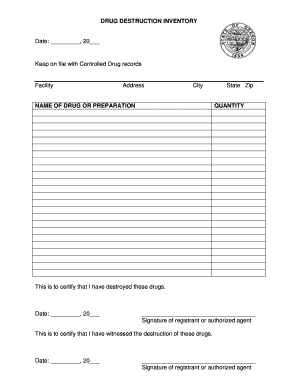
Drug Destruction Inventory Log State of Oregon Form


What is the Drug Destruction Inventory Log State Of Oregon
The Drug Destruction Inventory Log State Of Oregon is a critical document used by healthcare providers and organizations to record the destruction of controlled substances. This log ensures that all drugs are disposed of in compliance with state regulations, thereby promoting safety and accountability in the handling of pharmaceuticals. It serves as a formal record that can be referenced in case of audits or inspections by regulatory bodies.
How to use the Drug Destruction Inventory Log State Of Oregon
Using the Drug Destruction Inventory Log involves documenting specific details about the controlled substances being destroyed. Users should fill out the log with information such as the name of the drug, quantity, reason for destruction, and the method of disposal. This log must be completed accurately and retained for a specified period, as it may be required for regulatory compliance and audits.
Steps to complete the Drug Destruction Inventory Log State Of Oregon
To complete the Drug Destruction Inventory Log, follow these steps:
- Gather all necessary information regarding the controlled substances to be destroyed.
- Enter the name and dosage form of each drug being disposed of.
- Record the quantity of each drug and the reason for its destruction.
- Document the method used for destruction, ensuring it complies with state regulations.
- Sign and date the log to verify that the information is accurate and complete.
Legal use of the Drug Destruction Inventory Log State Of Oregon
The legal use of the Drug Destruction Inventory Log is essential for compliance with both state and federal regulations regarding the disposal of controlled substances. This log must be maintained accurately to avoid potential legal issues. Failure to comply with the legal requirements can result in penalties, including fines or loss of licensure for healthcare providers.
Key elements of the Drug Destruction Inventory Log State Of Oregon
Key elements of the Drug Destruction Inventory Log include:
- Name of the controlled substance
- Dosage form and strength
- Quantity being destroyed
- Reason for destruction
- Method of disposal
- Date of destruction
- Signature of the individual responsible for the destruction
State-specific rules for the Drug Destruction Inventory Log State Of Oregon
In Oregon, specific rules govern the use of the Drug Destruction Inventory Log. These rules require that all healthcare providers follow state guidelines for the disposal of controlled substances. It is crucial to stay updated on any changes in legislation that may affect the completion and retention of this log. Additionally, the log must be available for inspection by regulatory authorities upon request.
Quick guide on how to complete drug destruction inventory log state of oregon
Complete Drug Destruction Inventory Log State Of Oregon effortlessly on any device
Digital document management has gained traction among companies and individuals alike. It offers an ideal environmentally friendly substitute for traditional printed and signed papers, allowing you to obtain the right format and securely store it online. airSlate SignNow equips you with all the tools necessary to create, edit, and eSign your documents quickly and without delays. Manage Drug Destruction Inventory Log State Of Oregon on any device using the airSlate SignNow Android or iOS applications and streamline any document-related process today.
The easiest method to edit and eSign Drug Destruction Inventory Log State Of Oregon without effort
- Obtain Drug Destruction Inventory Log State Of Oregon and click on Get Form to begin.
- Utilize the tools we offer to fill out your document.
- Emphasize pertinent sections of the documents or obscure sensitive information with tools specifically provided by airSlate SignNow for that purpose.
- Craft your signature using the Sign tool, which takes mere seconds and holds the same legal significance as a conventional wet ink signature.
- Verify the details and click on the Done button to save your changes.
- Choose how you wish to send your form, via email, SMS, or invite link, or download it to your computer.
Forget about lost or misplaced documents, tiring search for forms, or errors that necessitate printing new copies. airSlate SignNow addresses all your document management needs in just a few clicks from any device of your choice. Edit and eSign Drug Destruction Inventory Log State Of Oregon and ensure effective communication at any stage of the form creation process with airSlate SignNow.
Create this form in 5 minutes or less
Create this form in 5 minutes!
How to create an eSignature for the drug destruction inventory log state of oregon
How to create an electronic signature for a PDF online
How to create an electronic signature for a PDF in Google Chrome
How to create an e-signature for signing PDFs in Gmail
How to create an e-signature right from your smartphone
How to create an e-signature for a PDF on iOS
How to create an e-signature for a PDF on Android
People also ask
-
What is the Drug Destruction Inventory Log State Of Oregon?
The Drug Destruction Inventory Log State Of Oregon is a compliance document used to track and verify the disposal of controlled substances. It ensures that all drugs are destroyed according to state regulations and helps maintain an accurate record for audits.
-
How does airSlate SignNow help with the Drug Destruction Inventory Log State Of Oregon?
airSlate SignNow provides an easy-to-use platform that allows businesses to create, send, and eSign the Drug Destruction Inventory Log State Of Oregon efficiently. Our solution streamlines the documentation process, ensuring compliance with state regulations.
-
Is there a cost associated with using the Drug Destruction Inventory Log State Of Oregon through airSlate SignNow?
Yes, airSlate SignNow offers various pricing plans tailored to meet the needs of different businesses using the Drug Destruction Inventory Log State Of Oregon. We provide a cost-effective solution that enhances operational efficiency without sacrificing compliance.
-
What features does airSlate SignNow offer for managing the Drug Destruction Inventory Log State Of Oregon?
airSlate SignNow includes features such as customizable templates, automated workflows, and secure eSigning capabilities for the Drug Destruction Inventory Log State Of Oregon. These tools help ensure a smooth process from document creation to final submittal.
-
How can I integrate airSlate SignNow with other tools for the Drug Destruction Inventory Log State Of Oregon?
airSlate SignNow offers seamless integrations with various platforms, allowing you to connect with systems you already use for managing the Drug Destruction Inventory Log State Of Oregon. This flexibility helps enhance your overall workflow and data management.
-
What are the benefits of using airSlate SignNow for the Drug Destruction Inventory Log State Of Oregon?
Using airSlate SignNow for the Drug Destruction Inventory Log State Of Oregon provides numerous benefits, including improved compliance tracking, reduced paperwork, and increased efficiency. Our platform ensures that you can focus on critical tasks rather than manual documentation.
-
How secure is the Drug Destruction Inventory Log State Of Oregon when using airSlate SignNow?
Security is a top priority for airSlate SignNow. When using our platform for the Drug Destruction Inventory Log State Of Oregon, your documents are protected with advanced encryption and compliance with industry standards to ensure that sensitive information is safe.
Get more for Drug Destruction Inventory Log State Of Oregon
Find out other Drug Destruction Inventory Log State Of Oregon
- Electronic signature South Carolina Partnership agreements Online
- How Can I Electronic signature Florida Rental house lease agreement
- How Can I Electronic signature Texas Rental house lease agreement
- eSignature Alabama Trademark License Agreement Secure
- Electronic signature Maryland Rental agreement lease Myself
- How To Electronic signature Kentucky Rental lease agreement
- Can I Electronic signature New Hampshire Rental lease agreement forms
- Can I Electronic signature New Mexico Rental lease agreement forms
- How Can I Electronic signature Minnesota Rental lease agreement
- Electronic signature Arkansas Rental lease agreement template Computer
- Can I Electronic signature Mississippi Rental lease agreement
- Can I Electronic signature Missouri Rental lease contract
- Electronic signature New Jersey Rental lease agreement template Free
- Electronic signature New Jersey Rental lease agreement template Secure
- Electronic signature Vermont Rental lease agreement Mobile
- Electronic signature Maine Residential lease agreement Online
- Electronic signature Minnesota Residential lease agreement Easy
- Electronic signature Wyoming Rental lease agreement template Simple
- Electronic signature Rhode Island Residential lease agreement Online
- Electronic signature Florida Rental property lease agreement Free