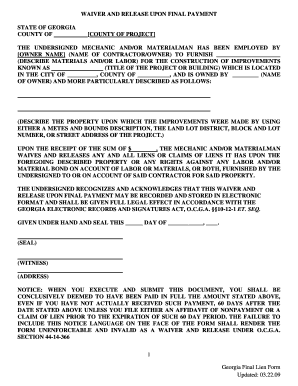
Waiver and Release Upon Final Payment Georgia Form


Understanding the Waiver and Release Upon Final Payment
The Waiver and Release Upon Final Payment is a legal document used primarily in construction and real estate transactions. This form serves to release a property owner from any future claims or liens by contractors or subcontractors after the final payment has been made. By signing this document, the contractor acknowledges receipt of payment and waives the right to file a lien against the property for the work completed. This is crucial in ensuring that property owners can have peace of mind, knowing that all financial obligations have been settled.
Steps to Complete the Waiver and Release Upon Final Payment
Filling out the Waiver and Release Upon Final Payment involves several important steps:
- Gather necessary information: Collect details such as the names of all parties involved, property address, and payment amount.
- Fill out the form: Clearly enter the required information in the designated fields. Ensure accuracy to avoid any legal complications.
- Sign the document: The contractor must sign and date the form to validate it. Depending on state laws, a witness or notarization may be necessary.
- Distribute copies: Provide copies of the signed waiver to all relevant parties, including the property owner and any involved subcontractors.
Legal Use of the Waiver and Release Upon Final Payment
The legal use of the Waiver and Release Upon Final Payment is significant in protecting both parties in a transaction. For contractors, it provides assurance that they will not pursue further claims once payment is made. For property owners, it serves as a safeguard against potential future liens. It's important to understand that this waiver does not absolve contractors of their responsibilities until the payment is fully processed and cleared. Therefore, both parties should retain copies of the document for their records.
Key Elements of the Waiver and Release Upon Final Payment
Several key elements must be included in the Waiver and Release Upon Final Payment to ensure its validity:
- Identification of parties: Clearly state the names and addresses of the property owner and the contractor.
- Description of work: Include a brief description of the work performed or materials supplied.
- Payment details: Specify the total amount paid and the date of payment.
- Signature lines: Provide designated spaces for signatures of all parties involved.
State-Specific Rules for the Waiver and Release Upon Final Payment
Each state in the U.S. may have specific regulations governing the use of waivers and releases. It is essential to be aware of the laws in your state to ensure compliance. For instance, some states may require notarization, while others may have specific language that must be included in the waiver. Always consult local laws or a legal professional to confirm that your document meets state requirements.
Examples of Using the Waiver and Release Upon Final Payment
There are various scenarios in which the Waiver and Release Upon Final Payment can be utilized:
- A contractor completes a renovation project and submits the final invoice. Upon payment, they provide the waiver to the homeowner.
- A subcontractor finishes their portion of work on a construction site and receives payment, subsequently signing the waiver to release any claims against the general contractor.
- A supplier delivers materials for a project and, after receiving payment, issues a waiver to the contractor to confirm that no further claims will be made.
Quick guide on how to complete waiver and release upon final payment georgia form
Complete Waiver And Release Upon Final Payment Georgia Form effortlessly on any device
Digital document management has gained traction among businesses and individuals alike. It serves as an ideal eco-friendly substitute for conventional printed and signed documents since you can obtain the necessary form and securely save it online. airSlate SignNow offers you all the resources required to create, modify, and eSign your files rapidly without holdups. Handle Waiver And Release Upon Final Payment Georgia Form on any device with airSlate SignNow Android or iOS applications and simplify any document-related procedure today.
How to edit and eSign Waiver And Release Upon Final Payment Georgia Form with ease
- Locate Waiver And Release Upon Final Payment Georgia Form and select Get Form to begin.
- Utilize the tools we provide to complete your form.
- Emphasize important sections of your documents or redact sensitive information with tools specifically designed for that purpose by airSlate SignNow.
- Generate your eSignature using the Sign feature, which takes just seconds and carries the same legal validity as a traditional hand-signed signature.
- Review all details and click on the Done button to save your changes.
- Choose how you prefer to deliver your form, via email, SMS, or invitation link, or download it to your computer.
Eliminate concerns about lost or misplaced documents, cumbersome form navigation, or errors that necessitate printing new copies. airSlate SignNow fulfills your document management needs in just a few clicks from any device you prefer. Modify and eSign Waiver And Release Upon Final Payment Georgia Form and ensure outstanding communication at every stage of your form preparation process with airSlate SignNow.
Create this form in 5 minutes or less
Create this form in 5 minutes!
How to create an eSignature for the waiver and release upon final payment georgia form
How to create an electronic signature for a PDF online
How to create an electronic signature for a PDF in Google Chrome
How to create an e-signature for signing PDFs in Gmail
How to create an e-signature right from your smartphone
How to create an e-signature for a PDF on iOS
How to create an e-signature for a PDF on Android
People also ask
-
What is a final release of lien?
A final release of lien is a legal document that formally relinquishes a lien on a property after a debt has been fully paid. This document serves as proof that the lien holder no longer has any claim against the property, ensuring clear ownership. Using airSlate SignNow, you can easily create, sign, and manage your final release of lien documents.
-
How can airSlate SignNow help me with the final release of lien process?
airSlate SignNow provides a streamlined platform to manage the entire final release of lien process. With tools for eSigning and document storage, you can quickly generate, send, and securely execute your final release of lien documents. This saves time and reduces the complexity often associated with legal paperwork.
-
What features does airSlate SignNow offer for eSigning a final release of lien?
airSlate SignNow offers a variety of features specifically designed for eSigning, such as customizable templates, automated workflows, and real-time tracking. These features ensure that your final release of lien documents can be completed efficiently and securely. Additionally, you can access these documents from anywhere, making it convenient to manage your signatures.
-
Is there a cost associated with using airSlate SignNow for a final release of lien?
Yes, there is a pricing structure associated with airSlate SignNow, which offers various plans based on your business needs. Each plan includes features that facilitate the eSigning of documents like the final release of lien, providing value for the investment. You can choose a plan that best fits your usage and budget.
-
Can airSlate SignNow integrate with other software for handling final release of lien?
Absolutely! airSlate SignNow easily integrates with various software applications including CRM systems, document management tools, and financial software. These integrations allow for seamless handling of your final release of lien documents within your existing workflows, enhancing efficiency and productivity.
-
What benefits do I get from using airSlate SignNow for a final release of lien?
Using airSlate SignNow for a final release of lien offers several benefits including reduced paperwork, faster turnaround times, and enhanced security of your documents. The platform simplifies the eSigning process, making it easier to track and manage all related transactions. Overall, it provides a cost-effective solution tailored for modern business needs.
-
How secure is the document signing process for final release of lien with airSlate SignNow?
Security is a top priority for airSlate SignNow. The platform employs advanced encryption protocols and secure servers to protect your sensitive data during the signing process of the final release of lien. Additionally, audit trails are included to track all actions taken on your documents, ensuring compliance and security.
Get more for Waiver And Release Upon Final Payment Georgia Form
- Interrogatories property form
- Minnesota exemption form
- Discovery petitioners first set of interrogatories to respondent minnesota form
- Discovery generic first set of interrogatories for divorce matter minnesota form
- Minnesota family 497312445 form
- Minnesota order court form
- Interrogatories minnesota form
- Amendment of residential lease minnesota form
Find out other Waiver And Release Upon Final Payment Georgia Form
- Sign Kentucky Lawers Living Will Free
- Sign Kentucky Lawers LLC Operating Agreement Mobile
- Sign Louisiana Lawers Quitclaim Deed Now
- Sign Massachusetts Lawers Quitclaim Deed Later
- Sign Michigan Lawers Rental Application Easy
- Sign Maine Insurance Quitclaim Deed Free
- Sign Montana Lawers LLC Operating Agreement Free
- Sign Montana Lawers LLC Operating Agreement Fast
- Can I Sign Nevada Lawers Letter Of Intent
- Sign Minnesota Insurance Residential Lease Agreement Fast
- How Do I Sign Ohio Lawers LLC Operating Agreement
- Sign Oregon Lawers Limited Power Of Attorney Simple
- Sign Oregon Lawers POA Online
- Sign Mississippi Insurance POA Fast
- How Do I Sign South Carolina Lawers Limited Power Of Attorney
- Sign South Dakota Lawers Quitclaim Deed Fast
- Sign South Dakota Lawers Memorandum Of Understanding Free
- Sign South Dakota Lawers Limited Power Of Attorney Now
- Sign Texas Lawers Limited Power Of Attorney Safe
- Sign Tennessee Lawers Affidavit Of Heirship Free