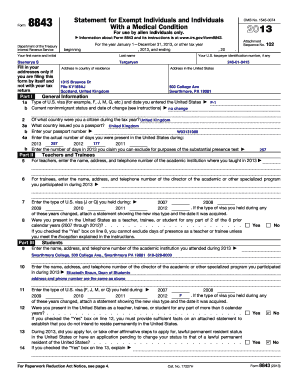
8843 Example Form


What is the 8843 Example
The 8843 form example is a document used by non-resident aliens in the United States to claim a tax exemption under certain conditions. This form is primarily utilized by individuals who are in the U.S. on a temporary basis, such as students or teachers, and who meet specific criteria set by the Internal Revenue Service (IRS). The form serves to provide information regarding the individual's residency status and the purpose of their stay in the U.S., which can affect their tax obligations.
How to Use the 8843 Example
Using the 8843 form example involves filling out the necessary sections accurately to reflect your personal information and circumstances. This includes providing details such as your name, address, and the dates of your stay in the United States. It is essential to follow the IRS guidelines closely to ensure that the form is completed correctly. After filling out the form, it should be submitted along with your tax return or, if no tax return is required, sent separately to the IRS.
Steps to Complete the 8843 Example
Completing the 8843 form example requires several steps to ensure accuracy and compliance with IRS regulations:
- Gather necessary personal information, including your Social Security Number (if applicable), visa details, and the purpose of your stay.
- Fill out the form, ensuring that all sections are completed, including the identification of your residency status.
- Review the form for any errors or omissions before submission.
- Submit the completed form to the IRS, either with your tax return or separately, depending on your situation.
Legal Use of the 8843 Example
The legal use of the 8843 form example is crucial for maintaining compliance with U.S. tax laws. This form must be filed by non-residents who are claiming an exemption from the substantial presence test, which determines tax residency. Proper completion and submission of the form can help avoid penalties and ensure that individuals do not face unexpected tax liabilities. It is important to understand the legal implications of the information provided on the form, as inaccuracies can lead to complications with the IRS.
Filing Deadlines / Important Dates
Filing deadlines for the 8843 form example are critical to avoid penalties. Generally, the form must be submitted by the tax filing deadline, which is typically April 15 for most taxpayers. However, if you are a non-resident alien and do not have any income to report, you are still required to file the form by this date. It is advisable to check for any updates or changes to these deadlines each tax year to ensure compliance.
Required Documents
To complete the 8843 form example, certain documents may be required to support your claims. These can include:
- Passport information, including visa details.
- Proof of your residency status, such as school enrollment letters or employment contracts.
- Any previous tax returns filed in the U.S., if applicable.
Having these documents on hand can facilitate a smoother completion process and ensure that all necessary information is accurately reported.
Quick guide on how to complete 8843 example
Complete 8843 Example effortlessly on any device
Digital document management has gained traction among companies and individuals. It serves as an ideal environmentally friendly alternative to traditional printed and signed documents, allowing you to obtain the necessary form and securely store it online. airSlate SignNow equips you with all the features required to produce, alter, and electronically sign your documents quickly without delays. Handle 8843 Example on any device using airSlate SignNow’s Android or iOS applications and enhance any document-focused process today.
How to alter and electronically sign 8843 Example with ease
- Find 8843 Example and click on Get Form to begin.
- Utilize the features we provide to fill out your form.
- Emphasize relevant sections of your documents or obscure sensitive information with tools that airSlate SignNow offers specifically for that purpose.
- Create your eSignature with the Sign tool, which takes seconds and holds the same legal validity as a conventional wet ink signature.
- Review all the details and click on the Done button to save your changes.
- Select your preferred method of sending your form, via email, SMS, or invite link, or download it to your computer.
Eliminate the worry of lost or misplaced files, tedious form searches, and errors that require creating new document copies. airSlate SignNow meets all your document management needs within a few clicks from any device you choose. Modify and eSign 8843 Example to ensure excellent communication at every stage of the form preparation process with airSlate SignNow.
Create this form in 5 minutes or less
Create this form in 5 minutes!
How to create an eSignature for the 8843 example
How to create an electronic signature for a PDF online
How to create an electronic signature for a PDF in Google Chrome
How to create an e-signature for signing PDFs in Gmail
How to create an e-signature right from your smartphone
How to create an e-signature for a PDF on iOS
How to create an e-signature for a PDF on Android
People also ask
-
What is an 8843 example and how can it benefit my business?
An 8843 example refers to a specific use case of Form 8843, which is often required for tax purposes for certain non-resident aliens in the U.S. By using airSlate SignNow, businesses can seamlessly manage and eSign these documents, ensuring compliance and easy submission. This saves time and reduces the risk of errors compared to manual processing.
-
How does airSlate SignNow handle 8843 example document security?
Security is a top priority for airSlate SignNow, especially for sensitive documents like the 8843 example. Our platform employs state-of-the-art encryption and secure access controls to protect your data. Additionally, all signed documents are stored securely, ensuring compliance and peace of mind.
-
Is airSlate SignNow affordable for handling 8843 example documents?
Yes, airSlate SignNow offers cost-effective pricing plans that cater to businesses of all sizes. The platform allows users to send and eSign an unlimited number of documents, including the 8843 example, within the subscription costs. This helps businesses manage their document workflow without breaking the bank.
-
Can I integrate airSlate SignNow with other applications to manage 8843 examples?
Absolutely! airSlate SignNow integrates with various applications, such as CRM and document management systems, allowing you to streamline your workflow for documents like the 8843 example. This integration capability enhances productivity by eliminating the need for duplicate data entry and ensuring a seamless process.
-
What features does airSlate SignNow offer specifically for 8843 examples?
airSlate SignNow offers a variety of features tailored for managing the 8843 example, including customizable templates, automated reminders, and real-time tracking of document status. These features simplify the eSigning experience and enhance compliance, making it easier for businesses to handle important tax documents efficiently.
-
How easy is it to eSign an 8843 example using airSlate SignNow?
Using airSlate SignNow to eSign an 8843 example is incredibly user-friendly. The platform provides a straightforward interface that guides users through the signing process, ensuring that all required fields are filled out correctly. Even those new to digital signing can navigate the system with ease.
-
Can multiple users collaborate on an 8843 example document?
Yes, airSlate SignNow allows multiple users to collaborate on an 8843 example document simultaneously. This feature enables teams to work together efficiently, making it easy to collect signatures and feedback in real-time. Collaboration tools, such as comments and annotations, further facilitate effective communication.
Get more for 8843 Example
- Survivorship affidavit joint tenants husband and wife missouri form
- Bankruptcy guide and forms package for chapters 7 or 13 for eastern district of missouri missouri
- Missouri bankruptcy 7 form
- Bill of sale with warranty by individual seller missouri form
- Bill of sale with warranty for corporate seller missouri form
- Bill of sale without warranty by individual seller missouri form
- Bill of sale without warranty by corporate seller missouri form
- Chapter 13 form missouri
Find out other 8843 Example
- eSignature Michigan Startup Cost Estimate Simple
- eSignature New Hampshire Invoice for Services (Standard Format) Computer
- eSignature Arkansas Non-Compete Agreement Later
- Can I eSignature Arizona Non-Compete Agreement
- How Do I eSignature New Jersey Non-Compete Agreement
- eSignature Tennessee Non-Compete Agreement Myself
- How To eSignature Colorado LLC Operating Agreement
- Help Me With eSignature North Carolina LLC Operating Agreement
- eSignature Oregon LLC Operating Agreement Online
- eSignature Wyoming LLC Operating Agreement Online
- eSignature Wyoming LLC Operating Agreement Computer
- eSignature Wyoming LLC Operating Agreement Later
- eSignature Wyoming LLC Operating Agreement Free
- How To eSignature Wyoming LLC Operating Agreement
- eSignature California Commercial Lease Agreement Template Myself
- eSignature California Commercial Lease Agreement Template Easy
- eSignature Florida Commercial Lease Agreement Template Easy
- eSignature Texas Roommate Contract Easy
- eSignature Arizona Sublease Agreement Template Free
- eSignature Georgia Sublease Agreement Template Online