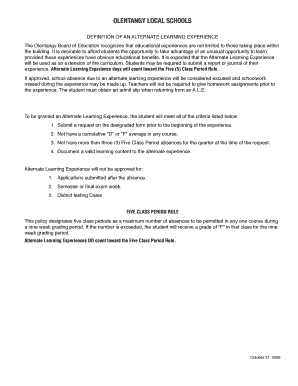
Olentangy Ale Form 2008


What is the Olentangy Ale Form
The Olentangy Ale Form is a specific document used within the Olentangy alternative learning experience framework. This form is essential for students and parents involved in the Olentangy Schools system, particularly for those seeking to navigate educational options outside traditional classroom settings. The form serves to formalize requests and provide necessary information to the educational authorities, ensuring that all parties are aligned with the requirements and expectations of the alternative learning program.
How to Use the Olentangy Ale Form
Using the Olentangy Ale Form involves several straightforward steps. First, individuals must access the form, typically available through the Olentangy Schools website or directly from the school district's administrative offices. Once obtained, the form should be filled out with accurate and complete information, including student details, educational goals, and any other required documentation. After completing the form, it can be submitted electronically or in person, depending on the guidelines provided by the school district.
Steps to Complete the Olentangy Ale Form
Completing the Olentangy Ale Form requires careful attention to detail. Follow these steps for successful completion:
- Access the form from the appropriate source.
- Fill in personal information, including student name, grade level, and parent or guardian contact details.
- Provide specific details regarding the alternative learning experience being requested.
- Attach any required supporting documents, such as educational assessments or previous school records.
- Review the completed form for accuracy.
- Submit the form as instructed, either online or by delivering it to the designated office.
Legal Use of the Olentangy Ale Form
The legal use of the Olentangy Ale Form is governed by regulations that ensure its validity within the educational framework. When completed and submitted correctly, this form is recognized as a binding document that outlines the educational arrangement between the student and the Olentangy Schools. Compliance with local educational laws and guidelines is crucial to ensure that the form serves its intended purpose and protects the rights of the student and family involved.
Key Elements of the Olentangy Ale Form
Key elements of the Olentangy Ale Form include:
- Student identification information, such as name and grade.
- Details of the alternative learning program being requested.
- Parental or guardian consent signatures.
- Any necessary supporting documentation, such as previous academic records.
- Contact information for follow-up and clarification.
Form Submission Methods
The Olentangy Ale Form can typically be submitted through various methods to accommodate different preferences. Common submission methods include:
- Online submission via the Olentangy Schools portal.
- Mailing the completed form to the school district's administrative office.
- In-person submission at designated school locations.
Quick guide on how to complete olentangy ale form
Prepare Olentangy Ale Form seamlessly on any gadget
Web-based document handling has gained popularity among companies and individuals. It serves as a perfect eco-friendly alternative to traditional printed and signed documents, as you can access the necessary forms and securely keep them online. airSlate SignNow provides you with all the resources necessary to create, modify, and eSign your documents quickly without delays. Manage Olentangy Ale Form on any device with airSlate SignNow's Android or iOS applications and simplify any document-related procedure today.
The easiest method to revise and eSign Olentangy Ale Form with ease
- Locate Olentangy Ale Form and click on Get Form to begin.
- Utilize the tools we provide to complete your form.
- Highlight important sections of the documents or obscure sensitive details with tools that airSlate SignNow offers specifically for this purpose.
- Create your signature using the Sign tool, which takes mere seconds and carries the same legal validity as a conventional wet ink signature.
- Verify the details and click on the Done button to save your modifications.
- Select how you wish to send your form, via email, SMS, or invitation link, or download it to your computer.
Eliminate concerns about lost or misplaced documents, cumbersome form searches, or mistakes requiring new document copies. airSlate SignNow caters to your document management needs in just a few clicks from any device of your choice. Modify and eSign Olentangy Ale Form and ensure effective communication at every step of the form preparation process with airSlate SignNow.
Create this form in 5 minutes or less
Find and fill out the correct olentangy ale form
Create this form in 5 minutes!
How to create an eSignature for the olentangy ale form
How to create an electronic signature for a PDF online
How to create an electronic signature for a PDF in Google Chrome
How to create an e-signature for signing PDFs in Gmail
How to create an e-signature right from your smartphone
How to create an e-signature for a PDF on iOS
How to create an e-signature for a PDF on Android
People also ask
-
What is the olentangy ale form used for?
The olentangy ale form is designed to streamline the process of signing documents related to the Olentangy Ale events. It enables users to easily eSign necessary paperwork, ensuring a swift and efficient workflow for both organizers and participants.
-
How can I access the olentangy ale form?
You can access the olentangy ale form directly from the airSlate SignNow platform. Simply navigate to the forms section, and you'll find the olentangy ale form ready for use, allowing you to manage signing efficiently.
-
Is the olentangy ale form customizable?
Yes, the olentangy ale form can be customized to fit your specific needs. With airSlate SignNow, you can adjust fields, add logos, and modify the layout to ensure the form meets your branding and functional requirements.
-
What are the pricing options for the olentangy ale form?
airSlate SignNow offers competitive pricing for using the olentangy ale form as part of its eSignature solution. Check our pricing page for detailed plans that cater to businesses of all sizes seeking to streamline their document signing process.
-
What features are included with the olentangy ale form?
The olentangy ale form includes features such as document tracking, reminders, and secure storage. These functionalities help ensure that your important documents are signed quickly and efficiently, enhancing the overall user experience.
-
Can the olentangy ale form integrate with other software?
Absolutely! The olentangy ale form can be easily integrated with various software applications. Whether you use CRM systems, project management tools, or other document handling solutions, airSlate SignNow supports smooth integration.
-
How does using the olentangy ale form benefit my business?
Utilizing the olentangy ale form streamlines document signing, which saves time and reduces the risk of errors. This efficient process allows your business to focus more on core activities while ensuring compliance and record-keeping.
Get more for Olentangy Ale Form
- Indemnification agreement mississippi form
- Order accepting funds interplead by plaintiffs mississippi form
- Defenses 497314455 form
- Answer and counterclaim mississippi 497314456 form
- Ms bill sale 497314458 form
- Granting discharge form
- Section 125 flexible benefit plan expense reimbursement voucher form
- Physician billing guidelines emedny form
Find out other Olentangy Ale Form
- Electronic signature North Carolina Insurance Profit And Loss Statement Secure
- Help Me With Electronic signature Oklahoma Insurance Contract
- Electronic signature Pennsylvania Insurance Letter Of Intent Later
- Electronic signature Pennsylvania Insurance Quitclaim Deed Now
- Electronic signature Maine High Tech Living Will Later
- Electronic signature Maine High Tech Quitclaim Deed Online
- Can I Electronic signature Maryland High Tech RFP
- Electronic signature Vermont Insurance Arbitration Agreement Safe
- Electronic signature Massachusetts High Tech Quitclaim Deed Fast
- Electronic signature Vermont Insurance Limited Power Of Attorney Easy
- Electronic signature Washington Insurance Last Will And Testament Later
- Electronic signature Washington Insurance Last Will And Testament Secure
- Electronic signature Wyoming Insurance LLC Operating Agreement Computer
- How To Electronic signature Missouri High Tech Lease Termination Letter
- Electronic signature Montana High Tech Warranty Deed Mobile
- Electronic signature Florida Lawers Cease And Desist Letter Fast
- Electronic signature Lawers Form Idaho Fast
- Electronic signature Georgia Lawers Rental Lease Agreement Online
- How Do I Electronic signature Indiana Lawers Quitclaim Deed
- How To Electronic signature Maryland Lawers Month To Month Lease