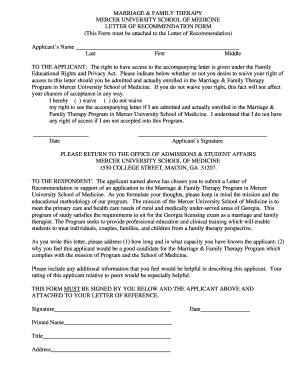
Rtf Full Form


What is the Rtf Full Form
The term "rtf" stands for "Rich Text Format." It is a file format developed by Microsoft in the late 1980s to enable text files to be shared across different word processing applications while preserving basic formatting. RTF files can include various elements such as text styles, colors, images, and tables, making them versatile for document sharing. This format is widely recognized and supported by many software applications, which makes it a common choice for users who need to maintain formatting when transferring documents between different systems.
How to Use the Rtf Full Form
Using the Rich Text Format involves creating or editing documents in applications that support RTF. Users can create an RTF file by selecting the "Save As" option in word processors like Microsoft Word or Google Docs and choosing RTF as the file type. To open an RTF file, simply use any compatible word processing software. The RTF format allows users to maintain text formatting, which is particularly useful when sharing documents that require specific styling.
Key Elements of the Rtf Full Form
Several key elements define the Rich Text Format. These include:
- Text Formatting: RTF supports various text styles such as bold, italic, underline, and different font sizes.
- Color and Background: Users can apply colors to text and backgrounds, enhancing the visual appeal of documents.
- Images and Graphics: RTF files can include images, allowing for more dynamic document presentations.
- Tables: The format supports table creation, enabling structured data presentation within the document.
Legal Use of the Rtf Full Form
The Rich Text Format is often used in legal contexts where document sharing is necessary. While RTF files themselves do not carry legal weight, they can be used to create documents that are later printed, signed, and submitted as part of legal processes. It is important to ensure that any RTF documents used for legal purposes are properly formatted and contain all required information to meet legal standards.
Examples of Using the Rtf Full Form
RTF is commonly used in various scenarios, such as:
- Academic Papers: Students often use RTF to submit assignments to ensure formatting is preserved across different platforms.
- Business Proposals: Professionals create RTF documents for proposals that need to maintain formatting when shared with clients or colleagues.
- Resumes: Job seekers may use RTF to send resumes, ensuring that the formatting remains intact when viewed by potential employers.
Digital vs. Paper Version
When comparing digital RTF documents to paper versions, several aspects come into play. Digital RTF files offer the advantage of easy editing and sharing, while paper versions require printing and may lead to formatting issues. Digital documents can be signed electronically, which is increasingly accepted in various sectors, including business and education. However, paper versions may still be necessary for certain legal submissions or formal requirements.
Quick guide on how to complete rtf ka full form
Effortlessly prepare rtf ka full form on any device
Management of documents online has gained traction among businesses and individuals alike. It serves as an ideal environmentally friendly alternative to traditional printed and signed paperwork, allowing you to locate the appropriate form and securely store it online. airSlate SignNow provides you with all the tools necessary to create, adjust, and electronically sign your documents rapidly and without interruptions. Manage rtf full form on any device using airSlate SignNow Android or iOS applications and enhance any document-based process today.
The simplest way to modify and eSign rtf full form in medical with ease
- Obtain rtf full form in education and click on Get Form to begin.
- Utilize the tools available to complete your document.
- Highlight important sections of the documents or redact sensitive information using tools that airSlate SignNow offers specifically for that purpose.
- Create your signature with the Sign feature, which takes mere seconds and carries the same legal validity as a conventional wet ink signature.
- Verify the details and click on the Done button to save your modifications.
- Choose how you want to deliver your form, whether by email, SMS, or invite link, or download it to your computer.
Say goodbye to lost or misplaced documents, tedious form searches, or errors that necessitate printing new copies. airSlate SignNow meets all your document management needs in just a few clicks from any device you prefer. Alter and eSign rtf full form in school, ensuring smooth communication throughout the form preparation process with airSlate SignNow.
Create this form in 5 minutes or less
Related searches to rtf meaning
Create this form in 5 minutes!
How to create an eSignature for the rtf full form in computer
How to create an electronic signature for a PDF online
How to create an electronic signature for a PDF in Google Chrome
How to create an e-signature for signing PDFs in Gmail
How to create an e-signature right from your smartphone
How to create an e-signature for a PDF on iOS
How to create an e-signature for a PDF on Android
People also ask rtdf full form
-
What is the RTF full form?
The RTF full form is Rich Text Format. It’s a file format that allows users to create formatted text documents that can be opened on different platforms, ensuring compatibility across various word processors.
-
How does airSlate SignNow support RTF files?
airSlate SignNow allows users to upload, sign, and send RTF documents seamlessly. This means you can easily manage your RTF files without losing any formatting, providing an efficient way to handle important documents.
-
What are the pricing options for airSlate SignNow?
airSlate SignNow offers competitive pricing plans tailored for different business needs. Each plan grants access to features that streamline document management, including support for RTF files, ensuring cost-effectiveness for all users.
-
What features does airSlate SignNow provide for document management?
airSlate SignNow provides a host of features including eSigning, document storage, and customizable templates. The support for various file formats, including RTF, enhances its utility, making document management simplified and more efficient.
-
Can I integrate airSlate SignNow with other applications?
Yes, airSlate SignNow offers integrations with various popular applications such as Google Drive, Salesforce, and more. This flexibility allows you to manage your RTF files and other documents within the tools you already use.
-
What benefits does airSlate SignNow offer for businesses?
airSlate SignNow empowers businesses by providing an easy-to-use platform for document signing and management. The ability to work with formats like RTF ensures that businesses can handle diverse document types effectively, saving time and resources.
-
Is airSlate SignNow suitable for small businesses?
Absolutely! airSlate SignNow is designed to be scalable, making it an excellent option for small businesses. Its affordability and ease of use, along with RTF file support, allow small teams to manage documents efficiently without extra overhead.
Get more for rtf ka ful form
Find out other r t f full form
- eSignature West Virginia Construction Lease Agreement Myself
- How To eSignature Alabama Education POA
- How To eSignature California Education Separation Agreement
- eSignature Arizona Education POA Simple
- eSignature Idaho Education Lease Termination Letter Secure
- eSignature Colorado Doctors Business Letter Template Now
- eSignature Iowa Education Last Will And Testament Computer
- How To eSignature Iowa Doctors Business Letter Template
- Help Me With eSignature Indiana Doctors Notice To Quit
- eSignature Ohio Education Purchase Order Template Easy
- eSignature South Dakota Education Confidentiality Agreement Later
- eSignature South Carolina Education Executive Summary Template Easy
- eSignature Michigan Doctors Living Will Simple
- How Do I eSignature Michigan Doctors LLC Operating Agreement
- How To eSignature Vermont Education Residential Lease Agreement
- eSignature Alabama Finance & Tax Accounting Quitclaim Deed Easy
- eSignature West Virginia Education Quitclaim Deed Fast
- eSignature Washington Education Lease Agreement Form Later
- eSignature Missouri Doctors Residential Lease Agreement Fast
- eSignature Wyoming Education Quitclaim Deed Easy