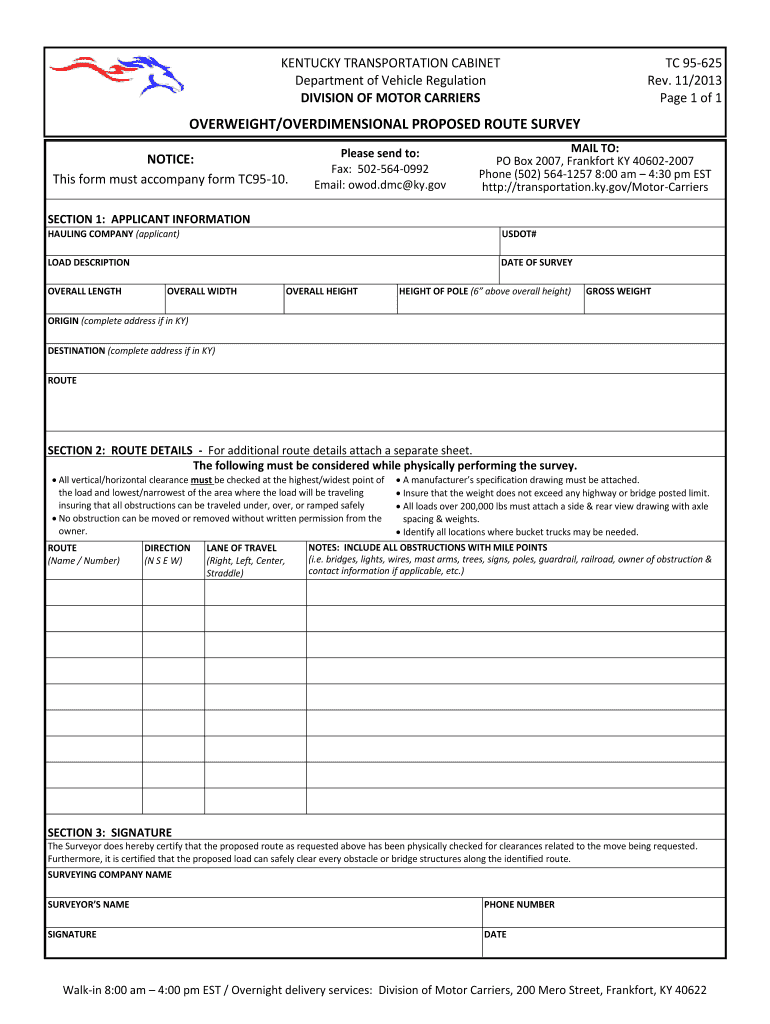
Application for U Drive it Transportation Ky 2013


What is the Application For U Drive It Transportation Ky
The Application For U Drive It Transportation Ky is a specific form used in Kentucky for individuals or businesses seeking to engage in transportation services. This application is essential for ensuring compliance with state regulations regarding the operation of transportation vehicles. It collects vital information about the applicant, the vehicle, and the intended use of the transportation service. Completing this form accurately is crucial for obtaining the necessary permits and licenses to operate legally within the state.
How to use the Application For U Drive It Transportation Ky
Using the Application For U Drive It Transportation Ky involves several straightforward steps. First, gather all required information, including personal details, vehicle specifications, and any relevant business information. Next, fill out the application form, ensuring that all fields are completed with accurate and truthful information. Once the form is filled out, review it for any errors or omissions. Finally, submit the application either online or via mail to the appropriate state authority. It is important to keep a copy of the submitted application for your records.
Steps to complete the Application For U Drive It Transportation Ky
Completing the Application For U Drive It Transportation Ky requires careful attention to detail. Follow these steps:
- Gather necessary documents, such as identification and vehicle registration.
- Fill out the application form with accurate information about yourself and the vehicle.
- Review the form to ensure all information is complete and correct.
- Sign and date the application to affirm its accuracy.
- Submit the completed application to the designated state office.
Legal use of the Application For U Drive It Transportation Ky
The legal use of the Application For U Drive It Transportation Ky is governed by Kentucky state laws. This form must be completed and submitted in accordance with these regulations to ensure that the applicant is authorized to operate transportation services legally. Failing to comply with these legal requirements can result in penalties, including fines or the denial of the application. It is essential to understand the legal implications of submitting this form and to ensure that all information provided is truthful and accurate.
Required Documents
When completing the Application For U Drive It Transportation Ky, certain documents are typically required to support your application. These may include:
- Proof of identity, such as a driver's license or state ID.
- Vehicle registration documents.
- Insurance information for the vehicle.
- Any business licenses if operating as a business entity.
Having these documents ready can facilitate a smoother application process and help avoid delays.
Form Submission Methods
The Application For U Drive It Transportation Ky can be submitted through various methods. Applicants can choose to submit the form online through the designated state portal, which is often the quickest option. Alternatively, the completed form can be mailed to the appropriate state office or delivered in person. Each submission method may have specific requirements, so it is advisable to check the guidelines provided by the state to ensure compliance.
Quick guide on how to complete application for u drive it transportation ky
Simplify your existence by filling out the Application For U Drive It Transportation Ky form with airSlate SignNow
Whether you need to title a new vehicle, apply for a driver’s license, transfer ownership, or perform any other task related to automobiles, handling such RMV documents as Application For U Drive It Transportation Ky is a necessary hassle.
There are several methods to access them: via postal mail, at the RMV service center, or obtaining them online through your local RMV website and printing them. Each of these methods is time-consuming. If you desire a quicker way to complete and sign them with a legally-binding signature, airSlate SignNow is your best choice.
How to fill out Application For U Drive It Transportation Ky effortlessly
- Click Show details to view a brief summary of the document you are interested in.
- Select Get document to initiate and open the form.
- Follow the green labels indicating required fields, if applicable.
- Utilize the top toolbar and employ our advanced features to customize, annotate, and enhance the appearance of your form.
- Add text, your initials, shapes, images, and other components.
- Click Sign in in the same toolbar to generate a legally-binding signature.
- Review the document text to ensure there are no mistakes or inconsistencies.
- Click Done to complete the form submission.
Utilizing our platform to fill out your Application For U Drive It Transportation Ky and other related documents will save you considerable time and frustration. Optimize your RMV document processing from the start!
Create this form in 5 minutes or less
Find and fill out the correct application for u drive it transportation ky
FAQs
-
How can I make it easier for users to fill out a form on mobile apps?
I’ll tell you a secret - you can thank me later for this.If you want to make the form-filling experience easy for a user - make sure that you have a great UI to offer.Everything boils down to UI at the end.Axonator is one of the best mobile apps to collect data since it offers powerful features bundled with a simple UI.The problem with most of the mobile form apps is that they are overloaded with features that aren’t really necessary.The same doesn’t hold true for Axonator. It has useful features but it is very unlikely that the user will feel overwhelmed in using them.So, if you are inclined towards having greater form completion rates for your survey or any data collection projects, then Axonator is the way to go.Apart from that, there are other features that make the data collection process faster like offline data collection, rich data capture - audio, video, images, QR code & barcode data capture, live location & time capture, and more!Check all the features here!You will be able to complete more surveys - because productivity will certainly shoot up.Since you aren’t using paper forms, errors will drop signNowly.The cost of the paper & print will be saved - your office expenses will drop dramatically.No repeat work. No data entry. Time & money saved yet again.Analytics will empower you to make strategic decisions and explore new revenue opportunities.The app is dirt-cheap & you don’t any training to use the app. They come in with a smooth UI. Forget using, even creating forms for your apps is easy on the platform. Just drag & drop - and it’s ready for use. Anyone can build an app under hours.
-
Is it difficult to fill out the CMAT application form?
To be able to answer the examination, you will have to register first. AICTE will make the CMAT application form 2018 available from the second week of October 2017. This form will be available solely in digital format and you will have to visit the official website of AICTE to fill it out.While the registration and application require you to input specific details, you needn’t get stressed out. The process is simple and straightforward. You need to fill in all the fields in one sitting and that is why you should ensure you have access to high-speed internet connectivity while registering and filling out the application. Also, make sure you scan your educational documents, photograph, and signature to upload them. In addition, keep a debit or credit card on hand to pay the required application fee. It is only after making the payment that you will be able to proceed with the actual application.Be sure to apply before the last week of December 2017 as the registration link will be deactivated after that.
-
Do I need to send a physical copy of the application form for a PAN card if I had filled it out online on NSDL using e-Sign/e-KYC?
Refer the following link for detail process for online pan application.How to apply for PAN card
Create this form in 5 minutes!
How to create an eSignature for the application for u drive it transportation ky
How to create an eSignature for your Application For U Drive It Transportation Ky in the online mode
How to create an electronic signature for the Application For U Drive It Transportation Ky in Chrome
How to generate an electronic signature for signing the Application For U Drive It Transportation Ky in Gmail
How to make an electronic signature for the Application For U Drive It Transportation Ky straight from your mobile device
How to generate an eSignature for the Application For U Drive It Transportation Ky on iOS
How to generate an eSignature for the Application For U Drive It Transportation Ky on Android devices
People also ask
-
What is the Application For U Drive It Transportation Ky?
The Application For U Drive It Transportation Ky is a user-friendly platform designed to streamline the document signing and management process for transportation services. This solution allows businesses to send and eSign important documents quickly, ensuring compliance and efficiency.
-
How does the Application For U Drive It Transportation Ky improve operational efficiency?
By utilizing the Application For U Drive It Transportation Ky, businesses can reduce the time spent on paperwork and increase overall productivity. The solution offers automated workflows and easy tracking, allowing teams to focus more on their core operations rather than administrative tasks.
-
What are the pricing options for the Application For U Drive It Transportation Ky?
The Application For U Drive It Transportation Ky offers flexible pricing plans tailored to different business needs. Customers can choose from monthly or annual subscriptions, ensuring they only pay for the features and services they require.
-
Is the Application For U Drive It Transportation Ky suitable for large enterprises?
Yes, the Application For U Drive It Transportation Ky is designed to scale with your business. Whether you're a small company or a large enterprise, the solution provides robust features that can accommodate varying volumes of document traffic and user needs.
-
What features does the Application For U Drive It Transportation Ky offer?
The Application For U Drive It Transportation Ky comes with essential features such as document templates, real-time notifications, and customizable workflows. These functionalities help users create, send, and manage documents with ease, enhancing the overall signing experience.
-
Can the Application For U Drive It Transportation Ky integrate with other software?
Absolutely! The Application For U Drive It Transportation Ky supports integrations with various applications, including CRM and project management tools. This seamless connectivity helps businesses maintain a cohesive workflow and enhances productivity.
-
What benefits does using the Application For U Drive It Transportation Ky bring?
Using the Application For U Drive It Transportation Ky provides numerous benefits, including increased speed and accuracy in document processing. By minimizing errors and accelerating turnaround times, businesses can enhance customer satisfaction and trust.
Get more for Application For U Drive It Transportation Ky
Find out other Application For U Drive It Transportation Ky
- eSign Kansas Plumbing LLC Operating Agreement Secure
- eSign Kentucky Plumbing Quitclaim Deed Free
- eSign Legal Word West Virginia Online
- Can I eSign Wisconsin Legal Warranty Deed
- eSign New Hampshire Orthodontists Medical History Online
- eSign Massachusetts Plumbing Job Offer Mobile
- How To eSign Pennsylvania Orthodontists Letter Of Intent
- eSign Rhode Island Orthodontists Last Will And Testament Secure
- eSign Nevada Plumbing Business Letter Template Later
- eSign Nevada Plumbing Lease Agreement Form Myself
- eSign Plumbing PPT New Jersey Later
- eSign New York Plumbing Rental Lease Agreement Simple
- eSign North Dakota Plumbing Emergency Contact Form Mobile
- How To eSign North Dakota Plumbing Emergency Contact Form
- eSign Utah Orthodontists Credit Memo Easy
- How To eSign Oklahoma Plumbing Business Plan Template
- eSign Vermont Orthodontists Rental Application Now
- Help Me With eSign Oregon Plumbing Business Plan Template
- eSign Pennsylvania Plumbing RFP Easy
- Can I eSign Pennsylvania Plumbing RFP