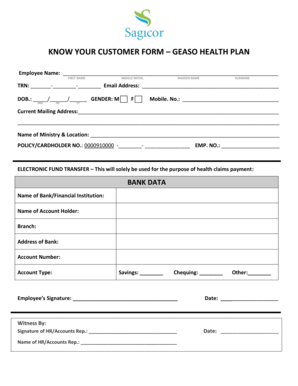
Gest Form


What is the Gest Form
The Gest Form is a specific document used primarily for the submission of information related to health plans, particularly the geaso health plan. This form is essential for individuals and businesses in the United States to ensure compliance with various health regulations. It serves as a means to collect necessary data that supports the administration of health benefits and services.
How to use the Gest Form
Using the Gest Form involves several straightforward steps. First, ensure that you have the correct version of the form, which can be obtained from official sources. Next, fill out the required fields accurately, providing all necessary information related to your health plan. Once completed, the form can be submitted electronically through a secure platform, ensuring that your data is protected during transmission.
Steps to complete the Gest Form
Completing the Gest Form requires attention to detail. Follow these steps for successful submission:
- Obtain the latest version of the Gest Form from a reliable source.
- Read the instructions carefully to understand the requirements.
- Fill in personal and health plan information accurately.
- Review the form for any errors or omissions.
- Submit the form electronically using a secure file upload method.
Legal use of the Gest Form
The Gest Form is legally binding when filled out and submitted in accordance with established regulations. It must comply with relevant laws, such as the ESIGN Act and UETA, which govern electronic signatures and documents. Ensuring that the form is completed using a secure platform adds an extra layer of legal protection, making it valid for use in various administrative processes.
Key elements of the Gest Form
Several key elements must be included in the Gest Form to ensure its validity:
- Personal Information: Full name, address, and contact details.
- Health Plan Details: Information about the specific geaso health plan being referenced.
- Signature: An electronic signature or other verification methods to confirm the authenticity of the submission.
- Date of Submission: The date when the form is completed and submitted.
Form Submission Methods
The Gest Form can be submitted through various methods, ensuring flexibility and convenience for users. The primary methods include:
- Online Submission: Upload the completed form through a secure website.
- Mail: Send a physical copy of the form to the designated address.
- In-Person: Deliver the form directly to the relevant office or agency.
Quick guide on how to complete gest form
Prepare Gest Form effortlessly on any device
Online document management has gained traction among organizations and individuals alike. It offers a fantastic eco-friendly substitute for traditional printed and signed documents, as you can easily find the appropriate form and securely store it online. airSlate SignNow provides you with all the necessary tools to create, modify, and eSign your documents quickly and efficiently. Manage Gest Form on any device with the airSlate SignNow applications for Android or iOS and enhance any document-centered workflow today.
The easiest way to modify and eSign Gest Form with ease
- Obtain Gest Form and click on Get Form to begin.
- Use the tools we provide to fill out your document.
- Emphasize relevant sections of your documents or obscure sensitive information with tools that airSlate SignNow offers specifically for that purpose.
- Generate your eSignature using the Sign feature, which takes moments and carries the same legal validity as a conventional wet ink signature.
- Verify the details and click on the Done button to save your changes.
- Select how you wish to send your form, whether by email, text message (SMS), invitation link, or download it to your computer.
Say goodbye to lost or misplaced documents, cumbersome form navigation, or mistakes that require printing new copies. airSlate SignNow meets your document management needs in just a few clicks from any device you prefer. Modify and eSign Gest Form to ensure excellent communication at every stage of the form preparation process with airSlate SignNow.
Create this form in 5 minutes or less
Create this form in 5 minutes!
How to create an eSignature for the gest form
How to create an electronic signature for a PDF online
How to create an electronic signature for a PDF in Google Chrome
How to create an e-signature for signing PDFs in Gmail
How to create an e-signature right from your smartphone
How to create an e-signature for a PDF on iOS
How to create an e-signature for a PDF on Android
People also ask
-
What is https file upload gestform com?
https file upload gestform com is a secure platform provided by airSlate SignNow that allows you to upload and manage files easily. It offers features that simplify document sharing and signing for businesses of all sizes. With just a few clicks, you can enhance your document workflow.
-
How much does https file upload gestform com cost?
The pricing for https file upload gestform com varies based on your business needs. airSlate SignNow offers several pricing plans, including a free trial that lets you explore all essential features. Depending on your requirements, you can choose a plan that fits your budget.
-
What features does https file upload gestform com provide?
https file upload gestform com includes features such as secure document storage, electronic signatures, and collaboration tools. These functionalities are designed to streamline your workflow and improve efficiency. The platform's user-friendly interface makes it easy for anyone to use.
-
How can I benefit from using https file upload gestform com?
Using https file upload gestform com allows you to speed up your document processes and reduce paper usage. It enhances collaboration among team members and clients, enabling real-time updates and easy access to documents. Ultimately, this can lead to cost savings and higher productivity.
-
Is https file upload gestform com secure for my documents?
Yes, https file upload gestform com ensures that your documents are secure with advanced encryption and compliance with data protection regulations. AirSlate SignNow takes security seriously, providing users with a reliable environment for sensitive information. You can confidently share and sign documents knowing they are protected.
-
Can I integrate https file upload gestform com with other applications?
Absolutely! https file upload gestform com supports integration with various third-party applications, enhancing its functionality. You can connect it with CRM systems, cloud storage, and other tools you use to automate your workflows and improve efficiency.
-
How does https file upload gestform com improve document signing?
https file upload gestform com streamlines the e-signature process, making it faster and more efficient. You can send documents for signing instantly and track their status in real-time. This simplification reduces delays and eases the signing experience for all parties involved.
Get more for Gest Form
- Quit claim letter form
- Agreement sale purchase 497329844 form
- Office management consultant and marketing agreement with medical and dental practices form
- Agreement to purchase common stock of a shareholder by the corporation with an exhibit of a bill of sale and assignment of form
- Date security form
- Bill sale restaurant form
- Zoning 497329849 form
- Application variance form 497329850
Find out other Gest Form
- Sign Indiana Software Development Proposal Template Easy
- Sign South Dakota Working Time Control Form Now
- Sign Hawaii IT Project Proposal Template Online
- Sign Nebraska Operating Agreement Now
- Can I Sign Montana IT Project Proposal Template
- Sign Delaware Software Development Agreement Template Now
- How To Sign Delaware Software Development Agreement Template
- How Can I Sign Illinois Software Development Agreement Template
- Sign Arkansas IT Consulting Agreement Computer
- Can I Sign Arkansas IT Consulting Agreement
- Sign Iowa Agile Software Development Contract Template Free
- How To Sign Oregon IT Consulting Agreement
- Sign Arizona Web Hosting Agreement Easy
- How Can I Sign Arizona Web Hosting Agreement
- Help Me With Sign Alaska Web Hosting Agreement
- Sign Alaska Web Hosting Agreement Easy
- Sign Arkansas Web Hosting Agreement Simple
- Sign Indiana Web Hosting Agreement Online
- Sign Indiana Web Hosting Agreement Easy
- How To Sign Louisiana Web Hosting Agreement