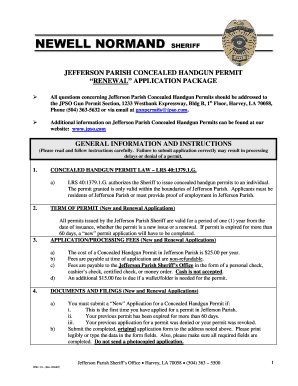
Jpso Handgun Permit Application Form


What is the Jpso Handgun Permit Application Form
The Jpso Handgun Permit Application Form is a legal document required for individuals seeking to obtain a handgun permit in Jefferson Parish, Louisiana. This form serves as an official request to the local authorities, allowing applicants to demonstrate their eligibility to carry a concealed weapon. It includes personal information, background checks, and other pertinent details that help assess the applicant's qualifications under state law.
Steps to complete the Jpso Handgun Permit Application Form
Completing the Jpso Handgun Permit Application Form involves several key steps to ensure accuracy and compliance with legal requirements. First, gather all necessary personal information, including your full name, address, date of birth, and Social Security number. Next, complete the form by providing details about your background, including any criminal history or mental health issues. After filling out the form, review it carefully for any errors or omissions. Finally, submit the application along with any required documentation and fees to the appropriate Jefferson Parish office.
Legal use of the Jpso Handgun Permit Application Form
The legal use of the Jpso Handgun Permit Application Form is governed by both state and local laws. It is essential for applicants to understand that submitting this form does not guarantee approval. The application must be filled out truthfully and completely, as any false information could lead to legal penalties. Once submitted, the application will undergo a thorough review process, which may include background checks and interviews to ensure compliance with all legal standards for handgun ownership.
Required Documents
When applying for a handgun permit using the Jpso Handgun Permit Application Form, specific documents are required to support your application. These typically include a valid government-issued photo ID, proof of residency in Jefferson Parish, and any necessary background check documentation. Additionally, applicants may need to provide character references or certificates of completion from firearm safety courses, depending on local regulations.
Form Submission Methods
The Jpso Handgun Permit Application Form can be submitted through various methods to accommodate different preferences. Applicants may choose to submit the form online through the Jefferson Parish Sheriff's Office website, ensuring a quick and efficient process. Alternatively, the form can be mailed directly to the designated office or submitted in person at the local sheriff's office. Each method has its own processing times, so applicants should consider their options carefully.
Eligibility Criteria
To qualify for a handgun permit in Jefferson Parish, applicants must meet specific eligibility criteria outlined in state law. Generally, applicants must be at least twenty-one years old, a resident of Louisiana, and legally eligible to possess a firearm. Individuals with felony convictions, certain misdemeanor offenses, or mental health adjudications may be disqualified. It is crucial for applicants to review these criteria thoroughly before completing the Jpso Handgun Permit Application Form.
Quick guide on how to complete jpso handgun permit application form
Complete Jpso Handgun Permit Application Form effortlessly on any device
Online document management has become favored by businesses and individuals alike. It serves as an excellent environmentally friendly alternative to conventional printed and signed documents, allowing you to find the right form and securely store it online. airSlate SignNow provides all the resources necessary to create, modify, and electronically sign your paperwork quickly without delays. Manage Jpso Handgun Permit Application Form on any device using airSlate SignNow's Android or iOS applications and enhance any document-oriented procedure today.
How to modify and electronically sign Jpso Handgun Permit Application Form with ease
- Find Jpso Handgun Permit Application Form and click on Get Form to begin.
- Make use of the tools available to finalize your document.
- Emphasize important sections of the documents or redact sensitive information using tools specifically provided by airSlate SignNow for that purpose.
- Create your signature with the Sign feature, which takes mere seconds and carries the same legal validity as a conventional handwritten signature.
- Review the details and click on the Done button to save your changes.
- Choose how you wish to send your form, whether by email, SMS, invite link, or download it to your computer.
No more worries about lost or misplaced documents, tedious form searches, or errors necessitating new printed copies. airSlate SignNow fulfills all your document management needs in just a few clicks from your chosen device. Modify and electronically sign Jpso Handgun Permit Application Form to ensure exceptional communication at every stage of your form preparation process with airSlate SignNow.
Create this form in 5 minutes or less
Create this form in 5 minutes!
How to create an eSignature for the jpso handgun permit application form
How to create an electronic signature for a PDF online
How to create an electronic signature for a PDF in Google Chrome
How to create an e-signature for signing PDFs in Gmail
How to create an e-signature right from your smartphone
How to create an e-signature for a PDF on iOS
How to create an e-signature for a PDF on Android
People also ask
-
What is the Jpso Handgun Permit Application Form?
The Jpso Handgun Permit Application Form is a specific document required for individuals seeking to obtain a handgun permit from the Jefferson Parish Sheriff’s Office (JPSO). This form facilitates the application process and ensures all necessary information is provided to comply with local regulations.
-
How do I fill out the Jpso Handgun Permit Application Form?
To fill out the Jpso Handgun Permit Application Form, you can download the form from the official JPSO website or access it through digital platforms like airSlate SignNow. Make sure to complete all required fields accurately and provide supporting documents as specified in the application guidelines.
-
Is there a fee associated with the Jpso Handgun Permit Application Form?
Yes, there is typically a fee associated with the Jpso Handgun Permit Application Form. This fee can vary based on your circumstances and local policies, so it's important to check the JPSO website for the most current information and payment instructions to avoid delays in processing.
-
What are the benefits of using airSlate SignNow for the Jpso Handgun Permit Application Form?
Using airSlate SignNow for the Jpso Handgun Permit Application Form offers you a streamlined, efficient process for completing and sending your application. This platform ensures that your documents are secured, easily accessible, and allows for electronic signatures, simplifying the submission and approval processes.
-
Can I track the status of my Jpso Handgun Permit Application Form?
Yes, after submitting your Jpso Handgun Permit Application Form via airSlate SignNow, you can easily track its status. The platform provides updates and notifications to keep you informed about the progress of your application, ensuring you stay in the loop throughout the process.
-
What documents do I need to submit with the Jpso Handgun Permit Application Form?
To successfully complete the Jpso Handgun Permit Application Form, you typically need to submit identification documents, proof of residency, and any specified supporting materials as outlined in the application instructions. Be sure to review the checklist provided by JPSO to ensure you include everything necessary.
-
Are there any integration options for the Jpso Handgun Permit Application Form?
Absolutely! airSlate SignNow offers various integration options that allow you to connect with other systems and tools, streamlining your experience with the Jpso Handgun Permit Application Form. You can integrate with applications like CRM systems, document management tools, and more to enhance your workflow.
Get more for Jpso Handgun Permit Application Form
Find out other Jpso Handgun Permit Application Form
- eSignature West Virginia Banking Limited Power Of Attorney Fast
- eSignature West Virginia Banking Limited Power Of Attorney Easy
- Can I eSignature Wisconsin Banking Limited Power Of Attorney
- eSignature Kansas Business Operations Promissory Note Template Now
- eSignature Kansas Car Dealer Contract Now
- eSignature Iowa Car Dealer Limited Power Of Attorney Easy
- How Do I eSignature Iowa Car Dealer Limited Power Of Attorney
- eSignature Maine Business Operations Living Will Online
- eSignature Louisiana Car Dealer Profit And Loss Statement Easy
- How To eSignature Maryland Business Operations Business Letter Template
- How Do I eSignature Arizona Charity Rental Application
- How To eSignature Minnesota Car Dealer Bill Of Lading
- eSignature Delaware Charity Quitclaim Deed Computer
- eSignature Colorado Charity LLC Operating Agreement Now
- eSignature Missouri Car Dealer Purchase Order Template Easy
- eSignature Indiana Charity Residential Lease Agreement Simple
- How Can I eSignature Maine Charity Quitclaim Deed
- How Do I eSignature Michigan Charity LLC Operating Agreement
- eSignature North Carolina Car Dealer NDA Now
- eSignature Missouri Charity Living Will Mobile