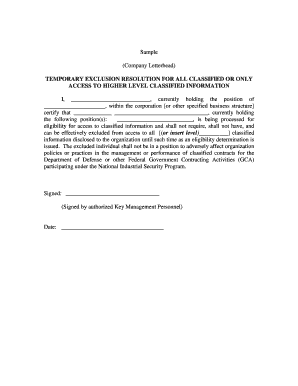
Dss Exclusion Resolution Form


What is the DSS Exclusion Resolution?
The DSS exclusion resolution is a formal document used to address specific exclusions under the Department of Social Services (DSS) guidelines. This resolution is crucial for individuals and businesses seeking to clarify their eligibility or resolve disputes regarding benefits or services provided by DSS. It outlines the circumstances under which an exclusion may be applied and provides a framework for addressing any related issues.
How to Use the DSS Exclusion Resolution
Utilizing the DSS exclusion resolution involves a few key steps. First, individuals or entities must identify the specific exclusion that applies to their situation. Next, they should gather all relevant documentation that supports their case. This may include prior communications with DSS, evidence of compliance, or other pertinent records. Once the necessary information is compiled, the exclusion resolution can be filled out accurately, ensuring that all required fields are completed. Finally, the completed form should be submitted to the appropriate DSS office for review.
Steps to Complete the DSS Exclusion Resolution
Completing the DSS exclusion resolution requires careful attention to detail. Follow these steps:
- Review the specific exclusion criteria related to your case.
- Gather all necessary documentation to support your claim.
- Fill out the exclusion resolution form, ensuring accuracy in all entries.
- Sign and date the form to confirm its authenticity.
- Submit the completed form to the designated DSS office, either online or by mail.
Key Elements of the DSS Exclusion Resolution
The DSS exclusion resolution includes several key elements that are essential for its validity. These elements typically encompass:
- The name and contact information of the individual or entity submitting the resolution.
- A clear description of the exclusion being addressed.
- Supporting documentation that substantiates the claim.
- Signatures from all parties involved, confirming their agreement and understanding.
- The date of submission, which is crucial for tracking and compliance purposes.
Legal Use of the DSS Exclusion Resolution
The legal use of the DSS exclusion resolution is governed by specific regulations and guidelines. It is essential that the resolution is filled out in accordance with state and federal laws to ensure its enforceability. Proper legal use includes adhering to deadlines for submission and providing accurate information. Failure to comply with these legal requirements may result in delays or denials of the exclusion resolution.
Eligibility Criteria
Eligibility for the DSS exclusion resolution varies based on the specific exclusion being addressed. Generally, individuals or businesses must demonstrate that they meet certain criteria, such as:
- Being a current recipient of DSS services or benefits.
- Having a valid reason for requesting the exclusion.
- Providing documentation that supports their eligibility.
Understanding these criteria is vital for ensuring a successful outcome when submitting the exclusion resolution.
Quick guide on how to complete dss exclusion resolution
Complete Dss Exclusion Resolution effortlessly on any device
Managing documents online has gained popularity among both businesses and individuals. It offers an ideal eco-friendly substitute for traditional printed and signed papers, allowing you to find the appropriate form and securely store it online. airSlate SignNow provides all the tools you need to create, modify, and electronically sign your documents quickly without delays. Handle Dss Exclusion Resolution on any device using airSlate SignNow's Android or iOS applications and streamline any document-related task today.
The easiest way to modify and eSign Dss Exclusion Resolution without hassle
- Find Dss Exclusion Resolution and click Get Form to begin.
- Utilize the tools we offer to fill out your document.
- Select important sections of the documents or obscure sensitive information with tools that airSlate SignNow provides for that exact purpose.
- Produce your eSignature with the Sign tool, which takes mere seconds and holds the same legal validity as a conventional handwritten signature.
- Review all details and click the Done button to save your changes.
- Choose your preferred method for sending your form, whether by email, SMS, or invitation link, or download it to your computer.
Eliminate concerns over lost or misplaced documents, tedious form searches, or mistakes that necessitate printing new copies. airSlate SignNow fulfills all your document management requirements in just a few clicks from any device of your choosing. Modify and eSign Dss Exclusion Resolution and maintain excellent communication at any stage of the form preparation process with airSlate SignNow.
Create this form in 5 minutes or less
Create this form in 5 minutes!
How to create an eSignature for the dss exclusion resolution
How to create an electronic signature for a PDF online
How to create an electronic signature for a PDF in Google Chrome
How to create an e-signature for signing PDFs in Gmail
How to create an e-signature right from your smartphone
How to create an e-signature for a PDF on iOS
How to create an e-signature for a PDF on Android
People also ask
-
What is DSS exclusion resolution and how does it work?
DSS exclusion resolution is a process that helps organizations address and rectify exclusions in their data management systems. With airSlate SignNow, businesses can streamline this process by utilizing automated workflows that minimize errors and ensure compliance. This not only saves time but also enhances accuracy in managing sensitive documentation.
-
How can airSlate SignNow assist with DSS exclusion resolution?
airSlate SignNow provides tools for efficient document management, which are essential for effective DSS exclusion resolution. The platform enables users to create, send, and eSign documents seamlessly, ensuring that all necessary information is accurately captured and managed. This functionality helps accelerate the exclusion resolution process, allowing organizations to focus on their core operations.
-
What are the pricing options for airSlate SignNow in relation to DSS exclusion resolution?
airSlate SignNow offers flexible pricing plans that cater to various business sizes and needs, including those focused on DSS exclusion resolution. Whether you are a small business or a large enterprise, you can choose a plan that aligns with your budget and operational requirements. Trial periods are also available to help businesses assess the platform's effectiveness for their exclusion resolution needs.
-
What features of airSlate SignNow support DSS exclusion resolution?
Key features of airSlate SignNow, such as customizable templates, automated workflows, and real-time tracking, signNowly support DSS exclusion resolution. These capabilities enable organizations to streamline their document processes and ensure that all necessary actions are followed for proper resolution. Additionally, the user-friendly interface helps teams work efficiently and reduce the risk of compliance issues.
-
How does airSlate SignNow ensure compliance during the DSS exclusion resolution process?
Compliance is critical in DSS exclusion resolution, and airSlate SignNow offers features that support this need. The platform includes audit trails, secure storage, and document version control, which help organizations maintain compliance with industry regulations. By utilizing these tools, businesses can ensure that their exclusion resolution processes are transparent and accountable.
-
Can airSlate SignNow integrate with other software for DSS exclusion resolution?
Yes, airSlate SignNow supports various integrations with popular software applications, which enhances its capability for DSS exclusion resolution. Integrating with your existing systems allows for seamless data flow and better tracking of exclusion scenarios. This interoperability ensures that all tools used in the resolution process work together efficiently.
-
What are the benefits of using airSlate SignNow for DSS exclusion resolution?
Using airSlate SignNow for DSS exclusion resolution provides several benefits, including increased efficiency, improved accuracy, and reduced operational costs. The automation of document workflows leads to quicker turnaround times and less manual error, making it an ideal solution for organizations. Moreover, the platform's ease of use helps teams adapt quickly, ultimately enhancing productivity.
Get more for Dss Exclusion Resolution
- Ingress egress easement example form
- Oregon divorce form
- State of tennessee civil summonsampquot keyword found websites form
- Application to waive commercial drivers license cdl skills testing for military commercial driving experience form
- Stormwater field inspection report active 612041334 form
- Arkansas state vehicle safety program authorizatio form
- Last six digits of vin form
- South florida regional transportation authority form
Find out other Dss Exclusion Resolution
- How Can I Sign Louisiana High Tech LLC Operating Agreement
- Sign Louisiana High Tech Month To Month Lease Myself
- How To Sign Alaska Insurance Promissory Note Template
- Sign Arizona Insurance Moving Checklist Secure
- Sign New Mexico High Tech Limited Power Of Attorney Simple
- Sign Oregon High Tech POA Free
- Sign South Carolina High Tech Moving Checklist Now
- Sign South Carolina High Tech Limited Power Of Attorney Free
- Sign West Virginia High Tech Quitclaim Deed Myself
- Sign Delaware Insurance Claim Online
- Sign Delaware Insurance Contract Later
- Sign Hawaii Insurance NDA Safe
- Sign Georgia Insurance POA Later
- How Can I Sign Alabama Lawers Lease Agreement
- How Can I Sign California Lawers Lease Agreement
- Sign Colorado Lawers Operating Agreement Later
- Sign Connecticut Lawers Limited Power Of Attorney Online
- Sign Hawaii Lawers Cease And Desist Letter Easy
- Sign Kansas Insurance Rental Lease Agreement Mobile
- Sign Kansas Insurance Rental Lease Agreement Free