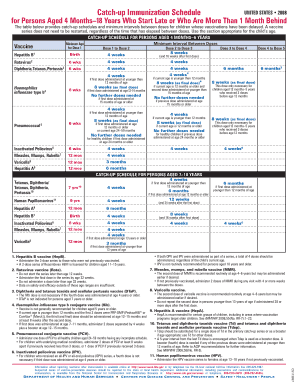
Catch Up Immunization Schedule Form


What is the Catch up Immunization Schedule
The Catch up Immunization Schedule is a guideline designed to help healthcare providers and parents ensure that children receive necessary vaccinations in a timely manner. This schedule is particularly important for children who may have missed vaccinations due to various reasons, such as illness or access issues. It outlines the recommended vaccines based on the child's age and vaccination history, ensuring that they are fully protected against preventable diseases.
How to use the Catch up Immunization Schedule
Using the Catch up Immunization Schedule involves reviewing the child's vaccination records and comparing them to the recommended schedule. Parents or guardians should identify any missed vaccinations and consult with a healthcare provider to determine the best course of action. The schedule provides specific guidance on which vaccines can be administered together and the appropriate intervals between doses.
Steps to complete the Catch up Immunization Schedule
Completing the Catch up Immunization Schedule involves several key steps:
- Review the child's vaccination history to identify any missing immunizations.
- Consult the Catch up Immunization Schedule to determine which vaccines are needed based on the child's age.
- Schedule an appointment with a healthcare provider to administer the necessary vaccines.
- Document the vaccinations received in the child's medical record.
Legal use of the Catch up Immunization Schedule
The Catch up Immunization Schedule is legally recognized as a valid tool for ensuring that children receive their vaccinations. Compliance with this schedule can be essential for school enrollment and participation in certain activities. It is important for parents to keep accurate records of vaccinations to avoid potential legal issues related to school attendance and public health regulations.
Key elements of the Catch up Immunization Schedule
Key elements of the Catch up Immunization Schedule include:
- Recommended vaccines based on age and health status.
- Guidelines for administering multiple vaccines at once.
- Catch-up intervals for delayed vaccinations.
- Information on vaccine safety and potential side effects.
State-specific rules for the Catch up Immunization Schedule
Each state in the United States may have specific rules and regulations regarding immunization requirements for school attendance. It is essential for parents to be aware of their state's requirements, as they can vary significantly. Some states may require additional vaccines or have different catch-up guidelines, making it crucial to consult local health department resources for accurate information.
Quick guide on how to complete catch up immunization schedule
Complete [SKS] effortlessly on any device
Digital document management has become increasingly popular among businesses and individuals. It offers an excellent environmentally friendly substitute for conventional printed and signed documents, as you can access the appropriate form and securely store it online. airSlate SignNow provides all the tools necessary to create, modify, and electronically sign your documents swiftly without delays. Manage [SKS] on any device with airSlate SignNow’s Android or iOS applications and enhance any document-related process today.
How to modify and eSign [SKS] with ease
- Obtain [SKS] and click on Get Form to begin.
- Utilize the tools we provide to complete your document.
- Highlight important sections of the documents or obscure sensitive information with tools that airSlate SignNow offers specifically for that purpose.
- Generate your eSignature with the Sign tool, which takes just seconds and carries the same legal validity as a traditional handwritten signature.
- Review the information and click on the Done button to save your modifications.
- Select how you would like to share your form, via email, text message (SMS), invitation link, or download it to your computer.
Say goodbye to lost or misplaced documents, tedious form searches, or errors that necessitate printing new copies. airSlate SignNow fulfills all your document management requirements in just a few clicks from any device you prefer. Edit and eSign [SKS] and ensure excellent communication at every stage of the document preparation process with airSlate SignNow.
Create this form in 5 minutes or less
Related searches to Catch up Immunization Schedule
Create this form in 5 minutes!
How to create an eSignature for the catch up immunization schedule
How to create an electronic signature for a PDF online
How to create an electronic signature for a PDF in Google Chrome
How to create an e-signature for signing PDFs in Gmail
How to create an e-signature right from your smartphone
How to create an e-signature for a PDF on iOS
How to create an e-signature for a PDF on Android
People also ask
-
What is a Catch up Immunization Schedule?
A Catch up Immunization Schedule is a tailored plan designed to help individuals receive vaccinations they may have missed. It ensures that everyone stays protected against preventable diseases by organizing their immunization needs in a clear and concise manner.
-
How can airSlate SignNow assist in managing Catch up Immunization Schedules?
airSlate SignNow offers an efficient platform where healthcare providers can easily create, send, and securely eSign Catch up Immunization Schedule documents. This streamlines the communication process and ensures accurate tracking of immunization records.
-
Are there any costs associated with using airSlate SignNow for Catch up Immunization Schedules?
Yes, airSlate SignNow offers various pricing plans that cater to different business needs, ensuring cost-effectiveness. You can select the plan that best fits your budget while effectively managing your Catch up Immunization Schedule.
-
What features does airSlate SignNow provide for Catch up Immunization Schedule management?
airSlate SignNow provides robust features such as customizable templates, automated reminders, and secure storage for Catch up Immunization Schedules. These tools help streamline the vaccination process and decrease administrative burdens.
-
How does airSlate SignNow ensure the security of Catch up Immunization Schedule data?
With advanced encryption and compliance with legal standards, airSlate SignNow ensures that all Catch up Immunization Schedule data remains secure. Our platform prioritizes data protection, allowing you to focus on patient care.
-
Can I integrate airSlate SignNow with other healthcare systems for Catch up Immunization Schedule tracking?
Absolutely! airSlate SignNow allows seamless integrations with various healthcare systems to effectively track Catch up Immunization Schedules. This ensures that all vaccination records are readily available and easily accessible.
-
What benefits does using airSlate SignNow provide for Catch up Immunization Schedule documentation?
Using airSlate SignNow for your Catch up Immunization Schedule documentation optimizes efficiency by reducing paperwork and enhancing communication. It also helps ensure that your patients receive timely vaccinations, ultimately improving public health.
Get more for Catch up Immunization Schedule
Find out other Catch up Immunization Schedule
- Sign Rhode Island Finance & Tax Accounting Cease And Desist Letter Computer
- Sign Vermont Finance & Tax Accounting RFP Later
- Can I Sign Wyoming Finance & Tax Accounting Cease And Desist Letter
- Sign California Government Job Offer Now
- How Do I Sign Colorado Government Cease And Desist Letter
- How To Sign Connecticut Government LLC Operating Agreement
- How Can I Sign Delaware Government Residential Lease Agreement
- Sign Florida Government Cease And Desist Letter Online
- Sign Georgia Government Separation Agreement Simple
- Sign Kansas Government LLC Operating Agreement Secure
- How Can I Sign Indiana Government POA
- Sign Maryland Government Quitclaim Deed Safe
- Sign Louisiana Government Warranty Deed Easy
- Sign Government Presentation Massachusetts Secure
- How Can I Sign Louisiana Government Quitclaim Deed
- Help Me With Sign Michigan Government LLC Operating Agreement
- How Do I Sign Minnesota Government Quitclaim Deed
- Sign Minnesota Government Affidavit Of Heirship Simple
- Sign Missouri Government Promissory Note Template Fast
- Can I Sign Missouri Government Promissory Note Template