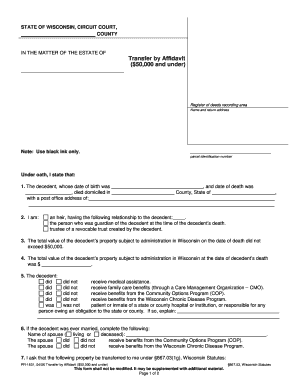
Transfer by Affidavit Wisconsin Office of the State Treasurer Form


What is the Transfer By Affidavit Wisconsin Office Of The State Treasurer
The Transfer By Affidavit form is a legal document used in Wisconsin to transfer ownership of certain assets, typically when the owner has passed away, and the value of the estate is below a specified threshold. This form allows heirs to claim property without the need for formal probate proceedings. It serves as a simplified method for transferring assets, ensuring that rightful heirs can receive their inheritance efficiently and with minimal legal hurdles.
How to use the Transfer By Affidavit Wisconsin Office Of The State Treasurer
To utilize the Transfer By Affidavit, individuals must complete the form accurately, providing necessary details about the deceased, the assets being transferred, and the beneficiaries. After filling out the form, it must be signed in the presence of a notary public to ensure its validity. Once notarized, the completed form is submitted to the Wisconsin Office of the State Treasurer or appropriate local authority, depending on the asset type.
Steps to complete the Transfer By Affidavit Wisconsin Office Of The State Treasurer
Completing the Transfer By Affidavit involves several key steps:
- Gather necessary information about the deceased, including their full name, date of death, and last known address.
- List the assets to be transferred, ensuring all details are accurate and complete.
- Identify the beneficiaries who will receive the assets, including their names and relationships to the deceased.
- Fill out the Transfer By Affidavit form, ensuring all sections are completed as required.
- Have the form notarized to confirm the authenticity of the signatures.
- Submit the notarized form to the appropriate office, such as the Wisconsin Office of the State Treasurer.
Legal use of the Transfer By Affidavit Wisconsin Office Of The State Treasurer
The legal use of the Transfer By Affidavit in Wisconsin is governed by state laws that outline the conditions under which the form can be utilized. It is important to ensure that the total value of the assets being transferred does not exceed the limit set by Wisconsin law, which varies depending on the type of asset. This form is legally binding when executed properly, providing a straightforward method for heirs to claim their inheritance without the complexities of probate.
Key elements of the Transfer By Affidavit Wisconsin Office Of The State Treasurer
Key elements of the Transfer By Affidavit include:
- Decedent Information: Full name, date of death, and last address.
- Asset Description: Detailed information about the assets being transferred.
- Beneficiary Details: Names and relationships of individuals receiving the assets.
- Notary Section: A section for notarization to validate the document.
Eligibility Criteria
To be eligible to use the Transfer By Affidavit, the following criteria must be met:
- The decedent must have passed away, and the estate must be below the specified value threshold.
- The individual completing the form must be a legal heir or representative of the estate.
- All required information must be provided accurately to ensure compliance with state regulations.
Quick guide on how to complete transfer by affidavit wisconsin office of the state treasurer
Complete Transfer By Affidavit Wisconsin Office Of The State Treasurer effortlessly on any gadget
Web-based document management has gained traction among businesses and individuals alike. It offers an ideal eco-friendly alternative to conventional printed and signed papers, as you can easily access the desired template and securely save it online. airSlate SignNow equips you with all the tools necessary to create, edit, and eSign your documents swiftly without any delays. Manage Transfer By Affidavit Wisconsin Office Of The State Treasurer on any gadget with airSlate SignNow's Android or iOS applications and streamline your document-related tasks today.
Tips for editing and eSigning Transfer By Affidavit Wisconsin Office Of The State Treasurer with ease
- Obtain Transfer By Affidavit Wisconsin Office Of The State Treasurer and click on Get Form to start the process.
- Utilize the tools we provide to complete your document.
- Mark important sections of your documents or conceal sensitive information with the tools that airSlate SignNow specifically offers for this purpose.
- Generate your signature using the Sign tool, which takes mere seconds and carries the same legal validity as a traditional handwritten signature.
- Review all the details and click on the Done button to save your modifications.
- Select your preferred method of sharing your form, whether by email, SMS, invitation link, or downloading it to your computer.
Say goodbye to lost or misplaced documents, time-consuming form searches, or mistakes that require printing new document copies. airSlate SignNow caters to your document management needs in just a few clicks from any device you prefer. Edit and eSign Transfer By Affidavit Wisconsin Office Of The State Treasurer to ensure effective communication at every stage of your form preparation with airSlate SignNow.
Create this form in 5 minutes or less
Create this form in 5 minutes!
How to create an eSignature for the transfer by affidavit wisconsin office of the state treasurer
How to create an electronic signature for a PDF online
How to create an electronic signature for a PDF in Google Chrome
How to create an e-signature for signing PDFs in Gmail
How to create an e-signature right from your smartphone
How to create an e-signature for a PDF on iOS
How to create an e-signature for a PDF on Android
People also ask
-
What is a Transfer By Affidavit for Wisconsin Office Of The State Treasurer?
A Transfer By Affidavit is a legal document that allows the transfer of assets of a deceased person to beneficiaries without the need for probate. In Wisconsin, this process can be initiated through the Wisconsin Office Of The State Treasurer. Utilizing airSlate SignNow can simplify the paperwork, making it easier to manage the transfer process.
-
How much does it cost to use the airSlate SignNow for Transfer By Affidavit in Wisconsin?
The pricing for using airSlate SignNow varies based on the plan you choose. We offer flexible pricing that suits businesses of all sizes. For a hassle-free Transfer By Affidavit for Wisconsin Office Of The State Treasurer, our cost-effective solution provides excellent value.
-
What key features does airSlate SignNow provide for the Transfer By Affidavit process?
airSlate SignNow offers a range of features perfect for the Transfer By Affidavit process, including customizable templates, automated workflows, and secure eSigning capabilities. These features help ensure that your documents are processed quickly and efficiently while meeting all regulatory requirements set by the Wisconsin Office Of The State Treasurer.
-
Why should I choose airSlate SignNow for creating a Transfer By Affidavit?
Choosing airSlate SignNow for your Transfer By Affidavit needs ensures that you get a user-friendly platform that emphasizes security and compliance. Our service streamlines the document preparation and signing process, making it easier to handle legal procedures. This efficiency is crucial when working with the Wisconsin Office Of The State Treasurer's requirements.
-
Can I save my Transfer By Affidavit documents in airSlate SignNow?
Yes, airSlate SignNow allows you to store all your Transfer By Affidavit documents securely in the cloud. This guarantees that your important documents can be accessed anytime from anywhere. Our platform is designed to keep your assets and transactions organized and secure as you navigate the Wisconsin Office Of The State Treasurer process.
-
Is airSlate SignNow compliant with Wisconsin state laws for Transfer By Affidavit?
Absolutely! airSlate SignNow is fully compliant with relevant Wisconsin state laws regarding Transfer By Affidavit. We ensure that all our templates and features align with the regulations established by the Wisconsin Office Of The State Treasurer, allowing you to proceed with confidence.
-
How can airSlate SignNow help in speeding up the Transfer By Affidavit process in Wisconsin?
airSlate SignNow speeds up the Transfer By Affidavit process in Wisconsin by allowing users to create, edit, and send documents electronically. The eSigning feature accelerates the approval process, reducing the turnaround time. Our automated reminders and notifications also help keep all parties informed throughout the transfer.
Get more for Transfer By Affidavit Wisconsin Office Of The State Treasurer
Find out other Transfer By Affidavit Wisconsin Office Of The State Treasurer
- Help Me With eSign Kansas Education LLC Operating Agreement
- Help Me With eSign West Virginia Doctors Lease Agreement Template
- eSign Wyoming Doctors Living Will Mobile
- eSign Wyoming Doctors Quitclaim Deed Free
- How To eSign New Hampshire Construction Rental Lease Agreement
- eSign Massachusetts Education Rental Lease Agreement Easy
- eSign New York Construction Lease Agreement Online
- Help Me With eSign North Carolina Construction LLC Operating Agreement
- eSign Education Presentation Montana Easy
- How To eSign Missouri Education Permission Slip
- How To eSign New Mexico Education Promissory Note Template
- eSign New Mexico Education Affidavit Of Heirship Online
- eSign California Finance & Tax Accounting IOU Free
- How To eSign North Dakota Education Rental Application
- How To eSign South Dakota Construction Promissory Note Template
- eSign Education Word Oregon Secure
- How Do I eSign Hawaii Finance & Tax Accounting NDA
- eSign Georgia Finance & Tax Accounting POA Fast
- eSign Georgia Finance & Tax Accounting POA Simple
- How To eSign Oregon Education LLC Operating Agreement