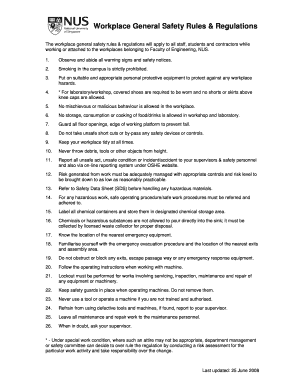
Rules and Regulations in Workplace Form


What are the rules and regulations in the workplace?
Workplace rules and regulations are essential guidelines that govern employee behavior and operational procedures within an organization. These rules aim to create a safe, respectful, and productive work environment. Common examples include:
- Attendance and punctuality requirements
- Dress code policies
- Health and safety protocols
- Anti-discrimination and harassment policies
- Confidentiality agreements
Establishing clear rules helps employees understand expectations and fosters a culture of accountability and respect.
Key elements of workplace rules and regulations
Effective workplace rules and regulations typically include several key elements that ensure clarity and compliance. These elements are:
- Clarity: Rules should be written in clear and simple language to avoid misunderstandings.
- Relevance: Regulations must be applicable to the specific workplace environment and the nature of the work.
- Enforcement: There should be a clear process for enforcing rules, including the consequences for violations.
- Inclusivity: Rules should reflect the diversity of the workforce and promote an inclusive culture.
- Compliance: Regulations must adhere to local, state, and federal laws to ensure legal validity.
Incorporating these elements helps create a structured and fair workplace.
How to use the rules and regulations in the workplace
Utilizing workplace rules and regulations effectively involves several steps:
- Communication: Clearly communicate the rules to all employees during onboarding and through regular training sessions.
- Documentation: Provide written copies of the rules, ensuring they are easily accessible to all staff members.
- Regular Updates: Review and update rules periodically to reflect changes in laws or workplace dynamics.
- Feedback Mechanism: Encourage employees to provide feedback on rules to ensure they are practical and fair.
- Monitoring: Regularly monitor compliance and address any violations promptly to maintain a respectful workplace.
By following these steps, organizations can ensure that their rules and regulations are effectively integrated into daily operations.
Examples of using workplace rules and regulations
Workplace rules can be applied in various scenarios to guide employee behavior and decision-making. Here are some examples:
- Attendance Policy: An employee who arrives late may receive a warning, while repeated violations could lead to disciplinary action.
- Dress Code: Employees may be required to wear business attire during client meetings, promoting a professional image.
- Health and Safety: Employees must adhere to safety protocols, such as wearing protective gear in hazardous areas.
- Confidentiality: Employees are required to sign non-disclosure agreements to protect sensitive company information.
- Anti-Harassment: Employees are encouraged to report any incidents of harassment, which will be investigated promptly.
These examples illustrate how rules can guide behavior and maintain a positive workplace culture.
Legal use of workplace rules and regulations
For workplace rules and regulations to be legally enforceable, they must comply with relevant laws and standards. Important considerations include:
- Adherence to Labor Laws: Ensure that rules align with federal and state labor laws, including minimum wage and overtime regulations.
- Non-Discrimination: Rules must not discriminate against any employee based on race, gender, age, or other protected characteristics.
- Employee Rights: Respect employees' rights to organize, engage in collective bargaining, and voice concerns without retaliation.
- Documentation: Maintain thorough documentation of all rules and any changes made to ensure transparency and accountability.
- Legal Review: Consider having rules reviewed by legal counsel to ensure compliance with applicable laws.
By ensuring that workplace rules are legally sound, organizations can protect themselves and their employees.
Quick guide on how to complete rules and regulations in workplace
Complete Rules And Regulations In Workplace effortlessly on any device
Digital document management has gained traction among businesses and individuals alike. It offers an excellent eco-friendly alternative to traditional printed and signed papers, allowing you to find the right form and securely store it online. airSlate SignNow provides all the tools necessary to create, modify, and eSign your documents swiftly without any delays. Handle Rules And Regulations In Workplace on any device using airSlate SignNow’s Android or iOS applications and enhance any document-driven process today.
How to modify and eSign Rules And Regulations In Workplace with ease
- Find Rules And Regulations In Workplace and click on Get Form to begin.
- Utilize the tools we offer to fill out your form.
- Emphasize important sections of your documents or redact sensitive information using tools that airSlate SignNow provides specifically for that purpose.
- Create your eSignature with the Sign tool, which takes only seconds and carries the same legal validity as a conventional wet ink signature.
- Review the information and click on the Done button to save your changes.
- Select how you wish to send your form—via email, SMS, invite link, or download it to your computer.
Say goodbye to lost or mislaid documents, endless form hunting, or mistakes that require printing new document copies. airSlate SignNow addresses all your document management needs in just a few clicks from any device you prefer. Modify and eSign Rules And Regulations In Workplace and ensure exceptional communication at every stage of your form preparation process with airSlate SignNow.
Create this form in 5 minutes or less
Create this form in 5 minutes!
How to create an eSignature for the rules and regulations in workplace
How to create an electronic signature for a PDF online
How to create an electronic signature for a PDF in Google Chrome
How to create an e-signature for signing PDFs in Gmail
How to create an e-signature right from your smartphone
How to create an e-signature for a PDF on iOS
How to create an e-signature for a PDF on Android
People also ask
-
What is an employee rules and regulations sample?
An employee rules and regulations sample is a document that outlines the expectations and guidelines for behavior within a workplace. It serves as a reference for employees to understand company policies, procedures, and the standards required for their roles. You can create customizable templates using airSlate SignNow to ensure compliance and clarity for all team members.
-
How can airSlate SignNow help with employee rules and regulations documentation?
AirSlate SignNow streamlines the process of creating, sharing, and obtaining signatures for employee rules and regulations samples. With our platform, you can easily design customized documents, send them for eSignature, and securely store them for future reference. This ensures that every employee receives and acknowledges the necessary information.
-
Is airSlate SignNow user-friendly for creating employee rules and regulations samples?
Absolutely! AirSlate SignNow features an intuitive interface that simplifies the creation of employee rules and regulations samples. You can use drag-and-drop tools to construct your documents, making it accessible for users with varying levels of technical expertise.
-
What pricing plans are available for airSlate SignNow?
AirSlate SignNow offers flexible pricing plans tailored to meet different business needs, whether you're a small startup or a large enterprise. Each plan includes features for creating and managing documents, including employee rules and regulations samples. You can start with a free trial to see how it fits your requirements.
-
Are there any integrations available with airSlate SignNow?
Yes, airSlate SignNow integrates seamlessly with a variety of applications, including CRM and project management tools. This capability allows you to streamline your workflow when managing employee rules and regulations samples and other documents across your existing business systems.
-
What are the benefits of using airSlate SignNow for employee rules and regulations?
Using airSlate SignNow for employee rules and regulations samples helps improve compliance, reduce paperwork, and speed up document processing times. The platform enables real-time tracking of document status, allowing employers to ensure all employees have received and signed the necessary regulations efficiently.
-
Can airSlate SignNow assist with compliance in employee rules and regulations?
Yes, airSlate SignNow can signNowly assist with compliance regarding employee rules and regulations samples. By digitizing and automating the signing process, businesses can maintain accurate records of acknowledgment while ensuring all employees are informed about company policies.
Get more for Rules And Regulations In Workplace
- Publication eic indiana earned income credit form
- Schedule f form 1 profit or loss from farming
- Application for certificate of title pdf form
- Acd31094 rev 07012023new mexico taxation and rev form
- Form it 40 state form 47907 county tax schedule state
- Form st 9 single location virginia retail sales and use tax return virginia retail sales and use tax return form st 9 single
- Form pte virginia pass through credit allocation virginia form pte pass through credit allocation
- Form 1040 v payment voucher
Find out other Rules And Regulations In Workplace
- eSign New Jersey Real Estate Limited Power Of Attorney Later
- eSign Alabama Police LLC Operating Agreement Fast
- eSign North Dakota Real Estate Business Letter Template Computer
- eSign North Dakota Real Estate Quitclaim Deed Myself
- eSign Maine Sports Quitclaim Deed Easy
- eSign Ohio Real Estate LLC Operating Agreement Now
- eSign Ohio Real Estate Promissory Note Template Online
- How To eSign Ohio Real Estate Residential Lease Agreement
- Help Me With eSign Arkansas Police Cease And Desist Letter
- How Can I eSign Rhode Island Real Estate Rental Lease Agreement
- How Do I eSign California Police Living Will
- Can I eSign South Dakota Real Estate Quitclaim Deed
- How To eSign Tennessee Real Estate Business Associate Agreement
- eSign Michigan Sports Cease And Desist Letter Free
- How To eSign Wisconsin Real Estate Contract
- How To eSign West Virginia Real Estate Quitclaim Deed
- eSign Hawaii Police Permission Slip Online
- eSign New Hampshire Sports IOU Safe
- eSign Delaware Courts Operating Agreement Easy
- eSign Georgia Courts Bill Of Lading Online