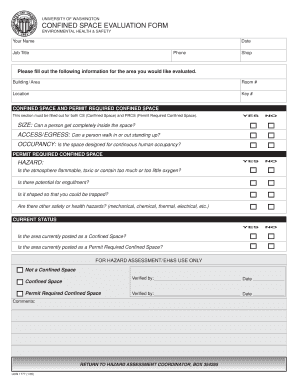
Confined Space Risk Assessment Form


What is the confined space risk assessment form
The confined space risk assessment form is a vital document used to evaluate potential hazards associated with working in confined spaces. These spaces can pose significant risks to workers, including exposure to toxic gases, limited oxygen, and physical hazards. This form helps organizations identify risks and implement necessary safety measures to protect employees. It typically includes sections for identifying the worksite, listing potential hazards, and detailing safety protocols that need to be followed.
How to use the confined space risk assessment form
Using the confined space risk assessment form involves several key steps. First, gather information about the specific confined space, including its location and any known hazards. Next, assess the risks by evaluating factors such as the environment, equipment, and tasks to be performed. Document your findings on the form, ensuring that all potential hazards are noted. Finally, review the completed form with your team to ensure everyone understands the risks and safety measures before beginning work.
Key elements of the confined space risk assessment form
The confined space risk assessment form includes several essential elements that contribute to its effectiveness. Key components often include:
- Worksite identification: Details about the location and nature of the confined space.
- Hazard identification: A comprehensive list of potential hazards present in the space.
- Risk assessment: An evaluation of the likelihood and severity of identified hazards.
- Safety measures: Recommended precautions and procedures to mitigate risks.
- Signatures: A section for signatures of those conducting the assessment, indicating acknowledgment of the findings.
Steps to complete the confined space risk assessment form
Completing the confined space risk assessment form involves a systematic approach. Follow these steps:
- Identify the confined space and gather relevant information.
- Conduct a thorough hazard analysis, considering all potential risks.
- Document your findings, ensuring clarity and accuracy.
- Outline safety measures and emergency procedures based on the hazards identified.
- Review the form with all relevant personnel to ensure understanding and compliance.
Legal use of the confined space risk assessment form
The legal use of the confined space risk assessment form is crucial for compliance with occupational safety regulations. In the United States, organizations must adhere to standards set by the Occupational Safety and Health Administration (OSHA). This includes maintaining accurate records of risk assessments and ensuring that all safety measures are documented and communicated to employees. Properly executed forms can serve as legal evidence of compliance in the event of an incident.
Examples of using the confined space risk assessment form
Practical examples of using the confined space risk assessment form can enhance understanding. For instance, a construction company may use the form before entering a sewer system to evaluate risks such as hazardous gases and limited visibility. Similarly, a manufacturing plant might use the form when assessing a storage tank for maintenance work, ensuring that all safety protocols are in place. These examples illustrate the form's versatility across various industries and applications.
Quick guide on how to complete confined space risk assessment form
Easily Prepare Confined Space Risk Assessment Form on Any Device
Digital document management has gained popularity among businesses and individuals alike. It offers an ideal environmentally-friendly alternative to conventional printed and signed paperwork, allowing you to access the necessary form and securely store it online. airSlate SignNow provides all the resources you require to create, modify, and eSign your documents quickly and efficiently. Manage Confined Space Risk Assessment Form on any platform using the airSlate SignNow Android or iOS applications and enhance any document-centric operation today.
How to Modify and eSign Confined Space Risk Assessment Form with Ease
- Obtain Confined Space Risk Assessment Form and click on Get Form to begin.
- Utilize the tools we offer to fill out your form.
- Emphasize relevant parts of your documents or redact sensitive information using tools that airSlate SignNow specifically provides for this purpose.
- Create your eSignature with the Sign feature, which takes just seconds and carries the same legal validity as a conventional wet ink signature.
- Review all the details and then click on the Done button to save your changes.
- Select your preferred method of delivering your form, whether by email, text message (SMS), invite link, or downloading it to your computer.
Forget about lost or misplaced documents, tedious form searching, or errors that require reprinting new document copies. airSlate SignNow meets your document management needs in just a few clicks from any device you choose. Modify and eSign Confined Space Risk Assessment Form to ensure excellent communication at every stage of your form preparation process with airSlate SignNow.
Create this form in 5 minutes or less
Create this form in 5 minutes!
How to create an eSignature for the confined space risk assessment form
How to create an electronic signature for a PDF online
How to create an electronic signature for a PDF in Google Chrome
How to create an e-signature for signing PDFs in Gmail
How to create an e-signature right from your smartphone
How to create an e-signature for a PDF on iOS
How to create an e-signature for a PDF on Android
People also ask
-
What is a confined space assessment form?
A confined space assessment form is a critical document used to evaluate the safety and risks associated with entering confined spaces. It allows organizations to identify potential hazards, implement safety measures, and ensure compliance with occupational safety regulations.
-
How can airSlate SignNow help with the confined space assessment form?
airSlate SignNow simplifies the process of creating, sending, and eSigning confined space assessment forms. Our platform provides customizable templates and easy collaboration features, ensuring that all necessary parties can efficiently review and approve the document.
-
Is there a cost associated with using airSlate SignNow for creating confined space assessment forms?
Yes, airSlate SignNow offers various pricing plans tailored to fit different business needs. These plans include features for managing and eSigning confined space assessment forms, with pricing that is competitive and designed to provide cost-effective solutions for all sizes of businesses.
-
What features does airSlate SignNow offer for confined space assessment forms?
Our platform offers a range of features for confined space assessment forms, such as customizable templates, real-time collaboration, and secure eSigning. Additionally, you can track the status of forms and receive notifications when documents are signed or need attention.
-
Can I integrate airSlate SignNow with other software for managing confined space assessment forms?
Absolutely! airSlate SignNow supports seamless integrations with various software applications, including project management and safety compliance tools. This allows you to streamline your workflow and manage confined space assessment forms alongside your existing tools.
-
What are the benefits of using an electronic confined space assessment form?
Using an electronic confined space assessment form enhances efficiency and accuracy in documentation. With airSlate SignNow, you can reduce paperwork, minimize errors, and expedite the process of collecting necessary approvals, thus improving overall workplace safety.
-
How secure are the confined space assessment forms created through airSlate SignNow?
Security is a top priority at airSlate SignNow. All confined space assessment forms are encrypted and stored securely, ensuring that your sensitive information remains protected throughout the entire process. We comply with top security standards and regulations to keep your data safe.
Get more for Confined Space Risk Assessment Form
- West virginia name change instructions and forms package for a minor west virginia
- Name change instructions and forms package for a family west virginia
- West virginia name change form
- West virginia name change 497431883 form
- Wv petition change name form
- Wv name change form
- Order permitting filing of petition west virginia form
- Name change form west virginia
Find out other Confined Space Risk Assessment Form
- Electronic signature North Carolina Day Care Contract Later
- Electronic signature Tennessee Medical Power of Attorney Template Simple
- Electronic signature California Medical Services Proposal Mobile
- How To Electronic signature West Virginia Pharmacy Services Agreement
- How Can I eSignature Kentucky Co-Branding Agreement
- How Can I Electronic signature Alabama Declaration of Trust Template
- How Do I Electronic signature Illinois Declaration of Trust Template
- Electronic signature Maryland Declaration of Trust Template Later
- How Can I Electronic signature Oklahoma Declaration of Trust Template
- Electronic signature Nevada Shareholder Agreement Template Easy
- Electronic signature Texas Shareholder Agreement Template Free
- Electronic signature Mississippi Redemption Agreement Online
- eSignature West Virginia Distribution Agreement Safe
- Electronic signature Nevada Equipment Rental Agreement Template Myself
- Can I Electronic signature Louisiana Construction Contract Template
- Can I eSignature Washington Engineering Proposal Template
- eSignature California Proforma Invoice Template Simple
- eSignature Georgia Proforma Invoice Template Myself
- eSignature Mississippi Proforma Invoice Template Safe
- eSignature Missouri Proforma Invoice Template Free