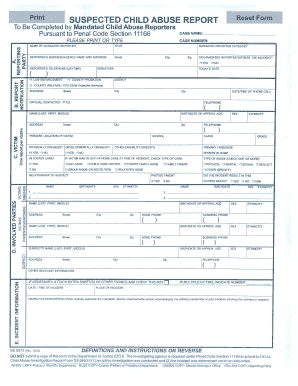
Attachment D Form SS 8572, Suspected Child Abuse Report


What is the Attachment D Form SS 8572, Suspected Child Abuse Report
The Attachment D Form SS 8572 is a critical document used in California for reporting suspected child abuse. This form is designed for professionals who are mandated by law to report any instances of suspected abuse or neglect. It serves as a formal mechanism to ensure that allegations are documented and investigated appropriately. The form collects essential information about the child, the suspected abuser, and the nature of the allegations, helping child protective services act swiftly to protect vulnerable children.
How to use the Attachment D Form SS 8572, Suspected Child Abuse Report
Using the Attachment D Form SS 8572 involves a few straightforward steps. First, gather all necessary information regarding the child and the suspected abuse. This includes details such as the child's name, age, and address, as well as information about the suspected abuser. Once you have this information, fill out the form accurately, ensuring all sections are completed. After filling it out, submit the form to the appropriate child protective agency or law enforcement agency as required by California law. It's important to keep a copy of the submitted form for your records.
Steps to complete the Attachment D Form SS 8572, Suspected Child Abuse Report
Completing the Attachment D Form SS 8572 requires careful attention to detail. Here are the steps to follow:
- Begin by identifying yourself as the reporter, including your name, title, and contact information.
- Provide the child's information, including their full name, date of birth, and address.
- Detail the suspected abuser's information, including their name and relationship to the child.
- Describe the nature of the suspected abuse, including specific incidents, dates, and any observable signs of abuse.
- Sign and date the form, affirming that the information provided is accurate to the best of your knowledge.
Legal use of the Attachment D Form SS 8572, Suspected Child Abuse Report
The legal use of the Attachment D Form SS 8572 is governed by California law, which mandates that certain professionals report suspected child abuse. This includes teachers, healthcare providers, and social workers, among others. The form must be completed in good faith, and reporters are protected from legal repercussions when acting within the scope of their duties. Proper use of this form is essential for ensuring that allegations are taken seriously and investigated thoroughly, thereby safeguarding the welfare of children.
Key elements of the Attachment D Form SS 8572, Suspected Child Abuse Report
Several key elements are crucial to the Attachment D Form SS 8572. These include:
- Reporter Information: Name, title, and contact details of the individual reporting the abuse.
- Child Information: Comprehensive details about the child involved, including their age and living situation.
- Allegations: A clear description of the suspected abuse, including specific incidents and any evidence.
- Suspected Abuser Information: Details about the individual suspected of the abuse, including their relationship to the child.
State-specific rules for the Attachment D Form SS 8572, Suspected Child Abuse Report
California has specific rules governing the use of the Attachment D Form SS 8572. Mandated reporters must submit this form promptly upon suspicion of abuse, typically within 36 hours. Additionally, the form must be sent to the appropriate child protective services or law enforcement agency. Failure to report can result in legal consequences for mandated reporters. Understanding these state-specific rules is vital for ensuring compliance and protecting children's welfare.
Quick guide on how to complete attachment d form ss 8572 suspected child abuse report
Complete Attachment D Form SS 8572, Suspected Child Abuse Report effortlessly on any device
Digital document management has gained popularity among organizations and individuals. It serves as an ideal eco-friendly alternative to conventional printed and signed paperwork, allowing you to find the right form and securely store it online. airSlate SignNow provides you with all the tools you need to create, modify, and eSign your documents swiftly without delays. Manage Attachment D Form SS 8572, Suspected Child Abuse Report on any device with the airSlate SignNow applications for Android or iOS and enhance any document-oriented process today.
The easiest way to modify and eSign Attachment D Form SS 8572, Suspected Child Abuse Report without hassle
- Obtain Attachment D Form SS 8572, Suspected Child Abuse Report and click on Get Form to begin.
- Utilize the tools we offer to fill out your document.
- Select pertinent sections of the documents or conceal sensitive information with tools that airSlate SignNow offers specifically for that purpose.
- Create your eSignature using the Sign function, which takes mere seconds and holds the same legal validity as a conventional wet ink signature.
- Review all the details and click on the Done button to save your amendments.
- Choose how you wish to share your form—via email, SMS, invite link, or download it to your computer.
Say goodbye to lost or misfiled documents, tedious form searches, or mistakes that necessitate printing new copies. airSlate SignNow meets your document management needs in just a few clicks from any device of your choice. Modify and eSign Attachment D Form SS 8572, Suspected Child Abuse Report and ensure excellent communication at every stage of the form preparation process with airSlate SignNow.
Create this form in 5 minutes or less
Create this form in 5 minutes!
How to create an eSignature for the attachment d form ss 8572 suspected child abuse report
How to create an electronic signature for a PDF online
How to create an electronic signature for a PDF in Google Chrome
How to create an e-signature for signing PDFs in Gmail
How to create an e-signature right from your smartphone
How to create an e-signature for a PDF on iOS
How to create an e-signature for a PDF on Android
People also ask
-
What is the 8572 state form?
The 8572 state form is a document used for various administrative purposes within state agencies. It typically requires specific details regarding the sender's information, recipient details, and purpose of the document. Understanding how to effectively complete the 8572 state form can streamline your processes and ensure compliance.
-
How can airSlate SignNow assist with the 8572 state form?
airSlate SignNow provides a user-friendly platform that simplifies the process of sending and eSigning the 8572 state form. Its features include customizable templates and easy tracking of document status, ensuring that you can manage your forms efficiently. This ultimately saves time and enhances productivity in handling administrative tasks.
-
Is there a cost associated with using airSlate SignNow for the 8572 state form?
airSlate SignNow offers various pricing plans tailored to the needs of different businesses. The costs can vary based on the number of users and features required. Regardless of the plan you choose, using airSlate SignNow for the 8572 state form is designed to be a cost-effective solution for eSigning and document management.
-
Can I integrate airSlate SignNow with other software for the 8572 state form?
Yes, airSlate SignNow provides seamless integrations with a variety of other software tools, enhancing your workflow involving the 8572 state form. Integrate with platforms such as CRM systems, cloud storage, and project management tools to create a more efficient document handling system. This ensures that your data remains organized and accessible.
-
What benefits does airSlate SignNow offer for handling the 8572 state form?
One of the primary benefits of using airSlate SignNow for the 8572 state form is the improved turnaround time on document processing. The platform allows for secure eSigning, which reduces the need for physical paperwork. Additionally, automated reminders help ensure that all parties complete their actions on time, reducing delays.
-
Is airSlate SignNow secure for submitting the 8572 state form?
Absolutely, airSlate SignNow prioritizes the security of your documents, including the 8572 state form. The platform uses advanced encryption methods to safeguard sensitive information and complies with industry standards for data protection. You can confidently manage your documents knowing that they are well-protected.
-
What industries can benefit from using the 8572 state form with airSlate SignNow?
Various industries can benefit from using the 8572 state form with airSlate SignNow, including healthcare, education, and finance. Businesses that require frequent documentation and compliance will find it particularly advantageous to streamline their processes. By utilizing airSlate SignNow, these industries can enhance their efficiency and ensure timely submissions.
Get more for Attachment D Form SS 8572, Suspected Child Abuse Report
Find out other Attachment D Form SS 8572, Suspected Child Abuse Report
- Electronic signature Virginia Courts Business Plan Template Fast
- How To Electronic signature Utah Courts Operating Agreement
- Electronic signature West Virginia Courts Quitclaim Deed Computer
- Electronic signature West Virginia Courts Quitclaim Deed Free
- Electronic signature Virginia Courts Limited Power Of Attorney Computer
- Can I Sign Alabama Banking PPT
- Electronic signature Washington Sports POA Simple
- How To Electronic signature West Virginia Sports Arbitration Agreement
- Electronic signature Wisconsin Sports Residential Lease Agreement Myself
- Help Me With Sign Arizona Banking Document
- How Do I Sign Arizona Banking Form
- How Can I Sign Arizona Banking Form
- How Can I Sign Arizona Banking Form
- Can I Sign Colorado Banking PPT
- How Do I Sign Idaho Banking Presentation
- Can I Sign Indiana Banking Document
- How Can I Sign Indiana Banking PPT
- How To Sign Maine Banking PPT
- Help Me With Sign Massachusetts Banking Presentation
- Can I Sign Michigan Banking PDF