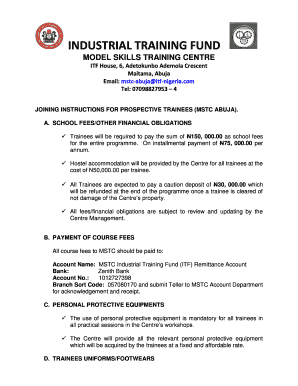
Mstc Form


What is the MSTC?
The Model Skills Training Centre (MSTC) in Abuja is a pivotal institution focused on enhancing vocational training and skill development in Nigeria. The MSTC aims to equip individuals with practical skills that align with industry demands, fostering employability and entrepreneurship. This center offers various training programs tailored to different sectors, ensuring that participants gain hands-on experience and knowledge relevant to their chosen fields.
How to Use the MSTC
Utilizing the MSTC involves enrolling in one of its training programs. Prospective students can visit the center or its official website to explore available courses. Once a suitable program is identified, individuals can complete the registration process, which typically includes submitting personal information and any required documents. After enrollment, participants engage in both theoretical and practical sessions designed to enhance their skills and knowledge.
Steps to Complete the MSTC
Completing a training program at the MSTC involves several key steps:
- Research available courses to find one that matches your interests and career goals.
- Register for the chosen program by filling out the necessary forms and providing required documentation.
- Attend classes and participate in practical training sessions.
- Complete any assessments or evaluations as part of the course requirements.
- Obtain your certificate upon successful completion of the program.
Legal Use of the MSTC
The MSTC operates under legal frameworks that govern vocational training in Nigeria. This ensures that the training programs offered are recognized and meet national standards. Participants should be aware of their rights and responsibilities while enrolled, including compliance with attendance policies and assessment criteria. Understanding these legal aspects helps ensure that the skills acquired are valid and respected in the job market.
Key Elements of the MSTC
Several key elements define the MSTC's approach to skill development:
- Curriculum: The training programs are designed to be comprehensive, covering both theoretical knowledge and practical applications.
- Instructors: Qualified professionals with industry experience lead the training sessions, providing valuable insights and mentorship.
- Facilities: The MSTC is equipped with modern tools and resources that facilitate effective learning and skill acquisition.
- Certification: Successful participants receive certificates that validate their skills and enhance their employability.
Examples of Using the MSTC
Individuals can leverage the training received at the MSTC in various ways. For instance, graduates may seek employment in sectors such as construction, hospitality, or information technology. Others may choose to start their own businesses, utilizing the skills learned to offer services or products in their communities. The MSTC's training equips participants with the necessary tools to thrive in diverse professional environments.
Quick guide on how to complete mstc
Complete Mstc seamlessly on any device
Managing documents online has gained traction among businesses and individuals. It offers an ideal eco-friendly alternative to traditional printed and signed documents, as you can locate the appropriate form and securely store it online. airSlate SignNow equips you with all the necessary tools to create, modify, and eSign your documents swiftly without delays. Handle Mstc on any device using the airSlate SignNow Android or iOS applications and enhance any document-centric process today.
The simplest way to modify and eSign Mstc effortlessly
- Locate Mstc and click Get Form to begin.
- Utilize the tools we offer to complete your document.
- Emphasize important sections of the documents or redact confidential information with tools provided by airSlate SignNow specifically for such tasks.
- Generate your eSignature using the Sign tool, which takes mere seconds and holds the same legal validity as a conventional wet ink signature.
- Review all the details and then click the Done button to store your modifications.
- Choose your preferred method for delivering your form, whether by email, text message (SMS), invite link, or download it to your computer.
Eliminate concerns about lost or misplaced documents, tedious form hunting, or errors that require printing new document copies. airSlate SignNow meets your document management needs in just a few clicks from any device you choose. Modify and eSign Mstc and ensure effective communication at every step of the form preparation process with airSlate SignNow.
Create this form in 5 minutes or less
Create this form in 5 minutes!
How to create an eSignature for the mstc
How to create an electronic signature for a PDF online
How to create an electronic signature for a PDF in Google Chrome
How to create an e-signature for signing PDFs in Gmail
How to create an e-signature right from your smartphone
How to create an e-signature for a PDF on iOS
How to create an e-signature for a PDF on Android
People also ask
-
What is airSlate SignNow and how can it benefit MSTC Abuja?
airSlate SignNow is an eSignature solution that allows businesses to send, sign, and manage documents efficiently. For MSTC Abuja, it offers a cost-effective way to improve workflow, streamline document management, and enhance collaboration. By using airSlate SignNow, MSTC Abuja can save time and reduce paper costs.
-
How is pricing structured for MSTC Abuja?
airSlate SignNow provides flexible pricing plans suitable for various business sizes, including those in MSTC Abuja. Pricing depends on factors like the number of users and features required. With a cost-effective model, MSTC Abuja can choose a plan that meets their specific document management needs.
-
What features does airSlate SignNow offer for MSTC Abuja?
airSlate SignNow includes features such as document templates, team collaboration tools, and remote signing capabilities. For MSTC Abuja, these features facilitate efficient document workflow and ensure that all team members can collaborate seamlessly. The user-friendly interface makes it easy for anyone at MSTC Abuja to use.
-
Can airSlate SignNow be integrated with other tools used in MSTC Abuja?
Yes, airSlate SignNow offers integration with various applications that MSTC Abuja may already be using, such as CRM systems and cloud storage solutions. This capability allows smooth data transfer and enhances overall productivity. MSTC Abuja can streamline their processes by connecting their existing tools with airSlate SignNow.
-
Is airSlate SignNow secure for handling sensitive documents in MSTC Abuja?
Absolutely, airSlate SignNow prioritizes security and compliance, making it a suitable choice for MSTC Abuja. The platform employs advanced encryption methods and complies with industry regulations, ensuring that all sensitive documents are safe. MSTC Abuja can trust airSlate SignNow to protect their confidential information.
-
What support options are available for MSTC Abuja using airSlate SignNow?
airSlate SignNow provides comprehensive support options for MSTC Abuja, including online resources, tutorials, and customer support channels. Whether you have technical questions or need help with setup, MSTC Abuja can rely on robust support. This ensures they can maximize the platform's benefits with ease.
-
How quickly can MSTC Abuja get started with airSlate SignNow?
MSTC Abuja can get started with airSlate SignNow almost immediately, thanks to its easy sign-up process and intuitive interface. Once registered, users can quickly access all features and begin sending eSignatures right away. This quick setup allows MSTC Abuja to enhance their document management without delay.
Get more for Mstc
- Form sw4 1 nys
- New york task force 2 form
- Unpaid wage claim form industrial commission of arizona
- Pre job briefing new construction application information form csu
- Reimbursement of travel expense bwc state oh form
- Employee fmla leave request form
- Tnt construction inc employee handbook v 6 final form
- East lake tarpon special fire control district special pay form
Find out other Mstc
- Help Me With eSign Rhode Island Accident Medical Claim Form
- eSignature Colorado Demand for Payment Letter Mobile
- eSignature Colorado Demand for Payment Letter Secure
- eSign Delaware Shareholder Agreement Template Now
- eSign Wyoming Shareholder Agreement Template Safe
- eSign Kentucky Strategic Alliance Agreement Secure
- Can I eSign Alaska Equipment Rental Agreement Template
- eSign Michigan Equipment Rental Agreement Template Later
- Help Me With eSignature Washington IOU
- eSign Indiana Home Improvement Contract Myself
- eSign North Dakota Architectural Proposal Template Online
- How To eSignature Alabama Mechanic's Lien
- Can I eSign Alabama Car Insurance Quotation Form
- eSign Florida Car Insurance Quotation Form Mobile
- eSign Louisiana Car Insurance Quotation Form Online
- Can I eSign Massachusetts Car Insurance Quotation Form
- eSign Michigan Car Insurance Quotation Form Online
- eSign Michigan Car Insurance Quotation Form Mobile
- eSignature Massachusetts Mechanic's Lien Online
- eSignature Massachusetts Mechanic's Lien Free