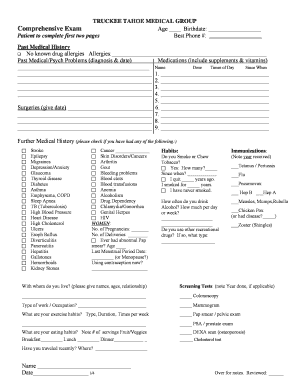
Comprehensive Physical Exam Form


What is the Comprehensive Physical Exam
A comprehensive physical exam is a thorough evaluation of an individual's overall health. This assessment typically includes a review of the patient's medical history, a physical examination, and various diagnostic tests. The goal is to identify any potential health issues and ensure that the patient is in optimal health. This type of exam is often recommended annually or as part of a routine check-up, allowing healthcare providers to monitor changes in health status over time.
Key Elements of the Comprehensive Physical Exam
The comprehensive physical exam consists of several key components that contribute to a holistic understanding of a patient's health. These elements include:
- Medical History: A detailed account of past illnesses, surgeries, medications, and family health history.
- Vital Signs: Measurements of blood pressure, heart rate, respiratory rate, and temperature.
- Physical Examination: A systematic assessment of the body, including inspection, palpation, percussion, and auscultation.
- Laboratory Tests: Blood tests, urine tests, and other diagnostic procedures to evaluate organ function and detect diseases.
- Preventive Screenings: Tests for conditions such as high cholesterol, diabetes, and certain cancers based on age and risk factors.
Steps to Complete the Comprehensive Physical Exam
Completing a comprehensive physical exam involves several steps to ensure a thorough evaluation. Patients can expect the following process:
- Schedule an appointment with a healthcare provider.
- Prepare by gathering any relevant medical records and a list of current medications.
- Undergo the physical examination, which may include various tests and screenings.
- Discuss findings with the healthcare provider and address any concerns.
- Receive recommendations for follow-up care or additional testing if necessary.
Legal Use of the Comprehensive Physical Exam
The comprehensive physical exam can have legal implications, particularly in cases involving medical records and patient consent. It is essential that healthcare providers maintain compliance with regulations such as HIPAA, which protects patient privacy. Additionally, the results of these exams may be used in legal contexts, such as insurance claims or medical malpractice cases, making accurate documentation crucial.
How to Obtain the Comprehensive Physical Exam
To obtain a comprehensive physical exam, individuals should follow these steps:
- Contact a primary care physician or healthcare provider to schedule an appointment.
- Check with insurance providers to understand coverage and any necessary referrals.
- Prepare for the visit by noting any health concerns or symptoms to discuss with the provider.
- Complete any required forms or documentation prior to the appointment.
Examples of Using the Comprehensive Physical Exam
Comprehensive physical exams are utilized in various scenarios, including:
- Annual health check-ups to monitor overall wellness.
- Pre-employment screenings to ensure candidates meet health requirements.
- Sports physicals for student athletes to assess fitness for participation.
- Insurance assessments to determine coverage eligibility.
Quick guide on how to complete comprehensive physical exam
Effortlessly prepare Comprehensive Physical Exam on any device
Digital document management has become increasingly favored by businesses and individuals. It serves as an ideal eco-friendly alternative to traditional printed and signed paperwork, allowing you to access the necessary forms and securely store them online. airSlate SignNow equips you with all the resources needed to create, modify, and electronically sign your documents swiftly without delays. Manage Comprehensive Physical Exam on any device with the airSlate SignNow apps available for Android or iOS and enhance your document-driven processes today.
How to modify and electronically sign Comprehensive Physical Exam with ease
- Find Comprehensive Physical Exam and click Get Form to begin.
- Use the provided tools to fill out your document.
- Highlight relevant sections of your documents or conceal sensitive data using the tools that airSlate SignNow specifically offers for this purpose.
- Create your signature with the Sign feature, which takes just seconds and carries the same legal validity as a conventional handwritten signature.
- Review all the information and click the Done button to save your modifications.
- Choose how you wish to send your form, whether by email, SMS, or an invitation link, or download it to your computer.
Say goodbye to lost or mislaid documents, tiring searches for forms, or mistakes that necessitate printing new copies. airSlate SignNow fulfills your document management needs with just a few clicks from any device of your choice. Modify and electronically sign Comprehensive Physical Exam and ensure excellent communication at every phase of your form preparation process with airSlate SignNow.
Create this form in 5 minutes or less
Create this form in 5 minutes!
How to create an eSignature for the comprehensive physical exam
How to create an electronic signature for a PDF online
How to create an electronic signature for a PDF in Google Chrome
How to create an e-signature for signing PDFs in Gmail
How to create an e-signature right from your smartphone
How to create an e-signature for a PDF on iOS
How to create an e-signature for a PDF on Android
People also ask
-
What is a comprehensive physical exam?
A comprehensive physical exam is a thorough assessment conducted by a healthcare professional that evaluates your overall health. It typically includes a review of your medical history, physical examination, and various diagnostic tests. This exam is essential for identifying potential health issues and establishing a baseline for future health monitoring.
-
Why should I schedule a comprehensive physical exam?
Scheduling a comprehensive physical exam is crucial for preventive healthcare. It allows you to catch any health issues early, receive personalized health advice, and potentially reduce future medical costs. Regular exams help you maintain a healthier lifestyle and address issues before they escalate.
-
How much does a comprehensive physical exam cost?
The cost of a comprehensive physical exam can vary based on location and specific tests required. On average, it ranges from $100 to $300, but many health insurance plans cover routine physical exams. It's advisable to check with your insurance provider for coverage details before scheduling your appointment.
-
What features are included in a comprehensive physical exam?
A comprehensive physical exam typically includes a combination of medical history assessment, vital sign checks, laboratory tests, and physical examinations. It may also involve screenings for cholesterol, blood pressure, and other health markers. This thorough approach ensures all aspects of your health are considered.
-
How often should I have a comprehensive physical exam?
The frequency of a comprehensive physical exam generally depends on your age, health status, and risk factors. Most adults should have an exam at least once a year, while those with chronic health conditions may need to visit more frequently. Consulting your healthcare provider can help determine the appropriate schedule for your needs.
-
What are the benefits of having a comprehensive physical exam?
The benefits of having a comprehensive physical exam include early detection of potential health issues, personalized health advice, and the establishment of a health baseline. These exams can lead to better health outcomes, allowing for timely intervention and improved quality of life. They also help in fostering a proactive approach to health management.
-
Does airSlate SignNow offer any integrations for managing health records related to a comprehensive physical exam?
Yes, airSlate SignNow provides integrations that facilitate the management of health records, including those related to comprehensive physical exams. Our platform allows you to securely store and share documents, making it easier for healthcare providers to access your exam results and ensure accurate record-keeping. This streamlines communication between you and your healthcare professionals.
Get more for Comprehensive Physical Exam
Find out other Comprehensive Physical Exam
- Can I eSign Indiana Insurance Form
- How To eSign Maryland Insurance PPT
- Can I eSign Arkansas Life Sciences PDF
- How Can I eSign Arkansas Life Sciences PDF
- Can I eSign Connecticut Legal Form
- How Do I eSign Connecticut Legal Form
- How Do I eSign Hawaii Life Sciences Word
- Can I eSign Hawaii Life Sciences Word
- How Do I eSign Hawaii Life Sciences Document
- How Do I eSign North Carolina Insurance Document
- How Can I eSign Hawaii Legal Word
- Help Me With eSign Hawaii Legal Document
- How To eSign Hawaii Legal Form
- Help Me With eSign Hawaii Legal Form
- Can I eSign Hawaii Legal Document
- How To eSign Hawaii Legal Document
- Help Me With eSign Hawaii Legal Document
- How To eSign Illinois Legal Form
- How Do I eSign Nebraska Life Sciences Word
- How Can I eSign Nebraska Life Sciences Word