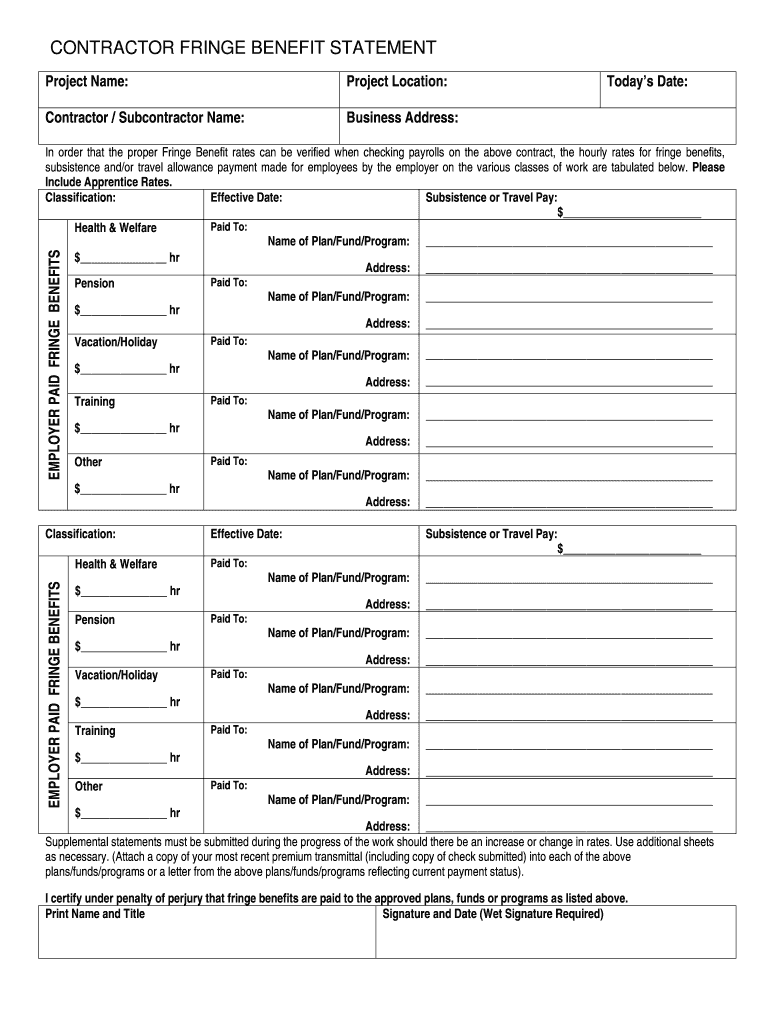
Contractor Fringe Form


Understanding the Contractor Fringe
The contractor fringe refers to additional benefits provided to contractors beyond their base pay. These benefits can include health insurance, retirement contributions, and other perks that enhance overall compensation. Understanding the contractor fringe is essential for both contractors and employers, as it impacts tax obligations and overall financial planning. Employers often use a fringe benefit statement to outline these benefits, ensuring transparency and compliance with relevant regulations.
Steps to Complete the Contractor Fringe
Completing the contractor fringe involves several key steps to ensure accuracy and compliance. First, gather all necessary information regarding the benefits being provided. This may include details about health insurance plans, retirement contributions, and any other perks. Next, fill out the contractor fringe statement template accurately, ensuring all fields are completed. Once the form is filled, review it for any errors before submitting it. Finally, keep a copy of the completed fringe benefit statement for your records, as it may be needed for tax filings or audits.
Legal Use of the Contractor Fringe
Understanding the legal use of the contractor fringe is crucial for compliance with tax laws and regulations. Employers must ensure that all benefits provided are documented properly in the fringe benefit statement. This documentation is essential for tax reporting purposes, as certain fringe benefits may be taxable. Familiarizing yourself with IRS guidelines regarding fringe benefits will help in maintaining compliance and avoiding potential penalties.
Key Elements of the Contractor Fringe
Several key elements define the contractor fringe. These include the types of benefits offered, their monetary value, and the eligibility criteria for receiving these benefits. Common elements may include health insurance coverage, paid time off, and retirement plan contributions. Each element should be clearly outlined in the fringe benefit statement to provide a comprehensive overview of the total compensation package for contractors.
Required Documents
When preparing to complete a contractor fringe statement, several documents may be required. These typically include proof of benefits, such as health insurance policy details or retirement plan documents. Additionally, contractors may need to provide personal identification information and tax identification numbers. Ensuring that all required documents are on hand will streamline the completion process and facilitate accurate reporting.
Examples of Using the Contractor Fringe
Practical examples of using the contractor fringe can help clarify how these benefits function in real-world scenarios. For instance, a contractor receiving health insurance as part of their fringe benefits may find that this lowers their out-of-pocket medical expenses. Similarly, a contractor contributing to a retirement plan through fringe benefits may benefit from tax deductions. These examples illustrate the tangible impact of contractor fringe on financial health and planning.
Filing Deadlines / Important Dates
Staying aware of filing deadlines and important dates related to the contractor fringe is vital for compliance. Typically, employers must submit the fringe benefit statement by specific deadlines aligned with tax reporting periods. It is important to mark these dates on your calendar to ensure timely submissions, as failure to do so may result in penalties or complications during tax season.
Quick guide on how to complete fringe benefit statement alliant consulting inc
The simplest method to locate and endorse Contractor Fringe
Across the entirety of your organization, ineffective methods related to document approval can consume a signNow amount of work hours. Endorsing paperwork such as Contractor Fringe is an inherent aspect of operations in any enterprise, which is why the productivity of each agreement’s lifecycle holds substantial importance for the overall efficiency of the company. With airSlate SignNow, endorsing your Contractor Fringe can be as straightforward and quick as possible. This platform provides you with the latest version of nearly any document. Even better, you can sign it instantly without the need to install additional software on your computer or print anything out as physical copies.
How to obtain and endorse your Contractor Fringe
- Browse our collection by category or use the search bar to locate the document you require.
- Check the form preview by clicking Learn more to confirm it is the correct one.
- Click Get form to start editing right away.
- Fill out your form and include any necessary information using the toolbar.
- When finished, click the Sign tool to endorse your Contractor Fringe.
- Select the signature method that is most suitable for you: Draw, Generate initials, or upload a photo of your handwritten signature.
- Click Done to complete editing and move on to document-sharing options if needed.
With airSlate SignNow, you have everything required to manage your documents efficiently. You can find, fill out, edit, and even send your Contractor Fringe all in one tab with no fuss. Optimize your workflows by utilizing a single, intelligent eSignature solution.
Create this form in 5 minutes or less
FAQs
-
If you work for yourself doing government contracts and American Express asks for you to show them a current pay stub, how would you provide that? Is there a form that has an earnings statement that you can fill out yourself?
It seems to me you should just ask American Express if they have form you can fill out. It seems odd they would want to see an earnings statement, but if you need to show some sort of proof of income, typically in the absence of a pay stub, your most recently-filed tax return should suffice.I'd really ask them first before automatically sending them your tax returns though.
Create this form in 5 minutes!
How to create an eSignature for the fringe benefit statement alliant consulting inc
How to generate an eSignature for your Fringe Benefit Statement Alliant Consulting Inc online
How to generate an electronic signature for your Fringe Benefit Statement Alliant Consulting Inc in Google Chrome
How to create an eSignature for putting it on the Fringe Benefit Statement Alliant Consulting Inc in Gmail
How to generate an eSignature for the Fringe Benefit Statement Alliant Consulting Inc straight from your smart phone
How to generate an electronic signature for the Fringe Benefit Statement Alliant Consulting Inc on iOS devices
How to generate an eSignature for the Fringe Benefit Statement Alliant Consulting Inc on Android devices
People also ask
-
What are contractor fringe benefits and how does airSlate SignNow help manage them?
Contractor fringe benefits refer to additional perks provided to contractors beyond their standard pay. airSlate SignNow simplifies the management of these benefits by allowing businesses to create, send, and eSign contracts that clearly outline the terms of these perks. This helps ensure both parties are on the same page, making it easier to manage contractor relationships.
-
How does airSlate SignNow ensure compliance with contractor fringe benefits regulations?
airSlate SignNow helps businesses stay compliant with contractor fringe benefits regulations by providing templates and workflows that integrate necessary legal language. This ensures that all terms, including fringe benefits, are well documented and legally binding. Utilizing our platform helps mitigate risks associated with non-compliance.
-
What pricing options does airSlate SignNow offer for managing contractor fringe?
airSlate SignNow offers flexible pricing plans suitable for businesses of all sizes looking to manage contractor fringe benefits efficiently. Our plans are designed to fit various needs, allowing you to choose the best option based on your document sending and signing frequency. This cost-effective solution provides great value for managing all your contractor documentation.
-
Can airSlate SignNow integrate with other tools for contractor fringe management?
Yes, airSlate SignNow seamlessly integrates with various software and tools commonly used for contractor fringe management, including HR and payroll systems. This integration ensures that all contractor documentation is synchronized and easily accessible, streamlining your workflow. With these integrations, you can manage contractor fringe benefits more effectively.
-
What features of airSlate SignNow specifically benefit contractor fringe management?
Key features of airSlate SignNow that benefit contractor fringe management include customizable templates, electronic signatures, and secure document storage. These tools enable businesses to efficiently prepare contracts that detail fringe benefits for contractors, ensuring clarity and quick processing. Plus, the user-friendly interface makes the entire process simple for everyone involved.
-
How can airSlate SignNow enhance communication regarding contractor fringe benefits?
airSlate SignNow enhances communication regarding contractor fringe benefits through real-time notifications and collaborative document sharing. This ensures that all parties are informed and can provide input on the benefits offered to contractors. Clear communication reduces misunderstandings and helps in establishing solid working relationships.
-
Is it easy to update contractor fringe agreements with airSlate SignNow?
Absolutely! airSlate SignNow allows users to easily update contractor fringe agreements with just a few clicks. You can modify templates to reflect changes in contractor benefits, ensuring that all documents stay current and accurate. This flexibility is crucial for maintaining compliant and reliable agreements.
Get more for Contractor Fringe
- Council discretionary housing payment 29993201 form
- S1 forma pavyzdys
- Dealers motor vehicle inventory declaration confidential form
- Employee food safety education and training log form
- Form wf 257
- Progressive management application form
- Drb alaska govdocsmaterialssoa verification of student status form please do not
- Claim of exemption lee county clerk of courts leeclerk form
Find out other Contractor Fringe
- Sign Nevada Insurance Lease Agreement Mobile
- Can I Sign Washington Lawers Quitclaim Deed
- Sign West Virginia Lawers Arbitration Agreement Secure
- Sign Wyoming Lawers Lease Agreement Now
- How To Sign Alabama Legal LLC Operating Agreement
- Sign Alabama Legal Cease And Desist Letter Now
- Sign Alabama Legal Cease And Desist Letter Later
- Sign California Legal Living Will Online
- How Do I Sign Colorado Legal LLC Operating Agreement
- How Can I Sign California Legal Promissory Note Template
- How Do I Sign North Dakota Insurance Quitclaim Deed
- How To Sign Connecticut Legal Quitclaim Deed
- How Do I Sign Delaware Legal Warranty Deed
- Sign Delaware Legal LLC Operating Agreement Mobile
- Sign Florida Legal Job Offer Now
- Sign Insurance Word Ohio Safe
- How Do I Sign Hawaii Legal Business Letter Template
- How To Sign Georgia Legal Cease And Desist Letter
- Sign Georgia Legal Residential Lease Agreement Now
- Sign Idaho Legal Living Will Online