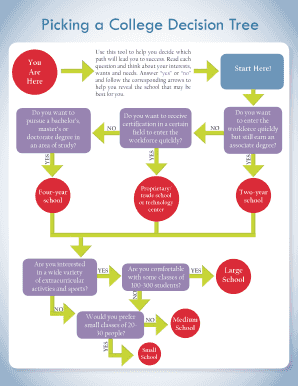
College Decision Tree Form


What is the college decision tree?
The college decision tree is a structured tool that helps students navigate their choices when selecting a college. It visually represents various factors and options, guiding students through their decision-making process. This chart takes into account personal preferences, academic goals, financial considerations, and other important criteria. By using a college decision tree, students can systematically evaluate their options, making the process less overwhelming and more organized.
How to use the college decision tree
To effectively use the college decision tree, start by identifying your priorities and criteria for selecting a college. This may include factors such as location, campus culture, available majors, and financial aid opportunities. Once you have established these criteria, you can fill out the decision tree by mapping out your options based on your preferences. This visual representation will help clarify your choices and highlight which colleges align best with your goals.
Steps to complete the college decision tree
Completing the college decision tree involves several key steps:
- Identify your criteria: List the factors that are most important to you in a college.
- Research colleges: Gather information on various colleges that meet your criteria.
- Fill out the chart: Enter your findings into the decision tree, categorizing colleges based on how well they align with your priorities.
- Evaluate your options: Review the completed chart to identify the colleges that best fit your needs.
- Make a decision: Use the insights gained from the decision tree to finalize your college choice.
Key elements of the college decision tree
Several key elements make up the college decision tree. These include:
- Criteria categories: Different sections for academic programs, location, campus life, and financial aid.
- Visual layout: A clear, organized structure that allows for easy comparison of options.
- Decision points: Nodes that represent critical choices, helping guide the user through their options.
- Weighting system: A method to prioritize certain factors over others based on personal values.
Legal use of the college decision tree
The college decision tree is a non-binding tool, meaning it does not have legal implications. However, it is essential to ensure that any information used in the decision-making process is accurate and up-to-date. When filling out forms or applications based on the insights gained from the decision tree, compliance with relevant laws and regulations is crucial. This ensures that the information provided to colleges is valid and trustworthy.
Examples of using the college decision tree
Examples of utilizing the college decision tree can vary widely among students. For instance:
- A student may prioritize financial aid and use the decision tree to compare scholarship opportunities across different colleges.
- Another student might focus on academic programs and use the chart to identify colleges that offer their desired major.
- A third student may consider campus culture and use the decision tree to evaluate colleges based on student life and extracurricular activities.
Quick guide on how to complete college decision tree
Complete College Decision Tree effortlessly on any device
Web-based document management has become increasingly popular among organizations and individuals. It offers an ideal eco-friendly substitute for traditional printed and signed documents, as you can locate the appropriate form and securely store it online. airSlate SignNow provides you with all the necessary tools to design, edit, and eSign your documents quickly and without delays. Handle College Decision Tree on any device using airSlate SignNow's Android or iOS applications and enhance any document-related task today.
How to alter and eSign College Decision Tree with ease
- Find College Decision Tree and click on Get Form to begin.
- Utilize the tools we provide to finish your form.
- Mark pertinent sections of your documents or obscure sensitive information with tools that airSlate SignNow offers specifically for this purpose.
- Create your eSignature using the Sign tool, which only takes seconds and possesses the same legal validity as a conventional handwritten signature.
- Review all the details and click on the Done button to save your changes.
- Select your preferred method for sending your form, whether by email, SMS, or invite link, or download it to your computer.
Say goodbye to lost or misplaced documents, tedious form searching, or mistakes that necessitate reprinting new document copies. airSlate SignNow fulfills all your document management needs in just a few clicks from your chosen device. Modify and eSign College Decision Tree and ensure excellent communication at every stage of the form preparation process with airSlate SignNow.
Create this form in 5 minutes or less
Create this form in 5 minutes!
How to create an eSignature for the college decision tree
How to create an electronic signature for a PDF online
How to create an electronic signature for a PDF in Google Chrome
How to create an e-signature for signing PDFs in Gmail
How to create an e-signature right from your smartphone
How to create an e-signature for a PDF on iOS
How to create an e-signature for a PDF on Android
People also ask
-
What is a college decision template in airSlate SignNow?
A college decision template in airSlate SignNow is a customizable document that streamlines the process of notifying applicants about their admission status. With this template, institutions can easily send out acceptance or rejection letters, ensuring clear communication. Utilizing the college decision template helps improve operational efficiency and enhances the overall applicant experience.
-
Are there costs associated with using the college decision template?
Yes, while airSlate SignNow offers a free trial, there are subscription plans available that provide access to the college decision template and other features. Pricing depends on the level of functionality and the number of users you need. By investing in the college decision template, you can signNowly reduce administrative burdens and streamline document management.
-
What features does the college decision template offer?
The college decision template includes features such as customizable fields, electronic signatures, and automated workflows. These features allow institutions to tailor the documents to their specific needs and ensure seamless sending and signing. By using the college decision template, schools can save time and maintain accuracy in communications.
-
How can the college decision template benefit educational institutions?
The college decision template benefits educational institutions by streamlining communication with applicants, reducing paperwork, and improving response times. With easy-to-use functionality, schools can manage their admission processes more efficiently. Ultimately, utilizing the college decision template enhances the applicant experience and increases operational productivity.
-
Can I integrate other tools with the college decision template?
Absolutely! airSlate SignNow allows you to integrate various third-party tools and applications with the college decision template. This capability means you can connect with CRM systems, email marketing platforms, and more. Such integrations further enhance the utility of the college decision template in your admission processes.
-
Is the college decision template customizable?
Yes, the college decision template in airSlate SignNow is fully customizable to meet your specific needs. You can adjust the layout, text, and branding to fit your institution's identity and requirements. This level of customization ensures that the college decision template aligns perfectly with your communication strategy.
-
How does airSlate SignNow ensure the security of the college decision template?
airSlate SignNow prioritizes security by using advanced encryption methods to protect your college decision template and all related documents. Additionally, the platform offers features such as user authentication and detailed audit trails for accountability. This commitment to security means you can send sensitive information securely using the college decision template.
Get more for College Decision Tree
- Blue cross blue shield away from home care guest membership application form
- Dc police clearance form
- Ngo intake form
- Audiology case history examples form
- Death certificate request letter in kannada form
- Vf 14 qol questionnaire form
- Dir2 form download
- School of computer engineering in singapore and developed by associate professor kwoh chee keong form
Find out other College Decision Tree
- eSign Utah Outsourcing Services Contract Computer
- How Do I eSign Maryland Interview Non-Disclosure (NDA)
- Help Me With eSign North Dakota Leave of Absence Agreement
- How To eSign Hawaii Acknowledgement of Resignation
- How Can I eSign New Jersey Resignation Letter
- How Do I eSign Ohio Resignation Letter
- eSign Arkansas Military Leave Policy Myself
- How To eSign Hawaii Time Off Policy
- How Do I eSign Hawaii Time Off Policy
- Help Me With eSign Hawaii Time Off Policy
- How To eSign Hawaii Addressing Harassement
- How To eSign Arkansas Company Bonus Letter
- eSign Hawaii Promotion Announcement Secure
- eSign Alaska Worksheet Strengths and Weaknesses Myself
- How To eSign Rhode Island Overtime Authorization Form
- eSign Florida Payroll Deduction Authorization Safe
- eSign Delaware Termination of Employment Worksheet Safe
- Can I eSign New Jersey Job Description Form
- Can I eSign Hawaii Reference Checking Form
- Help Me With eSign Hawaii Acknowledgement Letter