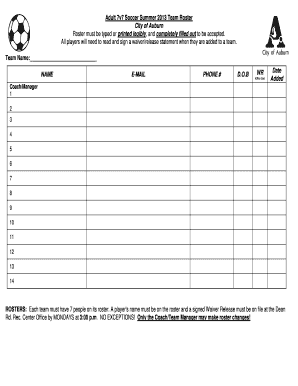
Budgeting Sheet of a Soccer Club Form


What is the budgeting sheet of a soccer club?
The budgeting sheet of a soccer club is a comprehensive financial document that outlines the projected income and expenses for the team over a specific period, typically a season. This tool helps clubs manage their finances effectively, ensuring they can cover operational costs, player salaries, and other expenses. It serves as a roadmap for financial planning, enabling clubs to make informed decisions regarding investments and expenditures.
Key elements of the budgeting sheet of a soccer club
A well-structured soccer team budget template includes several essential components:
- Income Sources: This section details all potential revenue streams, including ticket sales, sponsorship deals, merchandise sales, and donations.
- Fixed Expenses: These are regular costs that do not fluctuate, such as rent for facilities, salaries for coaching staff, and insurance premiums.
- Variable Expenses: This category includes costs that can change based on performance or other factors, such as travel expenses for away games and equipment purchases.
- Contingency Fund: Allocating a portion of the budget for unexpected expenses helps ensure financial stability throughout the season.
How to use the budgeting sheet of a soccer club
Utilizing the budgeting sheet effectively involves several steps:
- Gather Financial Data: Collect historical financial data and projections to create a realistic budget.
- Input Income and Expenses: Fill in the income sources and expenses, ensuring all figures are accurate and up-to-date.
- Monitor Performance: Regularly review the budget against actual financial performance to identify discrepancies and adjust as needed.
- Engage Stakeholders: Share the budget with key stakeholders, including team members and board members, to ensure transparency and collaboration.
Steps to complete the budgeting sheet of a soccer club
Completing the budgeting sheet involves a systematic approach:
- Define the Budget Period: Determine the timeframe for which the budget will be prepared, typically aligning with the sports season.
- Estimate Income: Project expected income from various sources based on past performance and future opportunities.
- List Expenses: Identify all potential expenses, categorizing them into fixed and variable costs.
- Review and Adjust: Once the initial budget is drafted, review it for accuracy and feasibility, making necessary adjustments.
- Finalize and Approve: Present the completed budget for approval from relevant stakeholders before implementation.
Legal use of the budgeting sheet of a soccer club
To ensure the budgeting sheet of a soccer club is legally valid, it must comply with relevant financial regulations and best practices. This includes:
- Accurate Reporting: All financial data must be reported truthfully and accurately to avoid legal repercussions.
- Documentation: Maintain comprehensive records of all income and expenses to support the budget and facilitate audits.
- Compliance with Regulations: Adhere to any applicable local, state, and federal regulations regarding financial reporting and transparency.
Quick guide on how to complete editable soccer roster template
Accomplish editable soccer roster template effortlessly on any device
Digital document management has become increasingly favored by businesses and individuals alike. It offers an ideal environmentally friendly alternative to traditional printed and signed documents, allowing you to obtain the necessary form and safely store it online. airSlate SignNow provides you with all the tools required to create, edit, and electronically sign your documents promptly without delays. Manage soccer team budget template on any device using airSlate SignNow's Android or iOS applications and streamline any document-related task today.
The simplest method to modify and electronically sign sports team finance spreadsheet with ease
- Find football club budget template and select Get Form to begin.
- Utilize the tools we provide to complete your form.
- Emphasize pertinent sections of your documents or redact sensitive information with tools specifically offered by airSlate SignNow for that purpose.
- Create your electronic signature using the Sign feature, which takes mere seconds and carries the same legal validity as a conventional handwritten signature.
- Review the details and click on the Done button to finalize your edits.
- Choose how you wish to submit your form, via email, SMS, or invitation link, or download it to your computer.
Eliminate concerns about lost or misfiled documents, frustrating form searches, or errors that necessitate printing new document copies. airSlate SignNow addresses your document management needs with just a few clicks from any device you prefer. Revise and electronically sign soccer roster template to guarantee exceptional communication at every stage of your form preparation process with airSlate SignNow.
Create this form in 5 minutes or less
Related searches to football club budget template
Create this form in 5 minutes!
How to create an eSignature for the soccer roster template
How to create an electronic signature for a PDF online
How to create an electronic signature for a PDF in Google Chrome
How to create an e-signature for signing PDFs in Gmail
How to create an e-signature right from your smartphone
How to create an e-signature for a PDF on iOS
How to create an e-signature for a PDF on Android
People also ask budgeting sheet of a soccer club
-
What is a soccer team budget template?
A soccer team budget template is a structured tool designed to help coaches and managers manage their team's finances effectively. It outlines projected expenses such as uniforms, gear, and travel, as well as potential revenue sources like sponsorships and ticket sales. Utilizing a soccer team budget template can simplify financial planning and ensure that funds are allocated appropriately throughout the season.
-
How can a soccer team budget template benefit my team?
Using a soccer team budget template can help your team stay organized and maintain financial accountability. It allows you to track expenses and income in real-time, making it easier to identify financial trends and adjust your budget as needed. Ultimately, it supports the growth and sustainability of your team by providing clear financial oversight.
-
Is the soccer team budget template customizable?
Yes, the soccer team budget template is fully customizable to meet the unique needs of your team. You can easily modify categories, add specific expense items, and adjust projected revenue based on your team's goals. This flexibility ensures that the template works effectively regardless of your team size or financial situation.
-
What features should I look for in a soccer team budget template?
An effective soccer team budget template should include features such as expense tracking, income projections, and forecasting tools. Additionally, look for templates that allow collaboration among team members for better communication. Including an easy-to-use interface will also make the budgeting process smoother and more efficient.
-
Are there any integrations available for the soccer team budget template?
Many soccer team budget templates integrate seamlessly with popular financial software and tools. This means you can automatically sync data, reducing the risk of manual errors and saving you time. Be sure to choose a template that offers integrations with tools such as Excel or Google Sheets for maximum functionality.
-
What is the cost of a soccer team budget template?
The cost of a soccer team budget template can vary widely based on features and provider. Some templates are available for free, while others may require a one-time purchase or subscription fee. It's important to evaluate the cost against the benefits it provides to ensure you're making a sound investment for your team's financial management.
-
Can I access the soccer team budget template on mobile devices?
Yes, many soccer team budget templates are designed to be mobile-friendly. This allows coaches and managers to access and update their budget on the go, right from their smartphones or tablets. Being able to manage your budget from anywhere ensures that you can keep track of your team's finances no matter where you are.
Get more for soccer team budget template
- Sfn13016 form
- Liber samekh pdf form
- Undertaking proforma
- Laptop loan agreement template 22926861 form
- Ics 202 fillable form 456342527
- Durable power of attorney form 65 dws investments
- Part ix advertisements and notices by government offices and public service notices standard form of application photo dated to
- La care authorization form 100835639
Find out other sports team finance spreadsheet
- How Do I Sign Washington Healthcare / Medical Word
- How Can I Sign Indiana High Tech PDF
- How To Sign Oregon High Tech Document
- How Do I Sign California Insurance PDF
- Help Me With Sign Wyoming High Tech Presentation
- How Do I Sign Florida Insurance PPT
- How To Sign Indiana Insurance Document
- Can I Sign Illinois Lawers Form
- How To Sign Indiana Lawers Document
- How To Sign Michigan Lawers Document
- How To Sign New Jersey Lawers PPT
- How Do I Sign Arkansas Legal Document
- How Can I Sign Connecticut Legal Document
- How Can I Sign Indiana Legal Form
- Can I Sign Iowa Legal Document
- How Can I Sign Nebraska Legal Document
- How To Sign Nevada Legal Document
- Can I Sign Nevada Legal Form
- How Do I Sign New Jersey Legal Word
- Help Me With Sign New York Legal Document