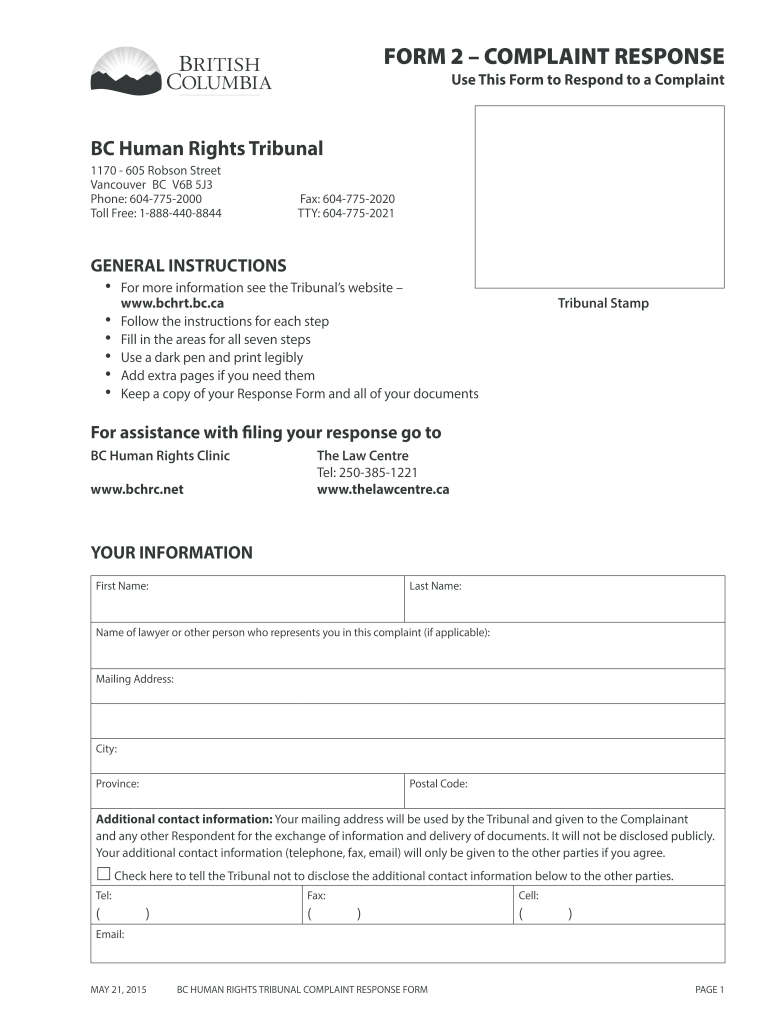
Response to Complaint Form BC Human Rights Tribunal 2015


Understanding the Response to Complaint Form for the BC Human Rights Tribunal
The Response to Complaint Form for the BC Human Rights Tribunal is a crucial document for individuals or organizations responding to a complaint filed against them. This form allows the respondent to provide their perspective and any relevant information regarding the allegations. It is essential to understand that this form must be completed accurately and submitted within specific timelines to ensure that the response is considered valid by the tribunal.
Steps to Complete the Response to Complaint Form for the BC Human Rights Tribunal
Completing the Response to Complaint Form requires careful attention to detail. Here are the steps to follow:
- Review the Complaint: Thoroughly read the complaint to understand the allegations being made against you.
- Gather Evidence: Collect any supporting documents or evidence that may help your case, such as emails, photographs, or witness statements.
- Fill Out the Form: Provide your personal information, a clear response to each allegation, and any evidence you have gathered.
- Sign and Date: Ensure that you sign and date the form to validate your submission.
- Submit the Form: Follow the submission guidelines, whether online, by mail, or in person, as specified by the tribunal.
Key Elements of the Response to Complaint Form for the BC Human Rights Tribunal
When filling out the Response to Complaint Form, it is important to include several key elements:
- Respondent Information: Your full name, address, and contact details.
- Complaint Details: Reference the specific complaint number and the name of the complainant.
- Response to Allegations: Address each allegation point by point, providing your side of the story.
- Supporting Documents: List any documents you are attaching to support your response.
- Signature: Your signature is necessary to confirm the authenticity of the response.
Legal Use of the Response to Complaint Form for the BC Human Rights Tribunal
The legal use of the Response to Complaint Form is governed by specific regulations under the BC Human Rights Code. It is vital to ensure that your response adheres to these regulations to be considered valid. The tribunal requires that responses be submitted within a certain timeframe, typically within twenty days of receiving the complaint. Failure to comply with these legal requirements may result in a default judgment against the respondent.
How to Obtain the Response to Complaint Form for the BC Human Rights Tribunal
The Response to Complaint Form can be obtained directly from the BC Human Rights Tribunal's official website or by contacting their office. It is advisable to ensure that you are using the most current version of the form, as outdated forms may not be accepted. Additionally, the tribunal may provide guidance on how to fill out the form correctly, which can be beneficial in ensuring a complete response.
Form Submission Methods for the Response to Complaint Form
There are several methods available for submitting the Response to Complaint Form to the BC Human Rights Tribunal:
- Online Submission: Many respondents choose to submit their forms electronically through the tribunal's online portal.
- Mail Submission: You can send the completed form via postal mail to the tribunal's designated address.
- In-Person Submission: If preferred, you can deliver the form in person at the tribunal's office during business hours.
Quick guide on how to complete response to complaint form bc human rights tribunal
Prepare Response To Complaint Form BC Human Rights Tribunal effortlessly on any device
Digital document management has become increasingly popular among businesses and individuals. It offers an ideal eco-friendly substitute for traditional printed and signed paperwork, as you can access the correct form and securely save it online. airSlate SignNow equips you with all the resources necessary to create, modify, and eSign your documents swiftly without delays. Manage Response To Complaint Form BC Human Rights Tribunal on any platform using the airSlate SignNow Android or iOS applications and enhance any document-centric process today.
The simplest way to modify and eSign Response To Complaint Form BC Human Rights Tribunal with ease
- Locate Response To Complaint Form BC Human Rights Tribunal and click on Get Form to commence.
- Utilize the tools we provide to fill out your form.
- Select key sections of your documents or redact sensitive information using the tools that airSlate SignNow offers specifically for this task.
- Create your eSignature using the Sign tool, which takes mere seconds and carries the same legal validity as a conventional wet ink signature.
- Review all details and click the Done button to save your changes.
- Choose how you want to send your form, via email, SMS, or invitation link, or download it to your computer.
Eliminate the hassle of lost or misplaced documents, tedious form searches, or mistakes that necessitate printing new document copies. airSlate SignNow addresses all your document management needs in just a few clicks from any device you prefer. Modify and eSign Response To Complaint Form BC Human Rights Tribunal and ensure excellent communication at every stage of the document preparation process with airSlate SignNow.
Create this form in 5 minutes or less
Find and fill out the correct response to complaint form bc human rights tribunal
FAQs
-
I’m being sued and I’m representing myself in court. How do I fill out the form called “answer to complaint”?
You can represent yourself. Each form is different per state or county but generally an answer is simply a written document which presents a synopsis of your story to the court. The answer is not your defense, just written notice to the court that you intend to contest the suit. The blank forms are available at the court clerk’s office and are pretty much self explanatoryThere will be a space calling for the signature of an attorney. You should sign your name on the space and write the words “Pro se” after your signature. This lets the court know you are acting as your own attorney.
-
How can I fill out Google's intern host matching form to optimize my chances of receiving a match?
I was selected for a summer internship 2016.I tried to be very open while filling the preference form: I choose many products as my favorite products and I said I'm open about the team I want to join.I even was very open in the location and start date to get host matching interviews (I negotiated the start date in the interview until both me and my host were happy.) You could ask your recruiter to review your form (there are very cool and could help you a lot since they have a bigger experience).Do a search on the potential team.Before the interviews, try to find smart question that you are going to ask for the potential host (do a search on the team to find nice and deep questions to impress your host). Prepare well your resume.You are very likely not going to get algorithm/data structure questions like in the first round. It's going to be just some friendly chat if you are lucky. If your potential team is working on something like machine learning, expect that they are going to ask you questions about machine learning, courses related to machine learning you have and relevant experience (projects, internship). Of course you have to study that before the interview. Take as long time as you need if you feel rusty. It takes some time to get ready for the host matching (it's less than the technical interview) but it's worth it of course.
-
What is the right way to fill out Two-Earners Worksheet tax form?
Wages, in this context, are what you expect to appear in box 1 of your W-2.The IRS recommends that the additional withholding be applied to the higher-paid spouse and that the lesser-paid spouse should simply claim zero withholding allowances, as this is usually more accurate (due to the way that withholding is actually calculated by payroll programs, you may wind up with less withheld than you want if you split it).
-
How do you know if you need to fill out a 1099 form?
Assuming that you are talking about 1099-MISC. Note that there are other 1099s.check this post - Form 1099 MISC Rules & RegulationsQuick answer - A Form 1099 MISC must be filed for each person to whom payment is made of:$600 or more for services performed for a trade or business by people not treated as employees;Rent or prizes and awards that are not for service ($600 or more) and royalties ($10 or more);any fishing boat proceeds,gross proceeds of $600, or more paid to an attorney during the year, orWithheld any federal income tax under the backup withholding rules regardless of the amount of the payment, etc.
-
How do I fill out the form of DU CIC? I couldn't find the link to fill out the form.
Just register on the admission portal and during registration you will get an option for the entrance based course. Just register there. There is no separate form for DU CIC.
-
Is there an online platform for people to fill in forms that they can print out their response?
When designing a signboard, whether for personal use or official, everybody has a set design in their mind. But the real challenge is to bring that design to reality, which often requires several iterations; thus, becomes a time & resource consuming task.Read full post on: Online Signboard Printing Platforms Have a Bright Future – Key Website Features Analysis
Create this form in 5 minutes!
How to create an eSignature for the response to complaint form bc human rights tribunal
How to create an electronic signature for the Response To Complaint Form Bc Human Rights Tribunal online
How to generate an electronic signature for your Response To Complaint Form Bc Human Rights Tribunal in Chrome
How to make an eSignature for putting it on the Response To Complaint Form Bc Human Rights Tribunal in Gmail
How to make an eSignature for the Response To Complaint Form Bc Human Rights Tribunal right from your smartphone
How to create an eSignature for the Response To Complaint Form Bc Human Rights Tribunal on iOS
How to generate an eSignature for the Response To Complaint Form Bc Human Rights Tribunal on Android OS
People also ask
-
What is a response letter to a complaint and its importance?
A response letter to a complaint is a formal communication that addresses a customer's concerns or issues. It is important because it demonstrates your commitment to customer satisfaction and can help resolve disputes. By responding effectively, businesses can maintain positive relationships and enhance their reputation.
-
How can airSlate SignNow help in creating a response letter to a complaint?
airSlate SignNow provides an easy-to-use platform to create, send, and eSign response letters to complaints effortlessly. With its intuitive interface, businesses can quickly draft response letters tailored to specific customer concerns. This ensures timely communication, which is crucial for customer satisfaction.
-
What are the features of airSlate SignNow related to response letters?
airSlate SignNow offers features such as document templates for response letters to complaints, electronic signatures, and collaborative editing. These tools streamline the process, allowing users to customize and send professional letters with ease. Furthermore, automated workflows help track the status of responses efficiently.
-
Can I integrate airSlate SignNow with other platforms for managing complaint responses?
Yes, airSlate SignNow integrates seamlessly with various tools such as CRMs and project management software. This allows businesses to manage their customer complaints and response letters in a centralized location. Effective integration enhances productivity and ensures a consistent approach to customer communication.
-
Is airSlate SignNow a cost-effective solution for handling response letters to complaints?
Absolutely! airSlate SignNow offers a range of pricing plans that cater to businesses of all sizes, making it a cost-effective solution for managing response letters to complaints. By reducing printing and mailing costs, businesses can save resources while ensuring prompt customer responses.
-
What benefits can businesses expect from using airSlate SignNow for response letters to complaints?
Using airSlate SignNow for response letters to complaints enhances efficiency, speeds up response times, and ensures legal compliance through eSignatures. Additionally, it helps maintain clear communication with customers, fostering trust and loyalty. Overall, this tool enhances your business's reputation for excellent customer service.
-
How secure is airSlate SignNow when handling response letters to complaints?
airSlate SignNow prioritizes security, employing industry-standard encryption and compliance measures to protect your documents. When dealing with response letters to complaints, user data and communications are secure. This provides peace of mind for both businesses and their customers.
Get more for Response To Complaint Form BC Human Rights Tribunal
Find out other Response To Complaint Form BC Human Rights Tribunal
- How To Integrate Sign in Banking
- How To Use Sign in Banking
- Help Me With Use Sign in Banking
- Can I Use Sign in Banking
- How Do I Install Sign in Banking
- How To Add Sign in Banking
- How Do I Add Sign in Banking
- How Can I Add Sign in Banking
- Can I Add Sign in Banking
- Help Me With Set Up Sign in Government
- How To Integrate eSign in Banking
- How To Use eSign in Banking
- How To Install eSign in Banking
- How To Add eSign in Banking
- How To Set Up eSign in Banking
- How To Save eSign in Banking
- How To Implement eSign in Banking
- How To Set Up eSign in Construction
- How To Integrate eSign in Doctors
- How To Use eSign in Doctors