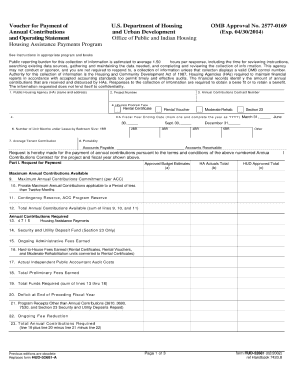
52681 Form


What is the 52681
The 52681 form, also known as the HUD 52681 form, is a document used primarily in the context of housing assistance programs in the United States. It is essential for individuals seeking to apply for or manage their benefits related to housing. This form collects vital information regarding the applicant's financial situation, household composition, and other relevant details necessary for processing housing assistance requests. Understanding the purpose and requirements of the 52681 form is crucial for ensuring a smooth application process.
How to use the 52681
Using the HUD 52681 form involves several straightforward steps. First, applicants should gather all necessary information, including personal identification, income details, and family composition. Next, the form must be filled out accurately, ensuring that all sections are completed to avoid delays. After completing the form, it can be submitted electronically through a secure platform or printed and mailed to the appropriate housing authority. It is important to keep a copy of the submitted form for personal records.
Steps to complete the 52681
Completing the HUD 52681 form requires careful attention to detail. Follow these steps for successful completion:
- Gather necessary documents, such as identification and income statements.
- Fill out personal information, including name, address, and contact details.
- Provide information about household members, including their relationship to the applicant.
- Detail income sources and amounts for all household members.
- Review the form for accuracy and completeness.
- Submit the form electronically or via mail to the designated housing authority.
Legal use of the 52681
The HUD 52681 form is legally binding when filled out and submitted according to established guidelines. To ensure its legal standing, it must comply with relevant federal and state regulations governing housing assistance. This includes providing truthful and accurate information, as any discrepancies may lead to penalties or denial of benefits. Utilizing a secure electronic signature tool can enhance the legal validity of the submitted form, ensuring compliance with eSignature laws.
Required Documents
To complete the HUD 52681 form, applicants must provide several supporting documents. These typically include:
- Proof of identity, such as a driver's license or social security card.
- Income verification documents, including pay stubs, tax returns, or bank statements.
- Information about household members, including birth certificates or social security numbers.
- Any relevant documentation pertaining to current housing status.
Form Submission Methods
The HUD 52681 form can be submitted through various methods to accommodate different preferences. Applicants may choose to:
- Submit the form electronically via a secure online platform, ensuring quick processing.
- Print the completed form and mail it directly to the appropriate housing authority.
- Visit a local office in person to submit the form and receive assistance if needed.
Quick guide on how to complete 52681
Effortlessly prepare 52681 on any device
Digital document management has gained traction among businesses and individuals. It presents an excellent eco-friendly solution to traditional printed and signed paperwork, allowing you to obtain the necessary form and securely keep it online. airSlate SignNow provides you with all the resources needed to create, modify, and electronically sign your documents swiftly without delays. Manage 52681 across any platform using the airSlate SignNow Android or iOS applications and enhance any document-focused task today.
The easiest way to adjust and eSign 52681 hassle-free
- Obtain 52681 and select Get Form to begin.
- Make use of the tools we provide to complete your document.
- Emphasize important parts of the documents or obscure sensitive information with tools specifically designed for that purpose by airSlate SignNow.
- Generate your eSignature using the Sign feature, which takes mere seconds and holds the same legal validity as a conventional handwritten signature.
- Review the details and click on the Done button to save your modifications.
- Select your preferred method for sending your form, whether by email, SMS, or invitation link, or download it to your computer.
Eliminate concerns about lost or misplaced documents, tedious form searching, or mistakes that require printing new copies. airSlate SignNow fulfills your document management needs in just a few clicks from any device of your preference. Modify and eSign 52681 and ensure excellent communication throughout every stage of your form preparation process with airSlate SignNow.
Create this form in 5 minutes or less
Create this form in 5 minutes!
How to create an eSignature for the 52681
How to create an electronic signature for a PDF online
How to create an electronic signature for a PDF in Google Chrome
How to create an e-signature for signing PDFs in Gmail
How to create an e-signature right from your smartphone
How to create an e-signature for a PDF on iOS
How to create an e-signature for a PDF on Android
People also ask
-
What is airSlate SignNow and what does it offer for the 52681 area?
airSlate SignNow is a powerful eSignature solution designed to streamline document management. In the 52681 area, it helps businesses send, sign, and manage documents efficiently, providing a user-friendly and cost-effective solution.
-
How much does airSlate SignNow cost for businesses in 52681?
Pricing for airSlate SignNow varies based on the plan you choose, accommodating businesses of all sizes in the 52681 region. The options range from basic features for small businesses to advanced functionalities for larger enterprises, ensuring you get the best value for your investment.
-
What features does airSlate SignNow offer to users in 52681?
airSlate SignNow includes features such as customizable templates, automated workflows, and real-time tracking of document status. These features cater specifically to businesses in the 52681 area, making it easy for them to manage their signing processes efficiently.
-
How can airSlate SignNow benefit my business located in 52681?
By using airSlate SignNow, businesses in 52681 can signNowly reduce paperwork and enhance productivity. This solution streamlines the signing process, allowing teams to focus on more important tasks while ensuring documents are signed securely and quickly.
-
Does airSlate SignNow integrate with other software that businesses in 52681 use?
Yes, airSlate SignNow offers seamless integrations with a variety of popular software applications, including CRM and cloud storage solutions. This ensures that businesses in the 52681 area can promote smooth workflows and data synchronization across their platforms.
-
Is airSlate SignNow secure and compliant for users in 52681?
Absolutely, airSlate SignNow prioritizes security and compliance, providing HIPAA, GDPR, and ESIGN Act compliance for users in 52681. With features like encryption and secure access, businesses can confidently manage sensitive documents.
-
Can I try airSlate SignNow before committing in the 52681 region?
Yes, airSlate SignNow offers a free trial that allows businesses in the 52681 area to explore its features and capabilities. This enables potential customers to assess whether it meets their needs before making a financial commitment.
Get more for 52681
Find out other 52681
- eSign Alaska High Tech Lease Template Myself
- eSign Colorado High Tech Claim Computer
- eSign Idaho Healthcare / Medical Residential Lease Agreement Simple
- eSign Idaho Healthcare / Medical Arbitration Agreement Later
- How To eSign Colorado High Tech Forbearance Agreement
- eSign Illinois Healthcare / Medical Resignation Letter Mobile
- eSign Illinois Healthcare / Medical Job Offer Easy
- eSign Hawaii High Tech Claim Later
- How To eSign Hawaii High Tech Confidentiality Agreement
- How Do I eSign Hawaii High Tech Business Letter Template
- Can I eSign Hawaii High Tech Memorandum Of Understanding
- Help Me With eSign Kentucky Government Job Offer
- eSign Kentucky Healthcare / Medical Living Will Secure
- eSign Maine Government LLC Operating Agreement Fast
- eSign Kentucky Healthcare / Medical Last Will And Testament Free
- eSign Maine Healthcare / Medical LLC Operating Agreement Now
- eSign Louisiana High Tech LLC Operating Agreement Safe
- eSign Massachusetts Government Quitclaim Deed Fast
- How Do I eSign Massachusetts Government Arbitration Agreement
- eSign Maryland High Tech Claim Fast