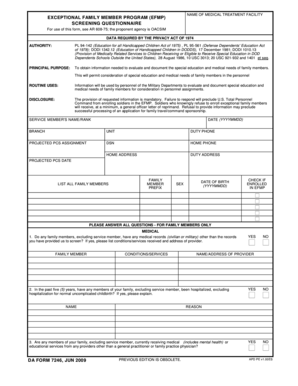
Army Medical Form


What is the Army Medical Form
The Army Medical Form, commonly referred to as DA Form 7246, is a critical document used by military personnel to report medical evaluations and health status. This form is essential for ensuring that service members receive appropriate medical care and support. It serves various purposes, including documenting medical history, assessing fitness for duty, and facilitating medical treatment. Understanding the specifics of this form is important for both active duty and reserve personnel.
How to obtain the Army Medical Form
Obtaining the Army Medical Form is straightforward. Service members can access the DA Form 7246 through official military channels, including the Army Publishing Directorate website. Additionally, medical facilities on military installations often have copies available. It is important to ensure that the most current version of the form is used, as updates may occur periodically. Personnel should verify the form's availability through their unit's administrative office or medical department.
Steps to complete the Army Medical Form
Completing the Army Medical Form involves several key steps to ensure accuracy and compliance. First, gather all necessary personal and medical information, including service details and health history. Next, carefully fill out each section of the form, ensuring that all fields are completed as required. It is advisable to review the form for any errors or omissions before submission. Finally, submit the completed form to the appropriate medical authority for processing.
Legal use of the Army Medical Form
The legal use of the Army Medical Form is governed by military regulations and federal laws. To be considered valid, the form must be filled out accurately and submitted in accordance with established protocols. Electronic signatures are accepted, provided they comply with the relevant eSignature laws, such as the ESIGN Act and UETA. These regulations ensure that the form is recognized as legally binding, protecting the rights of service members and the integrity of their medical records.
Key elements of the Army Medical Form
The Army Medical Form includes several key elements that are essential for its effectiveness. These elements typically consist of personal identification information, medical history, details of any current medical conditions, and a section for healthcare provider comments. Each part of the form is designed to capture comprehensive information that supports the health and readiness of military personnel. Ensuring that all key elements are accurately completed is crucial for proper medical assessment.
Examples of using the Army Medical Form
The Army Medical Form can be utilized in various scenarios, including routine health assessments, evaluations for deployment readiness, and processing of medical waivers. For instance, a service member may need to complete the form before undergoing a physical examination to determine fitness for duty. Additionally, the form may be required for documenting medical conditions that could impact a service member's ability to perform their duties effectively. Understanding these examples can help personnel appreciate the form's significance in their military careers.
Quick guide on how to complete army medical form
Complete Army Medical Form seamlessly on any device
Digital document management has gained popularity among businesses and individuals. It serves as an ideal eco-friendly alternative to traditional printed and signed documents, allowing you to locate the appropriate form and securely store it online. airSlate SignNow provides all the tools necessary to create, edit, and electronically sign your documents swiftly without delays. Manage Army Medical Form on any platform using airSlate SignNow's Android or iOS applications and simplify any document-related process today.
How to edit and eSign Army Medical Form effortlessly
- Find Army Medical Form and then click Get Form to begin.
- Use the tools we offer to complete your document.
- Highlight pertinent sections of your documents or obscure sensitive information with tools specifically designed for that purpose by airSlate SignNow.
- Create your eSignature using the Sign tool, which takes mere seconds and has the same legal standing as a traditional handwritten signature.
- Review all the details and then click on the Done button to save your changes.
- Select how you want to send your form, whether by email, text message (SMS), invitation link, or download it to your computer.
Eliminate concerns about lost or misplaced documents, tedious form searching, or mistakes that require printing new document copies. airSlate SignNow addresses your document management needs in just a few clicks from any device of your choice. Revise and eSign Army Medical Form and ensure excellent communication at every step of your form preparation process with airSlate SignNow.
Create this form in 5 minutes or less
Create this form in 5 minutes!
How to create an eSignature for the army medical form
How to create an electronic signature for a PDF online
How to create an electronic signature for a PDF in Google Chrome
How to create an e-signature for signing PDFs in Gmail
How to create an e-signature right from your smartphone
How to create an e-signature for a PDF on iOS
How to create an e-signature for a PDF on Android
People also ask
-
What is the army medical form, and why is it important?
The army medical form is a crucial document used to assess the medical fitness of military personnel. It ensures that individuals meet health requirements for service and deployment. Proper completion of the army medical form is essential for maintaining the safety and efficiency of military operations.
-
How can airSlate SignNow help with completing the army medical form?
airSlate SignNow provides a user-friendly platform to easily fill out, sign, and send the army medical form. By utilizing our electronic signature tools, you can streamline the process and avoid potential delays associated with paper forms. This efficient solution helps ensure that your documentation is always in order.
-
Is there a cost associated with using airSlate SignNow for the army medical form?
Yes, airSlate SignNow offers various pricing plans that cater to different needs, including options for individual users and organizations. The investment is cost-effective considering the time saved when completing the army medical form electronically. Explore our pricing page to find a plan that suits your requirements.
-
What features does airSlate SignNow offer for the army medical form?
airSlate SignNow includes features such as template creation, document sharing, and easy tracking of signatures for the army medical form. Additionally, you can store completed forms securely in the cloud for easy access in the future. These features help streamline your documentation processes.
-
Can I integrate airSlate SignNow with other applications for the army medical form?
Absolutely! airSlate SignNow offers integrations with popular tools like Google Drive, Dropbox, and various CRM platforms. These integrations allow you to manage your army medical form alongside other essential business documents seamlessly. This flexibility ensures a smooth workflow and better productivity.
-
What are the benefits of using airSlate SignNow for the army medical form?
Using airSlate SignNow for the army medical form offers signNow benefits, including accelerated processing times and enhanced compliance. The electronic signature capability ensures that your documents are legally binding and secure. Moreover, our system reduces the environmental impact by minimizing paper usage.
-
Is it easy to get started with airSlate SignNow for the army medical form?
Yes, getting started with airSlate SignNow for the army medical form is incredibly easy. You can sign up for an account and access our intuitive platform in a matter of minutes. We provide step-by-step guides and customer support to help you navigate the process effortlessly.
Get more for Army Medical Form
Find out other Army Medical Form
- Sign Arkansas Mortgage Quote Request Online
- Sign Nebraska Mortgage Quote Request Simple
- Can I Sign Indiana Temporary Employment Contract Template
- How Can I Sign Maryland Temporary Employment Contract Template
- How Can I Sign Montana Temporary Employment Contract Template
- How Can I Sign Ohio Temporary Employment Contract Template
- Sign Mississippi Freelance Contract Online
- Sign Missouri Freelance Contract Safe
- How Do I Sign Delaware Email Cover Letter Template
- Can I Sign Wisconsin Freelance Contract
- Sign Hawaii Employee Performance Review Template Simple
- Sign Indiana Termination Letter Template Simple
- Sign Michigan Termination Letter Template Free
- Sign Colorado Independent Contractor Agreement Template Simple
- How Can I Sign Florida Independent Contractor Agreement Template
- Sign Georgia Independent Contractor Agreement Template Fast
- Help Me With Sign Nevada Termination Letter Template
- How Can I Sign Michigan Independent Contractor Agreement Template
- Sign Montana Independent Contractor Agreement Template Simple
- Sign Vermont Independent Contractor Agreement Template Free