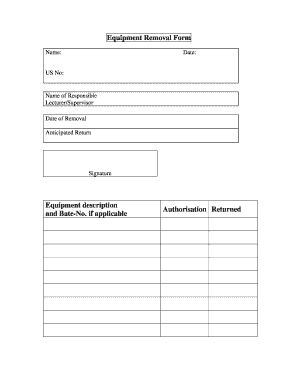
Equipment Removal Form Stellenbosch University Staff Ee Sun Ac


What is the equipment removal form?
The equipment removal form is a document used by organizations to formally authorize the removal of equipment from their premises. This form serves as a record of the items being taken, ensuring accountability and tracking for inventory management. It is essential for maintaining accurate records of organizational assets and is often required for compliance with internal policies and external regulations.
How to use the equipment removal form
To effectively use the equipment removal form, individuals should first ensure they have the correct version of the form, which can typically be obtained from the organization’s administrative office or website. Once the form is acquired, the user must fill in relevant details such as the description of the equipment, the reason for removal, and the intended destination. After completing the form, it should be submitted to the appropriate authority for approval, ensuring all necessary signatures are obtained.
Steps to complete the equipment removal form
Completing the equipment removal form involves several key steps:
- Gather necessary information about the equipment, including serial numbers and descriptions.
- Clearly state the reason for the removal of the equipment.
- Provide details about the person responsible for the equipment post-removal.
- Ensure that all required signatures are obtained, including approvals from supervisors or department heads.
- Submit the completed form to the designated office or department for processing.
Legal use of the equipment removal form
The legal use of the equipment removal form is critical for ensuring that the transfer of assets complies with organizational policies and legal regulations. This form acts as a binding document that can be referenced in case of disputes regarding ownership or accountability. It is important to retain copies of the completed forms for record-keeping and audit purposes.
Key elements of the equipment removal form
Key elements of the equipment removal form typically include:
- The name and contact information of the individual requesting the removal.
- A detailed description of the equipment, including model and serial numbers.
- The reason for the removal.
- The date of removal.
- Signatures of the requester and approving authorities.
Examples of using the equipment removal form
Examples of situations where the equipment removal form may be used include:
- Transferring equipment to a different department within the organization.
- Donating obsolete equipment to a charity or educational institution.
- Disposing of damaged or non-functional equipment in compliance with environmental regulations.
Quick guide on how to complete equipment removal form stellenbosch university staff ee sun ac
Complete Equipment Removal Form Stellenbosch University Staff Ee Sun Ac effortlessly on any device
Digital document management has gained traction among businesses and individuals. It offers an ideal environmentally friendly alternative to traditional printed and signed papers, allowing you to locate the appropriate form and securely store it online. airSlate SignNow equips you with all the tools necessary to create, modify, and electronically sign your documents swiftly without delays. Manage Equipment Removal Form Stellenbosch University Staff Ee Sun Ac on any platform with airSlate SignNow Android or iOS applications and simplify any document-related process today.
The easiest way to modify and electronically sign Equipment Removal Form Stellenbosch University Staff Ee Sun Ac without hassle
- Locate Equipment Removal Form Stellenbosch University Staff Ee Sun Ac and click on Get Form to begin.
- Utilize the tools we provide to fill out your document.
- Emphasize necessary sections of the documents or obscure sensitive information with tools that airSlate SignNow offers specifically for that purpose.
- Create your signature using the Sign tool, which takes seconds and holds the same legal validity as a conventional wet ink signature.
- Verify all the details and click on the Done button to save your modifications.
- Choose how you want to send your form, by email, text message (SMS), or invitation link, or download it to your computer.
No more concerns about lost or misplaced documents, tedious form searching, or mistakes that necessitate printing new document copies. airSlate SignNow meets all your document management needs in just a few clicks from a device of your choice. Edit and electronically sign Equipment Removal Form Stellenbosch University Staff Ee Sun Ac and ensure excellent communication at every stage of the form preparation process with airSlate SignNow.
Create this form in 5 minutes or less
Create this form in 5 minutes!
How to create an eSignature for the equipment removal form stellenbosch university staff ee sun ac
How to create an electronic signature for a PDF online
How to create an electronic signature for a PDF in Google Chrome
How to create an e-signature for signing PDFs in Gmail
How to create an e-signature right from your smartphone
How to create an e-signature for a PDF on iOS
How to create an e-signature for a PDF on Android
People also ask
-
What is an equipment removal form?
An equipment removal form is a document used to formally request the removal of equipment from your business premises. By using airSlate SignNow, you can create and eSign your equipment removal form quickly and efficiently, ensuring a seamless process.
-
How can I create an equipment removal form with airSlate SignNow?
You can easily create an equipment removal form using our intuitive platform. Simply choose a template, customize it to fit your needs, and send it for eSignature using airSlate SignNow’s user-friendly interface.
-
Is there a cost associated with using the equipment removal form feature?
Yes, airSlate SignNow offers a cost-effective solution for businesses, with pricing plans that include access to features like the equipment removal form. Visit our pricing page to find the best plan that suits your needs.
-
What are the benefits of using airSlate SignNow for my equipment removal form?
Using airSlate SignNow for your equipment removal form streamlines the signature process, reduces paperwork, and enhances efficiency. Plus, it allows for secure storage and easy sharing of your documents, making management straightforward.
-
Can I customize my equipment removal form in airSlate SignNow?
Absolutely! airSlate SignNow allows you to fully customize your equipment removal form with your business branding, fields, and data requirements. This ensures that your document meets all your specific needs.
-
Does airSlate SignNow integrate with other software for managing equipment removal forms?
Yes, airSlate SignNow offers integrations with a variety of platforms, allowing you to efficiently manage your equipment removal forms alongside other business tools. This integration ensures a smoother workflow and better data management.
-
Are there any templates available for equipment removal forms?
Yes, airSlate SignNow provides a selection of templates for equipment removal forms. These templates are designed to be flexible and can be easily customized to fit the specific requirements of your business.
Get more for Equipment Removal Form Stellenbosch University Staff Ee Sun Ac
Find out other Equipment Removal Form Stellenbosch University Staff Ee Sun Ac
- How To Integrate Sign in Banking
- How To Use Sign in Banking
- Help Me With Use Sign in Banking
- Can I Use Sign in Banking
- How Do I Install Sign in Banking
- How To Add Sign in Banking
- How Do I Add Sign in Banking
- How Can I Add Sign in Banking
- Can I Add Sign in Banking
- Help Me With Set Up Sign in Government
- How To Integrate eSign in Banking
- How To Use eSign in Banking
- How To Install eSign in Banking
- How To Add eSign in Banking
- How To Set Up eSign in Banking
- How To Save eSign in Banking
- How To Implement eSign in Banking
- How To Set Up eSign in Construction
- How To Integrate eSign in Doctors
- How To Use eSign in Doctors