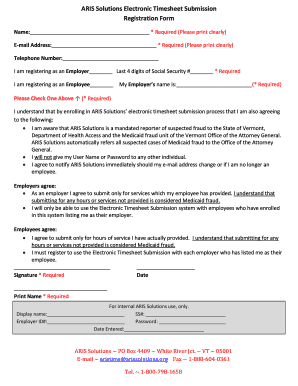
Aris Timesheet Form


What is the Aris Timesheet
The Aris timesheet is a digital tool designed for tracking and managing employee hours worked, project time, and related activities. It serves as a critical component for businesses in ensuring accurate payroll processing and resource allocation. By using the Aris timesheet, organizations can streamline their timekeeping processes, reduce errors, and enhance productivity. This electronic timesheet is particularly useful in remote work environments, where traditional paper methods may not be practical.
How to Use the Aris Timesheet
To effectively use the Aris timesheet, employees must first log in to the Aris solutions platform. After accessing their account, users can navigate to the timesheet section. Here, they can enter their worked hours, specify project codes, and provide any necessary comments regarding their tasks. It is important to save changes regularly to avoid data loss. Once completed, the timesheet can be submitted for approval, ensuring that all entries are verified by a supervisor or manager.
Steps to Complete the Aris Timesheet
Completing the Aris timesheet involves several straightforward steps:
- Log in: Access your account using your Aris timesheet login credentials.
- Select the timesheet: Navigate to the timesheet section within the platform.
- Enter hours: Input the total hours worked for each day or project.
- Add details: Include any relevant project codes or notes as needed.
- Review: Double-check entries for accuracy before submission.
- Submit: Send the completed timesheet for managerial approval.
Legal Use of the Aris Timesheet
The Aris timesheet is legally binding when completed in accordance with applicable labor laws and regulations. To ensure compliance, businesses must adhere to the Fair Labor Standards Act (FLSA) and other relevant state and federal laws governing wage and hour reporting. Proper documentation of hours worked is essential for protecting both the employer and employee in case of disputes. Utilizing a reliable electronic signature solution, like airSlate SignNow, can further enhance the legal standing of submitted timesheets.
Key Elements of the Aris Timesheet
When filling out the Aris timesheet, several key elements must be included to ensure its validity and effectiveness:
- Employee information: Name, employee ID, and department.
- Work hours: Total hours worked for each day, broken down by project if applicable.
- Approval signatures: Required signatures from supervisors to validate the timesheet.
- Submission date: The date on which the timesheet is submitted for approval.
Form Submission Methods
The Aris timesheet can be submitted through various methods, primarily focusing on electronic submission. Users can log in to the Aris solutions platform to submit their completed timesheets directly online. This method ensures quick processing and reduces the risk of lost paperwork. In some cases, organizations may allow submission via email or through designated software applications, but electronic methods are generally preferred for their efficiency and reliability.
Quick guide on how to complete aris timesheet
Complete Aris Timesheet effortlessly on any device
Digital document management has become increasingly favored by businesses and individuals. It offers an ideal eco-friendly alternative to traditional printed and signed documents, as you can easily locate the appropriate form and securely save it online. airSlate SignNow equips you with all the necessary tools to create, modify, and electronically sign your documents quickly and without delays. Manage Aris Timesheet on any device using airSlate SignNow's Android or iOS applications and streamline any document-related process today.
How to modify and electronically sign Aris Timesheet with ease
- Obtain Aris Timesheet and select Get Form to begin.
- Utilize the provided tools to complete your document.
- Emphasize important sections of your documents or obscure sensitive information with tools that airSlate SignNow offers specifically for that purpose.
- Create your signature using the Sign tool, which takes mere seconds and carries the same legal validity as a conventional wet ink signature.
- Review all the details and click on the Done button to finalize your updates.
- Choose your preferred method of sending your form, whether by email, SMS, invitation link, or download it to your computer.
Eliminate concerns about lost or misfiled documents, tedious form searches, or errors that require printing new document copies. airSlate SignNow meets your document management needs in just a few clicks from any device you prefer. Modify and electronically sign Aris Timesheet to guarantee outstanding communication at every step of the form preparation journey with airSlate SignNow.
Create this form in 5 minutes or less
Create this form in 5 minutes!
How to create an eSignature for the aris timesheet
How to create an electronic signature for a PDF online
How to create an electronic signature for a PDF in Google Chrome
How to create an e-signature for signing PDFs in Gmail
How to create an e-signature right from your smartphone
How to create an e-signature for a PDF on iOS
How to create an e-signature for a PDF on Android
People also ask
-
What are aris timesheets, and how can they benefit my business?
Aris timesheets are digital tools that help businesses track time spent on various tasks and projects. By utilizing aris timesheets, companies can improve productivity, streamline billing processes, and enhance budget management. Plus, they integrate seamlessly with other software solutions for a comprehensive business management experience.
-
How much does airSlate SignNow cost for managing aris timesheets?
airSlate SignNow offers flexible pricing plans that cater to different business sizes and needs. You can easily send and eSign documents related to aris timesheets at a cost-effective rate. Choosing the right plan will ensure that you have all the necessary features to manage your timesheets effectively.
-
What features does airSlate SignNow provide for aris timesheets?
With airSlate SignNow, you can create, edit, and eSign aris timesheets easily. The platform also offers customizable templates, secure storage, and document tracking, ensuring your timesheets are always accessible and organized. These features make managing your timesheets a breeze.
-
Can I integrate aris timesheets with other software tools?
Yes, airSlate SignNow allows for seamless integrations with various third-party applications to manage aris timesheets effectively. By connecting tools like project management software and payroll systems, you can synchronize data and streamline your workflows. This ensures you save time and reduces manual errors.
-
How does using aris timesheets enhance team collaboration?
Using aris timesheets with airSlate SignNow encourages teamwork by providing a centralized platform for tracking time. Team members can view and update their timesheets in real-time, leading to better communication and transparency. This collaboration helps ensure that everyone stays on the same page regarding project timelines and budgets.
-
Is it easy to transition to aris timesheets with airSlate SignNow?
Absolutely! airSlate SignNow offers an intuitive user interface that makes it easy to transition to aris timesheets. The straightforward setup process and helpful support team ensure that you can quickly start managing your timesheets with minimal disruption to your workflow.
-
What security measures are in place for aris timesheets in airSlate SignNow?
airSlate SignNow prioritizes the security of your aris timesheets by employing advanced encryption methods and secure cloud storage. These measures protect your sensitive data from unauthorized access, ensuring compliance with regulatory standards. You can trust airSlate SignNow to keep your timesheet information safe.
Get more for Aris Timesheet
- Stowe mountain resort rehire application form
- Inner line permit arunachal pradesh cost form
- Forrest gump worksheet pdf answer key form
- Aqha transfer form
- Verification roll form pdf
- Small egg packers application for license form
- Appraisal experience log example 1085967 form
- Oklahoma deconfliction form
Find out other Aris Timesheet
- eSignature North Carolina Weekly Class Evaluation Now
- eSignature Colorado Medical Power of Attorney Template Fast
- Help Me With eSignature Florida Medical Power of Attorney Template
- eSignature Iowa Medical Power of Attorney Template Safe
- eSignature Nevada Medical Power of Attorney Template Secure
- eSignature Arkansas Nanny Contract Template Secure
- eSignature Wyoming New Patient Registration Mobile
- eSignature Hawaii Memorandum of Agreement Template Online
- eSignature Hawaii Memorandum of Agreement Template Mobile
- eSignature New Jersey Memorandum of Agreement Template Safe
- eSignature Georgia Shareholder Agreement Template Mobile
- Help Me With eSignature Arkansas Cooperative Agreement Template
- eSignature Maryland Cooperative Agreement Template Simple
- eSignature Massachusetts Redemption Agreement Simple
- eSignature North Carolina Redemption Agreement Mobile
- eSignature Utah Equipment Rental Agreement Template Now
- Help Me With eSignature Texas Construction Contract Template
- eSignature Illinois Architectural Proposal Template Simple
- Can I eSignature Indiana Home Improvement Contract
- How Do I eSignature Maryland Home Improvement Contract