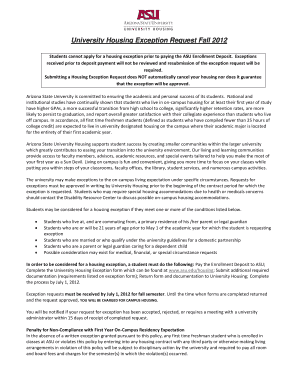
Asu Housing Exemption Form


What is the Asu Housing Exemption Form
The Asu housing exemption form is a document that allows students at Arizona State University to request an exemption from mandatory on-campus housing requirements. This form is typically used by students who meet specific criteria, such as living with family, being a part-time student, or having other compelling reasons for not residing in university housing. Understanding the purpose of this form is essential for students who wish to navigate housing options effectively.
How to use the Asu Housing Exemption Form
Using the Asu housing exemption form involves several steps to ensure proper completion and submission. First, students must gather all necessary documentation that supports their request for exemption. This may include proof of residency, financial statements, or other relevant information. Next, students should accurately fill out the form, ensuring that all sections are completed thoroughly. Finally, the completed form must be submitted according to the guidelines provided by the university, which may include online submission or mailing to a designated office.
Steps to complete the Asu Housing Exemption Form
Completing the Asu housing exemption form requires careful attention to detail. Here are the steps to follow:
- Review the eligibility criteria for the exemption.
- Gather required documents that support your request.
- Fill out the form accurately, providing all requested information.
- Double-check your entries for accuracy and completeness.
- Submit the form through the designated method, whether online or by mail.
Legal use of the Asu Housing Exemption Form
The legal use of the Asu housing exemption form is governed by university policies and state regulations. When submitted correctly, the form serves as a legally binding request for exemption from housing requirements. It is important for students to understand that providing false information on the form can lead to penalties, including denial of the exemption or disciplinary action from the university. Therefore, students should ensure that all information provided is truthful and accurate.
Eligibility Criteria
To qualify for the Asu housing exemption, students must meet certain eligibility criteria set by the university. Common criteria include:
- Living with a family member or guardian.
- Being a part-time student.
- Having medical or financial hardships.
- Being a veteran or active military member.
Students should review the specific requirements outlined by Arizona State University to determine their eligibility before submitting the form.
Form Submission Methods
The Asu housing exemption form can typically be submitted through various methods, depending on university guidelines. Students may have the option to submit the form online through the university's housing portal, mail it to the appropriate office, or deliver it in person. It is crucial for students to follow the submission instructions carefully to ensure their request is processed in a timely manner.
Quick guide on how to complete asu housing exemption form
Complete Asu Housing Exemption Form effortlessly on any device
Digital document management has become more popular among businesses and individuals. It offers an ideal eco-friendly substitute for traditional printed and signed paperwork, allowing you to locate the correct form and securely store it online. airSlate SignNow provides all the tools you require to create, modify, and eSign your documents swiftly without delays. Manage Asu Housing Exemption Form on any platform using airSlate SignNow's Android or iOS applications and streamline any document-based process today.
The easiest way to modify and eSign Asu Housing Exemption Form with ease
- Obtain Asu Housing Exemption Form and then click Get Form to begin.
- Utilize the tools we offer to complete your document.
- Highlight important sections of the documents or obscure sensitive information with the tools specifically provided by airSlate SignNow for that purpose.
- Generate your eSignature using the Sign tool, which takes seconds and carries the same legal validity as a conventional wet ink signature.
- Review the information and then click on the Done button to save your modifications.
- Select your preferred delivery method for your form, whether by email, text message (SMS), invite link, or download it to your computer.
Say goodbye to lost or misfiled documents, monotonous form searching, or mistakes that necessitate printing new document copies. airSlate SignNow meets all your document management needs in just a few clicks from any device you choose. Edit and eSign Asu Housing Exemption Form to ensure outstanding communication at any stage of your form preparation with airSlate SignNow.
Create this form in 5 minutes or less
Create this form in 5 minutes!
How to create an eSignature for the asu housing exemption form
How to create an electronic signature for a PDF online
How to create an electronic signature for a PDF in Google Chrome
How to create an e-signature for signing PDFs in Gmail
How to create an e-signature right from your smartphone
How to create an e-signature for a PDF on iOS
How to create an e-signature for a PDF on Android
People also ask
-
What is the ASU housing exemption form?
The ASU housing exemption form is a document provided by Arizona State University that allows students to apply for exemptions from certain housing requirements. Completing this form is essential for students who wish to waive specific on-campus living mandates. By using the airSlate SignNow platform, students can easily fill out and submit their ASU housing exemption form online.
-
How can I submit my ASU housing exemption form?
You can submit your ASU housing exemption form online through the airSlate SignNow platform, which simplifies the process. With our user-friendly interface, you'll be able to complete the form and electronically sign it. This ensures that your application is processed efficiently, without the need for printing or mailing documents.
-
Is there a cost associated with the ASU housing exemption form?
Typically, there is no fee for submitting the ASU housing exemption form itself, but students should check with ASU for any related costs. Using airSlate SignNow can provide a cost-effective solution for completing and submitting this form, helping you manage your expenses while ensuring all forms are properly submitted.
-
What are the features of the airSlate SignNow platform for completing the ASU housing exemption form?
airSlate SignNow offers various features such as eSignature capabilities, document templating, and cloud storage which facilitate the completion of the ASU housing exemption form. These features ensure that students can manage their documents efficiently and securely. Additionally, reminders and notifications help keep students informed about their form status.
-
Can I edit my ASU housing exemption form after signing it?
Once you have signed your ASU housing exemption form using airSlate SignNow, editing is not allowed to maintain document integrity. However, you can create a new version of the form if modifications are needed. This ensures that your submission remains valid while still allowing you to make necessary updates.
-
How do I know if my ASU housing exemption form was submitted successfully?
After submitting your ASU housing exemption form via airSlate SignNow, you will receive a confirmation email detailing your submission. This email serves as proof that your form has been submitted successfully. You can also track the status of your document directly within the airSlate SignNow dashboard.
-
What benefits does using airSlate SignNow provide for the ASU housing exemption form?
Using airSlate SignNow for your ASU housing exemption form offers benefits like convenience, security, and speed. The platform allows you to complete the form anytime and anywhere, ensuring you never miss a deadline. Moreover, electronic signatures and secure cloud storage protect your data and provide peace of mind.
Get more for Asu Housing Exemption Form
- Talent release form 57906491
- Talent consent form group
- Australia application enrolment form
- Exhibit j subcontractor daily report working revised xls form
- Application for specialist registration for a medical practitioner currently holding general andor specialist registration aspc form
- Rollover benefits statement form
- Hall hire agreement form
- Employee uniform agreement
Find out other Asu Housing Exemption Form
- Can I eSignature Oregon Orthodontists LLC Operating Agreement
- How To eSignature Rhode Island Orthodontists LLC Operating Agreement
- Can I eSignature West Virginia Lawers Cease And Desist Letter
- eSignature Alabama Plumbing Confidentiality Agreement Later
- How Can I eSignature Wyoming Lawers Quitclaim Deed
- eSignature California Plumbing Profit And Loss Statement Easy
- How To eSignature California Plumbing Business Letter Template
- eSignature Kansas Plumbing Lease Agreement Template Myself
- eSignature Louisiana Plumbing Rental Application Secure
- eSignature Maine Plumbing Business Plan Template Simple
- Can I eSignature Massachusetts Plumbing Business Plan Template
- eSignature Mississippi Plumbing Emergency Contact Form Later
- eSignature Plumbing Form Nebraska Free
- How Do I eSignature Alaska Real Estate Last Will And Testament
- Can I eSignature Alaska Real Estate Rental Lease Agreement
- eSignature New Jersey Plumbing Business Plan Template Fast
- Can I eSignature California Real Estate Contract
- eSignature Oklahoma Plumbing Rental Application Secure
- How Can I eSignature Connecticut Real Estate Quitclaim Deed
- eSignature Pennsylvania Plumbing Business Plan Template Safe