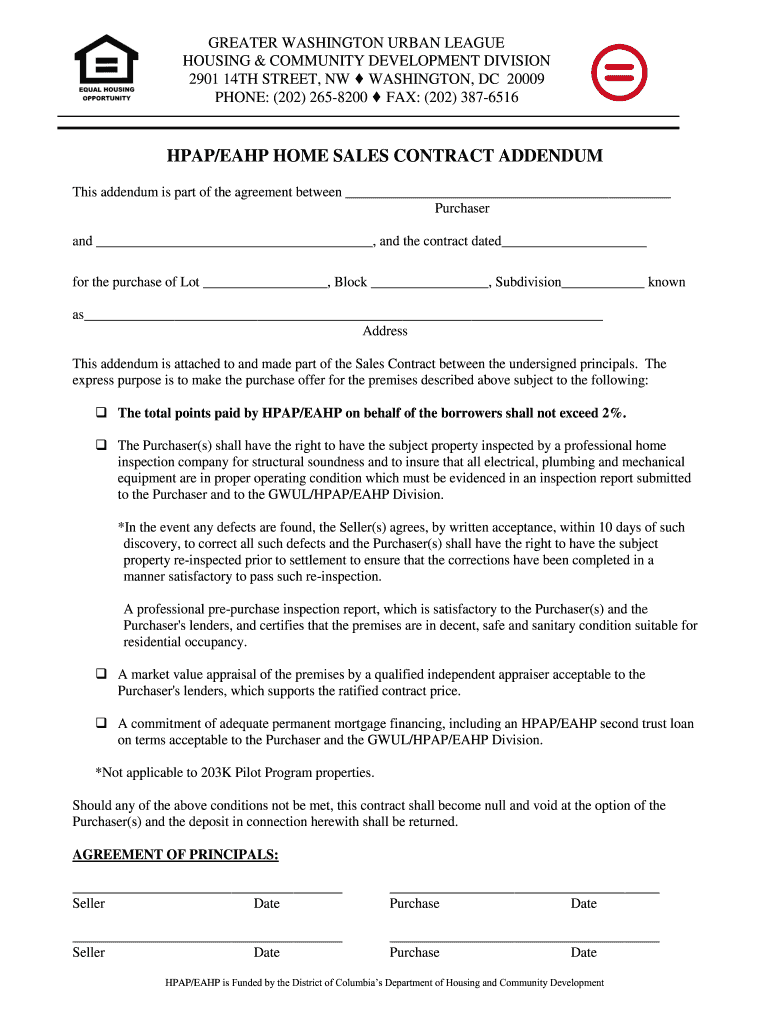
Hpap Eahp Home Sales Contract Addendum Form


What is the Hpap Eahp Home Sales Contract Addendum
The Hpap Eahp Home Sales Contract Addendum is a legal document used in real estate transactions, specifically for home sales. This addendum outlines additional terms and conditions that modify the original sales contract. It is designed to address specific issues that may arise during the sale process, ensuring that all parties involved have a clear understanding of their rights and obligations. The addendum can include provisions related to inspections, repairs, financing, and other critical aspects of the transaction.
How to Use the Hpap Eahp Home Sales Contract Addendum
Using the Hpap Eahp Home Sales Contract Addendum involves several steps. First, ensure that both the buyer and seller agree on the need for the addendum. Next, clearly outline the specific terms that need to be added or modified in the original sales contract. It is essential to fill out the addendum accurately, including all relevant details such as dates, property descriptions, and signatures from both parties. Once completed, the addendum should be attached to the original contract to ensure it is legally binding.
Steps to Complete the Hpap Eahp Home Sales Contract Addendum
Completing the Hpap Eahp Home Sales Contract Addendum requires careful attention to detail. Follow these steps:
- Review the original sales contract to identify areas needing modification or additional terms.
- Draft the addendum, ensuring it includes all relevant information, such as the property address and the specific terms being added.
- Clearly state any deadlines or conditions that must be met.
- Have both the buyer and seller review the addendum for accuracy.
- Obtain signatures from both parties to finalize the document.
Key Elements of the Hpap Eahp Home Sales Contract Addendum
Several key elements should be included in the Hpap Eahp Home Sales Contract Addendum to ensure its effectiveness:
- Property Description: Clearly identify the property involved in the transaction.
- Additional Terms: Specify any modifications to the original contract, such as changes in price or financing terms.
- Contingencies: Include any conditions that must be met for the sale to proceed, such as passing inspections.
- Signatures: Ensure both parties sign the addendum to make it legally binding.
Legal Use of the Hpap Eahp Home Sales Contract Addendum
The legal use of the Hpap Eahp Home Sales Contract Addendum is crucial for protecting the interests of both buyers and sellers. It must comply with state laws and regulations governing real estate transactions. The addendum should be clear, concise, and free of ambiguous language to avoid potential disputes. Additionally, it is advisable to consult with a legal professional to ensure that the addendum meets all necessary legal requirements.
Examples of Using the Hpap Eahp Home Sales Contract Addendum
Examples of using the Hpap Eahp Home Sales Contract Addendum include:
- Adding a clause that allows the buyer to conduct a home inspection before finalizing the sale.
- Modifying the closing date to accommodate the buyer's financing timeline.
- Including terms for repairs that the seller agrees to complete prior to closing.
Quick guide on how to complete hpapeahp home sales contract addendum gwul
Ensure Accuracy on Hpap Eahp Home Sales Agreement Addendum
Managing contracts, overseeing listings, coordinating calls, and conducting viewings—real estate professionals balance a diverse array of responsibilities each day. Numerous tasks involve a signNow amount of documents, such as Hpap Eahp Home Sales Contract Addendum, that must be completed in accordance with stipulated timelines and as accurately as possible.
airSlate SignNow serves as a comprehensive tool that assists real estate practitioners in reducing the paperwork strain, allowing them to focus more on their clients’ goals throughout the entire negotiation phase and aiding them in securing optimal terms for the agreement.
Steps to finalize Hpap Eahp Home Sales Contract Addendum with airSlate SignNow:
- Navigate to the Hpap Eahp Home Sales Contract Addendum section or utilize our library's search options to locate the required document.
- Click Get form—you will be redirected to the editor immediately.
- Begin completing the document by selecting fillable fields and entering your information.
- Add additional text and modify its settings if needed.
- Select the Sign feature in the upper toolbar to generate your signature.
- Explore other tools available for annotating and enhancing your document, such as drawing, highlighting, and adding shapes.
- Access the notes tab to create annotations regarding your document.
- Conclude the process by downloading, sharing, or emailing your document to the intended recipients or organizations.
Eliminate paperwork permanently and enhance the homebuying experience with our intuitive and powerful solution. Experience greater ease when validating Hpap Eahp Home Sales Contract Addendum and other real estate documents online. Give our platform a chance!
Create this form in 5 minutes or less
FAQs
-
How likely are you to win a car from filling out a form at a mall? Who drives the new car home? What are your chances to win another car again?
I am going to get pretty literal here. Please forgive meHow likely are you to win a car from filling out a form at a mall? In the US, at least, this is usually spelled out somewhere on the form or on a website listed on the form. If it is not, you could ask (and may or may not get a truthful answer). If none of this works, you could probably be able to guess using a few factors: * How many people take the time to stop and enter (what percentage of passers-by, multiplied by amount of typical or expected foot-traffic)?* Are multiple entries allowed? * How long will entries be accepted before the drawing? As a rule of thumb, if the odds aren’t stated (and usually, even if they are) the odds are probably staggering. If you multiply the amount of time it takes to fill out the form by the amount of forms you would have to fill-out before you had an even 1% chance of winning the car, you would likely do better using that time to get a second job. Oh, and lastly, realize that the reason they are enticing you with the chance to win a car is that they are collecting your personal information on the form. It usually is quite a cheap way to generate a LOT of personal data, add you to mailing/dialing lists, etc. They folks running the drawing often gather another great bit of psychology about you: person who fills out form likes to enter “something for nothing” type contests (the drawing itself). This can be valuable to advertisers.Who drives the new car home? By definition of “home” the owner (presumably the winner) would drive the car “home”. If the car is driven to your house by an employee of the company running the lottery, they would just be driving the car to the winners residence…not their “home”.Frankly, I am not sure of what is meant by this question. I would assume that any winner of the drawing would either pick up the vehicle and drive it themselves away from the drawing or other site where the prize was moved to, possibly prepped for delivery tot he winner, or someone would deliver it to the winner’s home by driving it or trucking it there.What are your chances to win another car again? Your chances of winning the next drawing you entered would be EXACTLY the same as they would be had you lost the previous one, as specified in item number one. The odds of winning/losing do not change based on previous outcome. Think about it this way: If I just flipped a coin and it landed on “heads” 50 times in a row, what are the chances that it will be “heads” on the 51st attempt? EXACTLY (assuming there is nothing about the coin or flip that favors one side over the other) 1 in 2 or 50%, just as it was the first flip, just as it will be on the 51st millionth.Now the probability of winning 2 drawings, each with 1 million entries is staggeringly small. But they are two separate events, each governed independently by their own set of probabilities. Landing on heads 51 times in a row or winning 2 cars in consecutive drawings would be matters of remarkable coincidence: respectively 50 1 in 2 or 2 one in a million events happening to share the same outcome.Good luck
-
If you work for yourself doing government contracts and American Express asks for you to show them a current pay stub, how would you provide that? Is there a form that has an earnings statement that you can fill out yourself?
It seems to me you should just ask American Express if they have form you can fill out. It seems odd they would want to see an earnings statement, but if you need to show some sort of proof of income, typically in the absence of a pay stub, your most recently-filed tax return should suffice.I'd really ask them first before automatically sending them your tax returns though.
Create this form in 5 minutes!
How to create an eSignature for the hpapeahp home sales contract addendum gwul
How to make an electronic signature for the Hpapeahp Home Sales Contract Addendum Gwul online
How to make an eSignature for your Hpapeahp Home Sales Contract Addendum Gwul in Google Chrome
How to generate an eSignature for signing the Hpapeahp Home Sales Contract Addendum Gwul in Gmail
How to generate an electronic signature for the Hpapeahp Home Sales Contract Addendum Gwul right from your smartphone
How to create an electronic signature for the Hpapeahp Home Sales Contract Addendum Gwul on iOS devices
How to generate an eSignature for the Hpapeahp Home Sales Contract Addendum Gwul on Android
People also ask
-
What is an HPAP inspection form?
The HPAP inspection form is a standardized document used for health and property assessment purposes. It helps ensure that properties meet certain safety and health criteria. Using an eSignature tool like airSlate SignNow can streamline the process of completing and submitting the HPAP inspection form.
-
How does airSlate SignNow simplify the completion of the HPAP inspection form?
airSlate SignNow provides an intuitive platform that allows users to fill out the HPAP inspection form digitally. This eliminates the need for printing and scanning, reducing errors and saving time. Additionally, the platform includes features like auto-fill and customizable templates to enhance the completion process.
-
Is there a cost associated with using the HPAP inspection form on airSlate SignNow?
While the HPAP inspection form itself is usually a free resource, using airSlate SignNow may involve subscription fees depending on your chosen plan. The pricing includes benefits like unlimited document sending, secure eSignatures, and robust integrations, making it a cost-effective solution for businesses.
-
What are the key features of airSlate SignNow for managing HPAP inspection forms?
Key features of airSlate SignNow include legally binding eSignatures, document templates, and real-time collaboration. Users can easily track the status of HPAP inspection forms and receive notifications when documents are signed. The platform also supports mobile usage, ensuring that you can manage your forms anytime, anywhere.
-
Can I integrate airSlate SignNow with other tools for handling HPAP inspection forms?
Yes, airSlate SignNow offers various integrations with popular applications such as Google Drive, Salesforce, and Dropbox. This allows you to streamline the management of HPAP inspection forms across different platforms, improving overall workflow efficiency. Integrations ensure that documents can be easily accessed and stored automatically.
-
How secure is the data when using airSlate SignNow for HPAP inspection forms?
AirSlate SignNow prioritizes data security by implementing SSL encryption and other advanced security measures. This ensures that all information related to the HPAP inspection form is protected against unauthorized access. Additionally, the platform complies with various industry standards for data protection.
-
What benefits do I gain from using airSlate SignNow for HPAP inspection forms?
Using airSlate SignNow for HPAP inspection forms helps you save time and reduce paperwork. The platform allows real-time collaboration, making it easier to gather input from multiple stakeholders. Moreover, the eSignature feature enhances efficiency, enabling quicker approvals and submissions.
Get more for Hpap Eahp Home Sales Contract Addendum
- Fire risk assessment form
- Dtdc courier slip pdf form
- National surplus funds form
- Medical report for foreign worker form
- Microsoft office word windows 7 64 bit full version download office preview form
- Telangana high court vakalatnama pdf form
- Diet waiver form
- Attachment dcomprehensive title iv e agency plan attachment d title iv e pre print form
Find out other Hpap Eahp Home Sales Contract Addendum
- eSign Form for Sales Teams Computer
- eSign Form for Sales Teams Later
- eSign Form for Sales Teams Free
- How To eSign Document for Sales Teams
- How To eSign Form for Sales Teams
- eSign Form for Sales Teams Simple
- How To eSign PPT for Sales Teams
- eSign PPT for Sales Teams Online
- eSignature PDF for HR Online
- eSignature PDF for HR Computer
- eSign PPT for Sales Teams Computer
- eSign PPT for Sales Teams Now
- eSign Presentation for Sales Teams Online
- eSign Presentation for Sales Teams Computer
- eSignature PDF for HR Fast
- eSign PPT for Sales Teams Later
- eSign Presentation for Sales Teams Mobile
- eSign PPT for Sales Teams Myself
- eSign Presentation for Sales Teams Secure
- eSignature Word for HR Online