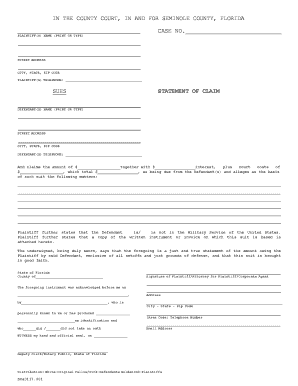
Statement of Claim Seminole County Clerk of Courts 2017


Understanding the Statement of Claim for Seminole County Clerk of Courts
The Statement of Claim is a crucial document used in the small claims court system in Seminole County. It serves as a formal request to initiate legal proceedings for the recovery of a debt or damages. This document outlines the plaintiff's case, including the nature of the claim, the amount sought, and relevant details about the parties involved. Properly completing this form is essential for ensuring that the court can process the claim efficiently and fairly.
Steps to Complete the Statement of Claim for Seminole County Clerk of Courts
Completing the Statement of Claim involves several important steps:
- Gather Information: Collect all necessary details, including the names and addresses of both the plaintiff and defendant, the amount in dispute, and any supporting evidence.
- Fill Out the Form: Carefully complete the Statement of Claim form, ensuring all sections are filled accurately. Pay attention to details such as dates and amounts.
- Review for Accuracy: Before submission, review the form to ensure all information is correct and complete to avoid delays in processing.
- Sign the Document: Ensure the form is signed where required, as an unsigned form may be rejected by the court.
How to Use the Statement of Claim for Seminole County Clerk of Courts
Using the Statement of Claim effectively requires understanding its purpose and the process following its submission. Once the form is completed and submitted to the Seminole County Clerk of Courts, it initiates the legal process. The court will then serve the defendant with a copy of the claim, allowing them to respond. It is essential to keep track of any deadlines for responses and further court dates to ensure compliance with court procedures.
Legal Use of the Statement of Claim for Seminole County Clerk of Courts
The Statement of Claim is legally binding once filed with the court. It must adhere to the rules and regulations set forth by the Seminole County court system. This includes ensuring that the claim is within the jurisdictional limits of small claims court and that it complies with any specific local rules. Failure to meet these legal requirements may result in the dismissal of the claim.
Required Documents for Filing the Statement of Claim in Seminole County
When filing a Statement of Claim, certain documents may be required to support the claim. These can include:
- Proof of Debt: Documentation that verifies the amount owed, such as invoices or contracts.
- Identification: A valid form of identification for the plaintiff.
- Evidence: Any additional evidence that supports the claim, including photographs or witness statements.
Form Submission Methods for Seminole County Clerk of Courts
The Statement of Claim can typically be submitted through various methods:
- Online: Many courts offer electronic filing options, allowing you to submit the form digitally.
- By Mail: You can send the completed form to the Seminole County Clerk of Courts via postal service.
- In-Person: Alternatively, you may choose to file the form in person at the courthouse.
Quick guide on how to complete statement of claim seminole county clerk of courts
Effortlessly complete Statement Of Claim Seminole County Clerk Of Courts on any device
Digital document management has gained popularity among businesses and individuals alike. It serves as an ideal environmentally friendly alternative to traditional printed and signed papers, enabling you to find the appropriate template and securely store it online. airSlate SignNow provides all the tools necessary to create, modify, and electronically sign your documents quickly and efficiently. Manage Statement Of Claim Seminole County Clerk Of Courts on any device with airSlate SignNow's Android or iOS applications and enhance any document-centric workflow today.
Effortlessly edit and electronically sign Statement Of Claim Seminole County Clerk Of Courts
- Find Statement Of Claim Seminole County Clerk Of Courts and click on Get Form to begin.
- Utilize the tools we offer to complete your document.
- Emphasize important sections of the documents or redact sensitive data using the tools that airSlate SignNow provides specifically for that purpose.
- Create your electronic signature with the Sign feature, which takes mere seconds and carries the same legal validity as an ink signature.
- Review all the details and click on the Done button to save your modifications.
- Select how you wish to send your form, via email, SMS, invitation link, or download it to your computer.
Eliminate concerns about lost or misfiled documents, cumbersome form searches, or errors requiring the printing of new document copies. airSlate SignNow meets your document management needs in just a few clicks from any device you prefer. Modify and electronically sign Statement Of Claim Seminole County Clerk Of Courts and ensure seamless communication at every stage of your form preparation process with airSlate SignNow.
Create this form in 5 minutes or less
Find and fill out the correct statement of claim seminole county clerk of courts
Create this form in 5 minutes!
How to create an eSignature for the statement of claim seminole county clerk of courts
How to create an electronic signature for a PDF online
How to create an electronic signature for a PDF in Google Chrome
How to create an e-signature for signing PDFs in Gmail
How to create an e-signature right from your smartphone
How to create an e-signature for a PDF on iOS
How to create an e-signature for a PDF on Android
People also ask
-
What are Seminole County Clerk of Court forms?
Seminole County Clerk of Court forms are official documents required for various legal proceedings within Seminole County. These forms must be completed accurately to ensure compliance with the local court requirements.
-
How can airSlate SignNow assist with Seminole County Clerk of Court forms?
airSlate SignNow provides a user-friendly platform for creating, managing, and eSigning Seminole County Clerk of Court forms efficiently. Our solution simplifies the process of filling out and submitting these forms, helping you stay organized.
-
Are there any costs associated with using airSlate SignNow for Seminole County Clerk of Court forms?
Yes, airSlate SignNow offers several pricing plans designed to be cost-effective for all users. The plans include access to a wide range of features, which can signNowly streamline the process of handling Seminole County Clerk of Court forms.
-
What features does airSlate SignNow offer for handling court forms?
airSlate SignNow includes features such as customizable templates, automated workflows, and secure eSigning, all tailored for Seminole County Clerk of Court forms. These tools enhance the efficiency, security, and accuracy of your document processes.
-
Can airSlate SignNow be integrated with other applications when working with court forms?
Absolutely! airSlate SignNow seamlessly integrates with various productivity tools and platforms, making it easier to manage Seminole County Clerk of Court forms alongside your existing applications. This integration helps enhance your workflow and improve document handling.
-
What are the benefits of using airSlate SignNow for Seminole County court documents?
Using airSlate SignNow for Seminole County court documents offers numerous benefits, including time savings, improved accuracy, and enhanced security. With our platform, you can focus on your legal matters without worrying about the tedious paperwork.
-
Is there support available for using airSlate SignNow with Seminole County Clerk of Court forms?
Yes, airSlate SignNow offers exceptional customer support to help you navigate and utilize our platform effectively. Whether you have questions about Seminole County Clerk of Court forms or need assistance with features, our team is here to assist you.
Get more for Statement Of Claim Seminole County Clerk Of Courts
- Lpt registration form
- Lor certificate download form
- Interview waiver confirmation letter form
- Personal characteristics list form
- Special agent applicant certificate of wellness fbijobs form
- Sett framework template 29411010 form
- Content of screening form
- Application to reinstatereactivate a license or registration 777004677 form
Find out other Statement Of Claim Seminole County Clerk Of Courts
- eSign Maryland Legal LLC Operating Agreement Safe
- Can I eSign Virginia Life Sciences Job Description Template
- eSign Massachusetts Legal Promissory Note Template Safe
- eSign West Virginia Life Sciences Agreement Later
- How To eSign Michigan Legal Living Will
- eSign Alabama Non-Profit Business Plan Template Easy
- eSign Mississippi Legal Last Will And Testament Secure
- eSign California Non-Profit Month To Month Lease Myself
- eSign Colorado Non-Profit POA Mobile
- How Can I eSign Missouri Legal RFP
- eSign Missouri Legal Living Will Computer
- eSign Connecticut Non-Profit Job Description Template Now
- eSign Montana Legal Bill Of Lading Free
- How Can I eSign Hawaii Non-Profit Cease And Desist Letter
- Can I eSign Florida Non-Profit Residential Lease Agreement
- eSign Idaho Non-Profit Business Plan Template Free
- eSign Indiana Non-Profit Business Plan Template Fast
- How To eSign Kansas Non-Profit Business Plan Template
- eSign Indiana Non-Profit Cease And Desist Letter Free
- eSign Louisiana Non-Profit Quitclaim Deed Safe