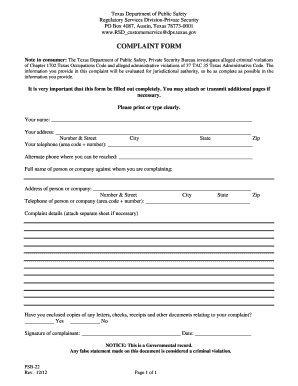
Psb 22 Complaint Form


What is the Psb 22 Complaint Form
The Psb 22 Complaint Form is a legal document used to file a complaint regarding specific issues related to professional services or conduct. This form is essential for individuals seeking to formally address grievances within regulated industries, ensuring that their concerns are documented and reviewed by the appropriate authorities. The form serves as a structured means to communicate the nature of the complaint, the parties involved, and any relevant details that support the case.
How to use the Psb 22 Complaint Form
Using the Psb 22 Complaint Form involves several key steps. First, gather all necessary information related to your complaint, including dates, names, and any supporting documentation. Next, accurately fill out the form, ensuring that all sections are completed thoroughly. It is important to provide clear and concise descriptions of the issues at hand. After completing the form, review it for any errors before submission. Finally, submit the form according to the specified guidelines, whether online, by mail, or in person, depending on the requirements of the governing body.
Steps to complete the Psb 22 Complaint Form
Completing the Psb 22 Complaint Form requires careful attention to detail. Follow these steps for a successful submission:
- Collect all relevant information and documents that pertain to your complaint.
- Read the instructions provided with the form to understand the requirements.
- Fill out the form completely, ensuring clarity in your descriptions.
- Double-check all entries for accuracy and completeness.
- Sign and date the form as required.
- Submit the form through the designated method, keeping a copy for your records.
Legal use of the Psb 22 Complaint Form
The Psb 22 Complaint Form is legally recognized as a formal means of lodging a complaint. To ensure its legal validity, it must be filled out correctly and submitted according to the governing body's regulations. The completion of this form initiates a review process, allowing the relevant authorities to investigate the claims made. It is crucial to understand that any false statements or misrepresentations on the form can lead to legal repercussions.
Key elements of the Psb 22 Complaint Form
Several key elements must be included in the Psb 22 Complaint Form for it to be effective:
- Complainant Information: Details about the individual filing the complaint, including name and contact information.
- Respondent Information: Information about the party against whom the complaint is being filed.
- Description of the Complaint: A detailed account of the issues being raised, including dates and specific incidents.
- Supporting Documentation: Any evidence that supports the claims made in the complaint.
- Signature: The complainant's signature to validate the submission.
Form Submission Methods
The Psb 22 Complaint Form can typically be submitted through various methods, depending on the specific requirements set by the governing body. Common submission methods include:
- Online Submission: Many organizations allow for electronic submission through their websites.
- Mail: The form can be printed and sent via postal service to the designated address.
- In-Person: Some complaints may be filed directly at the office of the governing body.
Quick guide on how to complete psb 22 complaint form
Prepare Psb 22 Complaint Form effortlessly on any device
The management of digital documents has gained popularity among companies and individuals alike. It offers an ideal environmentally friendly substitute to traditional printed and signed papers, as you can easily locate the correct form and securely save it online. airSlate SignNow equips you with all the resources necessary to produce, alter, and eSign your documents swiftly without interruptions. Handle Psb 22 Complaint Form on any device using the airSlate SignNow apps for Android or iOS and simplify any document-related process today.
How to modify and eSign Psb 22 Complaint Form with ease
- Find Psb 22 Complaint Form and click on Get Form to begin.
- Utilize the tools we provide to fill out your form.
- Emphasize pertinent sections of your documents or redact sensitive information using tools that airSlate SignNow specifically offers for this purpose.
- Create your eSignature with the Sign tool, which takes just a few seconds and carries the same legal validity as a conventional wet ink signature.
- Review all the details and click on the Done button to save your changes.
- Choose how you want to send your form, whether by email, SMS, or invitation link, or download it to your computer.
Eliminate the worry of lost or misplaced documents, tedious form searches, or errors that require generating new document copies. airSlate SignNow meets all your document management needs with just a few clicks from any device you prefer. Edit and eSign Psb 22 Complaint Form while ensuring excellent communication at every step of the form preparation process with airSlate SignNow.
Create this form in 5 minutes or less
Create this form in 5 minutes!
How to create an eSignature for the psb 22 complaint form
How to create an electronic signature for a PDF online
How to create an electronic signature for a PDF in Google Chrome
How to create an e-signature for signing PDFs in Gmail
How to create an e-signature right from your smartphone
How to create an e-signature for a PDF on iOS
How to create an e-signature for a PDF on Android
People also ask
-
What is the PSB 22 Complaint Form?
The PSB 22 Complaint Form is a standardized document used for filing complaints in various administrative settings. With airSlate SignNow, you can easily create, customize, and eSign your PSB 22 Complaint Form, ensuring that your submission is handled efficiently.
-
How much does it cost to use airSlate SignNow for the PSB 22 Complaint Form?
airSlate SignNow offers flexible pricing plans that cater to different business needs. You can efficiently manage and eSign your PSB 22 Complaint Form at a cost-effective rate that includes various features tailored for your document management.
-
What features does airSlate SignNow provide for the PSB 22 Complaint Form?
airSlate SignNow includes features such as customizable templates, in-app eSigning, and tracking capabilities that enhance the handling of your PSB 22 Complaint Form. These tools ensure that your form is completed accurately and promptly.
-
Can I integrate airSlate SignNow with other software for the PSB 22 Complaint Form?
Yes, airSlate SignNow allows for seamless integration with various applications, enabling you to streamline your workflow when managing the PSB 22 Complaint Form. This connectivity helps in enhancing productivity and simplifying your document processes.
-
What are the benefits of using airSlate SignNow for handling the PSB 22 Complaint Form?
Using airSlate SignNow for your PSB 22 Complaint Form improves efficiency by automating the signing process and reducing paper usage. This not only saves time but also ensures that your complaints are submitted in a secure and compliant manner.
-
Is airSlate SignNow secure for eSigning the PSB 22 Complaint Form?
Absolutely, airSlate SignNow prioritizes security and utilizes encryption to protect your data when eSigning the PSB 22 Complaint Form. This commitment to security ensures that your sensitive information remains confidential throughout the process.
-
How can I get started with the PSB 22 Complaint Form on airSlate SignNow?
Getting started with the PSB 22 Complaint Form on airSlate SignNow is easy. Simply sign up for an account, access the template library, and customize the form as needed for your complaints, all while enjoying user-friendly navigation.
Get more for Psb 22 Complaint Form
Find out other Psb 22 Complaint Form
- How To eSign Pennsylvania Residential lease agreement
- eSign Maine Simple confidentiality agreement Easy
- eSign Iowa Standard rental agreement Free
- eSignature Florida Profit Sharing Agreement Template Online
- eSignature Florida Profit Sharing Agreement Template Myself
- eSign Massachusetts Simple rental agreement form Free
- eSign Nebraska Standard residential lease agreement Now
- eSign West Virginia Standard residential lease agreement Mobile
- Can I eSign New Hampshire Tenant lease agreement
- eSign Arkansas Commercial real estate contract Online
- eSign Hawaii Contract Easy
- How Do I eSign Texas Contract
- How To eSign Vermont Digital contracts
- eSign Vermont Digital contracts Now
- eSign Vermont Digital contracts Later
- How Can I eSign New Jersey Contract of employment
- eSignature Kansas Travel Agency Agreement Now
- How Can I eSign Texas Contract of employment
- eSignature Tennessee Travel Agency Agreement Mobile
- eSignature Oregon Amendment to an LLC Operating Agreement Free