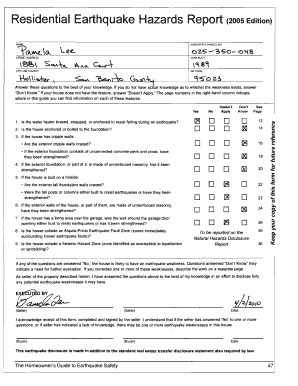
Residential Earthquake Hazards Report Form


What is the Residential Earthquake Hazards Report
The residential earthquake hazards report is a critical document that assesses the potential risks associated with earthquakes for residential properties. This report typically includes information about the geological conditions of the area, potential seismic hazards, and recommendations for mitigating risks. It is often required when buying or selling a home in areas prone to earthquakes, ensuring that all parties are informed about the risks involved.
How to use the Residential Earthquake Hazards Report
How to obtain the Residential Earthquake Hazards Report
Steps to complete the Residential Earthquake Hazards Report
- Identify the property location and gather relevant information about its geological characteristics.
- Conduct a site assessment to evaluate the potential seismic hazards.
- Compile the findings into a comprehensive report that outlines risks and recommendations.
- Review the report with stakeholders, including homeowners, buyers, and real estate agents.
Legal use of the Residential Earthquake Hazards Report
Key elements of the Residential Earthquake Hazards Report
- A description of the property and its location.
- An analysis of local geological conditions.
- Information on historical seismic activity in the area.
- Recommendations for risk mitigation and safety improvements.
State-specific rules for the Residential Earthquake Hazards Report
Quick guide on how to complete residential earthquake hazards report 26022097
Prepare Residential Earthquake Hazards Report seamlessly on any device
Digital document management has gained traction among businesses and individuals alike. It serves as an ideal environmentally friendly alternative to conventional printed and signed documents, as you can easily locate the necessary form and securely store it online. airSlate SignNow equips you with all the resources needed to create, modify, and eSign your documents quickly and without delays. Manage Residential Earthquake Hazards Report on any platform using airSlate SignNow Android or iOS applications and simplify any document-related tasks today.
How to alter and eSign Residential Earthquake Hazards Report effortlessly
- Obtain Residential Earthquake Hazards Report and click Get Form to begin.
- Utilize the tools available to complete your form.
- Emphasize important sections of your documents or redact sensitive information with tools specifically designed by airSlate SignNow.
- Create your eSignature using the Sign feature, which takes mere seconds and carries the same legal validity as a conventional handwritten signature.
- Review the details and click the Done button to finalize your changes.
- Select your preferred method to share your form, whether via email, SMS, an invitation link, or download it to your computer.
Say goodbye to lost or misplaced documents, annoying form searches, or errors that require printing new copies. airSlate SignNow meets all your document management needs in just a few clicks from any device you prefer. Modify and eSign Residential Earthquake Hazards Report while ensuring outstanding communication at every stage of your form preparation process with airSlate SignNow.
Create this form in 5 minutes or less
Create this form in 5 minutes!
How to create an eSignature for the residential earthquake hazards report 26022097
How to create an electronic signature for a PDF online
How to create an electronic signature for a PDF in Google Chrome
How to create an e-signature for signing PDFs in Gmail
How to create an e-signature right from your smartphone
How to create an e-signature for a PDF on iOS
How to create an e-signature for a PDF on Android
People also ask
-
What is a residential earthquake hazards report?
A residential earthquake hazards report assesses the potential risks of earthquake-related damage to a home's structure. This report includes information on the seismic characteristics of the area, the design and construction of the property, and recommendations for mitigating risks. Homeowners can use this report to understand vulnerabilities and take necessary actions to enhance safety.
-
How can I obtain a residential earthquake hazards report?
You can obtain a residential earthquake hazards report through certified geologists or engineering firms that specialize in earthquake risk assessment. Many local governments also offer these reports or can guide you to authorized professionals. Having this report is vital for ensuring that your property is adequately prepared for potential seismic events.
-
Is there a cost associated with getting a residential earthquake hazards report?
Yes, there is typically a fee associated with obtaining a residential earthquake hazards report. The cost can vary based on factors such as the size and location of the property, the complexity of the assessment, and the service provider. It’s recommended to get quotes from multiple sources to find an option that fits your budget.
-
What features should I look for in a residential earthquake hazards report?
Key features of a comprehensive residential earthquake hazards report include detailed seismic zoning data, soil type analysis, potential ground failure information, and mitigation recommendations. Additionally, ensure the report includes a review of local building codes and compliance with safety standards. A thorough report will help homeowners make informed decisions regarding their property's earthquake readiness.
-
How often should I update my residential earthquake hazards report?
It's advisable to update your residential earthquake hazards report every few years or after signNow changes to your property or local building codes. Natural hazards can evolve, and new information could impact your earthquake readiness. Regular updates ensure that you always have the best strategies for risk mitigation and structural safety.
-
What are the benefits of having a residential earthquake hazards report?
Having a residential earthquake hazards report can signNowly enhance your property’s safety and resale value. It provides homeowners with valuable insights into potential risks and mitigation strategies, promoting informed decision-making. Additionally, it may be required by insurance companies or lenders, adding to your overall peace of mind.
-
Can I integrate the findings of a residential earthquake hazards report with my home insurance?
Yes, many insurance providers recommend obtaining a residential earthquake hazards report as part of their underwriting process. This report can provide necessary data to determine coverage options and premium rates. Integrating this information can help ensure that your home insurance adequately reflects any associated earthquake risks.
Get more for Residential Earthquake Hazards Report
- Proof approval form
- How do i application for permit to process hazardous materials fp300 form
- Form 982 1653780
- Massillon tax department form
- Ls 1 form
- Pas310 0311application for aadultnew zealand pass form
- Duplicate certificate aqha form
- Sign permit bapplicationb 5kb pdf city of richmond heights richmondheightsohio form
Find out other Residential Earthquake Hazards Report
- How Do I eSignature Michigan Expense Statement
- How Can I Electronic signature North Dakota Profit Sharing Agreement Template
- Electronic signature Ohio Profit Sharing Agreement Template Fast
- Electronic signature Florida Amendment to an LLC Operating Agreement Secure
- Electronic signature Florida Amendment to an LLC Operating Agreement Fast
- Electronic signature Florida Amendment to an LLC Operating Agreement Simple
- Electronic signature Florida Amendment to an LLC Operating Agreement Safe
- How Can I eSignature South Carolina Exchange of Shares Agreement
- Electronic signature Michigan Amendment to an LLC Operating Agreement Computer
- Can I Electronic signature North Carolina Amendment to an LLC Operating Agreement
- Electronic signature South Carolina Amendment to an LLC Operating Agreement Safe
- Can I Electronic signature Delaware Stock Certificate
- Electronic signature Massachusetts Stock Certificate Simple
- eSignature West Virginia Sale of Shares Agreement Later
- Electronic signature Kentucky Affidavit of Service Mobile
- How To Electronic signature Connecticut Affidavit of Identity
- Can I Electronic signature Florida Affidavit of Title
- How Can I Electronic signature Ohio Affidavit of Service
- Can I Electronic signature New Jersey Affidavit of Identity
- How Can I Electronic signature Rhode Island Affidavit of Service