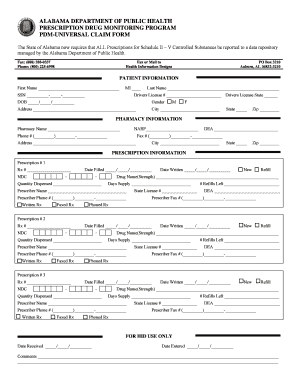
Prescription Universal Claim Form


What is the Prescription Universal Claim Form
The Prescription Universal Claim Form is a standardized document used in the United States for submitting claims to health insurance providers for prescription medications. This form facilitates the reimbursement process for patients who have paid out-of-pocket for their prescriptions. It is essential for ensuring that individuals receive the financial support they are entitled to under their insurance plans.
How to use the Prescription Universal Claim Form
To effectively use the Prescription Universal Claim Form, individuals should first gather all necessary information, including their insurance details, prescription information, and any receipts for medications purchased. Once the form is completed, it can be submitted to the appropriate insurance company for processing. It is important to follow the specific submission guidelines provided by the insurer to ensure timely reimbursement.
Steps to complete the Prescription Universal Claim Form
Completing the Prescription Universal Claim Form involves several key steps:
- Obtain the form from a reliable source, such as your insurance provider's website or a healthcare professional.
- Fill in your personal information, including your name, address, and insurance policy number.
- Provide details about the prescription, such as the medication name, dosage, and the date it was filled.
- Attach any required documentation, such as receipts or proof of payment.
- Review the completed form for accuracy before submitting it to your insurance provider.
Legal use of the Prescription Universal Claim Form
The legal use of the Prescription Universal Claim Form is governed by various regulations that ensure the protection of patient information and the integrity of the claims process. It is crucial that individuals provide accurate information on the form to avoid potential legal issues, such as fraud or misrepresentation. Compliance with the Health Insurance Portability and Accountability Act (HIPAA) is also essential when handling sensitive health information.
Key elements of the Prescription Universal Claim Form
Key elements of the Prescription Universal Claim Form include:
- Patient Information: Name, address, and insurance details.
- Prescription Details: Medication name, dosage, and pharmacy information.
- Claim Information: Date of service, amount paid, and any additional notes.
- Signature: The patient's signature is often required to authorize the claim submission.
Form Submission Methods
The Prescription Universal Claim Form can typically be submitted through various methods, including:
- Online Submission: Many insurance providers allow for electronic submission via their websites.
- Mail: The completed form can be mailed to the insurance company, using the address specified on the form.
- In-Person: Some individuals may choose to submit the form directly at their insurance provider's local office.
Quick guide on how to complete prescription universal claim form
Complete Prescription Universal Claim Form seamlessly on any gadget
Online document oversight has gained traction among businesses and individuals. It offers an ideal eco-friendly alternative to conventional printed and signed documents, as you can locate the necessary form and securely preserve it online. airSlate SignNow equips you with all the tools required to create, alter, and eSign your documents promptly without delays. Manage Prescription Universal Claim Form on any device using airSlate SignNow's Android or iOS applications and simplify any document-centric task today.
The easiest method to modify and eSign Prescription Universal Claim Form effortlessly
- Obtain Prescription Universal Claim Form and then click Get Form to begin.
- Utilize the tools we provide to complete your document.
- Emphasize signNow sections of your documents or redact sensitive information with tools that airSlate SignNow specifically offers for that purpose.
- Generate your signature using the Sign tool, which takes seconds and carries the same legal validity as a conventional wet ink signature.
- Review all the details and then click on the Done button to retain your modifications.
- Choose how you would like to share your form, via email, SMS, or invitation link, or download it to your computer.
Eliminate concerns about lost or mislaid files, cumbersome form searching, or errors that necessitate printing new document versions. airSlate SignNow addresses all your needs in document management within a few clicks from a device of your preference. Edit and eSign Prescription Universal Claim Form and guarantee excellent communication at any stage of your form preparation journey with airSlate SignNow.
Create this form in 5 minutes or less
Create this form in 5 minutes!
How to create an eSignature for the prescription universal claim form
How to create an electronic signature for a PDF online
How to create an electronic signature for a PDF in Google Chrome
How to create an e-signature for signing PDFs in Gmail
How to create an e-signature right from your smartphone
How to create an e-signature for a PDF on iOS
How to create an e-signature for a PDF on Android
People also ask
-
What is the Prescription Universal Claim Form?
The Prescription Universal Claim Form is a standardized form that allows healthcare providers to submit claims for prescription medication reimbursement. It streamlines the process for both providers and insurance companies, ensuring that claims are processed efficiently and accurately.
-
How can airSlate SignNow help with the Prescription Universal Claim Form?
airSlate SignNow allows you to easily create, send, and eSign the Prescription Universal Claim Form digitally. With our user-friendly platform, you can complete the form quickly, reducing paperwork and minimizing errors associated with manual submissions.
-
Is there a cost associated with using airSlate SignNow for the Prescription Universal Claim Form?
Yes, airSlate SignNow offers a range of pricing plans tailored to different business needs. These plans are cost-effective and provide access to features that enhance the management and submission of the Prescription Universal Claim Form.
-
What features does airSlate SignNow offer for managing the Prescription Universal Claim Form?
airSlate SignNow provides features such as easy eSigning, document tracking, customizable templates, and secure storage. These features ensure that your Prescription Universal Claim Form is managed efficiently and securely throughout the claim submission process.
-
Can I integrate airSlate SignNow with other tools for the Prescription Universal Claim Form?
Absolutely! airSlate SignNow offers integration capabilities with various applications such as CRMs, cloud storage services, and management software. This ensures that you can seamlessly incorporate the Prescription Universal Claim Form into your existing workflows.
-
What benefits can I expect from using airSlate SignNow for the Prescription Universal Claim Form?
By using airSlate SignNow, you can expect improved efficiency, reduced processing time, and increased accuracy for the Prescription Universal Claim Form. The digital platform minimizes errors and allows for quicker approvals, ultimately enhancing overall productivity.
-
How secure is the information submitted via the Prescription Universal Claim Form with airSlate SignNow?
airSlate SignNow prioritizes security by employing advanced encryption and secure data storage practices. When you submit the Prescription Universal Claim Form, you can trust that your information is protected from unauthorized access and data bsignNowes.
Get more for Prescription Universal Claim Form
- Mccann scholarship form
- Lucky star application form
- English year 1 form
- Bullhead verification form
- Martial arts waiver template form
- Scout certificate pdf form
- 506a maryland employer return of income tax withheld 506a maryland employer return of income tax withheld form
- Cot st912 unclaimed property unclaimed property calim form for submission 649057437
Find out other Prescription Universal Claim Form
- Help Me With eSign New Hampshire Government Job Offer
- eSign Utah High Tech Warranty Deed Simple
- eSign Wisconsin High Tech Cease And Desist Letter Fast
- eSign New York Government Emergency Contact Form Online
- eSign North Carolina Government Notice To Quit Now
- eSign Oregon Government Business Plan Template Easy
- How Do I eSign Oklahoma Government Separation Agreement
- How Do I eSign Tennessee Healthcare / Medical Living Will
- eSign West Virginia Healthcare / Medical Forbearance Agreement Online
- eSign Alabama Insurance LLC Operating Agreement Easy
- How Can I eSign Alabama Insurance LLC Operating Agreement
- eSign Virginia Government POA Simple
- eSign Hawaii Lawers Rental Application Fast
- eSign Hawaii Lawers Cease And Desist Letter Later
- How To eSign Hawaii Lawers Cease And Desist Letter
- How Can I eSign Hawaii Lawers Cease And Desist Letter
- eSign Hawaii Lawers Cease And Desist Letter Free
- eSign Maine Lawers Resignation Letter Easy
- eSign Louisiana Lawers Last Will And Testament Mobile
- eSign Louisiana Lawers Limited Power Of Attorney Online