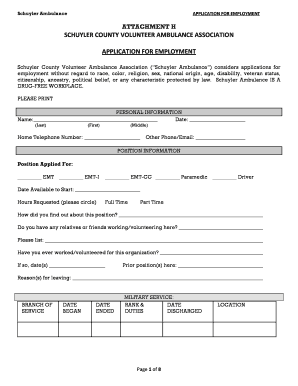
Schuylerambulance Form


What is the Schuylerambulance
The Schuylerambulance form is a specific document used within the healthcare and emergency services sectors. It serves various administrative purposes, including patient transport requests and service documentation. Understanding the function and importance of this form is crucial for both providers and patients, as it ensures that necessary information is accurately recorded and communicated during emergency situations.
How to use the Schuylerambulance
Using the Schuylerambulance form involves several key steps. First, ensure that all required information is gathered, including patient details, nature of the emergency, and destination. Next, fill out the form accurately, ensuring that all fields are completed to avoid delays in service. Finally, submit the form through the designated channels, whether electronically or in hard copy, to ensure timely processing.
Steps to complete the Schuylerambulance
Completing the Schuylerambulance form requires careful attention to detail. Follow these steps for successful completion:
- Gather all necessary patient information, including name, address, and emergency contact.
- Document the specifics of the emergency, including symptoms and any immediate care provided.
- Indicate the preferred destination for transport, such as a hospital or medical facility.
- Review the form for accuracy and completeness before submission.
Legal use of the Schuylerambulance
The legal use of the Schuylerambulance form is governed by various regulations that ensure compliance with healthcare standards. It is essential to adhere to these regulations to maintain the legality of the document. This includes obtaining necessary signatures and ensuring that the form is filled out in accordance with state and federal laws regarding patient information and emergency services.
Key elements of the Schuylerambulance
Several key elements must be included in the Schuylerambulance form to ensure its effectiveness:
- Patient Information: Complete details about the patient, including identification and medical history.
- Emergency Details: Clear description of the emergency situation and any immediate medical needs.
- Transport Information: Specifics regarding the destination and any additional instructions for medical personnel.
- Signatures: Required signatures from the patient or their representative to authorize transport and treatment.
Examples of using the Schuylerambulance
Examples of using the Schuylerambulance form include situations such as:
- A patient experiencing a heart attack requiring immediate transport to a cardiac care unit.
- A person involved in an accident needing urgent medical attention at a nearby hospital.
- Scheduled non-emergency medical transport for patients with mobility challenges.
Quick guide on how to complete schuylerambulance
Prep Schuylerambulance effortlessly on any gadget
Digital document management has increased in popularity among companies and individuals. It offers an ideal eco-friendly substitute for traditional printed and signed documents, allowing you to access the necessary form and securely store it online. airSlate SignNow provides you with all the tools required to create, modify, and eSign your documents swiftly without delays. Handle Schuylerambulance on any device using the airSlate SignNow Android or iOS applications and simplify any document-related process today.
How to modify and eSign Schuylerambulance effortlessly
- Obtain Schuylerambulance and click on Get Form to begin.
- Utilize the tools we provide to fill out your form.
- Emphasize pertinent sections of your documents or conceal confidential information with tools that airSlate SignNow specifically provides for that purpose.
- Create your signature using the Sign feature, which takes mere seconds and carries the same legal validity as a conventional wet ink signature.
- Review all the details and click on the Done button to save your modifications.
- Select your preferred method to send your form, whether by email, SMS, invite link, or download it to your computer.
Say goodbye to lost or misfiled documents, tedious form searching, or errors requiring new document prints. airSlate SignNow meets your document management needs in just a few clicks from a device of your choice. Edit and eSign Schuylerambulance to guarantee excellent communication at any stage of the form preparation process with airSlate SignNow.
Create this form in 5 minutes or less
Create this form in 5 minutes!
How to create an eSignature for the schuylerambulance
How to create an electronic signature for a PDF online
How to create an electronic signature for a PDF in Google Chrome
How to create an e-signature for signing PDFs in Gmail
How to create an e-signature right from your smartphone
How to create an e-signature for a PDF on iOS
How to create an e-signature for a PDF on Android
People also ask
-
What is schuylerambulance, and how does it work?
Schuylerambulance is a comprehensive e-signature solution that allows businesses to prepare, send, and sign documents online easily. It integrates advanced features such as templates and secure storage, ensuring that all signatures are legally binding. The platform is user-friendly, making it accessible for all types of users.
-
How much does schuylerambulance cost?
Schuylerambulance offers flexible pricing plans tailored to fit various business needs and budgets. You can choose from monthly or annual subscriptions, with different tiers providing access to more advanced features. Overall, it’s a cost-effective solution for businesses looking to streamline their document signing processes.
-
What features does schuylerambulance offer?
Schuylerambulance includes a variety of features such as customizable templates, bulk sending, and real-time status tracking. It also offers advanced security measures like encryption and authentication to protect sensitive information. These features enhance productivity and ensure a seamless signing experience for users.
-
What are the benefits of using schuylerambulance?
Using schuylerambulance brings numerous benefits including increased efficiency, reduced paperwork costs, and faster turnaround times for document approvals. The platform also improves collaboration by allowing multiple parties to sign documents concurrently. Ultimately, it helps businesses scale operations without compromising on security.
-
Can schuylerambulance integrate with other tools?
Yes, schuylerambulance offers integration capabilities with a variety of third-party applications such as CRM software, cloud storage services, and project management tools. These integrations enhance workflow automation and allow businesses to connect their existing systems seamlessly. By using schuylerambulance, you can centralize your operations for greater efficiency.
-
Is schuylerambulance suitable for small businesses?
Absolutely! Schuylerambulance is designed to accommodate businesses of all sizes, including small enterprises. Its user-friendly interface and affordable pricing make it an ideal choice for startups and small businesses looking to implement digital signatures without extensive IT support.
-
Is schuylerambulance compliant with legal regulations?
Yes, schuylerambulance complies with various legal standards, including the ESIGN Act and UETA in the United States. This ensures that all e-signatures generated through the platform are legally binding and recognized in court. Compliance is crucial for businesses that handle sensitive agreements and contracts.
Get more for Schuylerambulance
- Brandywine funds ira application form
- Dfs j3 1526 form
- Cfnc unemployment deferment form
- Notice of intent to request a deferment nhsc hrsa nhsc hrsa form
- Sample of rental application form
- New mexico pit b 2013 form
- Ri directory of new hires reporting form fillable
- Patient registration worksheet anthc anthc form
Find out other Schuylerambulance
- eSignature Alaska Government Agreement Fast
- How Can I eSignature Arizona Government POA
- How Do I eSignature Nevada Doctors Lease Agreement Template
- Help Me With eSignature Nevada Doctors Lease Agreement Template
- How Can I eSignature Nevada Doctors Lease Agreement Template
- eSignature Finance & Tax Accounting Presentation Arkansas Secure
- eSignature Arkansas Government Affidavit Of Heirship Online
- eSignature New Jersey Doctors Permission Slip Mobile
- eSignature Colorado Government Residential Lease Agreement Free
- Help Me With eSignature Colorado Government Medical History
- eSignature New Mexico Doctors Lease Termination Letter Fast
- eSignature New Mexico Doctors Business Associate Agreement Later
- eSignature North Carolina Doctors Executive Summary Template Free
- eSignature North Dakota Doctors Bill Of Lading Online
- eSignature Delaware Finance & Tax Accounting Job Description Template Fast
- How To eSignature Kentucky Government Warranty Deed
- eSignature Mississippi Government Limited Power Of Attorney Myself
- Can I eSignature South Dakota Doctors Lease Agreement Form
- eSignature New Hampshire Government Bill Of Lading Fast
- eSignature Illinois Finance & Tax Accounting Purchase Order Template Myself