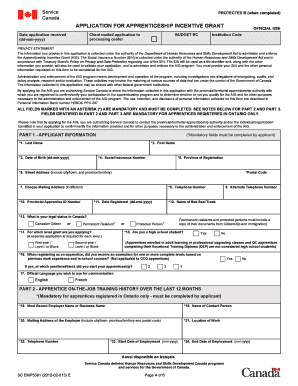
Incentive Grant Form


What is the incentive grant?
An incentive grant is a financial award provided to organizations or individuals to encourage specific activities or behaviors that align with certain goals. These grants can support various initiatives, including education, workforce development, and community projects. The funding is often contingent upon meeting specific criteria or performance metrics, making it a valuable resource for those looking to enhance their programs or services.
How to obtain the incentive grant
To obtain an incentive grant, applicants typically need to follow a structured process. This often begins with identifying the grant's availability through relevant government agencies or organizations. Once a suitable grant is found, applicants must prepare a detailed proposal outlining their objectives, budget, and how the funding will be utilized. Submitting the application within the specified deadlines is crucial for consideration.
Steps to complete the incentive grant
Completing the incentive grant involves several key steps:
- Research available grants that align with your goals.
- Prepare a comprehensive proposal that includes a project description, budget, and expected outcomes.
- Gather all required documentation, such as financial statements and organizational information.
- Submit the application through the designated method, whether online, by mail, or in person.
- Follow up with the granting agency to confirm receipt and inquire about the review timeline.
Eligibility criteria
Eligibility criteria for incentive grants can vary widely depending on the funding source. Common factors include the type of organization applying, the specific project or initiative proposed, and the geographic area served. Many grants prioritize projects that demonstrate a clear community benefit or align with strategic goals set by the funding agency. It is essential for applicants to carefully review these criteria to ensure they meet all requirements before applying.
Legal use of the incentive grant
Understanding the legal use of incentive grants is vital for compliance and successful implementation. Grant recipients must adhere to the terms and conditions set forth by the granting agency, which may include reporting requirements, budget restrictions, and specific performance metrics. Misuse of grant funds can lead to penalties, including the requirement to repay the grant or disqualification from future funding opportunities.
Required documents
When applying for an incentive grant, several documents are typically required to support the application. These may include:
- A completed application form.
- A detailed project proposal.
- Organizational financial statements.
- Letters of support or collaboration.
- Proof of nonprofit status, if applicable.
Ensuring that all required documents are accurate and complete is crucial for a successful application process.
Quick guide on how to complete incentive grant
Effortlessly prepare Incentive Grant on any device
Online document management has become increasingly popular among businesses and individuals. It offers an ideal eco-friendly alternative to traditional printed and signed papers, allowing you to access the correct form and securely store it online. airSlate SignNow provides all the tools necessary to create, edit, and electronically sign your documents swiftly without delays. Manage Incentive Grant on any device using airSlate SignNow's Android or iOS applications and enhance your document-related processes today.
The easiest way to modify and eSign Incentive Grant with ease
- Locate Incentive Grant and click on Get Form to begin.
- Utilize the tools we offer to complete your document.
- Highlight pertinent areas of your documents or conceal sensitive information with tools specifically provided by airSlate SignNow for this purpose.
- Generate your signature using the Sign tool, which takes moments and holds the same legal validity as a traditional wet ink signature.
- Verify the details and click on the Done button to save your modifications.
- Select your preferred method for sharing your form, whether by email, SMS, or invite link, or download it to your computer.
Say goodbye to lost or misplaced documents, tedious form navigation, or errors that require printing new document copies. airSlate SignNow fulfills your document management needs in just a few clicks from any device of your choice. Edit and eSign Incentive Grant to ensure excellent communication at any stage of your form preparation process with airSlate SignNow.
Create this form in 5 minutes or less
Create this form in 5 minutes!
How to create an eSignature for the incentive grant
How to create an electronic signature for a PDF online
How to create an electronic signature for a PDF in Google Chrome
How to create an e-signature for signing PDFs in Gmail
How to create an e-signature right from your smartphone
How to create an e-signature for a PDF on iOS
How to create an e-signature for a PDF on Android
People also ask
-
What is an incentive grant?
An incentive grant is a financial award provided to encourage specific actions or behaviors that align with organizational goals. These grants can be used to motivate innovation, productivity, or other targeted initiatives within businesses. Understanding how to effectively use incentive grants can enhance your strategic planning.
-
How does airSlate SignNow support the management of incentive grants?
airSlate SignNow provides a flexible platform to automate the documentation process required for incentive grants. With its eSignature solution, businesses can streamline grant submissions and approvals, saving time and reducing errors. This facilitates a smoother process for managing financial incentives.
-
What are the pricing options for airSlate SignNow?
airSlate SignNow offers several pricing tiers to accommodate various business needs, ensuring that you're able to access the features necessary for managing incentive grants. From basic packages for small teams to comprehensive plans for larger organizations, you can choose one that fits your budget. Starting with a free trial allows you to explore its functionalities before committing.
-
What features does airSlate SignNow offer for incentive grant management?
airSlate SignNow includes features such as document templates, bulk sending, and workflow automation tailored for managing incentive grants efficiently. The platform also allows for real-time tracking and notifications, enabling users to stay updated on the status of their grants. These capabilities streamline the entire process from request to approval.
-
Can airSlate SignNow help with compliance for incentive grants?
Yes, airSlate SignNow is designed with compliance in mind, making it easier for your organization to meet regulatory requirements for incentive grants. The platform ensures that all eSigned documents are legally binding and securely stored, which helps maintain compliance with industry standards. This reduces the risk associated with handling grants.
-
What are the benefits of using airSlate SignNow for incentive grant processes?
Using airSlate SignNow for incentive grants enhances efficiency, reduces administrative burdens, and accelerates approval times. The solution simplifies the signature process and improves collaboration among stakeholders, making it easier to manage and track incentive grants. Ultimately, this improves productivity and allows for better allocation of resources.
-
What integrations does airSlate SignNow offer?
airSlate SignNow seamlessly integrates with various applications to enhance your incentive grant processes. Whether you need to connect with CRM systems or project management tools, these integrations help centralize your operations. This capability allows for a more cohesive workflow, facilitating the management and tracking of incentive grants.
Get more for Incentive Grant
- Top 100 schools by oxbridge admissions hit rate form
- Fill in the blank nfirs report form
- Duke energy medical essential program form
- Camp medication form
- Instructions for forms 1099 r and 5498
- Form 5498 esa
- Form 8915 d qualified disaster retirement plan distributions and repayments
- Unlawful detainer riverside county fill online printable form
Find out other Incentive Grant
- Electronic signature Colorado Client and Developer Agreement Later
- Electronic signature Nevada Affiliate Program Agreement Secure
- Can I Electronic signature Pennsylvania Co-Branding Agreement
- Can I Electronic signature South Dakota Engineering Proposal Template
- How Do I Electronic signature Arizona Proforma Invoice Template
- Electronic signature California Proforma Invoice Template Now
- Electronic signature New York Equipment Purchase Proposal Now
- How Do I Electronic signature New York Proforma Invoice Template
- How Can I Electronic signature Oklahoma Equipment Purchase Proposal
- Can I Electronic signature New Jersey Agreement
- How To Electronic signature Wisconsin Agreement
- Electronic signature Tennessee Agreement contract template Mobile
- How To Electronic signature Florida Basic rental agreement or residential lease
- Electronic signature California Business partnership agreement Myself
- Electronic signature Wisconsin Business associate agreement Computer
- eSignature Colorado Deed of Indemnity Template Safe
- Electronic signature New Mexico Credit agreement Mobile
- Help Me With Electronic signature New Mexico Credit agreement
- How Do I eSignature Maryland Articles of Incorporation Template
- How Do I eSignature Nevada Articles of Incorporation Template