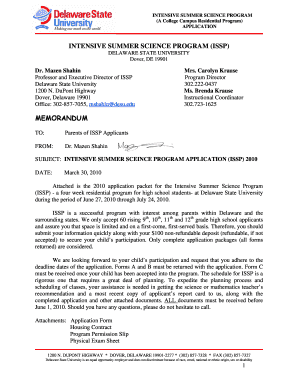
1098 T Form Delaware State University


What is the 1098-T Form Delaware State University
The 1098-T form is an essential document provided by Delaware State University to eligible students. It reports qualified tuition and related expenses that may be eligible for tax credits. This form is crucial for students and their families as it helps them understand their educational expenses and potential tax benefits. The 1098-T includes information such as the amount billed for tuition, scholarships received, and adjustments made to prior years. Understanding this form can aid in accurate tax filing and maximizing potential deductions.
How to Obtain the 1098-T Form Delaware State University
Students can obtain their 1098-T form from Delaware State University through several methods. Typically, the university provides access to this form electronically via the student portal. Students should log in to their accounts and navigate to the financial or student records section to download their 1098-T. If a student prefers a paper copy, they can request it directly from the university's financial office. It is important to ensure that the university has the correct mailing address on file to receive any physical documents.
Steps to Complete the 1098-T Form Delaware State University
Completing the 1098-T form involves several straightforward steps. First, students should gather all relevant financial documents, including tuition receipts and scholarship information. Next, they need to verify the information on the 1098-T form for accuracy, ensuring all amounts align with their records. If discrepancies are found, students should contact the university's financial office for clarification. Finally, once confirmed, the completed form should be used when filing taxes, particularly when claiming educational tax credits.
Legal Use of the 1098-T Form Delaware State University
The 1098-T form holds legal significance as it serves as an official record of educational expenses. It is used by the IRS to determine eligibility for tax credits, such as the American Opportunity Credit and the Lifetime Learning Credit. For the form to be legally binding, it must be filled out accurately and submitted in accordance with IRS guidelines. Students should keep a copy of the form for their records, as it may be required for future tax filings or audits.
Key Elements of the 1098-T Form Delaware State University
The 1098-T form includes several key elements that students should be aware of. These elements typically consist of the student's name, address, and taxpayer identification number, as well as the university's information. Additionally, the form outlines the amounts billed for qualified tuition and related expenses, any scholarships or grants received, and adjustments made for prior years. Understanding these components is vital for accurately reporting educational expenses on tax returns.
Filing Deadlines / Important Dates
Filing deadlines for the 1098-T form are crucial for students to note. Typically, Delaware State University must provide the form to students by January 31 of each year. Students should be aware of the IRS filing deadline, which is usually April 15. It is advisable for students to review their 1098-T form as soon as it is available to ensure they have ample time to address any discrepancies before filing their taxes.
Quick guide on how to complete 1098 t form delaware state university
Prepare 1098 T Form Delaware State University effortlessly on any device
Online document management has gained traction among businesses and individuals alike. It serves as an excellent eco-friendly alternative to traditional printed and signed documentation, allowing you to locate the appropriate form and securely store it online. airSlate SignNow provides all the resources necessary to create, modify, and eSign your documents quickly and without delays. Handle 1098 T Form Delaware State University on any platform with the airSlate SignNow Android or iOS applications and enhance any document-centric process today.
The easiest way to edit and eSign 1098 T Form Delaware State University seamlessly
- Find 1098 T Form Delaware State University and click on Get Form to begin.
- Utilize the tools we offer to fill out your form.
- Emphasize pertinent sections of the documents or redact sensitive information using tools that airSlate SignNow offers specifically for that purpose.
- Generate your signature with the Sign tool, which takes seconds and holds the same legal validity as a conventional ink signature.
- Review all the details and click on the Done button to save your modifications.
- Choose how you'd like to send your form, via email, text message (SMS), or invitation link, or download it to your computer.
Say goodbye to lost or misplaced files, tedious form searches, or mistakes that necessitate reprinting new copies. airSlate SignNow fulfills your document management needs in just a few clicks from any device you prefer. Modify and eSign 1098 T Form Delaware State University to ensure exceptional communication at every stage of the form preparation process with airSlate SignNow.
Create this form in 5 minutes or less
Create this form in 5 minutes!
How to create an eSignature for the 1098 t form delaware state university
How to create an electronic signature for a PDF online
How to create an electronic signature for a PDF in Google Chrome
How to create an e-signature for signing PDFs in Gmail
How to create an e-signature right from your smartphone
How to create an e-signature for a PDF on iOS
How to create an e-signature for a PDF on Android
People also ask
-
What is the current Delaware State University tuition for undergraduate students?
The current Delaware State University tuition for undergraduate students varies based on residency status. For in-state students, tuition is generally lower compared to out-of-state students. It's important to check the university's official website for the latest tuition rates and associated fees to ensure you have the most accurate information.
-
What are the additional fees associated with Delaware State University tuition?
In addition to the Delaware State University tuition, there are various fees that students may need to consider. These can include technology fees, activity fees, and other miscellaneous charges. It’s advisable to review the fee structure on the university's website or contact the admissions office for detailed information.
-
Are there scholarships available to help cover Delaware State University tuition?
Yes, Delaware State University offers a range of scholarships to assist students with their tuition costs. Scholarships may be based on academic merit, financial need, or specific programs of study. Prospective students should explore the financial aid section of the university's website for more details on available scholarships and application deadlines.
-
How does Delaware State University tuition compare to other universities in Delaware?
Delaware State University tuition typically falls within a competitive range when compared to other universities in the state. While in-state tuition may be more affordable, it's vital to consider the programs offered and the overall value provided by each institution. Conducting a comparative analysis will help prospective students make informed decisions.
-
What payment options are available for Delaware State University tuition?
Delaware State University offers several payment options to help students manage their tuition costs. These include direct payments, payment plans, and financial aid programs. Students are encouraged to explore these options early in their application process to ensure they select the best fit for their financial situation.
-
Can international students apply for financial aid to help with Delaware State University tuition?
International students may have limited access to financial aid options for Delaware State University tuition. However, they can explore scholarships specifically designed for international applicants or private loans. It’s essential for international students to check the university's financial aid policies and available resources.
-
What benefits does investing in a Delaware State University education provide?
Investing in a Delaware State University education offers numerous benefits, including a strong academic reputation and valuable networking opportunities. Graduates of the university often find favorable job prospects due to the school's focus on career readiness. Understanding the return on investment of Delaware State University tuition can help students make informed educational decisions.
Get more for 1098 T Form Delaware State University
Find out other 1098 T Form Delaware State University
- Sign Rhode Island Finance & Tax Accounting Cease And Desist Letter Computer
- Sign Vermont Finance & Tax Accounting RFP Later
- Can I Sign Wyoming Finance & Tax Accounting Cease And Desist Letter
- Sign California Government Job Offer Now
- How Do I Sign Colorado Government Cease And Desist Letter
- How To Sign Connecticut Government LLC Operating Agreement
- How Can I Sign Delaware Government Residential Lease Agreement
- Sign Florida Government Cease And Desist Letter Online
- Sign Georgia Government Separation Agreement Simple
- Sign Kansas Government LLC Operating Agreement Secure
- How Can I Sign Indiana Government POA
- Sign Maryland Government Quitclaim Deed Safe
- Sign Louisiana Government Warranty Deed Easy
- Sign Government Presentation Massachusetts Secure
- How Can I Sign Louisiana Government Quitclaim Deed
- Help Me With Sign Michigan Government LLC Operating Agreement
- How Do I Sign Minnesota Government Quitclaim Deed
- Sign Minnesota Government Affidavit Of Heirship Simple
- Sign Missouri Government Promissory Note Template Fast
- Can I Sign Missouri Government Promissory Note Template