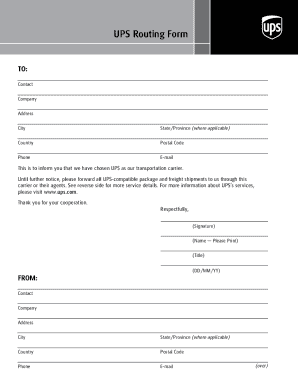
Ups Routing Form


What is the UPS Routing Form
The UPS routing form is a crucial document used in the shipping and logistics industry. It facilitates the accurate routing of packages through the UPS network. This form includes essential details such as the sender's and recipient's addresses, package dimensions, and weight. By providing this information, businesses can ensure that their shipments are delivered efficiently and without delay. Understanding the purpose of the UPS routing form is vital for anyone involved in shipping, as it directly impacts the delivery process.
How to Use the UPS Routing Form
Using the UPS routing form involves several straightforward steps. First, gather all necessary information, including sender and recipient details. Next, accurately fill in the form with package specifics, such as dimensions and weight. Once completed, the form can be submitted electronically or printed for physical submission. It is important to double-check all entries to avoid any errors that could lead to shipping delays. Utilizing digital tools can streamline this process, making it more efficient and user-friendly.
Steps to Complete the UPS Routing Form
Completing the UPS routing form requires attention to detail. Follow these steps for accurate completion:
- Gather sender and recipient information, including names, addresses, and contact numbers.
- Measure the package dimensions and weight precisely.
- Fill out the form, ensuring all fields are completed accurately.
- Review the form for any errors or omissions.
- Submit the form electronically or print it for mailing, depending on your preference.
Legal Use of the UPS Routing Form
The UPS routing form is legally binding when completed and submitted correctly. It serves as a contract between the sender and UPS, outlining the terms of service for shipping. To ensure its legal validity, all information must be accurate, and any required signatures should be included. Compliance with relevant shipping regulations is also essential to avoid potential legal issues. Understanding the legal implications of the form can help businesses navigate the shipping process more effectively.
Key Elements of the UPS Routing Form
Several key elements must be included in the UPS routing form to ensure its effectiveness. These elements include:
- Sender's name and address.
- Recipient's name and address.
- Package dimensions and weight.
- Shipping method and service level (e.g., overnight, ground).
- Payment information, if applicable.
Each of these elements plays a critical role in the successful routing and delivery of packages.
Examples of Using the UPS Routing Form
There are various scenarios in which the UPS routing form is utilized. For instance, businesses shipping products to customers will fill out the form to ensure timely delivery. Similarly, individuals sending personal items, such as gifts or documents, will also rely on this form for accurate routing. Understanding these examples can help users appreciate the form's importance in day-to-day shipping operations.
Quick guide on how to complete ups routing form
Effortlessly Prepare Ups Routing Form on Any Device
Digital document management has become increasingly popular among organizations and individuals. It serves as a perfect environmentally-friendly alternative to traditional printed and signed documents, allowing you to access the proper form and securely store it online. airSlate SignNow provides all the tools necessary to create, modify, and electronically sign your documents quickly without delays. Handle Ups Routing Form on any platform with airSlate SignNow's Android or iOS applications and streamline any document-related tasks today.
The easiest way to modify and electronically sign Ups Routing Form with minimal effort
- Obtain Ups Routing Form and then click Get Form to begin.
- Utilize the tools we offer to fill out your form.
- Emphasize pertinent sections of your documents or redact sensitive information with tools specifically provided by airSlate SignNow for this purpose.
- Create your signature using the Sign tool, which takes mere seconds and carries the same legal validity as a conventional wet ink signature.
- Review all the details and then hit the Done button to save your changes.
- Choose how you'd like to send your form, via email, text message (SMS), or invitation link, or download it to your computer.
Say goodbye to lost or misplaced files, tedious form searches, or errors that necessitate printing new document copies. airSlate SignNow addresses all your document management needs in just a few clicks from any device you choose. Edit and electronically sign Ups Routing Form to ensure excellent communication at every stage of your form preparation process with airSlate SignNow.
Create this form in 5 minutes or less
Create this form in 5 minutes!
How to create an eSignature for the ups routing form
How to create an electronic signature for a PDF online
How to create an electronic signature for a PDF in Google Chrome
How to create an e-signature for signing PDFs in Gmail
How to create an e-signature right from your smartphone
How to create an e-signature for a PDF on iOS
How to create an e-signature for a PDF on Android
People also ask
-
What is a UPS routing code and why is it important?
A UPS routing code is a crucial number used to identify the correct sorting facility for package deliveries. It ensures your shipments are processed efficiently, reducing the chances of delays. Having the correct UPS routing code can signNowly impact your shipping speed and reliability.
-
How can I find my UPS routing code?
You can locate your UPS routing code by checking your UPS shipping documents or by visiting the UPS website. Alternatively, you can contact UPS customer service for assistance. It's essential to have accurate routing codes to ensure seamless deliveries.
-
Does airSlate SignNow support the use of UPS routing codes for document delivery?
Yes, airSlate SignNow allows you to include UPS routing codes in your document transactions. This feature ensures that all shipments related to your signed documents are handled efficiently by UPS. By integrating UPS routing codes, you streamline your shipping process.
-
How does using a UPS routing code enhance my shipping experience?
Using a UPS routing code enhances your shipping experience by ensuring packages are directed to the appropriate UPS facility. This leads to faster processing and delivery. Additionally, it minimizes the risk of misdeliveries, ultimately improving customer satisfaction.
-
Are there any costs associated with using UPS routing codes?
Utilizing UPS routing codes is free of charge; however, standard shipping fees still apply for your packages. Ensuring you have the correct routing code can prevent additional costs related to delays or misdeliveries. It's a valuable tool for maintaining efficient shipping practices.
-
Can airSlate SignNow integrate with UPS for shipping purposes?
Yes, airSlate SignNow can integrate with UPS to streamline your document delivery process. By leveraging this integration, you can easily manage your shipment details, including the UPS routing code, directly within our platform. This feature simplifies workflows while ensuring accuracy.
-
What are the benefits of using airSlate SignNow in conjunction with UPS routing codes?
By using airSlate SignNow alongside UPS routing codes, you benefit from enhanced document tracking and reliable shipping. The combination allows you to manage eSigning and shipping efficiently, saving time and resources. This integrated approach optimizes your business operations.
Get more for Ups Routing Form
Find out other Ups Routing Form
- eSign Louisiana Legal Limited Power Of Attorney Online
- How Can I eSign Maine Legal NDA
- eSign Maryland Legal LLC Operating Agreement Safe
- Can I eSign Virginia Life Sciences Job Description Template
- eSign Massachusetts Legal Promissory Note Template Safe
- eSign West Virginia Life Sciences Agreement Later
- How To eSign Michigan Legal Living Will
- eSign Alabama Non-Profit Business Plan Template Easy
- eSign Mississippi Legal Last Will And Testament Secure
- eSign California Non-Profit Month To Month Lease Myself
- eSign Colorado Non-Profit POA Mobile
- How Can I eSign Missouri Legal RFP
- eSign Missouri Legal Living Will Computer
- eSign Connecticut Non-Profit Job Description Template Now
- eSign Montana Legal Bill Of Lading Free
- How Can I eSign Hawaii Non-Profit Cease And Desist Letter
- Can I eSign Florida Non-Profit Residential Lease Agreement
- eSign Idaho Non-Profit Business Plan Template Free
- eSign Indiana Non-Profit Business Plan Template Fast
- How To eSign Kansas Non-Profit Business Plan Template