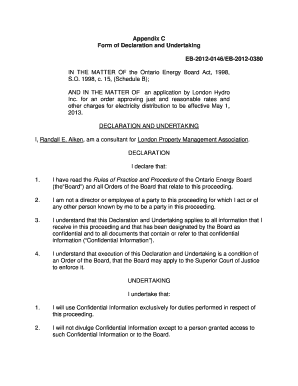
Undertaking Declaration Form


What is the undertaking declaration?
The undertaking declaration is a formal document that outlines a party's commitment to fulfill certain obligations or conditions. This declaration serves as a legal assurance that the individual or entity will adhere to specified terms, often in contexts such as employment, legal agreements, or financial transactions. It is essential for establishing trust and accountability between parties involved.
Steps to complete the undertaking declaration
Completing the undertaking declaration involves several key steps to ensure accuracy and compliance. First, gather all necessary information, including personal details and the specific obligations being undertaken. Next, fill out the declaration form clearly, ensuring that all sections are completed. Review the document for any errors or omissions. Finally, sign the declaration, either physically or electronically, to validate your commitment.
Legal use of the undertaking declaration
The legal use of the undertaking declaration hinges on its compliance with applicable laws and regulations. In the United States, electronic signatures are recognized under the ESIGN Act and UETA, provided that certain criteria are met. This includes ensuring that the signer has consented to use electronic records and signatures. A properly executed undertaking declaration can be enforceable in court, making it vital to adhere to legal standards during its creation and submission.
Key elements of the undertaking declaration
Key elements of the undertaking declaration include the identity of the parties involved, a clear statement of the obligations being undertaken, and the terms and conditions associated with those obligations. Additionally, it should include a section for signatures, which may require witness verification depending on the legal context. Providing a date for the declaration is also crucial, as it establishes the timeline for the commitments made.
Examples of using the undertaking declaration
Examples of using the undertaking declaration can be found across various sectors. In employment, a company may require new hires to sign an undertaking declaration to confirm adherence to company policies. In legal contexts, individuals may need to submit an undertaking declaration to a court as part of a bail agreement or other legal proceedings. These examples illustrate the document's versatility and importance in formal agreements.
Form submission methods
Submitting the undertaking declaration can be done through various methods, depending on the requirements of the requesting party. Common submission methods include online submission via secure platforms, mailing a physical copy, or delivering it in person. Each method has its advantages, such as speed and convenience for online submissions or the formality of in-person delivery. Ensure to follow the specific submission guidelines provided to avoid delays.
Required documents
When preparing to complete the undertaking declaration, certain documents may be required to support your claims. This can include identification documents, proof of residency, or any relevant contracts that outline the obligations you are undertaking. Having these documents ready can streamline the process and ensure that the declaration is completed accurately and thoroughly.
Quick guide on how to complete undertaking declaration form
Complete undertaking declaration form effortlessly on any device
Digital document management has become increasingly favored by businesses and individuals. It offers an excellent eco-friendly substitute for traditional printed and signed documents, as you can easily locate the appropriate form and securely store it online. airSlate SignNow provides you with all the necessary tools to create, edit, and eSign your documents swiftly without delays. Handle declaration of undertaking on any device with airSlate SignNow Android or iOS applications and enhance any document-centric process today.
The simplest way to modify and eSign declaration undertaking format seamlessly
- Locate declaration undertaking format word and click Get Form to begin.
- Utilize the tools we provide to fill in your form.
- Emphasize important sections of your documents or redact sensitive information using tools specifically provided by airSlate SignNow for that purpose.
- Create your eSignature with the Sign tool, which takes mere seconds and carries the same legal validity as a conventional handwritten signature.
- Verify the information and select the Done button to preserve your changes.
- Choose how you want to share your form—via email, SMS, invite link, or download it to your computer.
Say goodbye to lost or misfiled documents, tedious form searches, or mistakes that necessitate printing new document copies. airSlate SignNow meets your document management needs in just a few clicks from any device of your choice. Modify and eSign declaration and undertaking and ensure excellent communication at every stage of the form preparation process with airSlate SignNow.
Create this form in 5 minutes or less
Create this form in 5 minutes!
How to create an eSignature for the self undertaking format
How to create an electronic signature for a PDF online
How to create an electronic signature for a PDF in Google Chrome
How to create an e-signature for signing PDFs in Gmail
How to create an e-signature right from your smartphone
How to create an e-signature for a PDF on iOS
How to create an e-signature for a PDF on Android
People also ask undertaking form for employee
-
What is the declaration undertaking format in airSlate SignNow?
The declaration undertaking format in airSlate SignNow is a pre-defined template that allows users to create legally binding documents quickly. It simplifies the process of drafting declarations and undertakings, ensuring compliance with legal standards. This format can save you time and reduce the risk of errors in your documentation.
-
How does airSlate SignNow ensure the security of documents in the declaration undertaking format?
AirSlate SignNow uses advanced encryption and security protocols to protect documents created in the declaration undertaking format. This ensures that sensitive information is kept secure during the signing process. Additionally, it complies with various regulations to protect user data.
-
Can I customize the declaration undertaking format in airSlate SignNow?
Yes, you can customize the declaration undertaking format to fit your specific needs in airSlate SignNow. Users have the flexibility to add, edit, or remove fields to tailor documents according to particular requirements. This customization ensures that each declaration is relevant to your business context.
-
What are the pricing options for using airSlate SignNow with the declaration undertaking format?
AirSlate SignNow offers various pricing plans to accommodate different business needs, including options for those who specifically require the declaration undertaking format. Users can choose from monthly or annual subscriptions, and there's often a free trial available to explore the platform's features. Check the website for the latest pricing details.
-
What are the benefits of using airSlate SignNow for the declaration undertaking format?
Using airSlate SignNow for the declaration undertaking format streamlines the process of document management, making it faster and more efficient. The platform allows for seamless eSigning, which enhances workflows and reduces turnaround time. Additionally, it ensures that all declarations are legally compliant.
-
Are there integrations available for the declaration undertaking format in airSlate SignNow?
Yes, airSlate SignNow offers numerous integrations that facilitate the use of the declaration undertaking format across different platforms. This includes integrations with popular tools like Google Drive, Dropbox, and CRM systems. These integrations enhance functionality and allow for a smoother workflow.
-
How can airSlate SignNow help with compliance regarding the declaration undertaking format?
AirSlate SignNow aids in compliance by providing templates for the declaration undertaking format that meet legal requirements. The platform ensures that all signed documents are securely stored and easily accessible for audits or legal inquiries. This feature helps businesses adhere to industry regulations effectively.
Get more for undertaking application
- Convert pdf to word online for form
- Thequotresidencequot form
- Sheriffs night out set for july 29community form
- General claim form cdr
- Rcg 1 e charitable games bingo or pull tabs events updates form
- Form 8725 rev december internal revenue service
- Bureau of motor vehicles eye examination form
- State of new mexico uniform crash report instruction manual
Find out other undertaking format
- How To Integrate Sign in Banking
- How To Use Sign in Banking
- Help Me With Use Sign in Banking
- Can I Use Sign in Banking
- How Do I Install Sign in Banking
- How To Add Sign in Banking
- How Do I Add Sign in Banking
- How Can I Add Sign in Banking
- Can I Add Sign in Banking
- Help Me With Set Up Sign in Government
- How To Integrate eSign in Banking
- How To Use eSign in Banking
- How To Install eSign in Banking
- How To Add eSign in Banking
- How To Set Up eSign in Banking
- How To Save eSign in Banking
- How To Implement eSign in Banking
- How To Set Up eSign in Construction
- How To Integrate eSign in Doctors
- How To Use eSign in Doctors