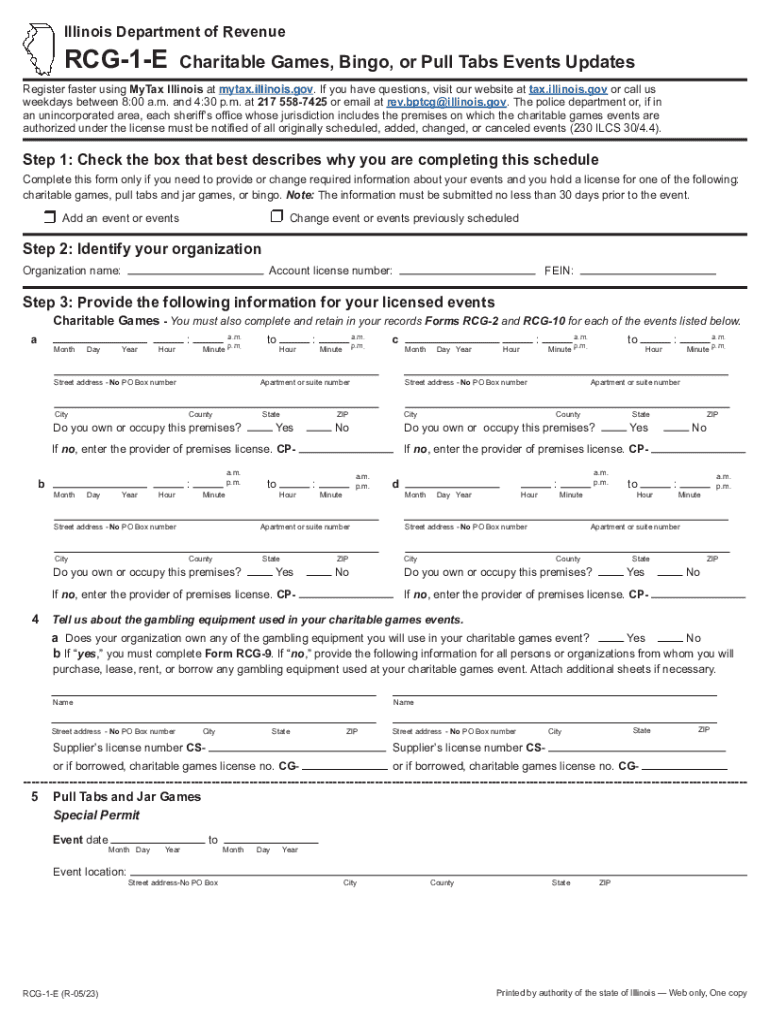
RCG 1 E Charitable Games, Bingo, or Pull Tabs Events Updates Form


What is the RCG 1 E Charitable Games, Bingo, or Pull Tabs Events Updates
The RCG 1 E form pertains to charitable gaming events in Illinois, specifically focusing on bingo and pull tabs. This form is essential for organizations that conduct these types of games to ensure compliance with state regulations. The updates to the RCG 1 E include changes in reporting requirements, eligibility criteria, and operational guidelines for charitable gaming. These updates aim to enhance transparency and accountability in the management of charitable funds raised through gaming activities.
How to use the RCG 1 E Charitable Games, Bingo, or Pull Tabs Events Updates
To effectively utilize the RCG 1 E updates, organizations should first familiarize themselves with the new guidelines outlined in the form. This includes understanding the specific requirements for reporting income generated from bingo and pull tabs. Organizations must ensure that they are maintaining accurate records of all transactions and that they are prepared to submit the RCG 1 E form as required by the Illinois Department of Revenue. Regular training sessions for staff involved in managing these events can also be beneficial to ensure compliance with the latest updates.
Steps to complete the RCG 1 E Charitable Games, Bingo, or Pull Tabs Events Updates
Completing the RCG 1 E form involves several key steps:
- Gather all necessary financial records related to the charitable gaming events.
- Review the latest updates to the RCG 1 E form to ensure compliance with new requirements.
- Fill out the form accurately, providing detailed information about the games conducted, including dates, locations, and financial outcomes.
- Submit the completed form to the appropriate state authority, either online or via mail, as per the submission guidelines.
Legal use of the RCG 1 E Charitable Games, Bingo, or Pull Tabs Events Updates
The legal use of the RCG 1 E form is crucial for maintaining compliance with Illinois state laws governing charitable gaming. Organizations must adhere to the regulations set forth by the Illinois Department of Revenue to avoid penalties. This includes ensuring that all gaming activities are conducted in a manner that aligns with state laws, including proper licensing and reporting of proceeds. Understanding the legal implications of the RCG 1 E updates helps organizations operate within the law and maintain their charitable status.
Eligibility Criteria for the RCG 1 E Charitable Games, Bingo, or Pull Tabs Events Updates
Eligibility to conduct charitable gaming events in Illinois requires organizations to meet specific criteria. These may include being a registered nonprofit entity, having a valid license for conducting gaming activities, and ensuring that proceeds are used for charitable purposes. Organizations must also comply with any additional requirements set by the Illinois Department of Revenue, which may vary based on the type of gaming event being conducted. Regular reviews of eligibility criteria are essential to ensure ongoing compliance.
Filing Deadlines / Important Dates for the RCG 1 E Charitable Games, Bingo, or Pull Tabs Events Updates
Filing deadlines for the RCG 1 E form are critical for organizations involved in charitable gaming. Typically, these deadlines align with the conclusion of gaming events, requiring timely submission of financial reports. Organizations should maintain a calendar of important dates, including application deadlines for gaming licenses, submission dates for the RCG 1 E form, and any other relevant deadlines set by the Illinois Department of Revenue. Staying informed about these dates helps organizations avoid penalties and ensures compliance with state regulations.
Quick guide on how to complete rcg 1 e charitable games bingo or pull tabs events updates
Prepare RCG 1 E Charitable Games, Bingo, Or Pull Tabs Events Updates effortlessly on any device
Digital document management has gained traction among companies and individuals alike. It offers an ideal eco-friendly substitute for traditional printed and signed documents, allowing you to acquire the necessary form and securely keep it online. airSlate SignNow provides you with all the essential tools to create, modify, and electronically sign your documents swiftly without any delays. Manage RCG 1 E Charitable Games, Bingo, Or Pull Tabs Events Updates on any platform with airSlate SignNow's Android or iOS applications and enhance any document-based workflow today.
How to alter and eSign RCG 1 E Charitable Games, Bingo, Or Pull Tabs Events Updates with ease
- Find RCG 1 E Charitable Games, Bingo, Or Pull Tabs Events Updates and click on Get Form to begin.
- Utilize the features we offer to finish your document.
- Emphasize important parts of your documents or obscure confidential information using tools that airSlate SignNow specifically offers for that purpose.
- Generate your signature with the Sign tool, which takes just seconds and has the same legal validity as a traditional wet ink signature.
- Verify all the details and then click on the Done button to save your changes.
- Choose how you wish to send your form, be it via email, SMS, or invite link, or download it to your computer.
Say goodbye to lost or misplaced documents, tedious form searching, and errors that necessitate printing new document copies. airSlate SignNow addresses all your document management requirements in just a few clicks from your preferred device. Modify and eSign RCG 1 E Charitable Games, Bingo, Or Pull Tabs Events Updates and maintain excellent communication at every stage of the form preparation process with airSlate SignNow.
Create this form in 5 minutes or less
Create this form in 5 minutes!
How to create an eSignature for the rcg 1 e charitable games bingo or pull tabs events updates
How to create an electronic signature for a PDF online
How to create an electronic signature for a PDF in Google Chrome
How to create an e-signature for signing PDFs in Gmail
How to create an e-signature right from your smartphone
How to create an e-signature for a PDF on iOS
How to create an e-signature for a PDF on Android
People also ask
-
What is the RCG 1 E and how does it work?
The RCG 1 E is an electronic signature solution provided by airSlate SignNow that allows users to sign and send documents quickly and efficiently. It streamlines the signing process, making it easy for businesses to manage their documents electronically. With RCG 1 E, you can track the status of documents in real-time, ensuring you never miss an important signature.
-
What are the key features of RCG 1 E?
RCG 1 E offers a range of critical features, including customizable templates, audit trails, and mobile accessibility. These features enhance collaboration and ensure document security, making it a reliable choice for businesses. Additionally, RCG 1 E integrates seamlessly with other tools, providing a comprehensive signing experience.
-
Is RCG 1 E cost-effective for small businesses?
Yes, RCG 1 E is designed to be a cost-effective solution for small businesses. With flexible pricing plans and no hidden fees, you can choose a package that suits your budget. Investing in RCG 1 E allows small businesses to enhance their document management processes without breaking the bank.
-
How does RCG 1 E ensure document security?
RCG 1 E prioritizes document security by utilizing advanced encryption and secure cloud storage. Each signature is legally binding and includes authentication measures to validate the identity of signers. With RCG 1 E, businesses can trust that their sensitive documents are protected against unauthorized access.
-
Can RCG 1 E integrate with other software I use?
Absolutely! RCG 1 E offers integration with various software platforms, enhancing your existing workflows. Whether you use CRM systems, project management tools, or other document management solutions, RCG 1 E can be easily integrated to optimize your processes efficiently.
-
What benefits does RCG 1 E offer for remote teams?
RCG 1 E is an excellent tool for remote teams because it allows for efficient document signing without the need for physical presence. Team members can sign documents from anywhere, making the collaboration process seamless. With RCG 1 E, remote teams can stay productive without delays caused by logistical challenges.
-
Is there a trial period available for RCG 1 E?
Yes, airSlate SignNow offers a trial period for RCG 1 E, allowing potential customers to explore its features before committing. During the trial, you can utilize all the functionalities of RCG 1 E to determine if it fits your business needs. This offers a risk-free way to evaluate the solution's effectiveness.
Get more for RCG 1 E Charitable Games, Bingo, Or Pull Tabs Events Updates
- College of southern nevada western undergraduate exchange form
- Sellers discretionary earnings worksheet form
- Content form 6548191
- Rtop reformed teaching observation protocol louisville
- Non formulary prescription form kaiser permanente community providers kp
- Apply from in income certificate form
- Chapter 29 europe plunges into war form
- Tombow lettering practice worksheet pdf form
Find out other RCG 1 E Charitable Games, Bingo, Or Pull Tabs Events Updates
- Can I Electronic signature Ohio Consumer Credit Application
- eSignature Georgia Junior Employment Offer Letter Later
- Electronic signature Utah Outsourcing Services Contract Online
- How To Electronic signature Wisconsin Debit Memo
- Electronic signature Delaware Junior Employment Offer Letter Later
- Electronic signature Texas Time Off Policy Later
- Electronic signature Texas Time Off Policy Free
- eSignature Delaware Time Off Policy Online
- Help Me With Electronic signature Indiana Direct Deposit Enrollment Form
- Electronic signature Iowa Overtime Authorization Form Online
- Electronic signature Illinois Employee Appraisal Form Simple
- Electronic signature West Virginia Business Ethics and Conduct Disclosure Statement Free
- Electronic signature Alabama Disclosure Notice Simple
- Electronic signature Massachusetts Disclosure Notice Free
- Electronic signature Delaware Drug Testing Consent Agreement Easy
- Electronic signature North Dakota Disclosure Notice Simple
- Electronic signature California Car Lease Agreement Template Free
- How Can I Electronic signature Florida Car Lease Agreement Template
- Electronic signature Kentucky Car Lease Agreement Template Myself
- Electronic signature Texas Car Lease Agreement Template Easy