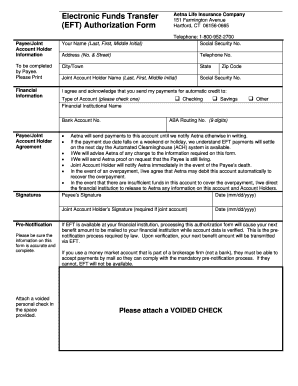
Printable Eft Insurance Forms Wfg


What is the Aetna EFT Form?
The Aetna EFT form is a crucial document used for setting up electronic funds transfers (EFT) for insurance payments. This form allows policyholders to authorize Aetna to automatically deduct premiums from their bank accounts. By opting for EFT, customers can ensure timely payments and avoid late fees. The form typically requires personal details, banking information, and consent for automatic withdrawals.
How to Use the Aetna EFT Form
Using the Aetna EFT form is straightforward. First, download the form from Aetna's official website or obtain a copy from your insurance agent. Fill in the required fields, including your name, policy number, and banking details. Review the information for accuracy, and sign the form to authorize the EFT. Once completed, submit the form according to the instructions provided, either online or by mail.
Steps to Complete the Aetna EFT Form
Completing the Aetna EFT form involves several key steps:
- Download the form from Aetna's website or request a copy.
- Provide your personal information, including your full name, address, and contact details.
- Enter your policy number to link the EFT to your insurance account.
- Fill in your banking information, including the account number and routing number.
- Review all entries for accuracy to prevent any issues with processing.
- Sign and date the form to authorize the automatic payments.
- Submit the completed form as directed, either electronically or via postal mail.
Legal Use of the Aetna EFT Form
The Aetna EFT form is legally binding once it is signed and submitted. This means that by completing the form, you are granting Aetna permission to withdraw funds from your bank account for premium payments. It is essential to ensure that the form complies with relevant regulations, such as the Electronic Signatures in Global and National Commerce (ESIGN) Act, which validates electronic signatures in the United States.
Key Elements of the Aetna EFT Form
Several key elements are essential for the Aetna EFT form to be valid:
- Personal Information: Your full name, address, and contact information.
- Policy Number: The unique identifier for your insurance policy.
- Banking Information: Details of the bank account from which payments will be deducted.
- Signature: Your signature is required to authorize the EFT.
- Date: The date of signing must be included to validate the authorization.
Form Submission Methods
The Aetna EFT form can be submitted through various methods, depending on your preference:
- Online Submission: If available, you can submit the form electronically through Aetna's secure portal.
- Mail: Print the completed form and send it to the designated address provided by Aetna.
- In-Person: Some customers may prefer to deliver the form directly to their insurance agent or Aetna office.
Quick guide on how to complete printable eft insurance forms wfg
Complete Printable Eft Insurance Forms Wfg effortlessly on any device
Digital document management has become increasingly favored by organizations and individuals alike. It offers an ideal environmentally friendly substitute to conventional printed and signed documents, as you can locate the necessary form and securely save it online. airSlate SignNow provides you with all the resources you require to create, alter, and electronically sign your documents promptly without hold-ups. Handle Printable Eft Insurance Forms Wfg on any device using airSlate SignNow's Android or iOS apps and enhance any document-related process today.
The simplest method to modify and electronically sign Printable Eft Insurance Forms Wfg without hassle
- Locate Printable Eft Insurance Forms Wfg and then click Get Form to begin.
- Utilize the tools we offer to complete your form.
- Emphasize important sections of the documents or obscure sensitive data with tools that airSlate SignNow specifically provides for that purpose.
- Create your electronic signature using the Sign tool, which takes seconds and holds the same legal validity as a traditional handwritten signature.
- Verify the information and then click on the Done button to save your modifications.
- Choose how you want to send your form, by email, SMS, or invitation link, or download it to your computer.
Don’t worry about lost or misplaced documents, tedious form searches, or mistakes that require printing new document copies. airSlate SignNow fulfills your document management needs in just a few clicks from any device you prefer. Modify and electronically sign Printable Eft Insurance Forms Wfg and ensure outstanding communication at every step of your form preparation process with airSlate SignNow.
Create this form in 5 minutes or less
Create this form in 5 minutes!
How to create an eSignature for the printable eft insurance forms wfg
How to create an electronic signature for a PDF online
How to create an electronic signature for a PDF in Google Chrome
How to create an e-signature for signing PDFs in Gmail
How to create an e-signature right from your smartphone
How to create an e-signature for a PDF on iOS
How to create an e-signature for a PDF on Android
People also ask
-
What is the Aetna EFT form and why is it important?
The Aetna EFT form is a document that facilitates electronic funds transfers between healthcare providers and Aetna. It is essential for ensuring timely and secure payments for services rendered, thus improving cash flow and reducing administrative burdens.
-
How can I complete the Aetna EFT form using airSlate SignNow?
With airSlate SignNow, you can easily fill out and eSign the Aetna EFT form online. Our platform offers a user-friendly interface that allows for quick document management, ensuring that your form is completed accurately and submitted without hassle.
-
Is there a fee associated with using the Aetna EFT form in airSlate SignNow?
airSlate SignNow offers affordable pricing plans that include access to the Aetna EFT form features. Whether you are a small business or a large organization, our cost-effective solutions are designed to meet your budgetary needs while streamlining your document signing process.
-
What features does airSlate SignNow offer for the Aetna EFT form?
airSlate SignNow provides features that enhance your experience with the Aetna EFT form, including templates, real-time tracking, and document storage. These tools simplify managing your forms while ensuring compliance and security throughout the signing process.
-
Can I integrate airSlate SignNow with other software when using the Aetna EFT form?
Yes, airSlate SignNow offers seamless integrations with various software, allowing you to efficiently manage your Aetna EFT form alongside your existing systems. Integrating with applications like CRM and billing systems can further streamline your operations.
-
How secure is the submission of the Aetna EFT form using airSlate SignNow?
When submitting the Aetna EFT form via airSlate SignNow, your data is protected with top-notch security measures, including encryption and secure access controls. We prioritize your privacy and ensure that all transactions are safe and compliant with industry regulations.
-
How quickly can I expect processing after submitting the Aetna EFT form?
Processing times for the Aetna EFT form can vary, but using airSlate SignNow helps to expedite the submission process. Once your form is completed and sent, Aetna typically processes it promptly, contributing to quicker payment cycles.
Get more for Printable Eft Insurance Forms Wfg
- Urgent care release form
- Application for social security card 6076586 form
- Text structure worksheet 11 form
- Medical device sop templates form
- Pspg duties and responsibilities form
- Birth certificate date of birth sex name description dam sire breeders name address phone number date american fancy rat and form
- Veterinary medical clerk license practice test form
- Wwxcxx form
Find out other Printable Eft Insurance Forms Wfg
- Electronic signature West Virginia Orthodontists Living Will Online
- Electronic signature Legal PDF Vermont Online
- How Can I Electronic signature Utah Legal Separation Agreement
- Electronic signature Arizona Plumbing Rental Lease Agreement Myself
- Electronic signature Alabama Real Estate Quitclaim Deed Free
- Electronic signature Alabama Real Estate Quitclaim Deed Safe
- Electronic signature Colorado Plumbing Business Plan Template Secure
- Electronic signature Alaska Real Estate Lease Agreement Template Now
- Electronic signature Colorado Plumbing LLC Operating Agreement Simple
- Electronic signature Arizona Real Estate Business Plan Template Free
- Electronic signature Washington Legal Contract Safe
- How To Electronic signature Arkansas Real Estate Contract
- Electronic signature Idaho Plumbing Claim Myself
- Electronic signature Kansas Plumbing Business Plan Template Secure
- Electronic signature Louisiana Plumbing Purchase Order Template Simple
- Can I Electronic signature Wyoming Legal Limited Power Of Attorney
- How Do I Electronic signature Wyoming Legal POA
- How To Electronic signature Florida Real Estate Contract
- Electronic signature Florida Real Estate NDA Secure
- Can I Electronic signature Florida Real Estate Cease And Desist Letter