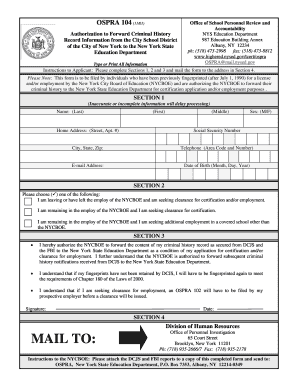
Ospra 104 Form


What is the Ospra 104
The Ospra 104 form is a critical document used in various administrative processes, particularly in the context of regulatory compliance and reporting. It serves as a means for individuals and businesses to provide necessary information to relevant authorities. Understanding the purpose and requirements of the Ospra 104 is essential for ensuring compliance and avoiding potential penalties.
How to use the Ospra 104
Using the Ospra 104 form involves several steps to ensure that all required information is accurately provided. First, gather all necessary documentation that supports the information you will include in the form. Next, carefully fill out each section, ensuring that you adhere to the guidelines set forth by the issuing authority. After completing the form, review it for accuracy before submission. This process helps to prevent delays and ensure that your submission is processed smoothly.
Steps to complete the Ospra 104
Completing the Ospra 104 form requires attention to detail. Follow these steps for a successful submission:
- Gather all relevant documents and information.
- Fill out the form, ensuring all fields are completed accurately.
- Double-check for any errors or omissions.
- Sign and date the form as required.
- Submit the form via the preferred method, whether online, by mail, or in person.
Legal use of the Ospra 104
The Ospra 104 form must be used in accordance with applicable laws and regulations. It is essential to ensure that all information provided is truthful and complete, as inaccuracies can lead to legal consequences. Compliance with relevant legal frameworks not only protects the individual or business but also upholds the integrity of the reporting process.
Key elements of the Ospra 104
Several key elements define the Ospra 104 form, including:
- Identification details of the individual or business submitting the form.
- Specific information required by the regulatory body.
- Signature and date fields to validate the submission.
- Instructions for submission and any applicable deadlines.
Filing Deadlines / Important Dates
Filing deadlines for the Ospra 104 form can vary based on the specific requirements set by the issuing authority. It is crucial to be aware of these deadlines to avoid late submissions, which may result in penalties. Keeping a calendar of important dates related to the Ospra 104 can help ensure timely compliance.
Form Submission Methods (Online / Mail / In-Person)
The Ospra 104 form can typically be submitted through various methods, including online submission, mailing a hard copy, or delivering it in person. Each method has its own advantages, such as immediate processing for online submissions or the ability to receive confirmation of receipt when delivered in person. Choosing the right submission method can enhance the efficiency of the filing process.
Quick guide on how to complete ospra 104
Effortlessly prepare Ospra 104 on any device
Managing documents online has become widely accepted by businesses and individuals. It offers a perfect eco-friendly substitute for conventional printed and signed forms, allowing you to obtain the appropriate document and securely store it digitally. airSlate SignNow provides all the necessary tools to create, modify, and electronically sign your files quickly and efficiently. Manage Ospra 104 on any platform using airSlate SignNow’s Android or iOS applications and enhance any document-centric procedure today.
How to edit and electronically sign Ospra 104 with ease
- Locate Ospra 104 and click Get Form to begin.
- Utilize the tools available to complete your document.
- Emphasize important sections of your papers or conceal sensitive information with features that airSlate SignNow offers specifically for this purpose.
- Create your signature using the Sign tool, which takes mere seconds and holds the same legal validity as a conventional ink signature.
- Review the information carefully and click on the Done button to save your modifications.
- Select your preferred method of sending your form, whether by email, SMS, or invite link, or download it to your computer.
Eliminate the worries of lost or misplaced documents, tedious form hunting, or mistakes that necessitate reprinting new copies. airSlate SignNow meets your document management needs in just a few clicks from any device you prefer. Modify and electronically sign Ospra 104 and ensure outstanding communication throughout every phase of the document preparation process with airSlate SignNow.
Create this form in 5 minutes or less
Create this form in 5 minutes!
How to create an eSignature for the ospra 104
How to create an electronic signature for a PDF online
How to create an electronic signature for a PDF in Google Chrome
How to create an e-signature for signing PDFs in Gmail
How to create an e-signature right from your smartphone
How to create an e-signature for a PDF on iOS
How to create an e-signature for a PDF on Android
People also ask
-
What is ospra 104 and how does it relate to airSlate SignNow?
Ospra 104 is a key element of our document management strategy at airSlate SignNow. It enhances the eSigning experience by ensuring compliance and security in electronic transactions. This makes it easier for businesses to manage their documents with confidence.
-
How much does airSlate SignNow cost for users interested in ospra 104?
Pricing for airSlate SignNow, including features related to ospra 104, starts at a competitive rate, allowing businesses of all sizes to benefit from our services. We offer flexible plans that cater to varying needs and budgets. Contact us for detailed pricing tailored to your requirements.
-
What features does ospra 104 include in airSlate SignNow?
Ospra 104 within airSlate SignNow incorporates features such as secure document storage, customizable templates, and real-time tracking. These features are designed to streamline the signing process and enhance user experience. Our platform is user-friendly, making it accessible for all users.
-
How can airSlate SignNow improve my business with ospra 104?
By integrating ospra 104 into your workflow with airSlate SignNow, your business can experience increased efficiency and reduced operational costs. The enhanced eSigning capabilities allow for quicker turnaround times for contracts and documents. This ultimately improves your business operations and client satisfaction.
-
Can I integrate ospra 104 with my existing software solutions?
Yes, airSlate SignNow offers seamless integrations with a variety of software solutions that can work alongside ospra 104. Whether you use CRM systems, project management tools, or cloud storage, our platform is designed to enhance productivity without disruption. Check our integration options for more details.
-
Is there a free trial available for exploring ospra 104 features?
Absolutely! airSlate SignNow provides a free trial, allowing you to explore the features associated with ospra 104 before committing to a subscription. This trial enables prospective customers to understand how our eSigning solution can benefit their business without any initial investment.
-
What are the benefits of using airSlate SignNow with ospra 104?
The benefits of using airSlate SignNow with ospra 104 include enhanced security for your documents, improved workflow efficiencies, and cost-effectiveness. By leveraging our platform, you'll streamline your signing processes and ensure compliance with applicable standards. This leads to faster transactions and happier clientele.
Get more for Ospra 104
Find out other Ospra 104
- How To Electronic signature Pennsylvania Government Document
- Can I Electronic signature Texas Government PPT
- How To Electronic signature Utah Government Document
- How To Electronic signature Washington Government PDF
- How Can I Electronic signature New Mexico Finance & Tax Accounting Word
- How Do I Electronic signature New York Education Form
- How To Electronic signature North Carolina Education Form
- How Can I Electronic signature Arizona Healthcare / Medical Form
- How Can I Electronic signature Arizona Healthcare / Medical Presentation
- How To Electronic signature Oklahoma Finance & Tax Accounting PDF
- How Can I Electronic signature Oregon Finance & Tax Accounting PDF
- How To Electronic signature Indiana Healthcare / Medical PDF
- How Do I Electronic signature Maryland Healthcare / Medical Presentation
- How To Electronic signature Tennessee Healthcare / Medical Word
- Can I Electronic signature Hawaii Insurance PDF
- Help Me With Electronic signature Colorado High Tech Form
- How To Electronic signature Indiana Insurance Document
- Can I Electronic signature Virginia Education Word
- How To Electronic signature Louisiana Insurance Document
- Can I Electronic signature Florida High Tech Document