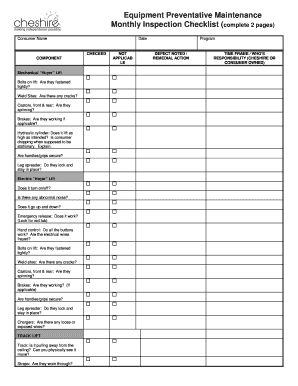
Equipment Preventative Maintenance Form


What is the Equipment Preventive Maintenance?
The equipment preventive maintenance form is a structured document designed to facilitate the regular upkeep of machinery and equipment. It serves to schedule and record maintenance tasks, ensuring that all equipment operates efficiently and safely. This form typically includes details such as the type of equipment, maintenance tasks required, frequency of maintenance, and responsible personnel. By utilizing this form, organizations can minimize downtime and extend the lifespan of their assets.
How to Use the Equipment Preventive Maintenance Form
Using the equipment preventive maintenance form involves several straightforward steps. First, identify the equipment that requires maintenance and the specific tasks needed. Next, fill out the form with relevant details, including the equipment's identification number, maintenance schedule, and the personnel assigned to perform the tasks. Once completed, the form should be distributed to the maintenance team, who will execute the tasks as outlined. Regularly review and update the form to reflect any changes in equipment or maintenance procedures.
Steps to Complete the Equipment Preventive Maintenance Form
Completing the equipment preventive maintenance form requires careful attention to detail. Follow these steps for accuracy:
- Identify the equipment and its location.
- List all required maintenance tasks, ensuring they are clear and specific.
- Determine the frequency of each task, such as weekly, monthly, or quarterly.
- Assign responsible personnel for each task, including their contact information.
- Include a section for notes or additional instructions that may be relevant.
- Review the completed form for any omissions or errors before distribution.
Key Elements of the Equipment Preventive Maintenance Form
Several key elements must be included in the equipment preventive maintenance form to ensure its effectiveness:
- Equipment Identification: Unique identification number or name for each piece of equipment.
- Maintenance Tasks: Clear description of all maintenance activities required.
- Frequency: Schedule for when each task should be performed.
- Assigned Personnel: Names and contact details of individuals responsible for each task.
- Completion Status: A section to indicate whether tasks have been completed.
Legal Use of the Equipment Preventive Maintenance Form
The legal use of the equipment preventive maintenance form hinges on its ability to serve as a record of compliance with safety regulations and industry standards. When properly filled out and signed, it can provide evidence that maintenance has been performed as required. This documentation may be crucial in the event of audits, inspections, or legal disputes. Ensuring that the form meets all relevant legal requirements helps protect the organization from potential liabilities.
Digital vs. Paper Version of the Equipment Preventive Maintenance Form
Organizations can choose between a digital or paper version of the equipment preventive maintenance form. The digital format offers several advantages, including easier storage, quicker access, and the ability to track changes in real-time. Digital forms can also be integrated with maintenance management software, enhancing efficiency. Conversely, paper forms may be preferred in environments where technology is limited or where physical signatures are required. Ultimately, the choice depends on the specific needs and capabilities of the organization.
Quick guide on how to complete equipment preventative maintenance
Access Equipment Preventative Maintenance effortlessly on any device
Digital document management has gained traction among businesses and individuals alike. It offers an ideal environmentally friendly substitute to conventional printed and signed papers, as you can easily find the correct form and securely keep it online. airSlate SignNow equips you with all the tools necessary to create, modify, and electronically sign your documents swiftly without delays. Manage Equipment Preventative Maintenance on any platform using the airSlate SignNow Android or iOS applications and enhance any document-driven workflow today.
How to modify and eSign Equipment Preventative Maintenance with ease
- Find Equipment Preventative Maintenance and select Get Form to initiate the process.
- Utilize the tools available to complete your form.
- Emphasize important sections of your documents or obscure confidential information with tools specifically designed by airSlate SignNow for this purpose.
- Create your signature using the Sign feature, which only takes seconds and carries the same legal validity as a traditional handwritten signature.
- Review the details and click on the Done button to save your modifications.
- Select your preferred method of submitting your form, whether by email, SMS, invitation link, or download it to your computer.
Eliminate concerns about lost or misfiled documents, cumbersome form navigation, or mistakes that necessitate printing new copies. airSlate SignNow meets all your document management requirements in just a few clicks from any device you choose. Modify and eSign Equipment Preventative Maintenance and guarantee outstanding communication at every stage of the form preparation process with airSlate SignNow.
Create this form in 5 minutes or less
Create this form in 5 minutes!
How to create an eSignature for the equipment preventative maintenance
How to create an electronic signature for a PDF online
How to create an electronic signature for a PDF in Google Chrome
How to create an e-signature for signing PDFs in Gmail
How to create an e-signature right from your smartphone
How to create an e-signature for a PDF on iOS
How to create an e-signature for a PDF on Android
People also ask
-
What is a form for preventive maintenance?
A form for preventive maintenance is a structured document designed to organize and facilitate scheduled maintenance tasks for equipment and assets. It ensures that necessary checks and tasks are completed on time, helping to prevent equipment failure and extend longevity. Using airSlate SignNow, businesses can easily create and manage these forms digitally.
-
How does airSlate SignNow enhance form preventive maintenance?
airSlate SignNow streamlines the process of managing form preventive maintenance by allowing businesses to create customizable templates that can be easily filled out and signed electronically. This saves time and reduces paperwork, ensuring maintenance activities are documented efficiently. With secure storage and easy access, teams can stay organized and compliant.
-
Is there a cost associated with using airSlate SignNow for preventive maintenance forms?
Yes, there is a cost for using airSlate SignNow, but it is often considered cost-effective compared to traditional paper processes. Various pricing plans are available, catering to businesses of different sizes, and they often include features specifically designed for managing forms for preventive maintenance. Ultimately, the investment can lead to signNow savings by reducing downtime and improving operational efficiency.
-
What features does airSlate SignNow offer for form preventive maintenance?
airSlate SignNow provides features such as customizable form templates, electronic signature capabilities, document tracking, and reminders for maintenance schedules. These features ensure that all necessary preventive maintenance checks are performed timely and without hassle. By digitizing form management, teams can collaborate more effectively and maintain a clear audit trail.
-
Can I integrate airSlate SignNow with other software for preventive maintenance?
Absolutely! airSlate SignNow can be integrated with various software solutions to enhance your preventive maintenance processes. This includes tools for project management, asset tracking, and reporting, allowing seamless data flow and better coordination. Integrations help streamline workflows and improve overall efficiency in managing maintenance tasks.
-
What are the benefits of using airSlate SignNow for form preventive maintenance?
The benefits of using airSlate SignNow for form preventive maintenance include improved efficiency, reduced paperwork, and enhanced accuracy in maintenance records. By digitizing forms, businesses can quickly initiate, approve, and track preventive maintenance actions. This leads to increased uptime of equipment and ultimately contributes to cost savings.
-
How does electronic signing improve the preventive maintenance process?
Electronic signing accelerates the preventive maintenance process by allowing stakeholders to approve maintenance forms instantly, regardless of location. This reduces delays associated with physical signatures and helps ensure all necessary approvals are obtained promptly. With airSlate SignNow, the entire workflow remains transparent and accountable.
Get more for Equipment Preventative Maintenance
- Premier spine care patient registration information
- Emergency medicine physician assistant residency form
- Bylawssts society of thoracic surgeons form
- This application consists of 3 pages which must be completed form
- Southcoast health mychart access information
- Proof of loss form payment authorization instructions
- Health clearance form
- Aapd form
Find out other Equipment Preventative Maintenance
- Sign Alabama Business Operations LLC Operating Agreement Now
- Sign Colorado Business Operations LLC Operating Agreement Online
- Sign Colorado Business Operations LLC Operating Agreement Myself
- Sign Hawaii Business Operations Warranty Deed Easy
- Sign Idaho Business Operations Resignation Letter Online
- Sign Illinois Business Operations Affidavit Of Heirship Later
- How Do I Sign Kansas Business Operations LLC Operating Agreement
- Sign Kansas Business Operations Emergency Contact Form Easy
- How To Sign Montana Business Operations Warranty Deed
- Sign Nevada Business Operations Emergency Contact Form Simple
- Sign New Hampshire Business Operations Month To Month Lease Later
- Can I Sign New York Business Operations Promissory Note Template
- Sign Oklahoma Business Operations Contract Safe
- Sign Oregon Business Operations LLC Operating Agreement Now
- Sign Utah Business Operations LLC Operating Agreement Computer
- Sign West Virginia Business Operations Rental Lease Agreement Now
- How To Sign Colorado Car Dealer Arbitration Agreement
- Sign Florida Car Dealer Resignation Letter Now
- Sign Georgia Car Dealer Cease And Desist Letter Fast
- Sign Georgia Car Dealer Purchase Order Template Mobile