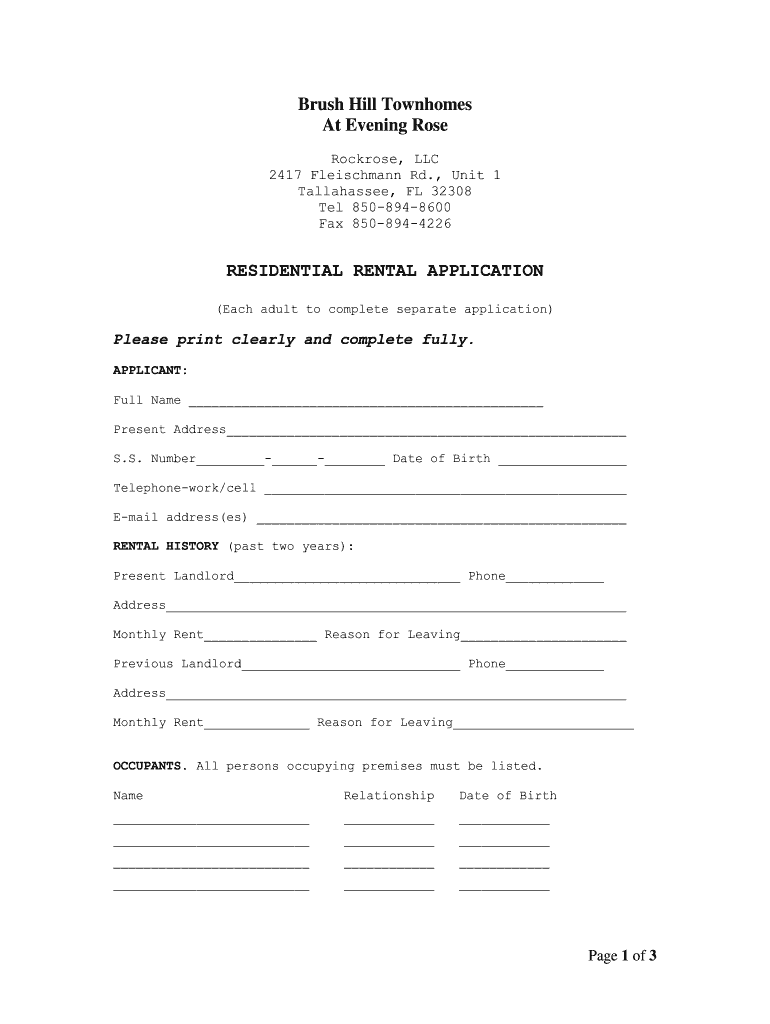
RESIDENTIAL RENTAL APPLICATION Brush Hill Townhomes Form


What is the residential rental application Brush Hill Townhomes
The residential rental application for Brush Hill Townhomes is a formal document used by prospective tenants to apply for a rental unit within the Brush Hill community. This application collects essential information about the applicant, including personal identification details, employment history, income, and rental history. It serves as a basis for the landlord or property manager to evaluate the suitability of applicants based on their financial stability and rental behavior.
Key elements of the residential rental application Brush Hill Townhomes
Several key elements are crucial for a complete residential rental application for Brush Hill Townhomes. These include:
- Personal Information: Full name, contact details, and social security number.
- Employment Details: Current employer, job title, and income verification.
- Rental History: Previous addresses, landlord contact information, and duration of stay.
- References: Personal or professional references who can vouch for the applicant's character.
- Consent for Background Check: Authorization for the landlord to conduct a background and credit check.
Steps to complete the residential rental application Brush Hill Townhomes
Completing the residential rental application for Brush Hill Townhomes involves several straightforward steps:
- Gather necessary documents, including identification, proof of income, and rental history.
- Fill out the application form accurately, ensuring all sections are completed.
- Review the application for any errors or missing information.
- Sign the application to authorize background checks and confirm the accuracy of the information provided.
- Submit the application to the property management office, either online or in person.
Legal use of the residential rental application Brush Hill Townhomes
The residential rental application for Brush Hill Townhomes must comply with federal and state laws governing housing and tenant rights. This includes adherence to the Fair Housing Act, which prohibits discrimination based on race, color, national origin, religion, sex, familial status, or disability. Additionally, the application should include provisions for the handling of personal information to protect applicant privacy.
How to obtain the residential rental application Brush Hill Townhomes
Prospective tenants can obtain the residential rental application for Brush Hill Townhomes through various means:
- Visit the official Brush Hill Townhomes website to download the application form.
- Request a physical copy from the property management office during business hours.
- Contact the leasing office via phone or email to receive the application electronically.
Application process & approval time
The application process for Brush Hill Townhomes typically involves submitting the completed rental application along with any required documentation. Once submitted, the property management will review the application, conduct background checks, and verify the information provided. The approval time can vary, but applicants can generally expect a response within three to five business days, depending on the volume of applications and the thoroughness of the background checks.
Quick guide on how to complete residential rental application brush hill townhomes
Make Sure to Cross Your T's and Dot Your I's on RESIDENTIAL RENTAL APPLICATION Brush Hill Townhomes
Facilitating agreements, managing listings, organizing meetings, and viewings—real estate agents and professionals juggle various duties on a daily basis. Numerous responsibilities involve a substantial amount of paperwork, such as RESIDENTIAL RENTAL APPLICATION Brush Hill Townhomes, that must be completed promptly and as accurately as possible.
airSlate SignNow is a comprehensive solution designed to assist individuals in the real estate sector in reducing the paperwork burden, allowing them to concentrate more on their clients' goals throughout the entire negotiation journey and secure the most advantageous terms on the transaction.
Steps to Complete RESIDENTIAL RENTAL APPLICATION Brush Hill Townhomes with airSlate SignNow:
- Visit the RESIDENTIAL RENTAL APPLICATION Brush Hill Townhomes page or utilize our library’s search features to locate the form you require.
- Select Get form—you will be immediately taken to the editor.
- Begin completing the form by choosing fillable fields and entering your information into them.
- Add additional text and modify its properties if necessary.
- Select the Sign option in the upper toolbar to create your signature.
- Explore other tools available for annotating and enhancing your form, such as drawing, highlighting, inserting shapes, and more.
- Click on the note tab to add comments about your form.
- Conclude the process by downloading, sharing, or sending your form to the designated individuals or entities.
Eliminate paper forever and streamline the homebuying process with our intuitive and powerful solution. Experience greater ease when filling out RESIDENTIAL RENTAL APPLICATION Brush Hill Townhomes and other real estate forms online. Give our solution a chance!
Create this form in 5 minutes or less
FAQs
-
How do I fill out an application form to open a bank account?
I want to believe that most banks nowadays have made the process of opening bank account, which used to be cumbersome, less cumbersome. All you need to do is to approach the bank, collect the form, and fill. However if you have any difficulty in filling it, you can always call on one of the banks rep to help you out.
-
How many application forms does a person need to fill out in his/her lifetime?
As many as you want to !
-
How do I open an attachment like rental application that the owner emailed me, open it, fill it out, and send it back to the person’s email. How do I do all that?
This really depends what sort of file it is, but generally:Save a local copy of the file from the email, using the ‘save as’ command.Open the local copy in an editor. For PDF files most PDF readers have a limited ability to add text, such as using the ‘form fill’ commands. For other document types, you can normally just click on them and edit it. If it’s an image, I’d suggest Paint.net as it’s free and you can add txt to images.One done, save the document and close it.Reply to the email, click add attachment and attach the saved document, then hit send.
Create this form in 5 minutes!
How to create an eSignature for the residential rental application brush hill townhomes
How to generate an electronic signature for your Residential Rental Application Brush Hill Townhomes in the online mode
How to make an eSignature for the Residential Rental Application Brush Hill Townhomes in Chrome
How to make an eSignature for signing the Residential Rental Application Brush Hill Townhomes in Gmail
How to create an electronic signature for the Residential Rental Application Brush Hill Townhomes straight from your mobile device
How to make an electronic signature for the Residential Rental Application Brush Hill Townhomes on iOS
How to create an electronic signature for the Residential Rental Application Brush Hill Townhomes on Android
People also ask
-
What is the residential application brush hill sample?
The residential application brush hill sample refers to a standardized form used for applying services within residential settings. This sample ensures that all necessary information is captured effectively, streamlining the application process for users.
-
How can airSlate SignNow assist with the residential application brush hill sample?
airSlate SignNow provides an intuitive platform to electronically sign and send the residential application brush hill sample. This solution enhances efficiency by allowing users to complete and share documents from anywhere, ensuring a hassle-free experience.
-
What are the pricing options for using airSlate SignNow with the residential application brush hill sample?
airSlate SignNow offers flexible pricing plans that cater to different business needs when using the residential application brush hill sample. You can choose from monthly or annual subscriptions, ensuring you get the best value based on your document signing volume.
-
What features does airSlate SignNow include for the residential application brush hill sample?
Notable features of airSlate SignNow for the residential application brush hill sample include customizable templates, real-time notifications, and secure document storage. These features simplify the signing process, making it efficient and reliable for all users.
-
Are there any benefits to using airSlate SignNow for the residential application brush hill sample?
Yes, using airSlate SignNow for the residential application brush hill sample streamlines the documentation workflow, saves time, and reduces paper usage. Additionally, it enhances security with encrypted signatures, giving users peace of mind.
-
Can I integrate airSlate SignNow with other software when using the residential application brush hill sample?
Absolutely! airSlate SignNow seamlessly integrates with various software options, including CRM and project management tools, making it easy to manage the residential application brush hill sample within your existing workflows.
-
Is there a mobile app for airSlate SignNow to handle the residential application brush hill sample?
Yes, airSlate SignNow offers a mobile app that allows you to manage the residential application brush hill sample on-the-go. Whether you're in the office or away, you can easily send, sign, and store documents from your mobile device.
Get more for RESIDENTIAL RENTAL APPLICATION Brush Hill Townhomes
Find out other RESIDENTIAL RENTAL APPLICATION Brush Hill Townhomes
- Electronic signature California Customer Complaint Form Online
- Electronic signature Alaska Refund Request Form Later
- How Can I Electronic signature Texas Customer Return Report
- How Do I Electronic signature Florida Reseller Agreement
- Electronic signature Indiana Sponsorship Agreement Free
- Can I Electronic signature Vermont Bulk Sale Agreement
- Electronic signature Alaska Medical Records Release Mobile
- Electronic signature California Medical Records Release Myself
- Can I Electronic signature Massachusetts Medical Records Release
- How Do I Electronic signature Michigan Medical Records Release
- Electronic signature Indiana Membership Agreement Easy
- How Can I Electronic signature New Jersey Medical Records Release
- Electronic signature New Mexico Medical Records Release Easy
- How Can I Electronic signature Alabama Advance Healthcare Directive
- How Do I Electronic signature South Carolina Advance Healthcare Directive
- eSignature Kentucky Applicant Appraisal Form Evaluation Later
- Electronic signature Colorado Client and Developer Agreement Later
- Electronic signature Nevada Affiliate Program Agreement Secure
- Can I Electronic signature Pennsylvania Co-Branding Agreement
- Can I Electronic signature South Dakota Engineering Proposal Template